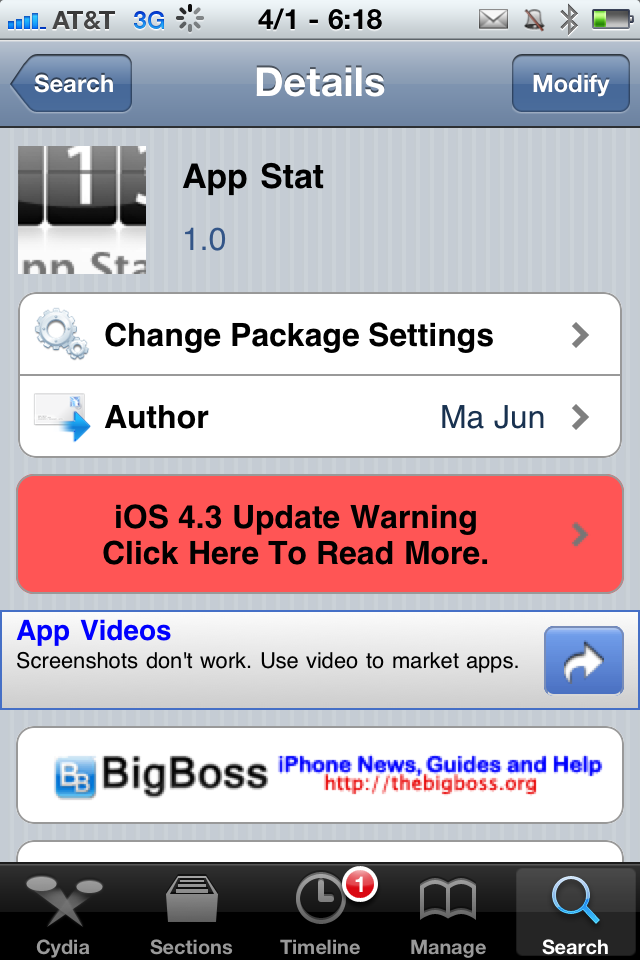It’s the beginning of April, and spring has begun. While everyone is doing their usual spring cleaning, the urge to tidy up your iPhone may arise. If your home screen is cluttered and you can’t seem to ever find what you’re looking for, it’s definitely time for you to delete some apps.
If you’re staring at your springboard and wondering where to begin, delete the applications you don’t use anymore. If you’re in the habit of trying out the latest app or game you read about, chances are your springboard is quite full. Need more help than that?
This new tweak in Cydia called App Stat will help you figure out which apps you don’t use very often. App Stat will keep a running count of every app you use, and how many times you use each. If you were to install the software and let it keep track of your app usage for a week, you’d get a pretty good idea of which ones to get rid of.
After using it all afternoon, I must say that I’m impressed. It works as advertised. However, I couldn’t, for the life of me, figure out how to get the numbers to reset. I tried restarting my iPhone and even uninstalling App Stat to try and get the numbers to go back to 0. I’m sure I’m either missing something or there is a .txt file I can delete via SSH.
I actually might let this one sit on one of my home screen pages for a while and collect data. I wonder how many times I open up Twitter in a week. It would be nice to see some more features added, but for a free app tracker like this I won’t complain. App Stat is available for free in Cydia. As a reminder, your iDevice must be jailbroken to access the Cydia Store.
Has anyone tried App Stat, or used a similar app tracker? Does this type of utility seem useful?