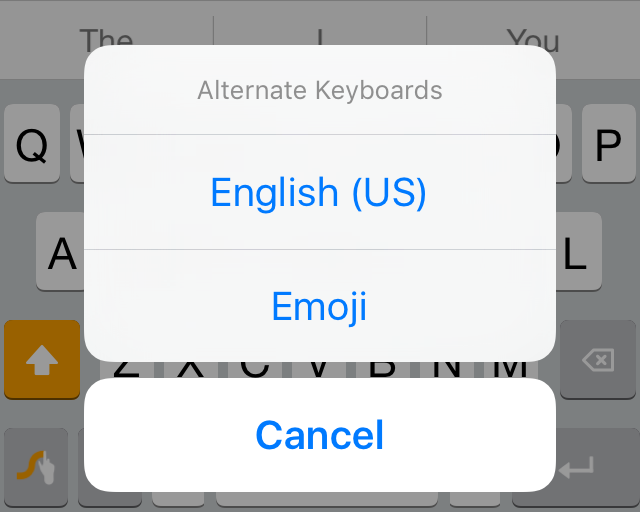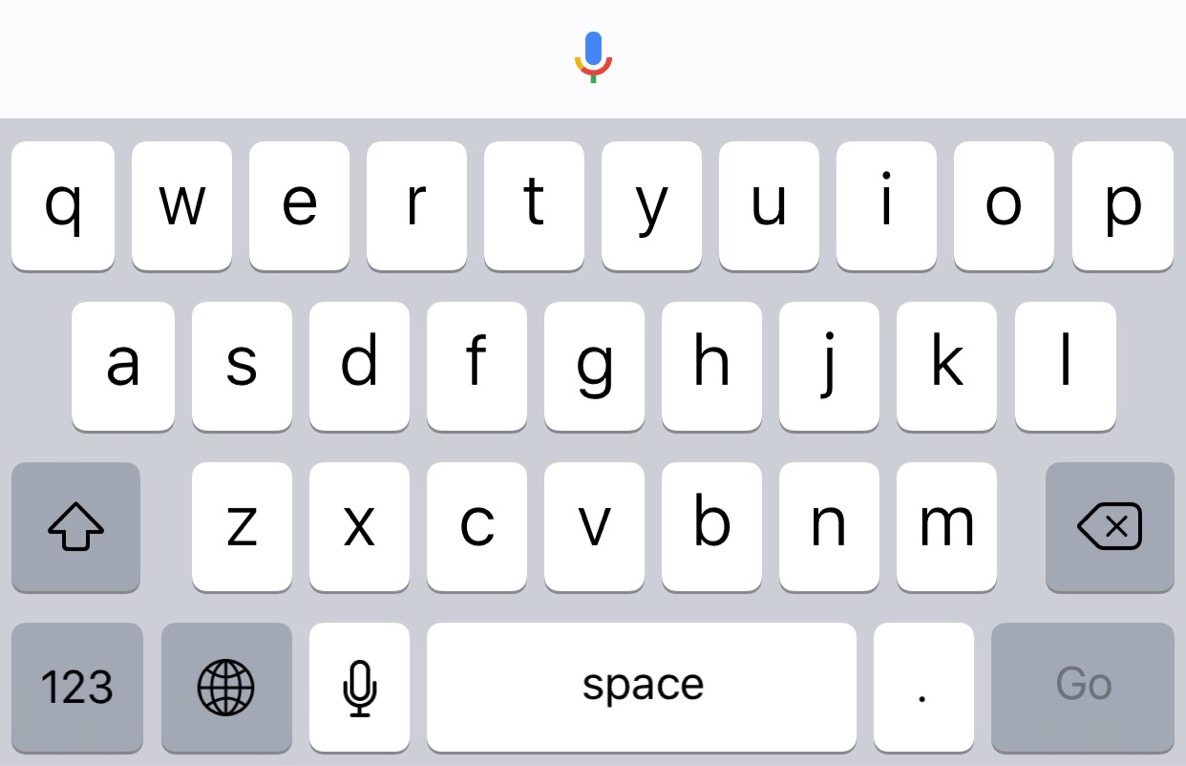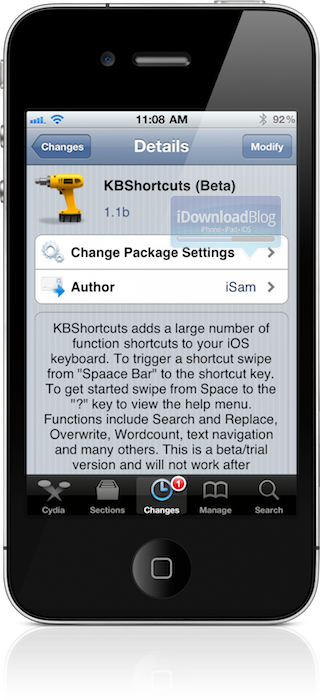TouchPal is a very under the radar jailbreak tweak that allows users to replace their stock iOS keyboards to a new Swype inspired keyboard that's downloadable from the App Store. I know that probably sounds a bit odd, so let me explain a bit.
TouchPal is actually two different things. First, it's a legitimate App Store app that can be downloaded by anyone, whether or not they are on a jailbroken device or not. The standalone app was created as a multi-language keyboard that allows you to have accurate predictive text by means of standard taps on keys, or swipe gestures, which are inspired by Swype.
Unfortunately, by itself, you can only use TouchPal as a standalone app, and then copy that text to other applications, or take advantage of an app's built in URL scheme for inter-app communication. The good news is, that there's a second part to this puzzle piece, and it comes in the form of a jailbreak tweak that's adorned by the same name — TouchPal. This jailbreak tweak allows you to incorporate the keyboards featured in the standalone app, right into stock iOS. This means that you can use the TouchPal keyboard within normal apps like Notes, Mail, Safari, and any other app that you use on your iPhone.
Needless to say, TouchPal is really neat. Take a look inside as I demonstrate how it works in our full video walkthrough.