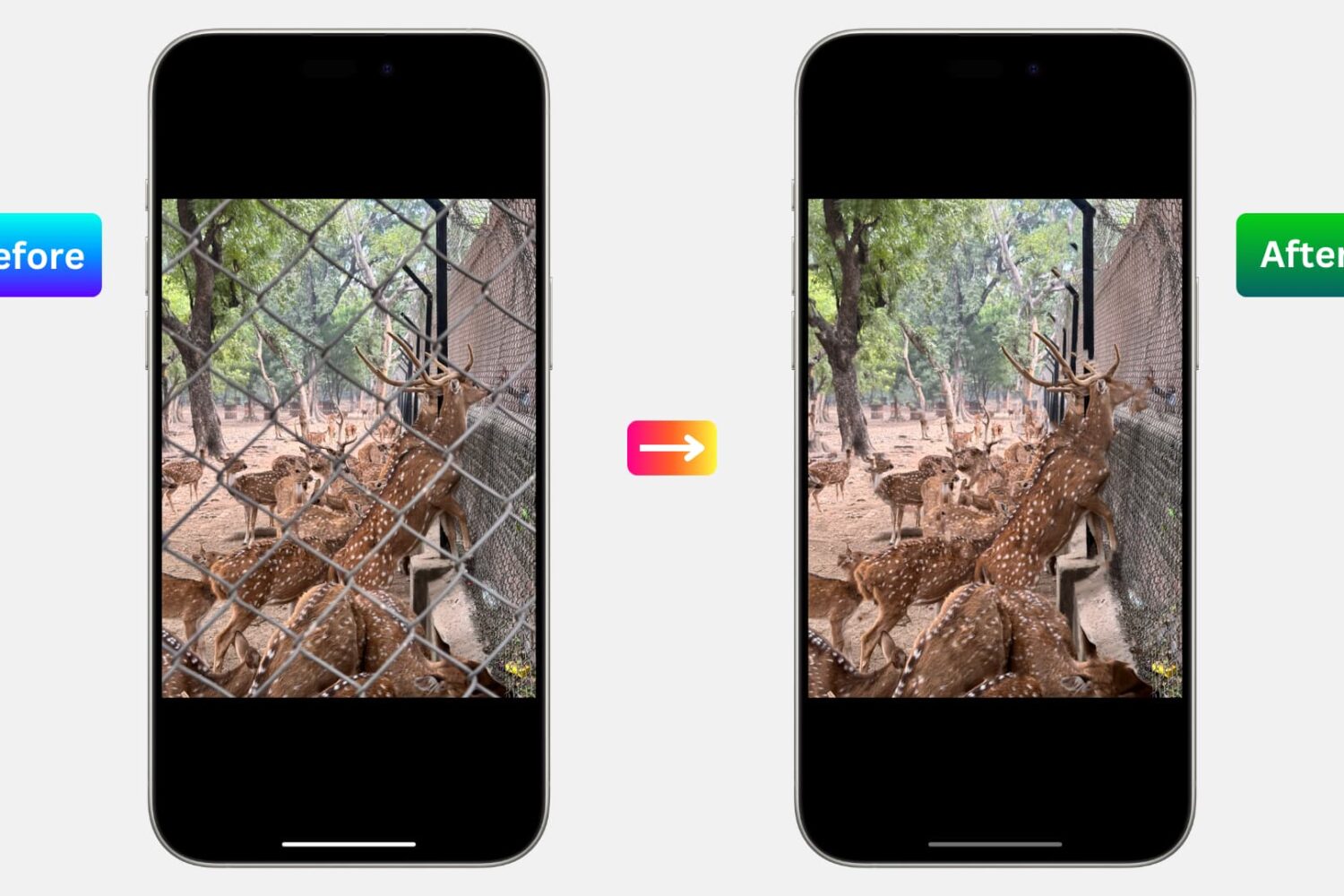A tripod is one of the best accessories you can buy to improve your iPhone photography skills, whether you want to take a family holiday photo, or create a time-lapse video. As with all accessories, tripods come in many shapes and sizes, with different features, and it can be a pain to sift through the giant sea of options.
But not to worry, we have once again taken care of the leg work for you. Below you will find our favorite picks for the best MagSafe tripods for iPhone.