
I hope you have purchased your brand spanking new iPhone XS or iPhone XS Max. If so, did you opt for the 256GB version or the flagship model with a whopping half a terabyte of storage? Either way, you might have to fill Apple’s coffers with some extra cash so you could back up your precious new phone safely to iCloud without losing anything.
The scenario
For the sake of the argument, let’s assume you have stored more than 200 gigabytes worth of data on your 512-gigabyte device. Even if you were on the $3 per month 200GB iCloud tier, you’d need to upgrade to the next available storage tier, the $10 per month two-terabyte plan.
TUTORIAL: How to upgrade/downgrade your iCloud storage
People who are still on the free tier are wholeheartedly recommended to sign up for the 2TB $10 per month deal so they can safely back up all their stuff on the phone to iCloud without having to delete old items to free up space (if you’ve filled your phone with 500+ GB of content, we would definitely be eager to learn about your specific use case).
iCloud tiers
Here’s current iCloud pricing:
- 5GB: Free
- 50GB: $0.99
- 200GB: $2.99
- 2TB: $9.99
Consult Apple’s support document for international availability and local pricing of these plans.
Should you upgrade your iCloud storage?
It’s entirely possible to back up a 512GB iPhone with the free tier—it all depends on how much storage is taken up by your photos, videos, apps and more (it’s safe to assume that people who’re in the market for a 512GB phone will be putting all that storage to good use).
If your device is packed to the gills, backing it up in iCloud will quickly eat up one-quarter of the two terabytes included in your $10 per month subscription.
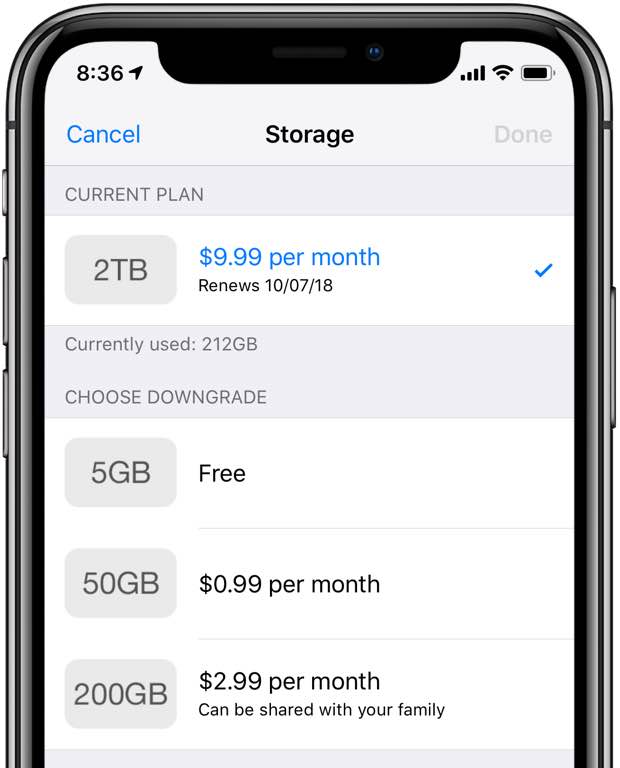
When iCloud backup is on, iOS automatically backs up your iPhone or iPad daily over Wi-Fi when the device is turned on, locked and connected to a power source. To enable automatic iCloud backups, go to Settings → iCloud → iCloud Backup, then turn on iCloud Backup.
To back up manually, go to Settings → iCloud → iCloud Backup, then tap Back Up Now. According to iCloud Terms and Conditions, if you don’t back up your iOS device to iCloud for 180 days or more, Apple reserves the right to delete that device’s iCloud backups.
The first backup is going to take a long time, depending on how much stuff you have on the device. Subsequent backups will be much faster because they’re incremental: iOS uploads only the changes and new pieces of content added since you last performed a backup.
Lucrative storage
Storage is the most lucrative iPhone feature, and has always been.

As we noted in our analysis this morning, you’re now paying an additional $350 to jump from the 64GB minimum to the new 512GB option with these new Apple smartphones. If you own a 256GB/512GB device, I recommend upgrading your iCloud storage to that 2TB plan.
Ten bucks isn’t a lot of money for two terabyte of cloud storage shareable with other people in your household via Apple’s Family Sharing feature. Looking at it another way, ten bucks per month is the insurance you pay for a peace of mind knowing that if your phone ever gets stolen or smashed you’ll be able to continue on your new device without losing anything.
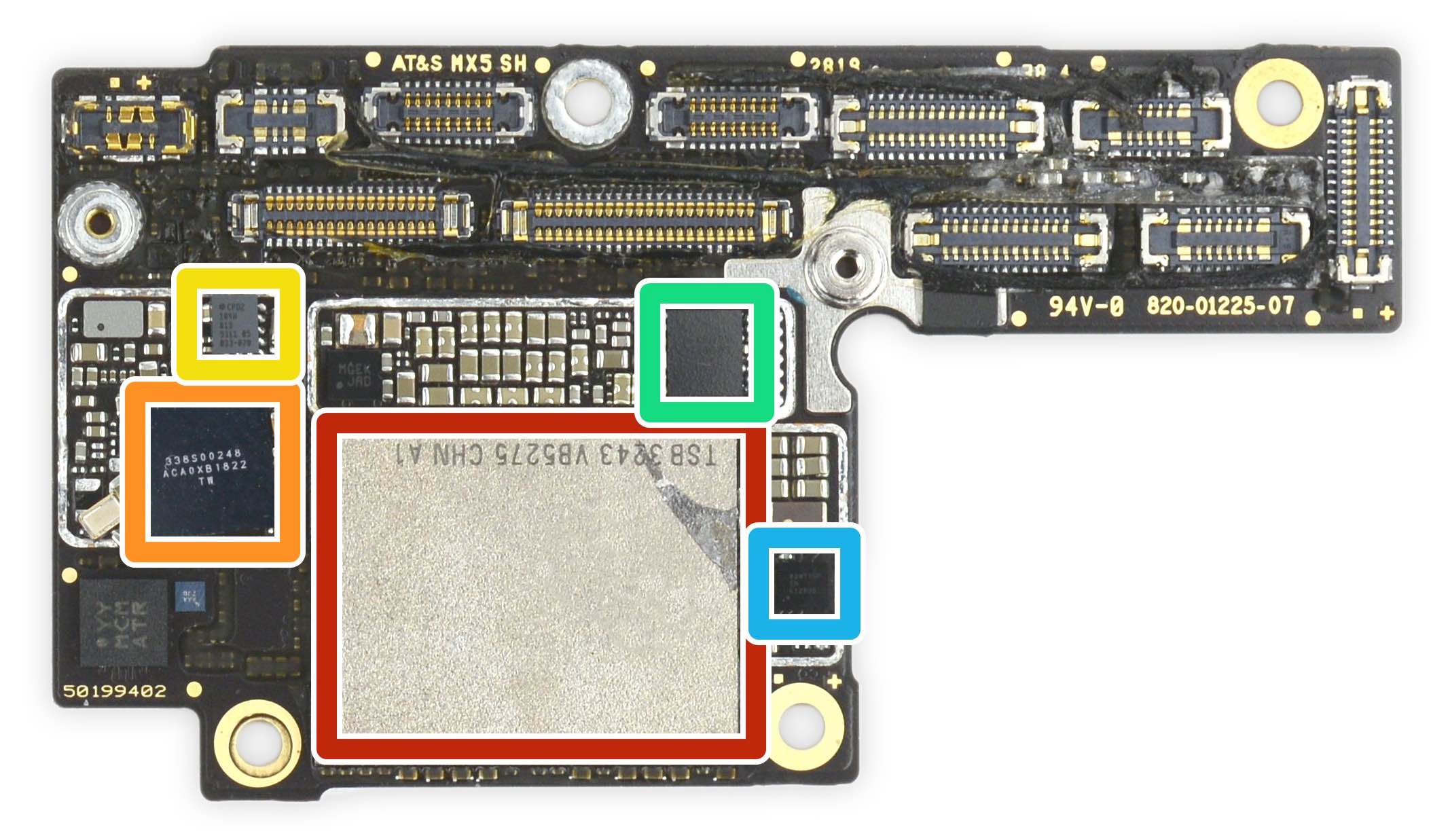
Toshiba-made flash chip (red) on the iPhone XS logic board, courtesy of iFixit
According to analyst Ming-Chi Kuo, iPhone XS Max is considerably more popular than the smaller model and is selling three to four times better. Most buyers, according to Kuo’s checks, are picking up the 256GB Max model, with Space Gray and the new Gold finish being the most popular color options.
Your thoughts
And what new iPhone are you? If you went with a 256GB or 512GB model, what’s your backup strategy and do you plan on upgrading to one of the paid iCloud storage tiers?
Meet us in comments!