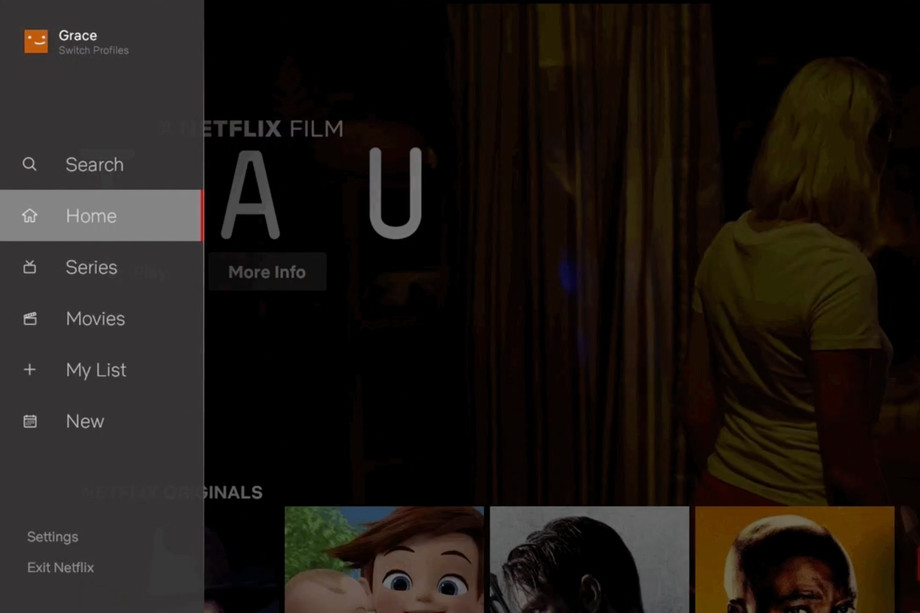
Netflix has shown off its overhauled apps for set-top boxes, such as the fourth-generation Apple TV and Apple TV 4K, that revolves around a slide-out navigation menu on the lefthand side housing useful shortcuts such as Search, Home, Series, Movies, My List and New.
According to Netflix, the refreshed interface is simpler and more intuitive. Fans should now find it easier to search, discover and view new movies and TV shows added to the service. It is also far simpler to start browsing with either a series or movie.
As per Netflix:
Our research has shown us that while a member generally isn’t sure what exact title they want to watch, they have a pretty good sense of whether they are in the mood for a quick series episode or a longer movie experience. We’ve also made it easier to access titles you’ve saved for later viewing in My List. In our testing of this new interface, we saw that that this simpler design helped members find something great to watch.
The new design is similar to what Google’s done with its YouTube app for TVs.
Hopefully, that doesn’t mean that Netflix’s new TV experience is a giant HTML-based app, as is the case with YouTube for tvOS (seen below). I have a problem with web apps wrapped in native code that result in sub-par experiences which favor the lowest common denominator at the expense of platform-specific features.

While YouTube’s TV app now looks the same no matter the device and Google can update it across devices with few platform-specific code changes, the user experience suffers—the side menu is comically large and content does not refresh automatically as you cycle between the different sections unless you click the remote.
Netflix’s new TV experience has begun its staggered rollout yesterday evening across devices like Apple TV, Roku and other streaming boxes, game consoles such as PlayStation 4, plus Smart TVs and other platforms that bring Netflix viewing to TV sets.
Do you favor sidebar navigation in Netflix’s TV apps?
Let us know by leaving a comment below.