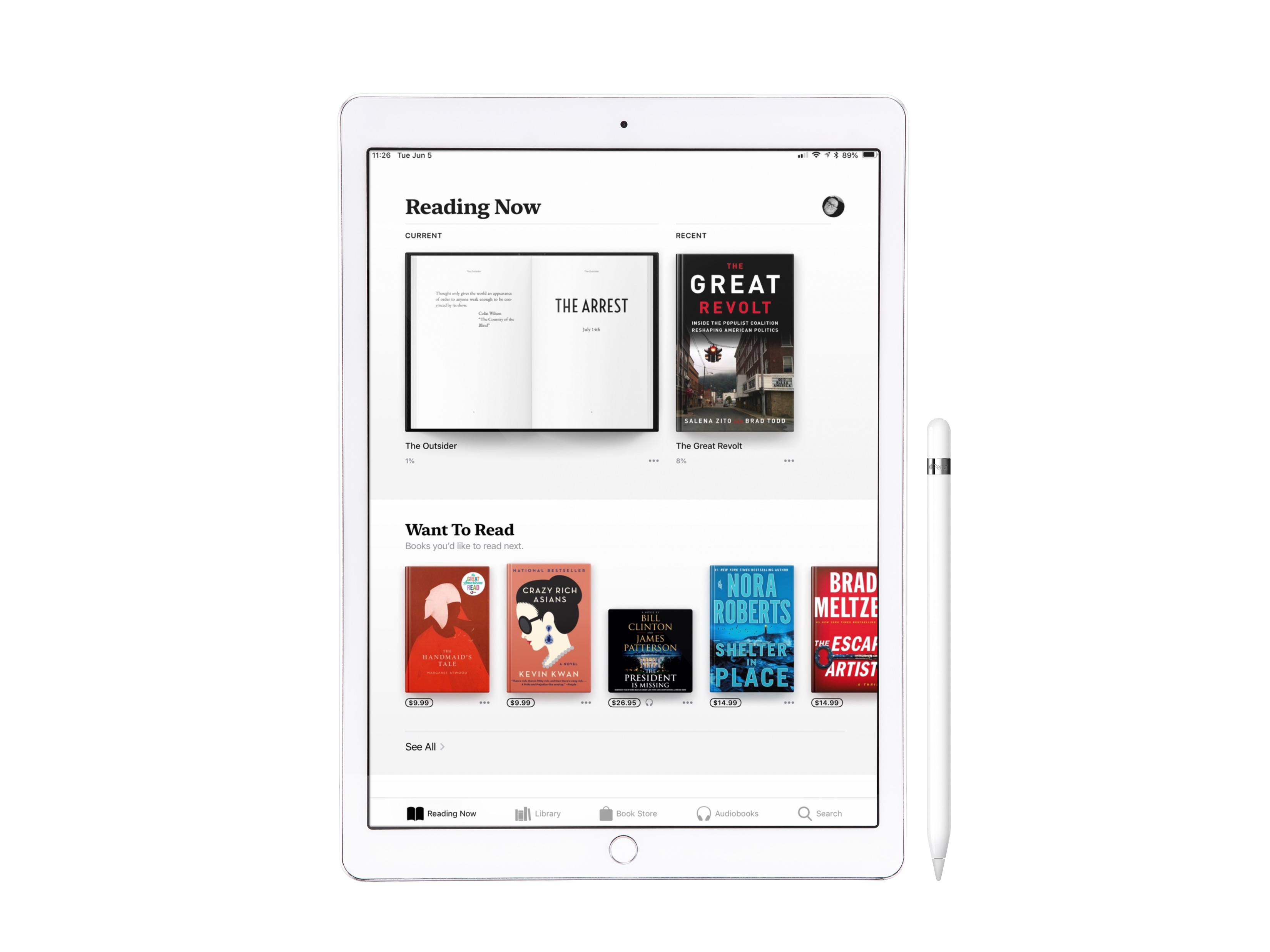
Apple Books is the new name for the iBooks app for iOS. First announced at the Worldwide Developers Conference (WWDC), the update includes many improvements that should make buying and reading books more fun and yes, more accessible too. Here’s a first look at Apple Books on iOS 12.
Apple Books
The all-new Apple Books app has been designed with two goals in mind. First, to make the reading experience more immersive. Second, to make book-buying easier than before. Apple has been successful on both points.
Reading Now
The main page of Apple Books, Reading Now, is beautifully designed and intuitive. At the top of the page, you’ll find a section that separates your Current and Recent books.
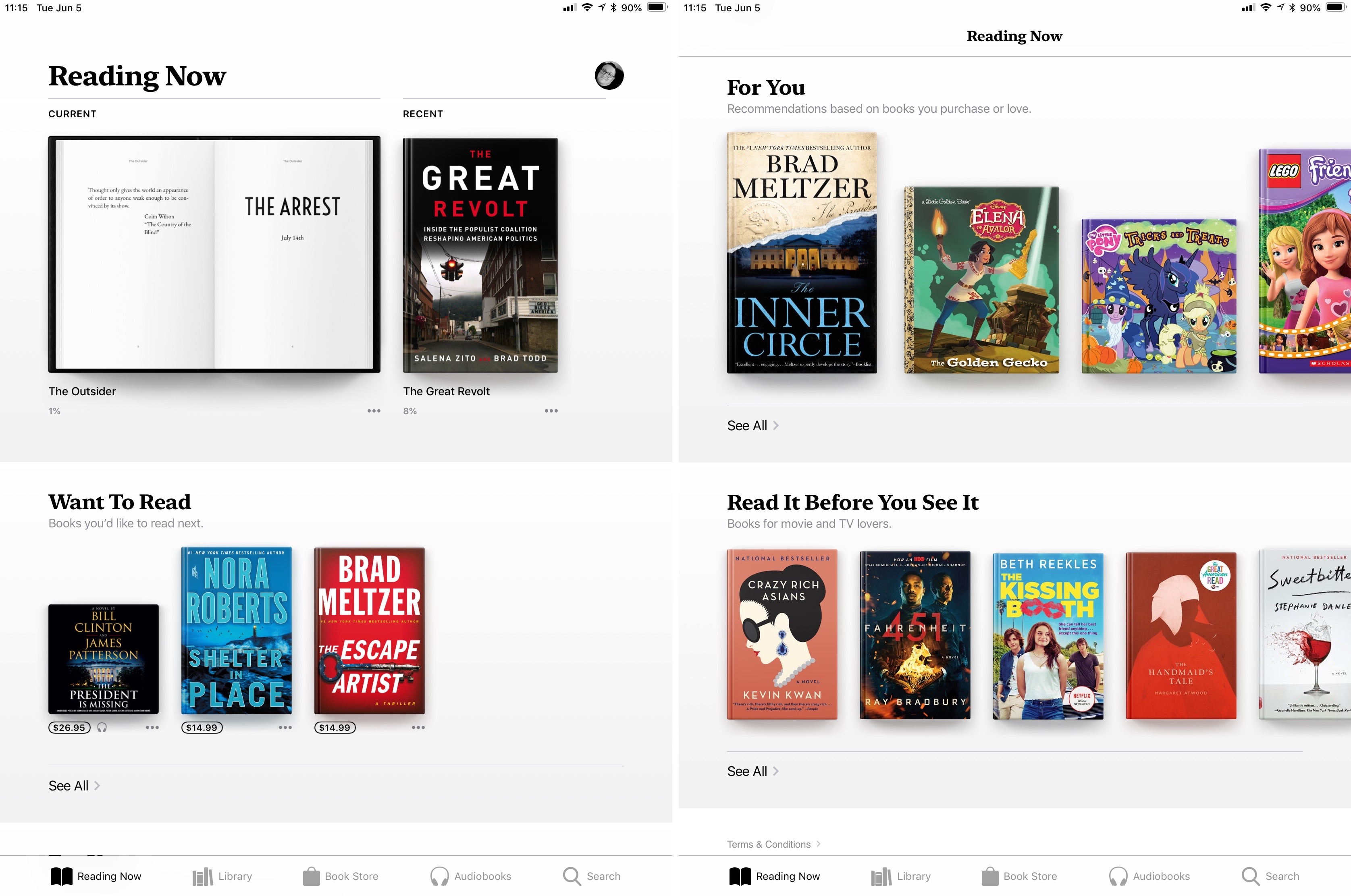
Notice that the Current book has been opened to a page, while the other titles remain closed. This is a gorgeous look.
Under Want to Read, you’ll find links to titles you’d like to take a closer look at, including books and audiobooks. As you’ll see below, the titles located here are easily added from the app’s Book Store.
The For You section uses algorithms to suggest other titles you might enjoy. The compiled list is based on items you have purchased or marked as loved.
There’s another section on the Reading Now page that looks like it will probably change often. At the time of this writing, it’s a Read It Before You See It section.
Library
On the second tab in Apple Books, you’ll find your Library organized into various Collections. These include sections on What to Read, Finished, Books, Audiobooks, PDF, Downloaded, and My Books.
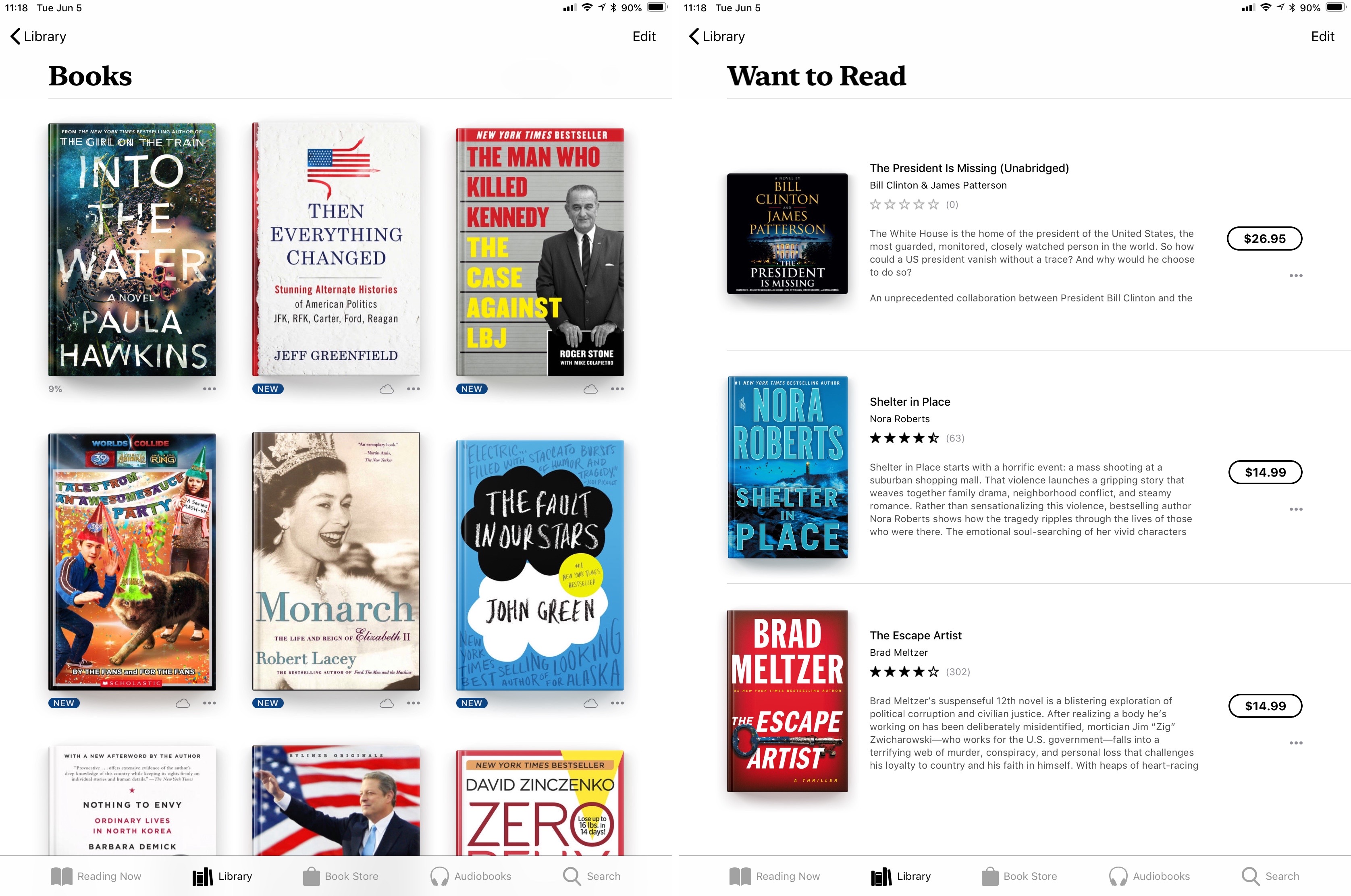
You can also create (and delete) Collections on this page or hide any of the default Collections.
Book Store and Audiobooks
The Apple Books Book Store is broken down into various sections including Staff Picks, Trending, and Read Before You See It. You’ll also find an expanded For You section.
The Book Store also includes the Top Charts, New York Times Fiction and Nonfiction, a Special Offers & Free section, Genres, and more.
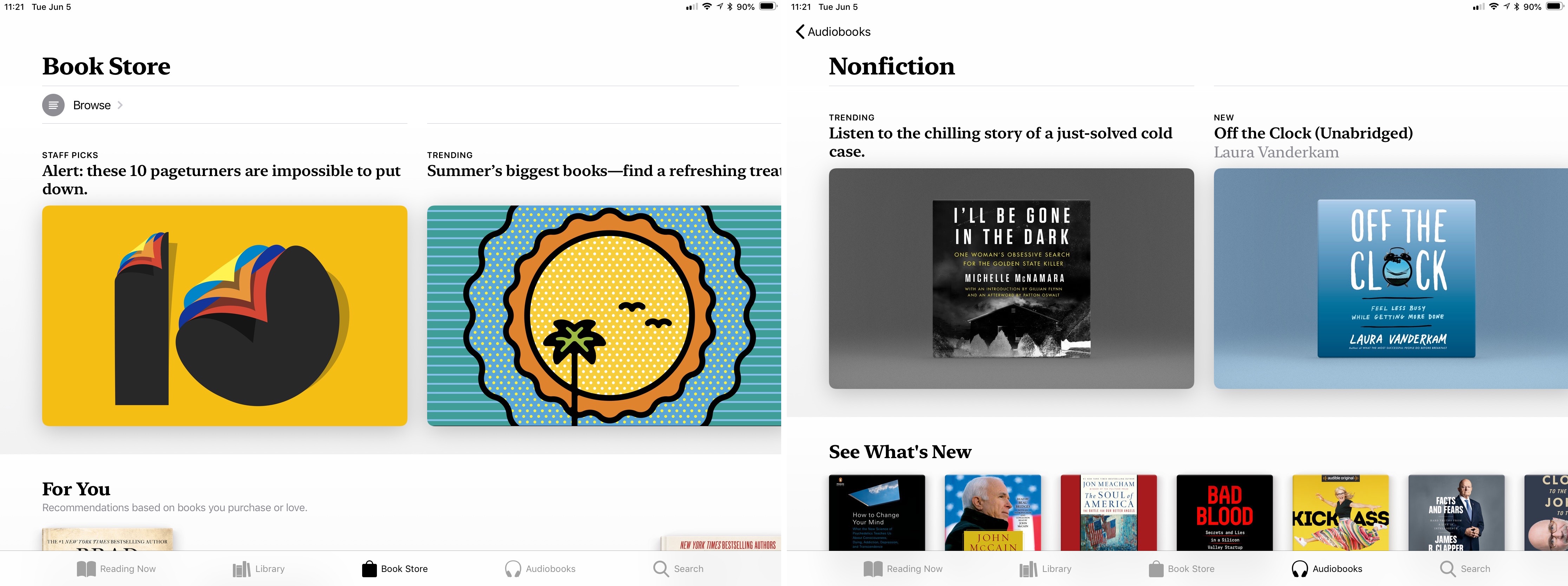
The fourth tab, Audiobooks, is similar to the Book Store, except with audiobook listings.
Search
Apple Books includes a minimalist Search page that consists of a listing of Recent searches, plus those which are Trending.
For each title
Each title in Apple Books includes a summary page that’s activated when you tap on it. Here, you’ll find buttons to Pay, Want to Read, and Sample. The listing also includes a publisher description, links to reviews and similar titles, and more.
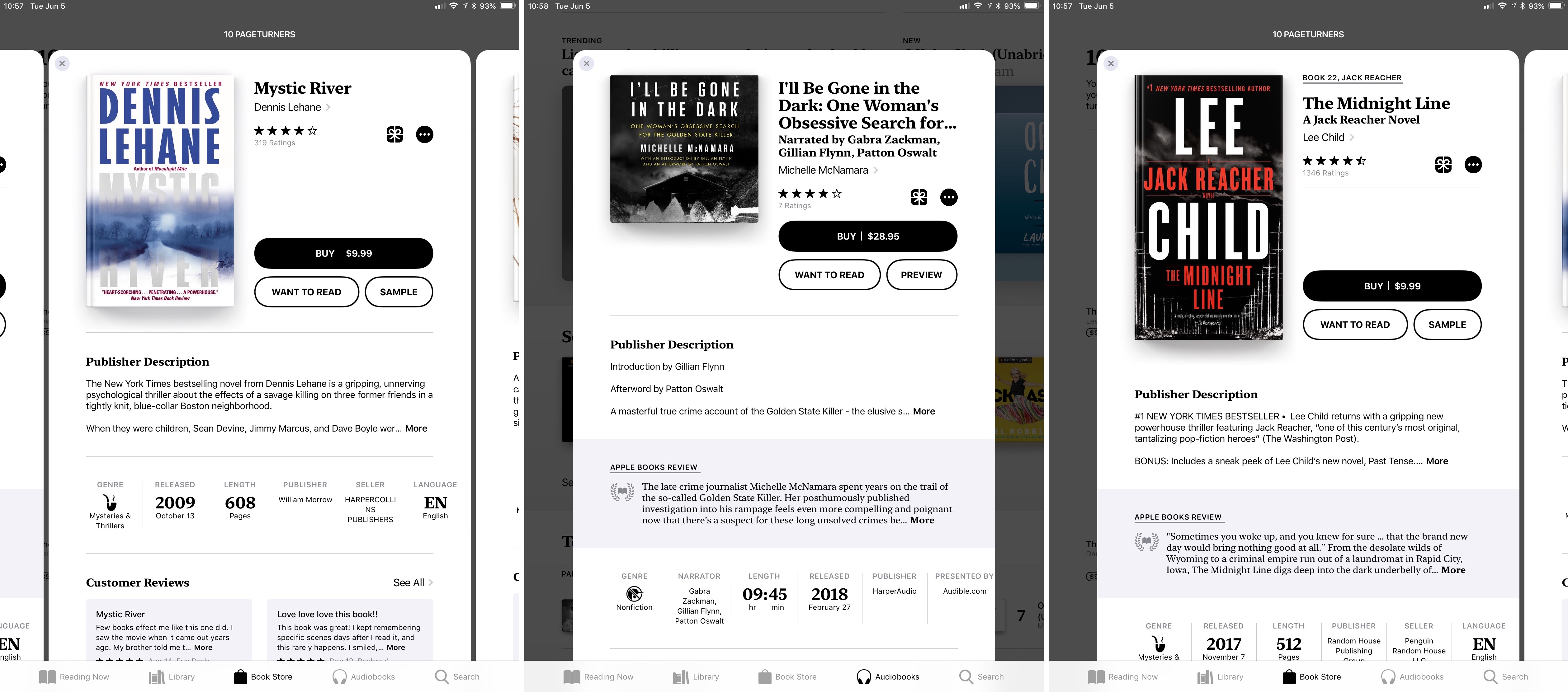
Reading
To read a book or listen to an audiobook, click on the title from the Reading Now page. As you could do in the previous iBooks app, you can change the font, font size, and theme from any page while reading. You can also toggle the Auto-Night Theme so that the page gets dark automatically during the evening hours.
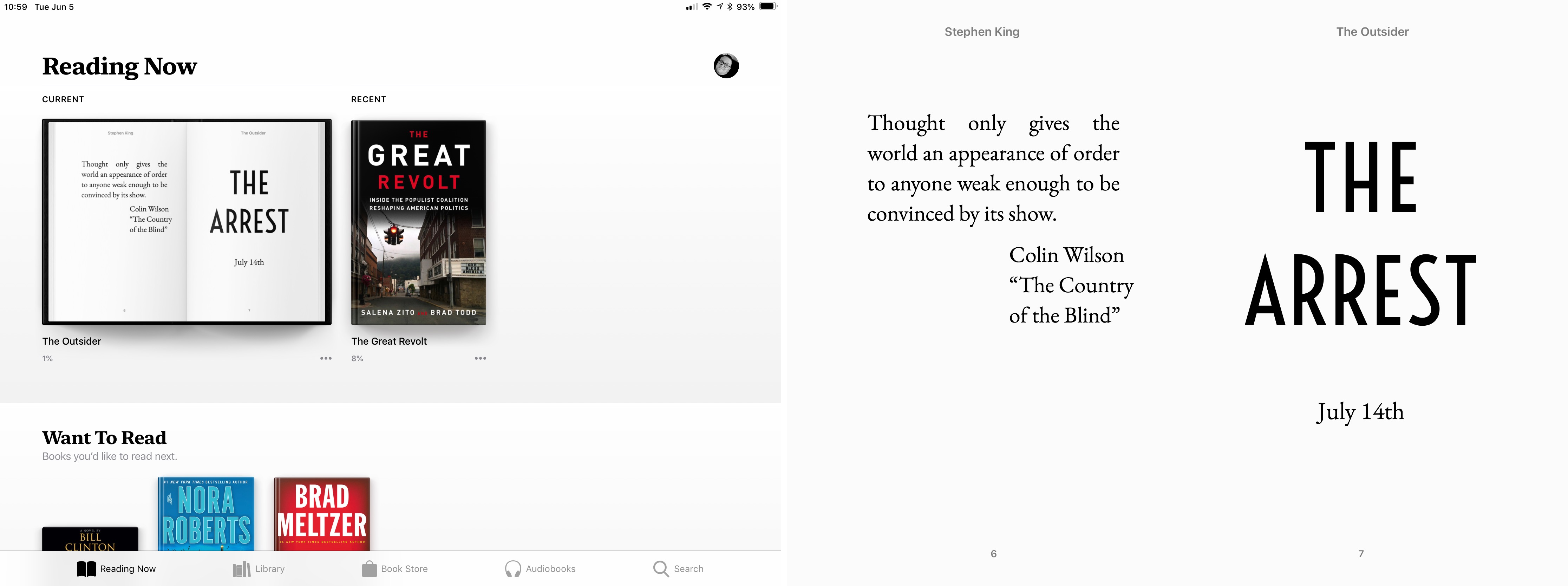
A new experience
The Apple Books app is a great new way to experience books and audiobooks on iPhone and iPad. Its design is fresh and intuitive and definitely worth checking out.
What features do you like in the all-new Apple Books app? Let us know your thoughts below.