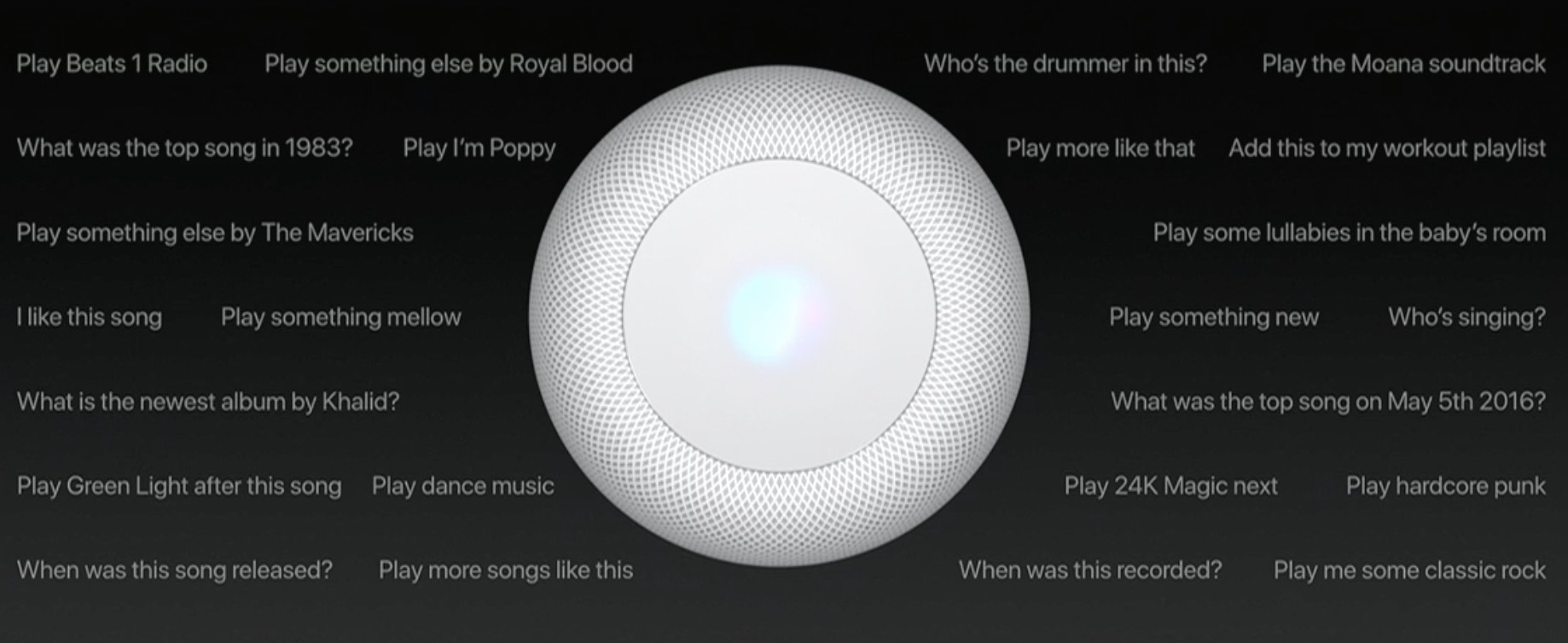
Now that HomePod has finally received a much-needed approval from the Federal Communications Commission, and given iOS impending 11.2.5’s launch later this week, first screenshots of the setup process for the wireless speaker have begun trickling out.
Published this mooning by French blog iGeneration.fr (Google Translate), the screenshots visualize the HomePod setup process and reveal some of the settings you’ll be able to adjust through the Home app on an iPhone or iPad.
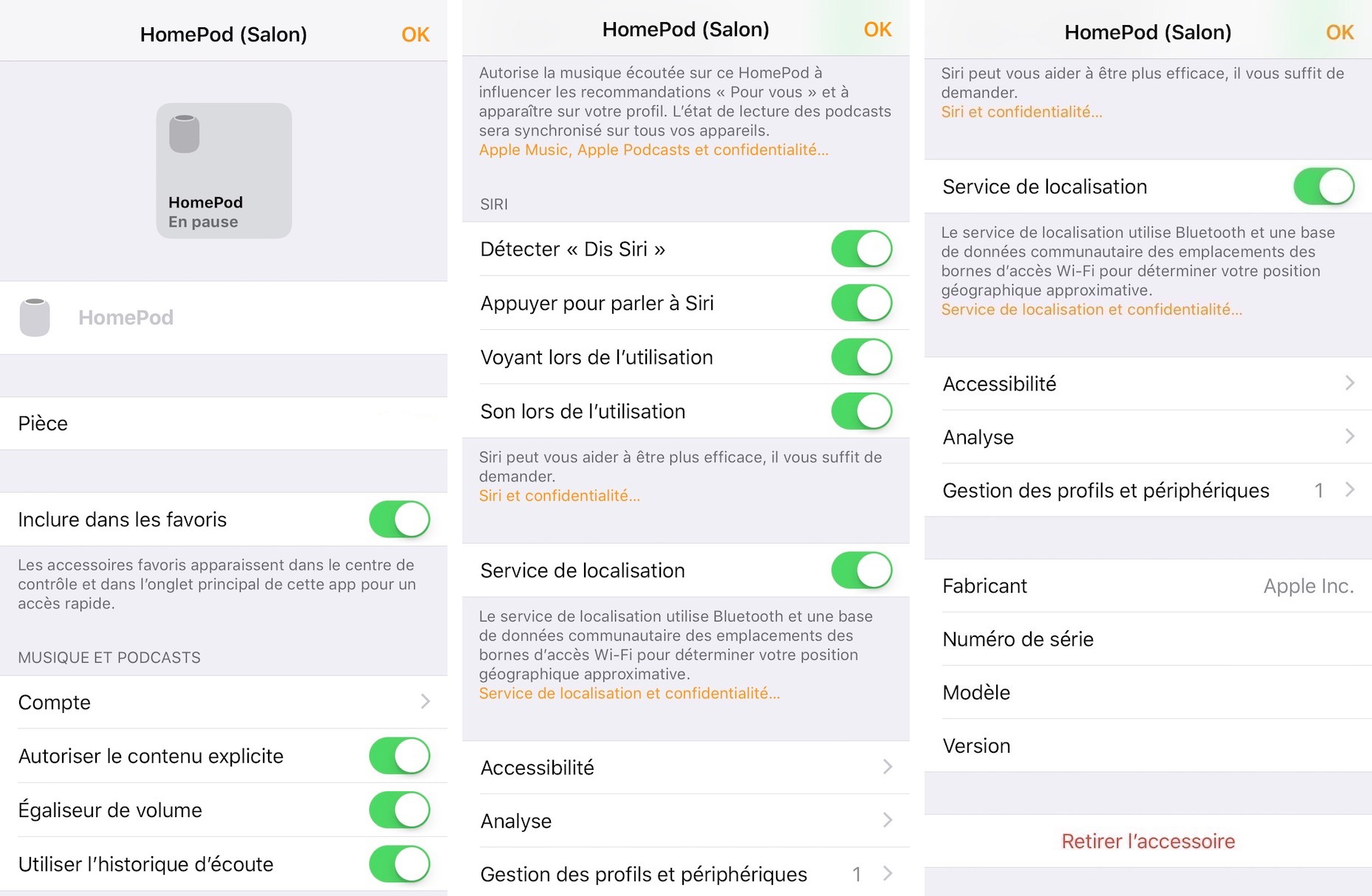
Some of the HomePod settings you’ll be able to adjust include:
- General: naming the room where your HomePod is located
- Music and podcasts: explicit content, EQ, history of music recommendations
- Siri: Siri tone and visual feedback via the speaker’s LED lights at the top
- Accessibility: double-touch delay, button sensitivity, voice speed
HomePod’s LED matrix display on the top can be set to show the default Siri animation or virtual volume control buttons which appear when audio content is played (you can tap between them to pause playback and make the buttons go away).
While HomePod will probably support multiple user accounts, only the person whose Apple ID is associated with the speaker will be able to send messages through Siri.
For those wondering, everyone can control the music.
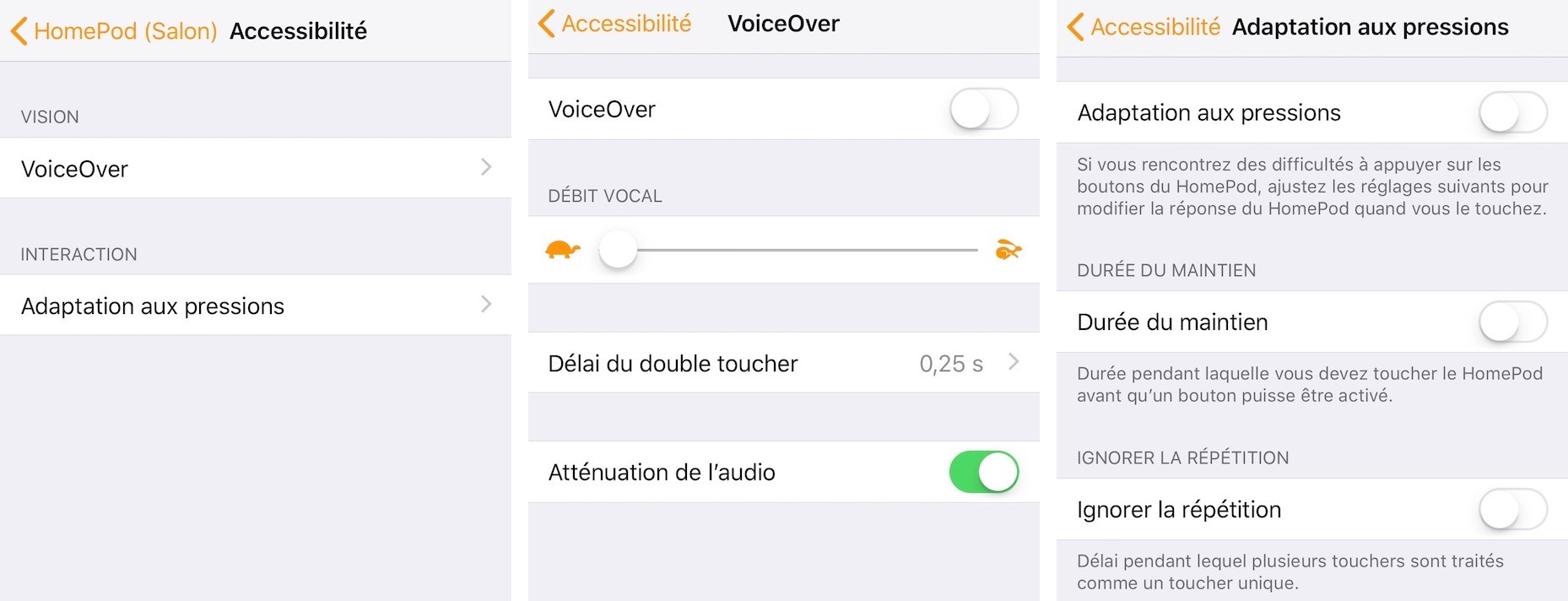
HomePod is said to offer light iCloud integration. For instance, the accessory lacks calendar access, according to Apple’s testers who have had HomePod in their home for months.
Following its delay in November 2017, the smart speaker has recently entered volume production as supplier Inventec is said to be now shipping first million units to Apple.
As per code strings discovered in the latest beta of iOS 11.2.5, HomePod may support multiple user accounts and permit user to temporarily shut down its always-listening microphones to prevent “Hey Siri” from working, which could be useful in a house party scenario.