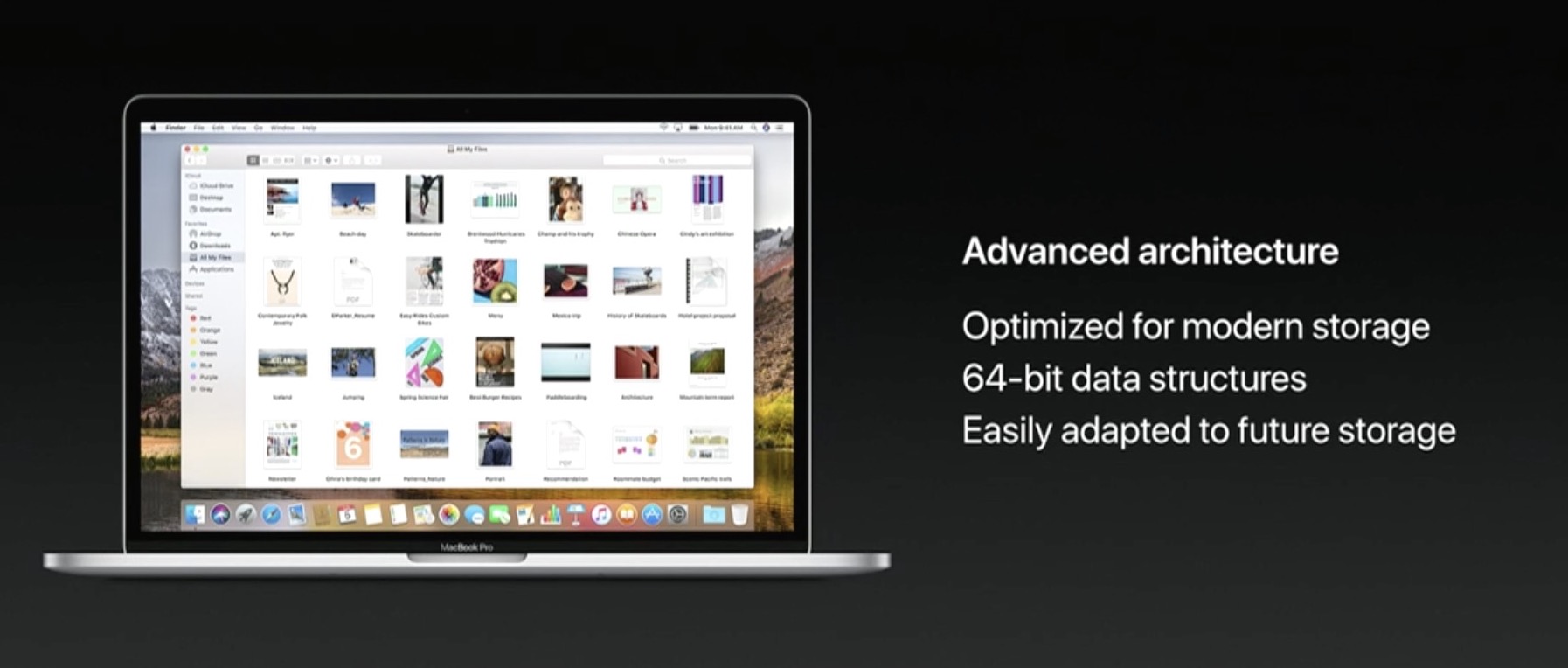
Apple in June announced that macOS High Sierra will come with the new Apple File System (APFS) on all supported Macs following its debut on iOS, watchOS and tvOS last year.
It’ll replace the dated HFS+ and users won’t be able to opt-out of the transition to APFS, according to a new support document for system administrator that was published recently on Apple’s website, as first noted Wednesday by The Loop’s Dave Mark.
APFS is the default file system in macOS High Sierra for Mac computers with all flash storage.
This is what happens when you upgrade to macOS High Sierra:
- Mac computers with all flash storage are converted automatically (you cannot opt out)
- Mac computers with hard disk drives and Fusion drives won’t be converted to APFS
If your Mac is using CPU-intensive FileVault encryption, those volumes will be converted from HFS+ to APFS just like unencrypted ones. The document also outlines APFS compatibility:
- Devices formatted as HFS+ can be read and written to by devices formatted as APFS
- Devices formatted as APFS can be read and written to by:
- Other APFS-formatted devices
- HFS+ formatted devices running macOS 10.12.6 or later
For example, a USB device formatted as APFS can be read by a Mac running macOS High Sierra, but not by a Mac running OS X El Capitan or earlier.
If you use Windows on your Mac desktop or notebook via Boot Camp, you won’t see any changes after upgrading to macOS High Sierra unless your Boot Camp volume is greater than three terabytes and resides on a Fusion Drive. That’s because Boot Camp in macOS High Sierra doesn’t yet support read/write operations to APFS-formatted Mac volumes.
If you use macOS’s File Sharing feature, keep in mind that APFS-formatted volumes don’t support share points over the network using the Apple Filing Protocol (AFP). SMB and NFS shares are supported when using APFS, according to the support document.
The option to enforce only SMB-encrypted share points is also available.
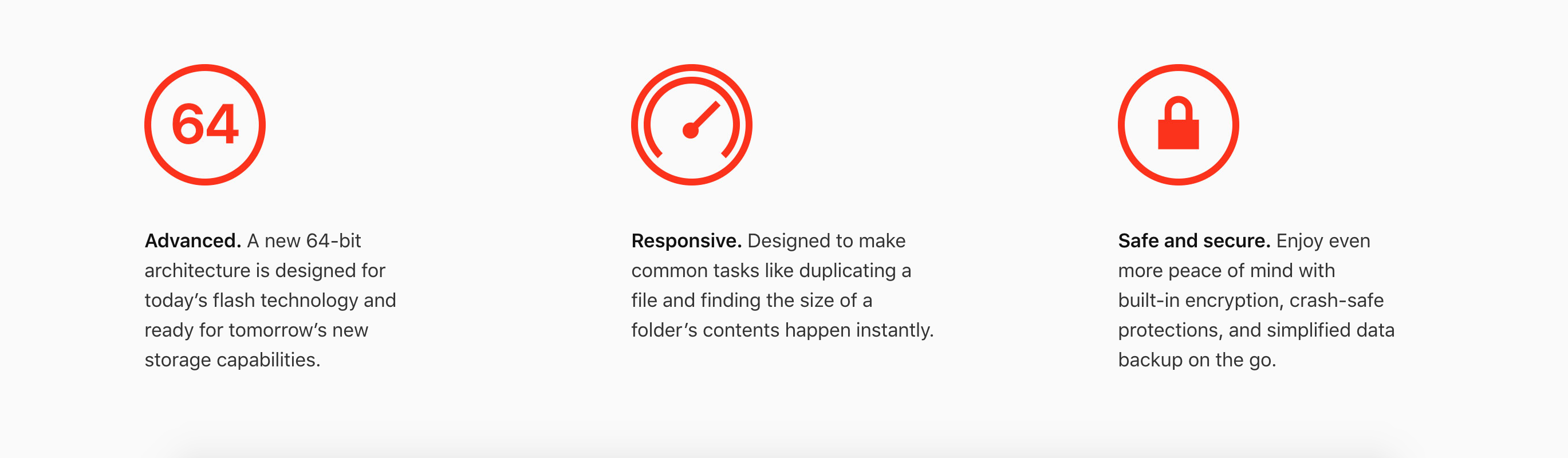
“After you upgrade your Mac and convert to APFS, you won’t need to make any changes to Time Machine settings,” Apple notes. “Any Time Machine share points must be shared over SMB instead of AFP.”
APFS is designed to make transferring files from one place to another faster.
Whether you’re transferring files to an external device or to another folder on your Mac, the speed differences is going to be very noticeable. Certain operations such as duplicating a file or getting a folder’s size are practically instantaneous.
For example, duplicating a 1-gigabyte file happens as soon as you choose the Duplicate command in the Finder. In addition to performance improvements, APFS arguably has better security, too, giving you more peace of mind in transferring files from one device to another.
Subscribe to iDownloadBlog on YouTube
APFS has been written from scratch and is optimized for fast flash storage performance.
Not only does it feature built-in encryption, but supports a number of advanced features such as copy-on-write metadata, space sharing, cloning for files and directories, snapshots, fast directory sizing, atomic safe-save primitives and improved file system fundamentals.
Are you looking forward to transitioning your Mac to APFS this fall?