
Say hello to macOS High Sierra, Apple’s newest operating system update for Macs. Whether you’re on an iMac or one of the Touch Bar-outfitted MacBook Pro models, there is a lot to love in this latest release of Apple’s desktop operating system.
This possibly may be the biggest macOS update to date, though not all of it is visible on the surface. We are going to take a look at some of the biggest changes, leaving the rest to our accompanying list and a hands-on video walkthrough.
Video: everything new in macOS High Sierra
Before we discuss new feature changes in macOS High Sierra in detail, be sure to watch our hands-on video walkthrough of everything Apple’s software update has to offer.
Subscribe to iDownloadBlog on YouTube
Continue reading for a detailed overview of the most important changes in macOS High Sierra.
Apple File System
APFS (Apple File System) is the successor to HSF+, Apple’s longtime file system on Macs.
It was introduced previously on iOS, before now making the jump to your Mac. While there were no big issues with HSF+, it wasn’t build for modern storage like SSDs. APFS was built not just for today’s storage needs, but storage needs of the future as well. I know a file system doesn’t sound particularly exciting, but it offers quite a noticeable list of improvements for users.
Built-in encryption makes securing your Mac easier than ever and your data is also more protected with perks like automatic system snapshots. This makes recovering data easier, and backups (like Time Machine) better than ever.
APFS is fully designed for 64-bit architecture.

One of my favorite features is the speed and efficiency.
APFS can help you save space in various ways, especially when duplicating files. On a traditional drive, copying a file or folder literally makes a copy. On an APFS drive, however, only one copy of the file exists on the disk as all the copies are simply referenced.
That’s right, duplicating files on an APFS drive no longer takes up any additional space. As a huge bonus, APFS can literally copy a half a gigabyte of larger file instantly and gather the size of a folder with almost no delay. By making common file operations happen instantly, APFS also makes your Mac more responsive than before.
Safari 11
Safari 11 in macOS High Sierra is faster and more responsive than ever.
Apple boasts many new JavaScript benchmarks that keep Safari ahead of the other popular browsers. More interesting. however, are its new site-by-site features. You can now go in, on a per-site basis, and set up individual settings such as auto-Reader mode, microphone and camera access, zoom level, content blockers, auto-play and location privileges.
Autoplay blocking is another favorite feature.
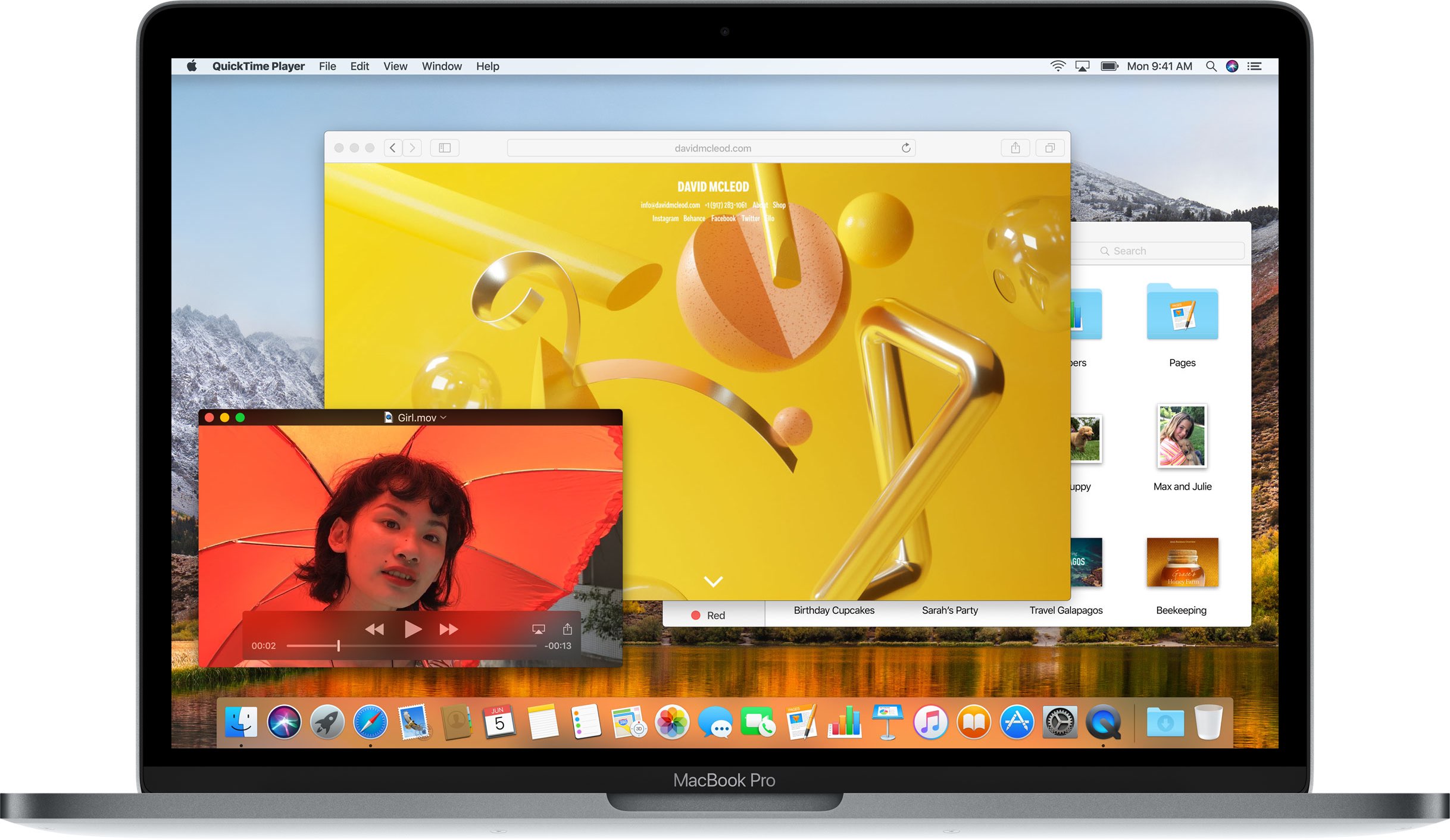
Ever land on a site that autoplays a video with sound? Safari now stops that cold.
You now have the options of stoping all videos, allowing all videos, or just pausing those that contain audio. This is a super handy feature that has worked very, very well in my testing.
Photos
Of all the apps in High Sierra, Photos has seen the biggest improvements.
There’s now a wealth of new features for amateur and pro photographers alike. You can organize your library quicker with all-new filters, a new persistent sidebar lets you sort media by type, Memories now include over a dozen new slideshow types and more.
Plus, Photos now comes with built-in support for animated GIFs.

The editing experience has received significant improvements and a brand new layout.
The Edit view now provides precise curve-based editing, several new professional filters and the ability to open images directly in a third party app for more in-depth editing. And with all-new Project Extensions, third-party apps can make various project-based features available to Photos, like creating print products, websites or slideshows.
And last but not least, macOS High Sierra brings support for HEVC (High Efficiency Video Coding, also known as H.265, which is the latest standards-based video compression technology) and HEIF (High Efficiency Image Coding) formats that can cut storage space taken up by your photos and videos in half.
Of course, a more powerful Mac will deliver better HEVC performance. Apple says that encoding and editing of 4K HEVC content requires a Mac with a sixth‑generation Intel Core processor or newer, like the latest iMac and MacBook Pro models.
Bits & bobs
There are many, many other under-the-hood enhancements in macOS High Sierra.
For instance, you can now snap a Live Photo of a FaceTime call with both parties being notified when a photo was taken. macOS High Sierra is also the first Mac operating system release with comprehensive support for virtual (VR) content creation and rendering—something many people will be looking to take advantage of on their Mac.
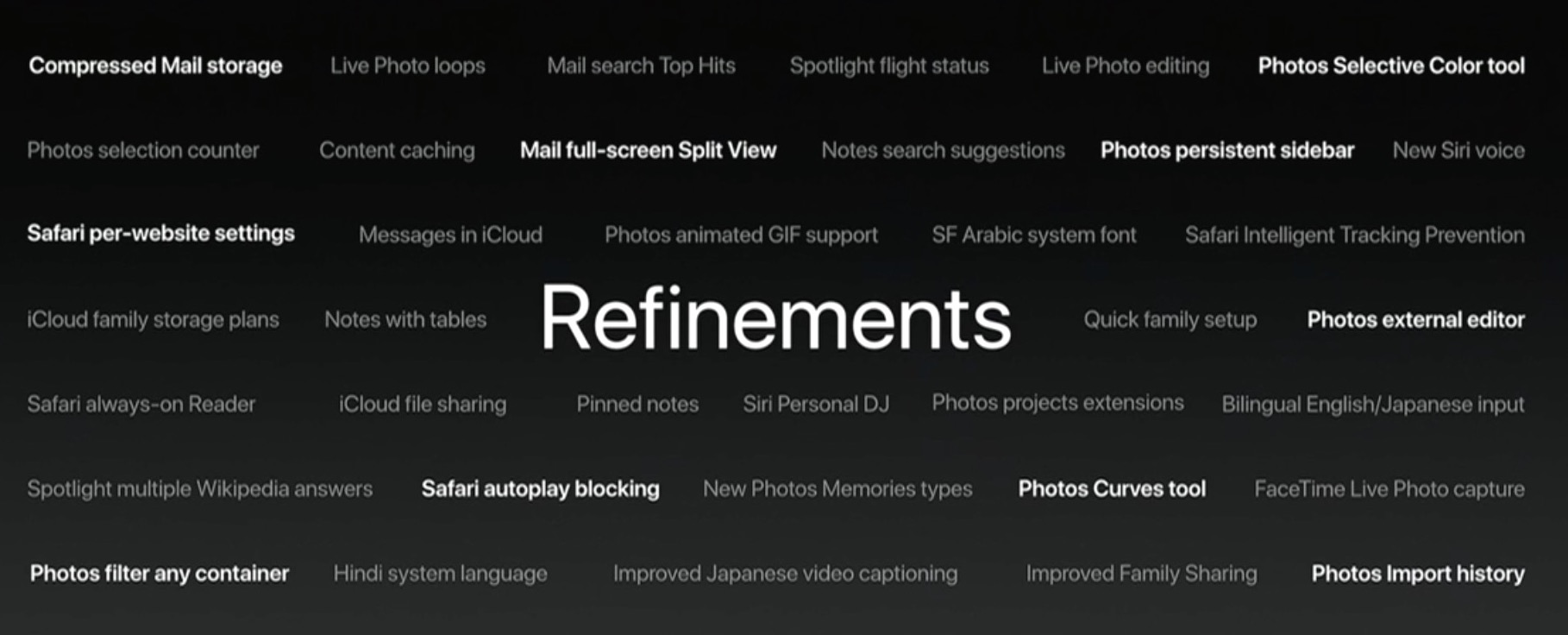
Even system shortcuts on your notebookćs Touch Bar have received improvements in macOS High Sierra with the addition of all-new buttons for AirPlay, NightShift and Picture-in-Picture while watching a video.
List of 100+ features in macOS High Sierra
The following new technologies and features in macOS High Sierra make your Mac more reliable, capable and responsive whilst laying the foundation for future innovations.
Core OS
Metal 2
- Metal 2 has been optimized for battery
- It powers virtual reality (VR) rendering and external GPUs in High Sierra
- Used throughout the system, it enables smoother animations for things like Exposé
- It’s faster than before, thanks to precompiled shaders, fine-grained resource ldntrol, multithreading support and the ability for your Mac’s GPU to take more control of the graphics and compute pipelines
- Metal’s Performance Shaders bring deep support for GPU-accelerated machine learning used in speech recognition, natural language processing and computer vision
- New Core ML framework provides easy integration of machine learning models into apps, supporting features like face tracking, face detection, landmarks, text detection, rectangle detection, barcode detection, object tracking and image registration
Media & VR support
- Support for Valve’s SteamVR platform and HTC’s Vive VR headset
- Support for the lossless FLAC audio format in QuickLook
- Support for creating immersive 360-degree video and advanced 3D content with apps such as Final Cut Pro X, SteamVR, Epic Unreal 4 Editor and Unity Editor
- HEVC/HEIF support
- Support for the H.265 video format, also known as HEVC, that delivers up to 40 percent smaller video files than H.264, the current standard for video compression, at the same visual quality
- HEVC enabling high-quality video streaming on networks where only HD streaming was previously possible
- Support for the new HEIF image format with up to 2x smaller files than JPGs
- Support for external GPU enclosures (currently limited to external displays) on any Mac with Thunderbolt 3 connectivity for VR content creation and increased performance in apps that use Metal, OpenCL and OpenGL
Apple File System
- APFS is more efficient than HFS+ and saves you disk space
- Helps protect data from power outages and system crashes
- Keeps your data secure with native encryption
- It supports taking snapshots of system files, which makes backups easier
- Copying files/folders and getting a folder size is instantaneous
- Specifically built for flash storage
- 64-bit architecture makes APFS ready for tomorrow’s new storage capabilities
- Existing drives can be converted to APFS with Disk Utility
Finder
- Task Icon in the Finder now allows you to Clean Up and Clean Up by type
- Default Favorites destinations now include Airdrop, Recents, Apps and Downloads
- Toolbar changes: QuickLook’s eye icon is now removed and the order and spacing of icons has been modified slightly
- Saves up to 35 percent of disk space
- Top Hits puts the messages most relevant to your search at the top of the message list, based on the mail you’ve read, the senders you reply to, your VIPs and more
- The more you search, the smarter it gets
- Split-screen view with inbox on one side and composer on the other
Messages
- Messages notification can now be marked as read, not just replied to
- Messages now saves your entire message history in iCloud to save space on your Mac and let you access all your conversations and attachments when you sign in to a new device
Notes
- Add tables to your notes: type in cells, make edits and move rows and columns
- Your most-used notes can be pinned to the top of Notes
- Text search now highlights words in your notes
- View documents scanned with Notes for iOS 11
Photos
- Photos is now more responsive
- Support for HEIF images, HEVC videos and animated GIFs
- Always-on sidebar with your albums albums and organization tools for sorting media by type (selfies, Live Photos, bursts, etc.)
- Expanded Import view shows all of your past imports in chronological order
- Navigation on the Photos tab: Photos, Moments, Collections & Years
- New toolbar buttons: Auto-Enhance, Rotate and Favorites
- Rotate and favorite batches of images right from the toolbar
- Details button has been removed from the bottom
- Edit button now reads “Edit”, no longer shows sliders graphics
- “Live” label on Live Photos has been relocated to the top-left side
- Filter photo collections by your favorite criteria
- Selection counter keeps track of what you’ve selected, allowing you to drag and drop collected images into an album or export them to the desktop
- Memories enhancements: All Memories and Favorites tabs, play a slideshow from a Memory, block Memories and get info on a Memory
- Memories curates your photos and videos around several new topics: babies, pets, outdoor activities, performances, weddings, birthdays and sporting events
- New editing layout with tabs across the top for Adjust, Filters and Crop
- Support for editing depth-of-field Portrait photos
- New Compare button while editing photos to see the original image
- New filters: Vivid, Dramatic Warm, Dramatic Cool, Vivid Cool, Vivid Warm, Mono, Silvertone and Noir
- Fine-tune color and contrast on your photos with curve-based editing
- Selective Color adjustment lets you make any color within a defined color range more saturated
- Adjust the hue, saturation and luminance of one hue without effecting the rest
- Process photos in external editors like Photoshop or Pixelmator and have the changes automatically saved back in your Photos library
- Video effects for Live Photos: Loop (turns your Live Photo into a looping video), Bounce (plays the action forward and backward) and Long Exposure (creates a DSLR‑like effect that blurs water or extends light trails)
- You can now trim, mute and select a key photo for each Live Photo
- Support for Apple’s new Project Extensions allows developers to bring project-based features to Photos for things like ordering framed prints, creating web pages, exporting slideshows and using other publishing services like Animoto, ifolor, Shutterfly, WhiteWall and Wix
- People album now uses larger thumbnails and more accurate groupings
- Named and recognized faces stay in sync across devices if you use iCloud Photo Library
Safari 11
- Increased power efficiency
- Additional web standards support and performance optimizations in WebKit
- Intelligent Tracking Prevention:
-
- Identifies cross‑site tracking data and automatically removes it
- Uses local machine learning to identify advertisers and others who track your online behavior
- Keeps helpful cookies intact
- Increases privacy and makes webpages load faster
- Per-site settings:
- Page zoom level
- Push notifications
- Content blockers
- Camera access
- Microphone access
- Location access
- Auto Reader mode
- Auto Reader mode always renders websites without ads, navigation and other distractions
- Autoplay Blocking stops those pesky videos with audio from playing automatically
Siri
- Revamped Siri app icon appears in the Dock, Touch Bar and elsewhere
- Siri’s listening interface has been revamped
- New option in accessibility preferences for typing to Siri
- Siri features requiring Apple Music:
- Siri learns your preferences to offer music recommendations tailored to you
- Siri as your personal DJ: ask your personal assistant to make a playlist, play something mellow and more
- Get answers to music trivia such as album notes, songs, albums and artists
- Siri’s more natural voice sounds much better than before with more changes in expression, intonation, and emphasis based on what she’s saying
Spotlight
- View flight path on a map and current flight information like departure and arrival times, terminals, gates and delays
- Spotlight now presents multiple Wikipedia entries, where applicable
iCloud
- Share a 200GB or 2TB iCloud storage plan with your entire family (requires Family Sharing) so that each family member can store their own photos, videos, documents and more
- Share any files stored in iCloud Drive with a link
- Compatible third-party apps can work right within iCloud
Miscellaneous
- New macOS High Sierra wallpaper
- Share a 200GB or 2TB iCloud storage plan with your entire family (requires Family Sharing) so that each family member can store their own photos, videos, documents and more
- Share any files stored in iCloud Drive with a link
- Compatible third-party apps can work right within iCloud
- Take Live Photos during FaceTime calls and save it automatically in your Photos library, with both participants receiving a notification that the photo was taken
- Universal Clipboard now works between Macs, not just between macOS and iOS
- New Touch Bar controls: AirPlay, Night Shift and Picture-in-Picture when playing videos
- Lock your Mac’s screen from the Apple menu
- The Volume menu bar item is split into two buttons
- Bilingual input support for English and Japanese input
- Improved video captioning for Japanese
- Hindi is now available as a system language
- New San Francisco Arabic system font
- The Info button inside of Disk Utility has moved to the right
- Swift 4 brings efficiency and stability to Mac apps
Still with us?
Wrapping it all up
We’ve been very impressed so far with macOS High Sierra.
Overall, it feels like a standout release that has reasons to exist beyond iOS, especially with Apple having put a lot of effort into optimizations for power users and pros that use their machines day in and day out.
What about everyone else out there? Are there any specific features that Apple, in your personal opinion, has neglected to implement but you’ve hoping to see? Let us know in the comments!