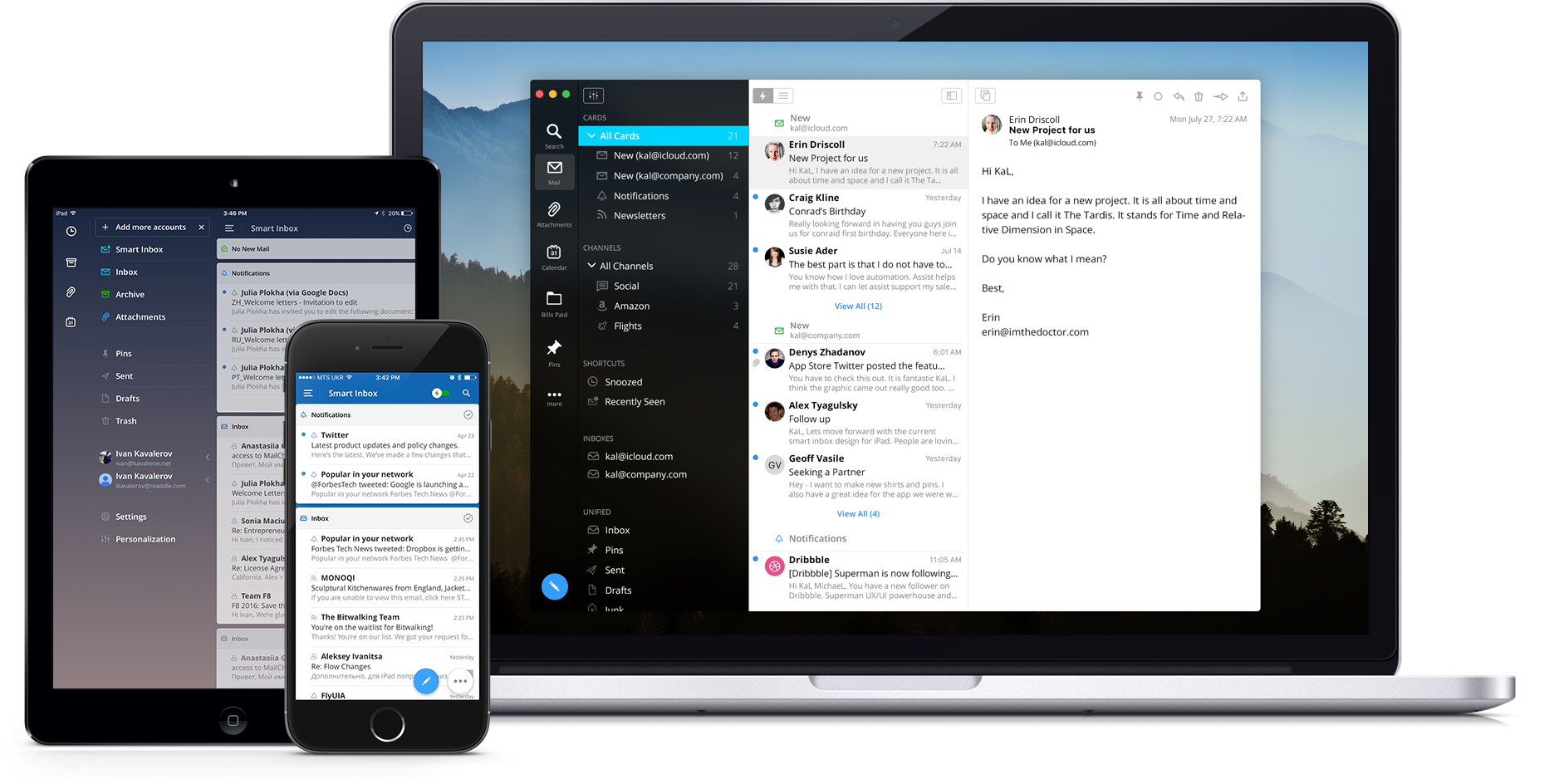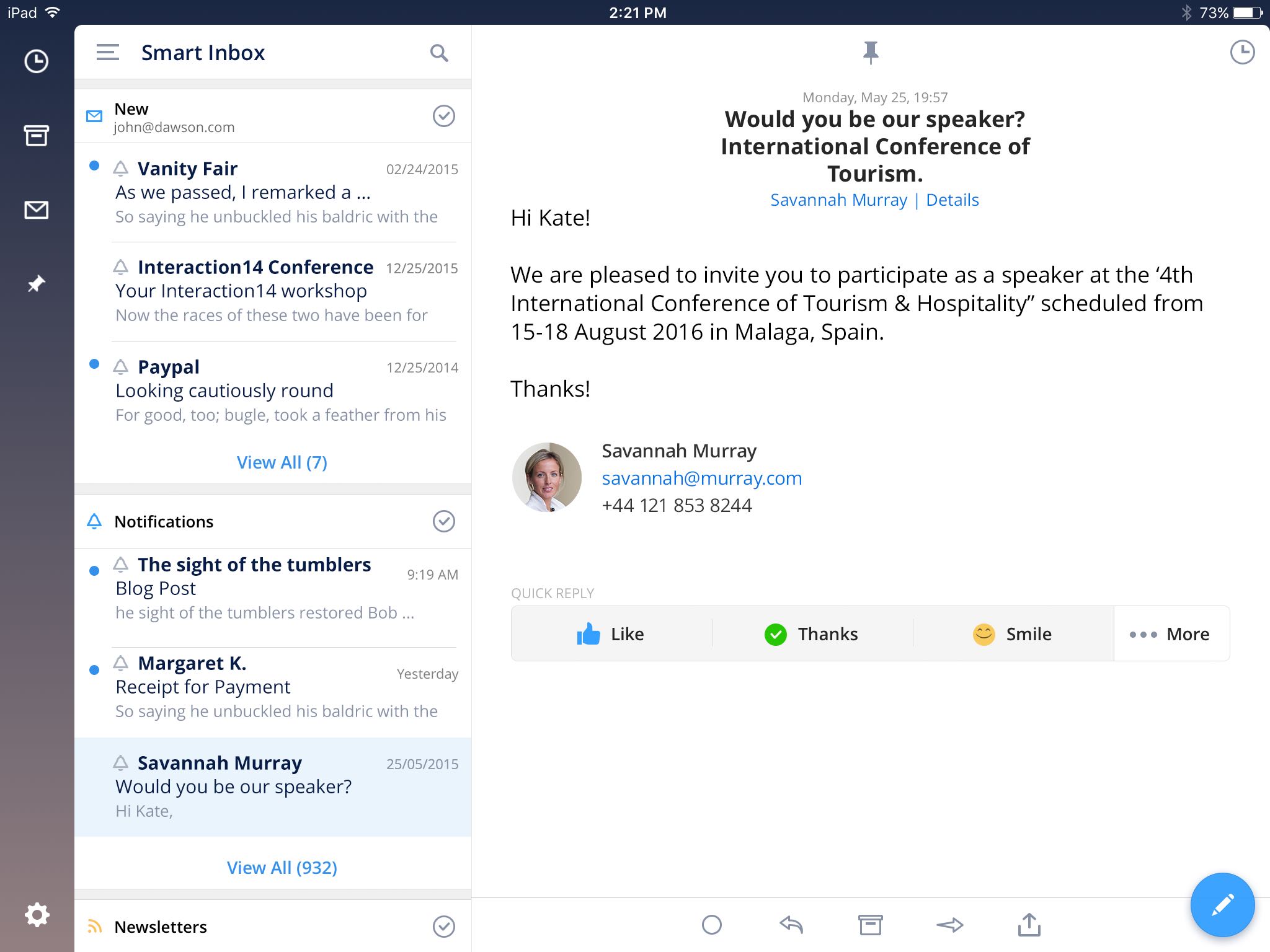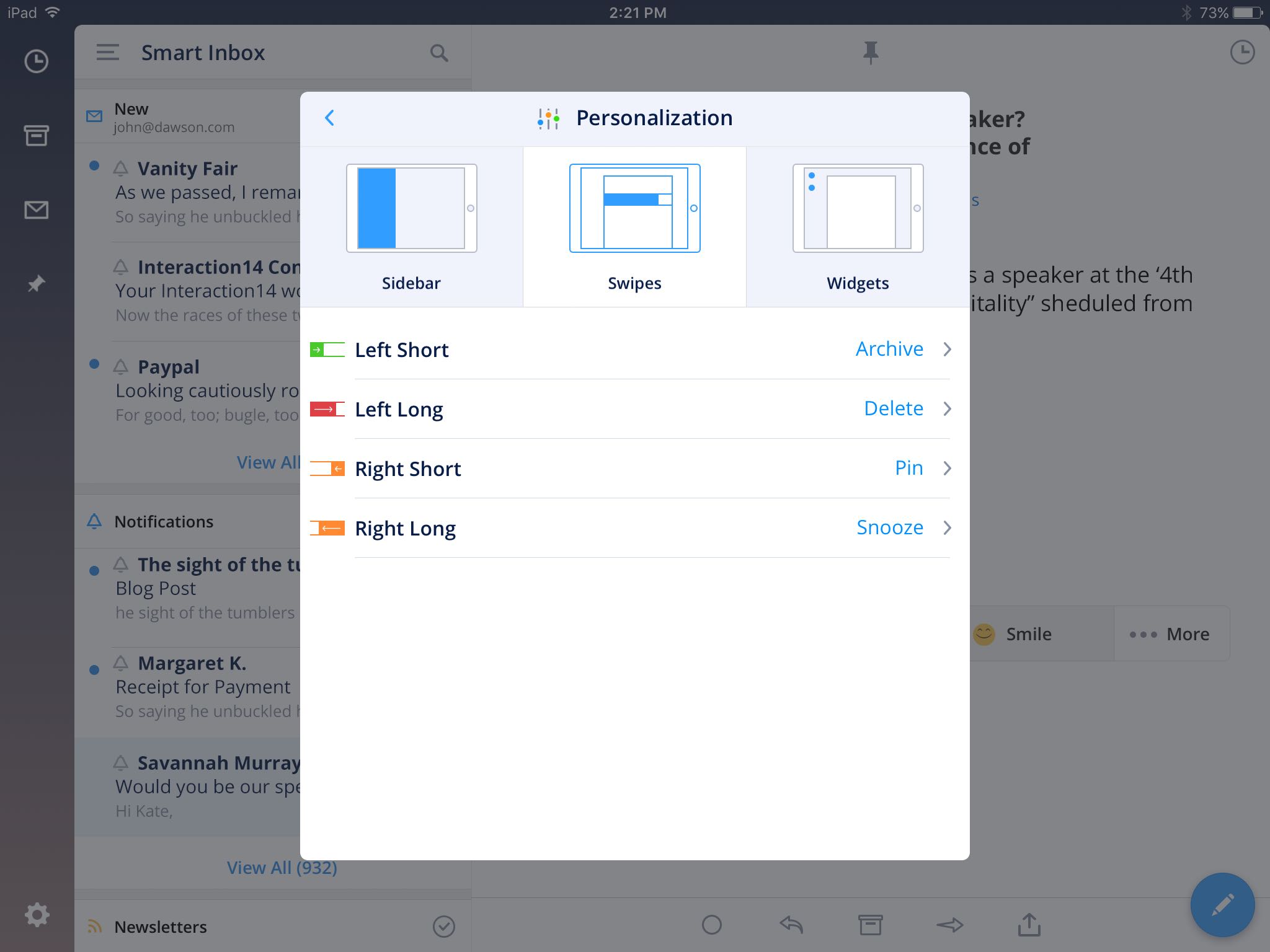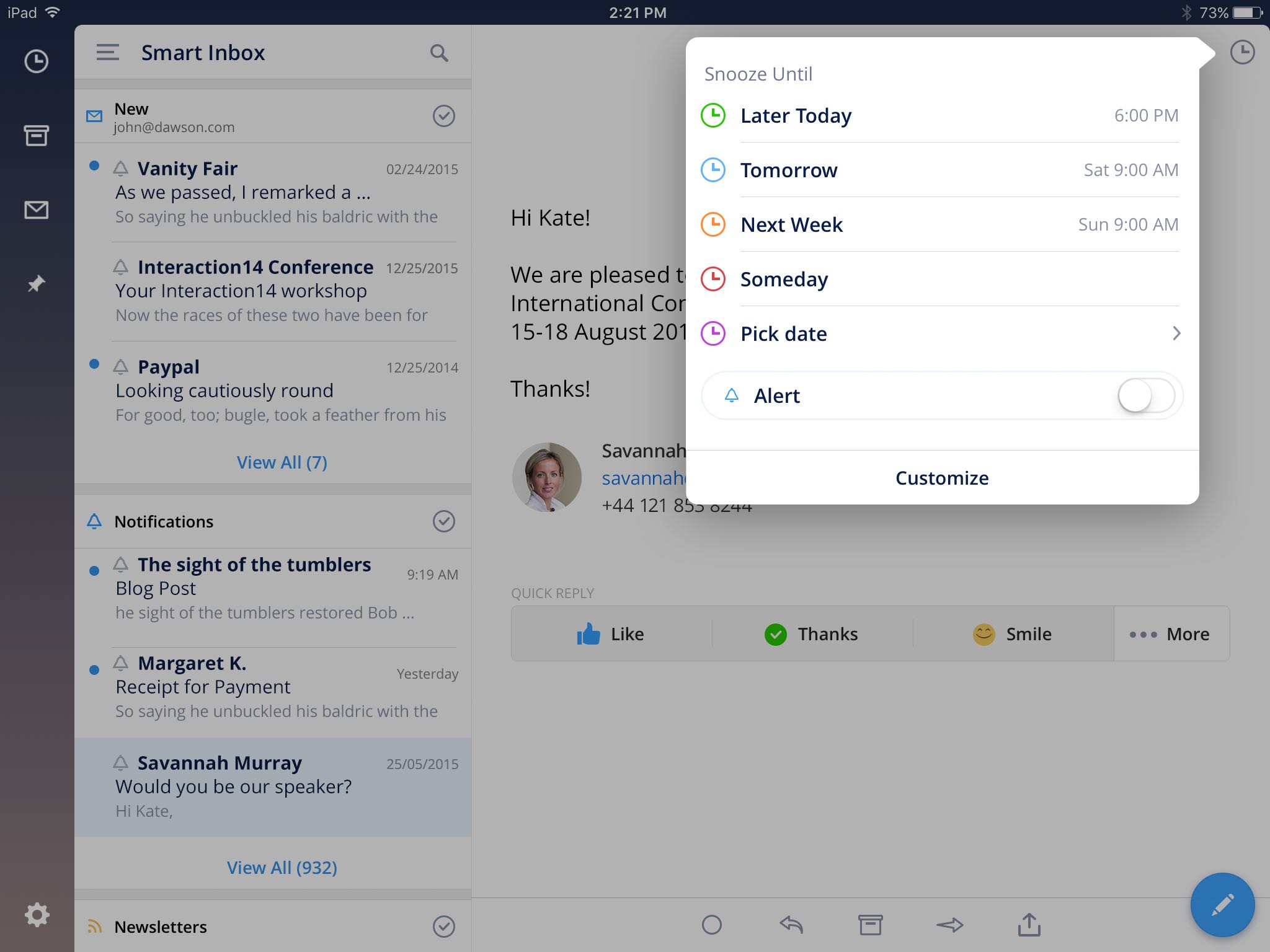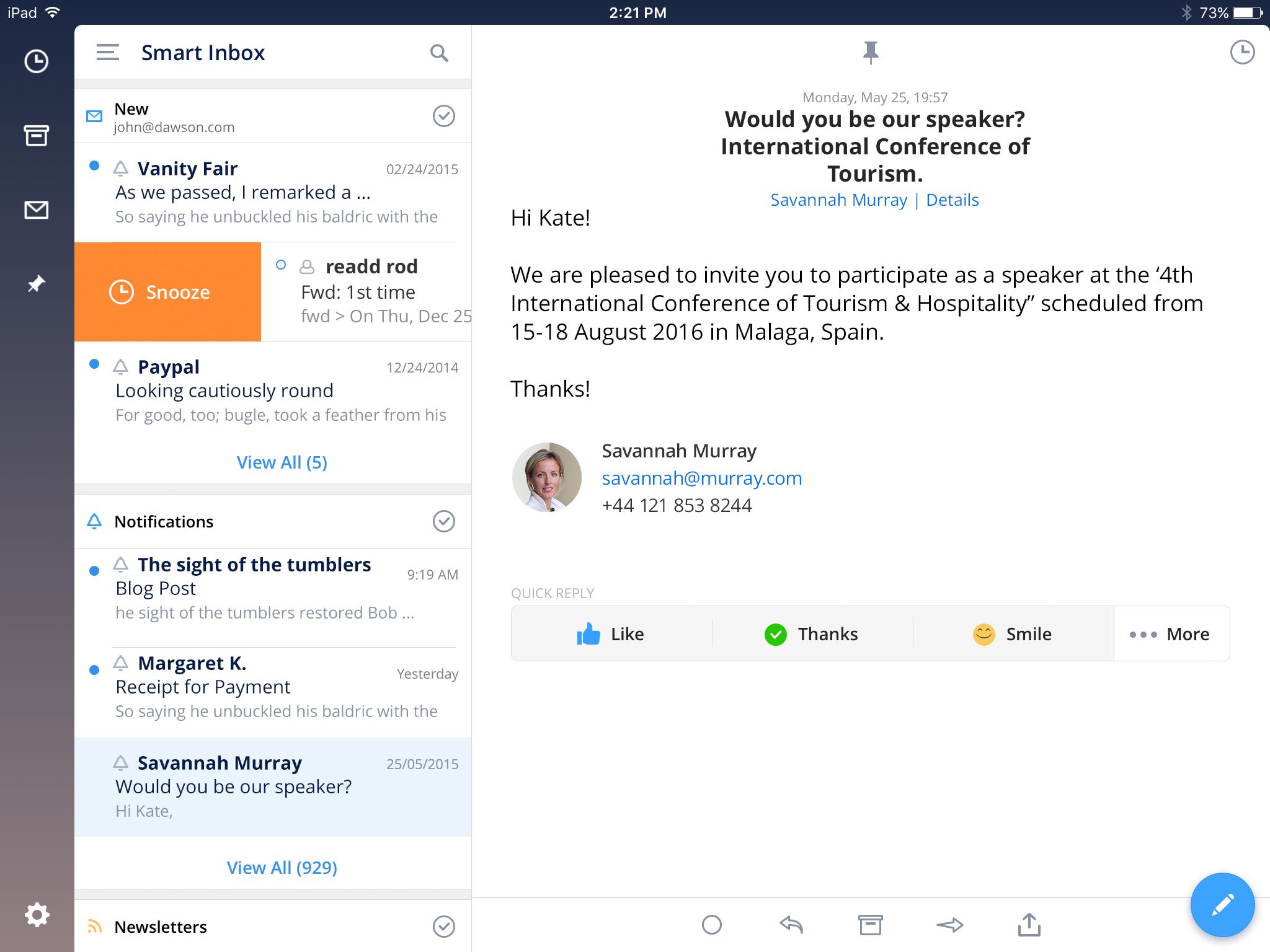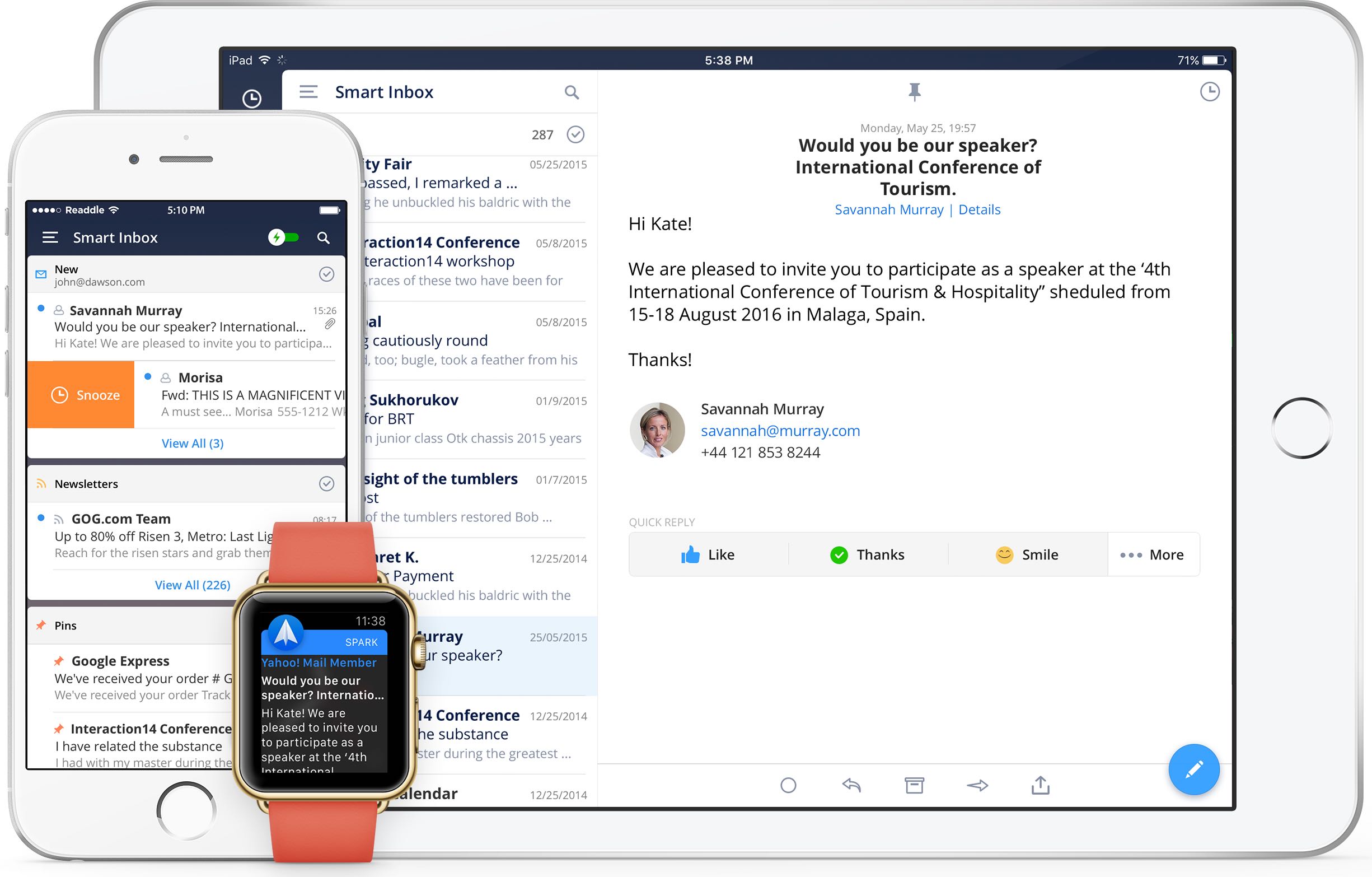Spark, a powerful email client from Ukrainian developer Readdle, has received a much-needed refresh in the App Store today, finally bringing out a native user interface on the iPad, so now you can experience Spark’s email magic on all your devices, including the 12.9-inch iPad Pro.
Spark 1.6 also includes other refinements and improvements, such as an even better wrist app with fully native watchOS 2 support, landscape mode across all iOS devices, nine new languages, the ability to keep your email accounts and settings synced across all devices via iCloud and more.
The update is being rolled this morning so don’t panic if you don’t see it yet in your local App Store as these things take time to propagate.
Finally on iPad
Billed as the biggest Spark update ever, the biggest news in 1.6 release its native support for various iPad screen sizes, including native display support for the iPad Pro as the app was specifically designed to make the most of its bigger 12.9-inch screen.
“A lot of people are waiting an iPad version to have a consistent experience on their iOS devices,” Denys Zhadanov, Head of Marketing, Readdle, told me via email.
Hands on with Spark 1.6
Check out my colleague Andrew’s quick video review of Spark 1.6.
In addition to iPad support, Readdle has also refined and improved Spark’s overall user experience in this edition of the app and fixed incorrect rendering of HTML emails on devices with iOS 9.3 beta installed.
“Spark now becomes a universal app that has all the famous features such as unified smart inbox, quick replies, smart search, support for all cloud services and much more.”
Full iPad Pro support
Check out the following screenshots of Spark’s iPad edition.
Triage your email
A gesture-driven email app, Spark lets you triage your email with remarkable efficiency and responsiveness. A smart inbox intelligently highlights important emails while tucking away newsletters and notifications from social services under a separate category.
In addition to fast search, Spark supports a variety of cloud-storage services for attaching and saving email attachments and more, and boasts a rich settings interface with various customization options, including adjusting the frequency of notifications.
As I wrote in my initial Spark review, this app improves your experience with every core aspect of email and will actually make you fall in love with your email again.
As you know, Dropbox is shutting down its Mailbox email client on February 26 so this is the perfect timing to make a jump to Spark for your email needs, especially if an iPad is your primary computer these days.
Spark 1.6 highlights
Here’s everything Readdle has improved in Spark 1.6:
- iPad and iPad Pro ready—Carefully redesigned for bigger screens, Spark is the best way to work with email on your iPad.
- Sync accounts and settings across devices—Keep Spark email Accounts and Settings in sync on every device that is connected to your iCloud.
- Spark for Apple Watch—Spark now works even better on your wrist with Watch OS 2 support.
- Landscape mode—Spark supports the landscape view on all your iOS devices.
- Spark has learned 9 languages—Choose from English, German, Simplified Chinese, Russian, Spanish, French, Italian, Japanese and Portuguese.
“We put a lot of sweat and blood to make people like email again,” said Readdle.
Spark has evolved significantly since its debut, adding things like Exchange account support, richer snoozing and attachment options, customizable swipes in notifications, customizable quick replies, default From: account, support for email aliases and HTML signatures, moving emails between email accounts and more.
What about Spark for Mac?
Making Spark a truly cross-device email client would require a Mac edition of the app. So, is this a priority for Readdle? In a word, yes. “We are working on a Mac version, but it will take some time to create the best email client for Mac out there, wrote the company in a blog post two weeks ago.
“I see Spark changing the ‘Future of Work’ and I can’t wait to tell you more about it in May,” Zhadanov told me. “We have a much bolder vision for Spark. So if you were worried if Spark is going to be around for long—the answer is yes. We plan to reshape the future of email and future of work with this product.”
To Spark fans concerned that the app might fold because it doesn’t cost a dime, Readdle says that they will be introducing a business model targeted at teams that will become their revenue stream “while individual users will be able to use Spark for free.”
Spark launched as an iPhone-only app last year and is on Apple’s Best of 2015 charts.
Availability
Spark requires an iPhone, iPod touch or iPad with iOS 8.3 or later. The English-only app also includes a native app for your wrist that requires an Apple Watch with watchOS 2.0 or later along with a paired iPhone.