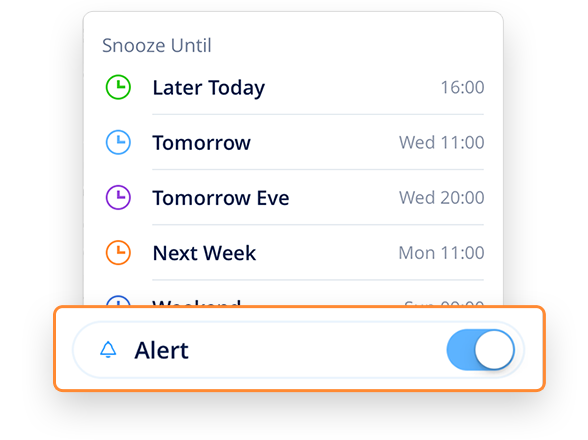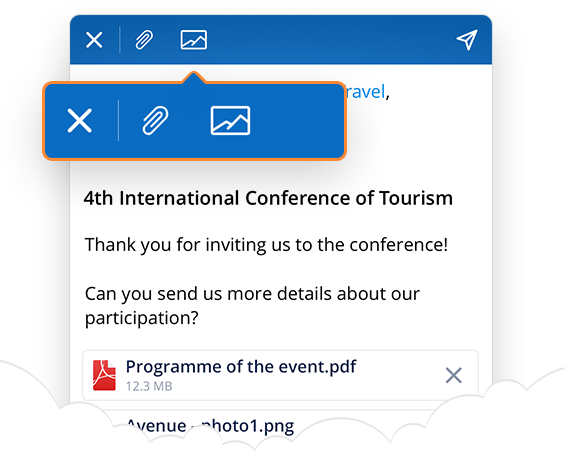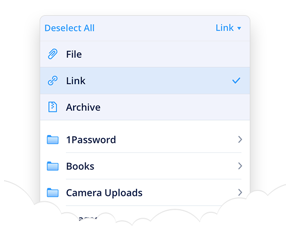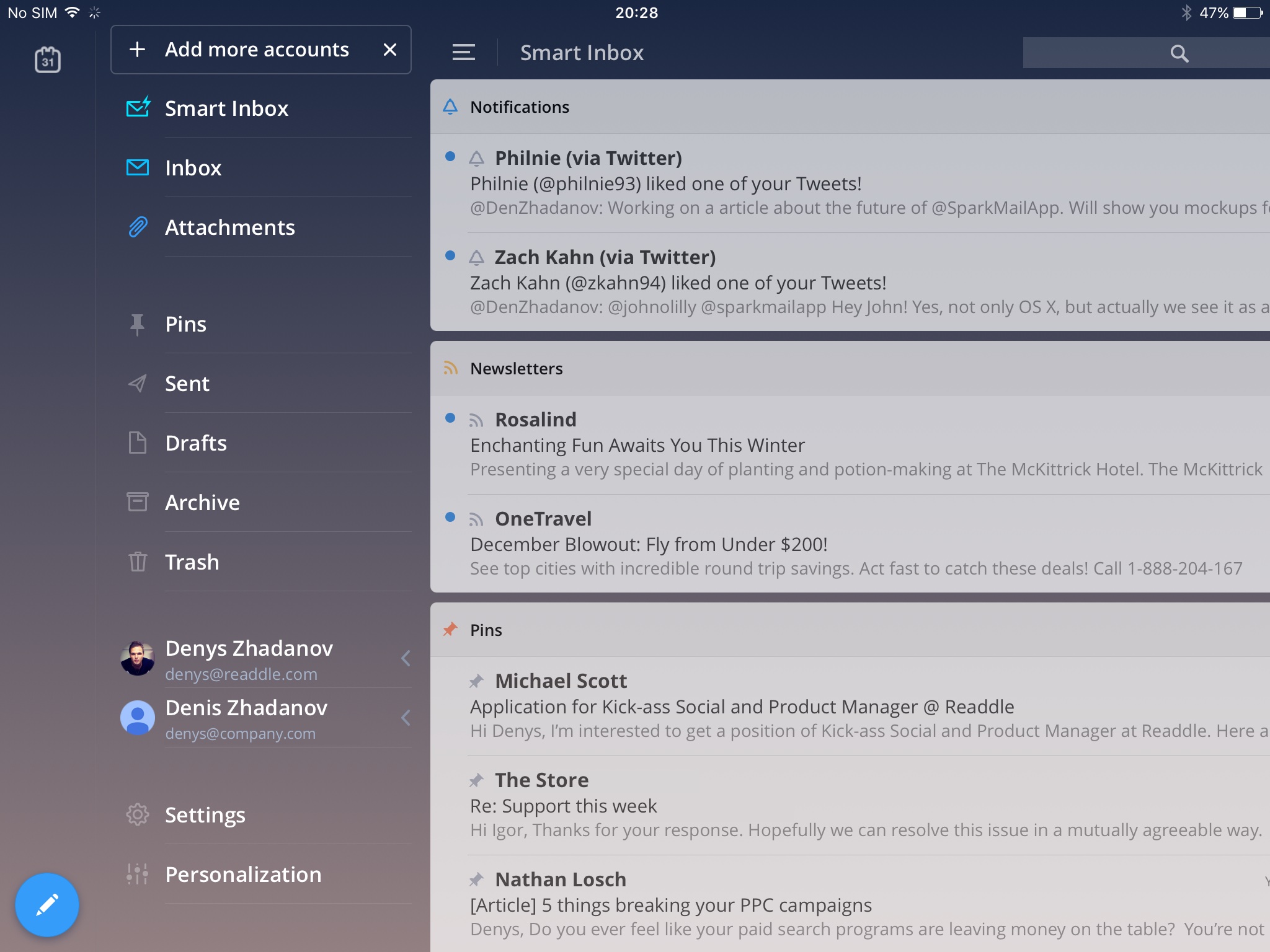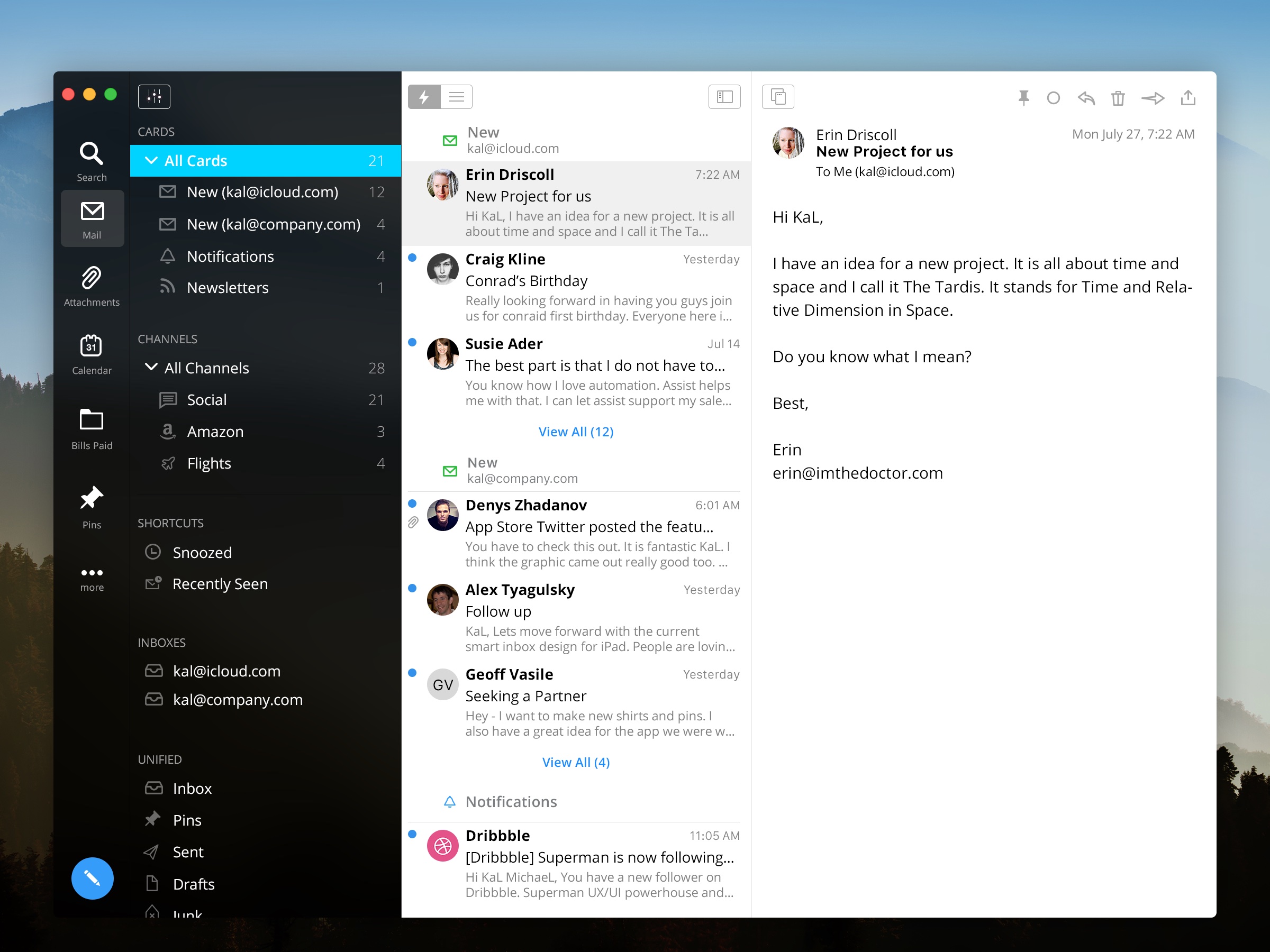Just a few days after adding support for Microsoft Exchange accounts for work-related emails, Readdle’s popular Spark email app for the iPhone received another major update in the App Store last evening.
Bumped to version 1.4, Spark now includes several new snoozing options and new ways to attach images and files. With customizable snooze times and related notifications, staying on top of your emails is now easier than before.
You also get a dedicated button for attaching images to an email message, the ability to chose image size to keep attachment size under control and switch between attaching actual files or sending links to files on your Dropbox, Google Drive and OneDrive.
Snoozing like a pro
Similar to the defunct Mailbox app, Sparrow lets you snooze emails that you want to deal with later. In the latest version, snooze times are fully customized to your liking. For example, you can create snooze times for This Weekend, Next Month, Tomorrow, Weekend and so forth that will pop up in an overlay.
https://www.youtube.com/watch?v=DPp66ss2ihw
And if you flip the new Alert toggle at the bottom of snooze alert options, you shall receive a notification when a snoozed email is moved back to your inbox.
Attachment options
With Spark 1.4 for iPhone, you also get a dedicated Attach Image button in the compose sheet to easily pick one or more images from your Camera roll. Like Apple’s Mail app, Spark also lets you choose between various image sizes.
This should come in handy when attaching a bunch of high-resolution images to a message that would otherwise result in huge attachment size.
Inline image previews are now bigger than before, too. And lastly, Spark 1.4 includes brand new toggles for choosing whether you want to attach an actual file stored on your Dropbox, Google Drive or OneDrive, or send person a link to it.
Spark 1.4 changelog
Here’s everything new in Spark 1.4:
- Customizable snooze—Tune available Snooze times to your liking. Add “This Weekend” and “Next Month” to the list, if you wish.
- Snooze alerts—Receive a notification when a snoozed email is moved back to your inbox.
- New way to attach images—A Dedicated “attach image” button, bigger previews and the ability to select image size – you’ll love adding images to emails.
- Send links to files— Easily switch between attaching an actual file or sending a link to the file on Dropbox, Google Drive or OneDrive.
The team is putting finishing touches on a native iPad interface in Spark, with the update scheduled to go live shortly. A Mac edition of Spark is currently under development though launch timeframe isn’t known yet.
This is what Spark for iPad will look like.
The Mac mock-ups are also ready, here’s one.
By the way, Apple has picked Spark as The Best App of the App Store in 2015.
Availability
Spark requires an iPhone or iPod touch with iOS 8.3 or later and includes a watchOS 2 app and a Glance to check important messages on your wrist, respond to emails with canned responses or dictation and more.