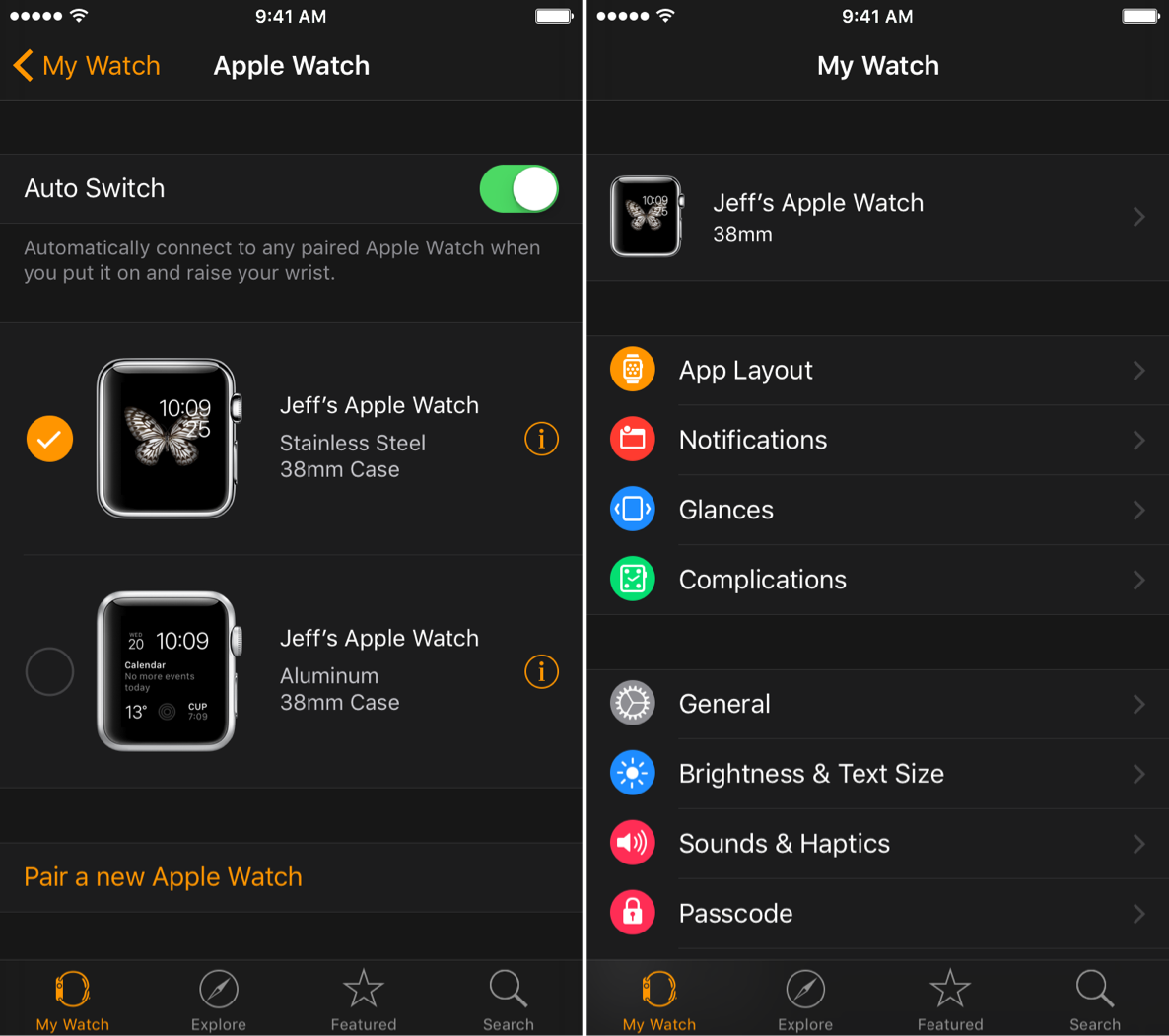We’ve created a new video highlighting the major new features found in iOS 9.3 beta 2. This video covers the new Night Shift Control Center toggle and settings, new Music app settings, and more. Have a look and tell us what you think about iOS 9.3 beta 2’s new features.
Features covered
New Night Shift Control Center toggle

Quickly enable or disable Night Shift right from Control Center.
New Night Shift Settings panel
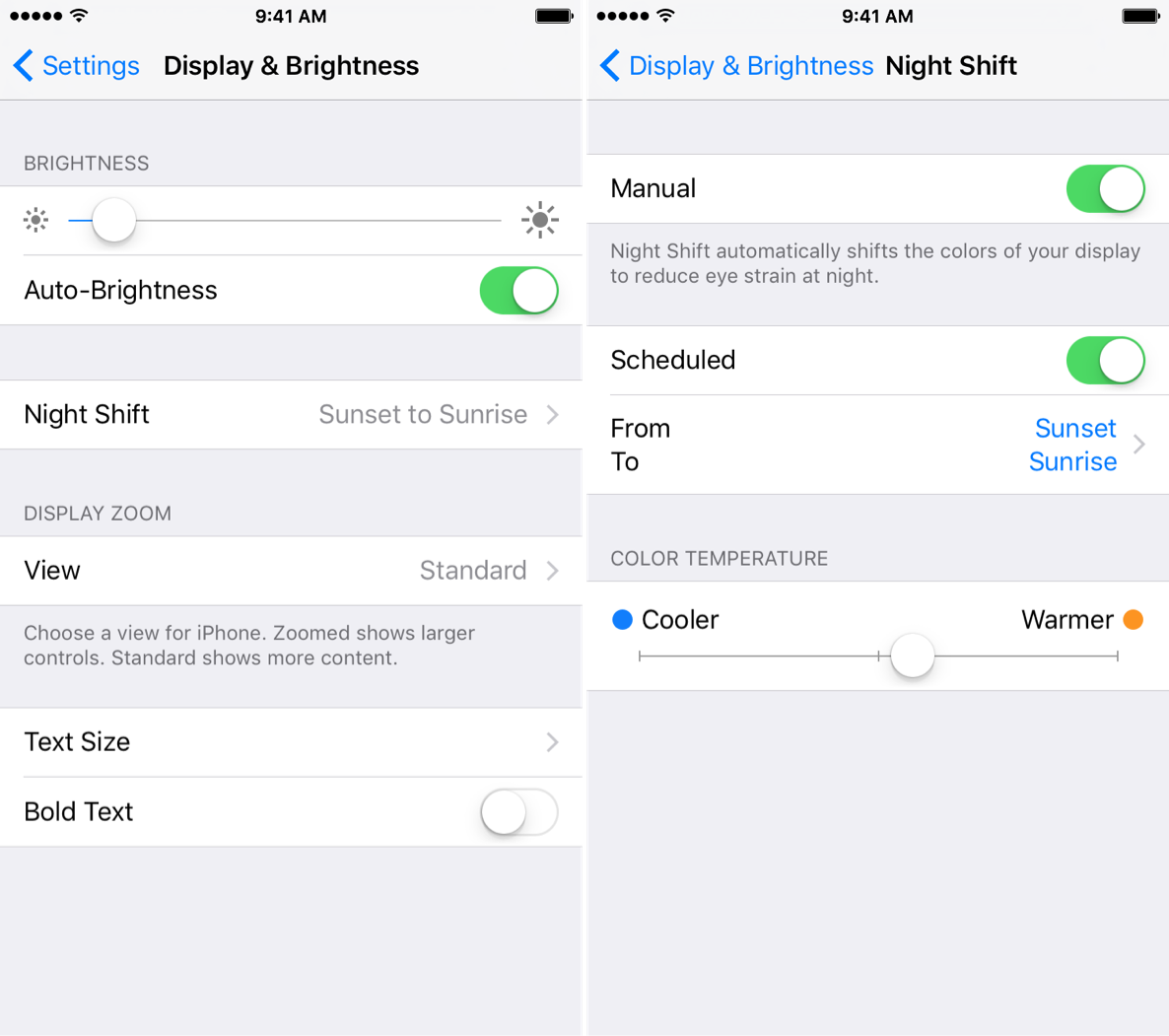
The Night Shift name now appears in the Settings app with its own preference panel.
Settings app removes Wallpaper quick action 3D Touch toggle

No more Wallpaper shortcut when you 3D Touch the Settings app.
Apple watch app now reflects the current watch face on your Apple Watch
It takes a while to sync, but now the Watch app will match what’s on your wrist.
New Apple Music setting
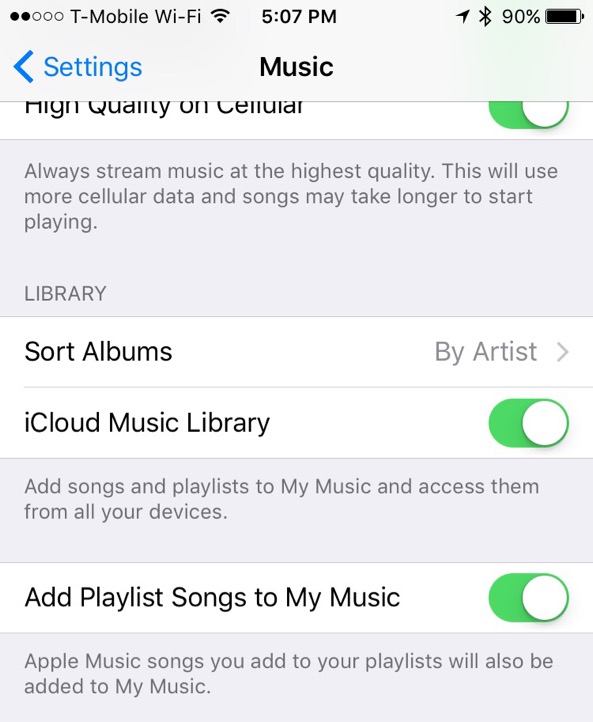
You can now add music to a playlist without adding to My Music.
For more information on iOS 9.3, be sure to watch our original walkthrough video:
Also, be sure to check out our original post previewing all of iOS 9.3 beta 1.
What’s your favorite new feature found in iOS 9.3? Drop us a line below with your thoughts.