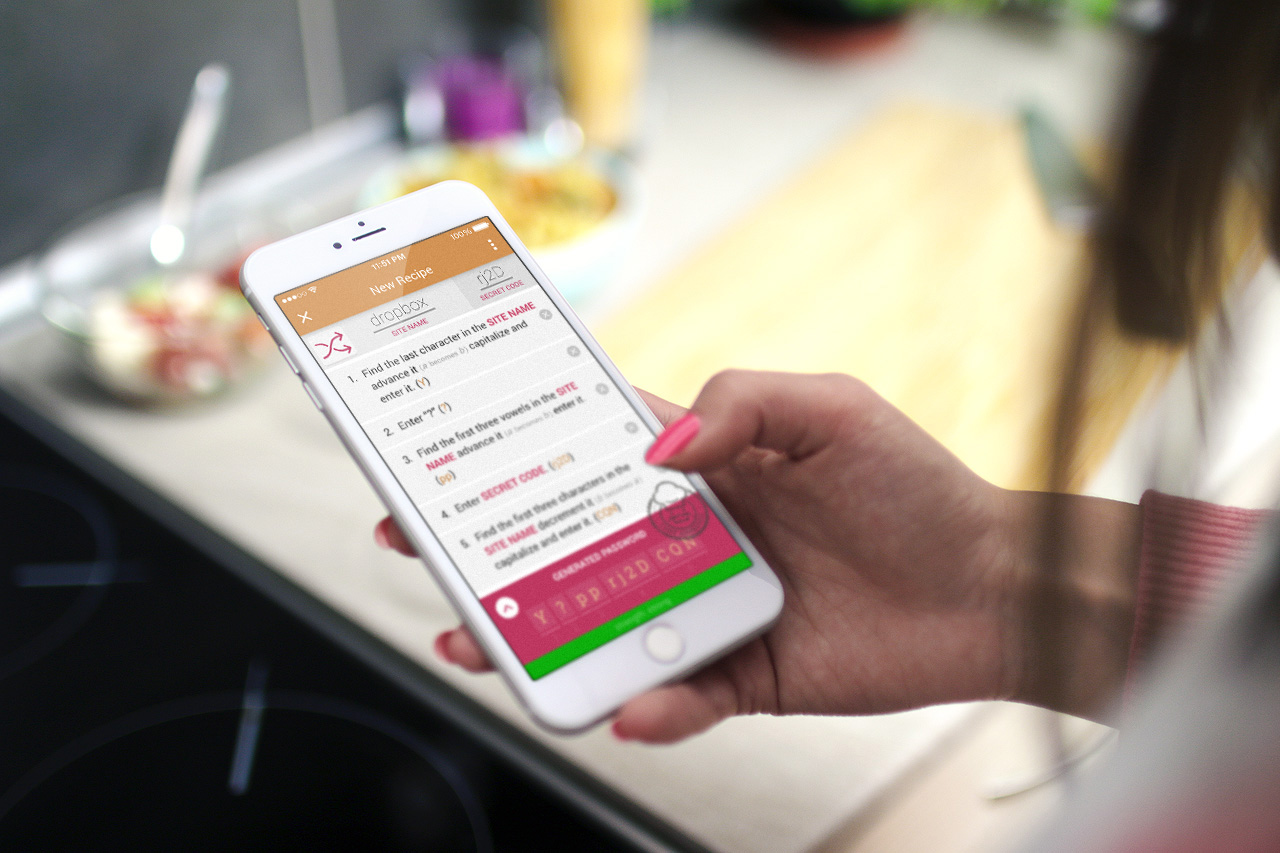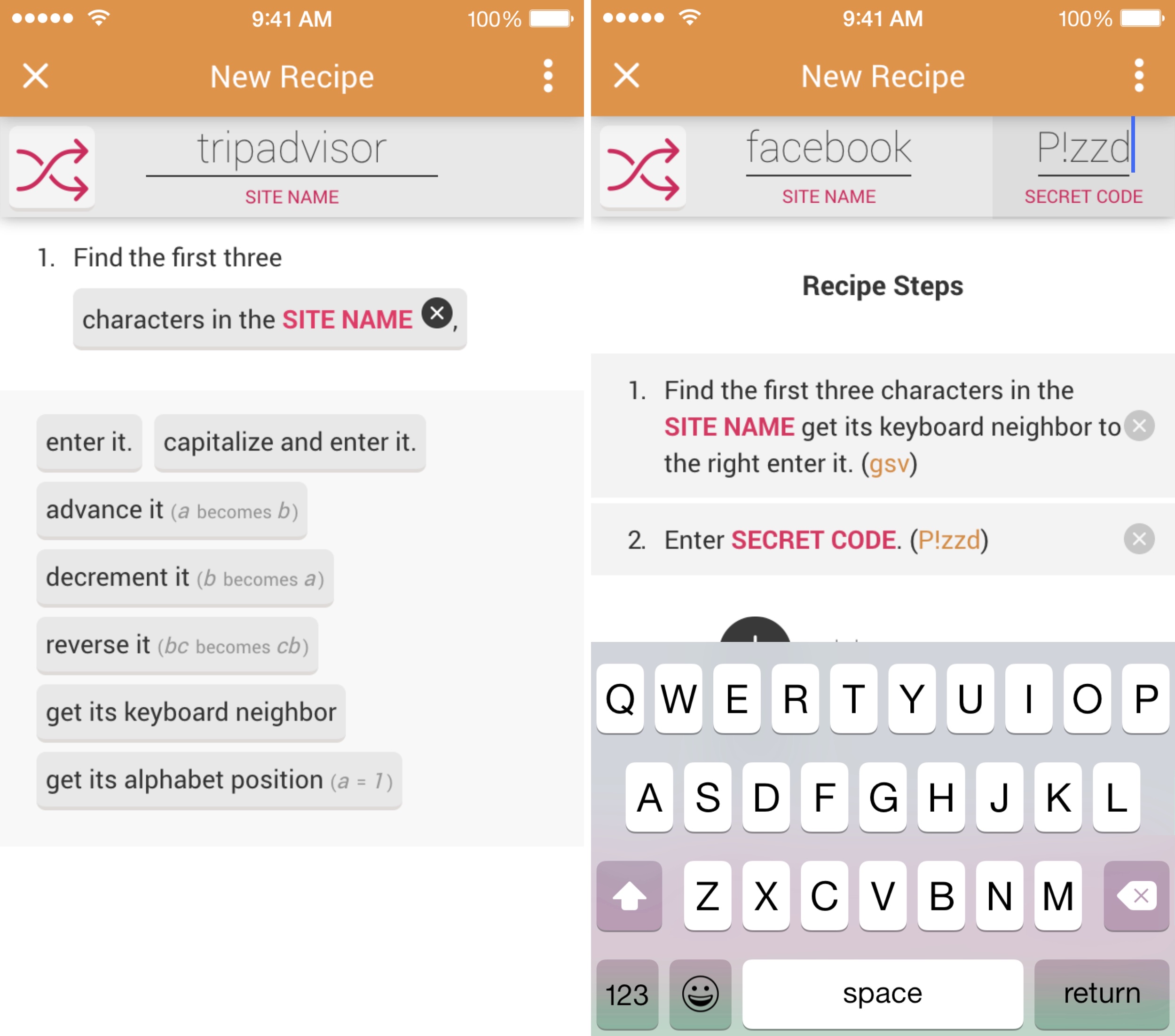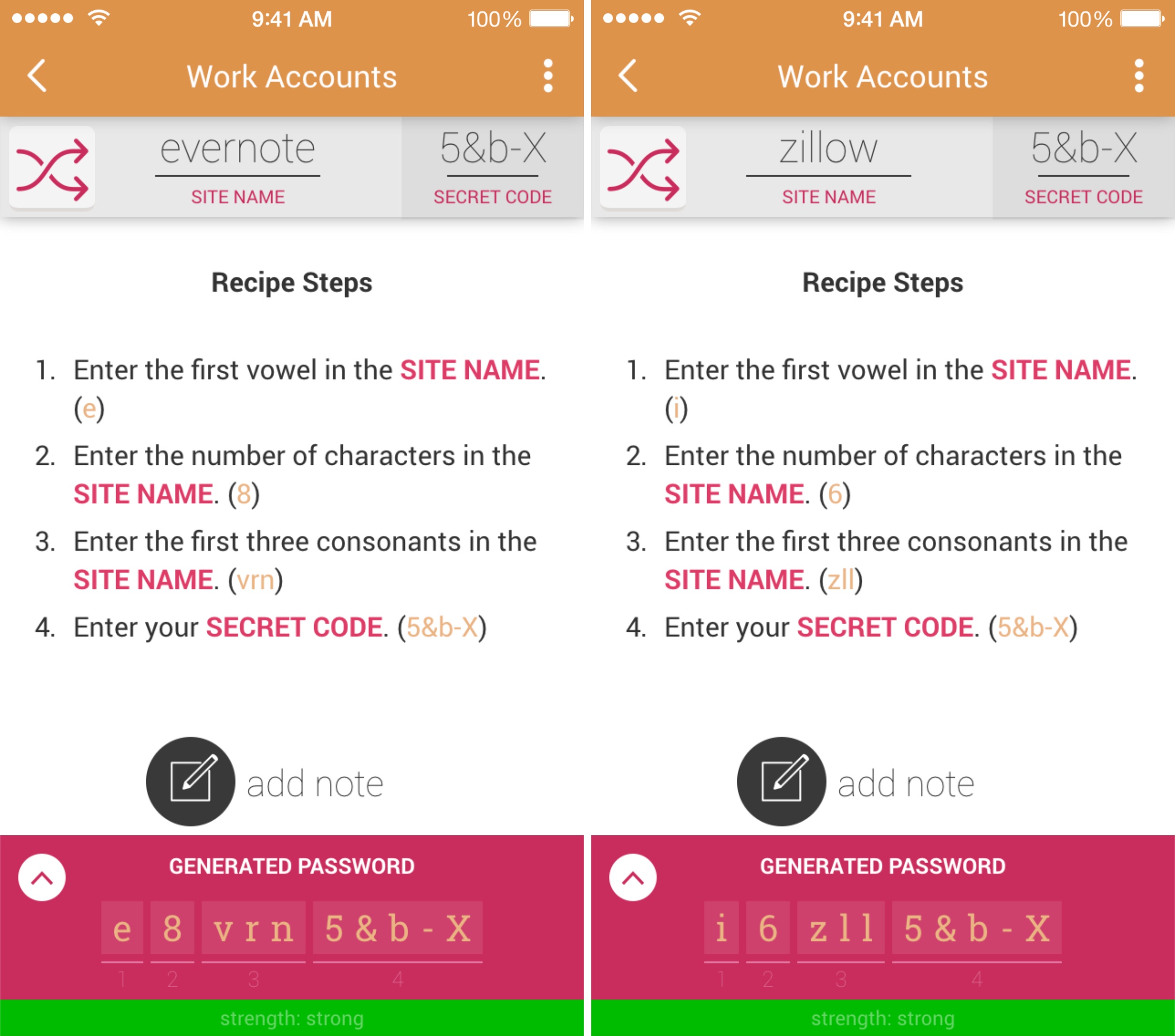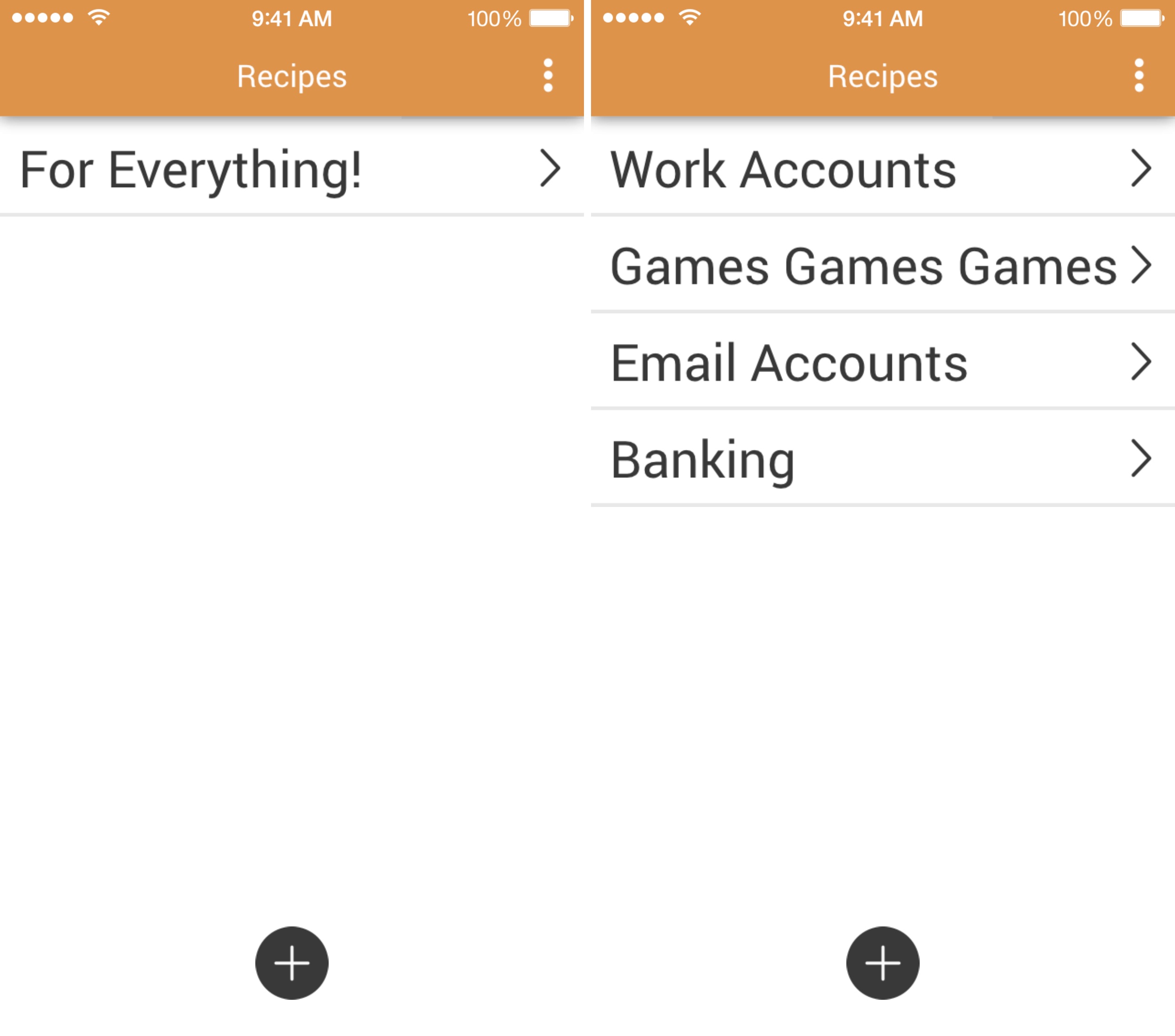The App Store offers several high-quality apps that help you create strong passwords for various services, manage your passwords and synchronize them between devices with ease, AgileBits’ freemium 1Password being perhaps the most popular one.
But there’s now a brand new password manager on the block which takes a clever approach to securing all your online accounts with strong passwords but without having to actually remember them.
How about re-creating passwords from recipes?
Welcome to Naranja Studio’s Password Chef, a novel $2.99 app for the iPhone, iPod touch and iPad which takes advantage of unique recipes to basically turn any site name into an easy-to-recall password, canceling the need for additional software or devices.
Design
Password Chef is cleanly designed, perhaps too cleanly for my taste. As for ease of use, the app couldn’t be simpler. To get started, just tap the plus sign at the bottom of the screen to create your first password recipe.
There’s also a hamburger menu with your related settings in the upper right corner rather than in the upper left, making the settings interface slide into view from the right side, which I find odd.
I must admit I’m not terribly excited about Password Chef’s design. The app needs more work in the visual department. Worse, it inexplicably doesn’t support larger-screened iPhones so you’ll have to put up with wasted space and iOS’s ridiculously oversized keyboard on your iPhone 6/6s and iPhone 6 Plus/6s Plus.
Creating password recipes
Upon tapping the plus button, a new screen pops up where you can provide essential details for a recipe. Start off with the name of the site you wish to create a recipe for.
You create a recipe by entering details in the Find, Enter Secret Code and Enter Characters section. The last two are pretty self-explanatory so I’ll focus on the Find feature. The Find section is where things start to get interesting: here you can opt to create passwords based on the number of vowels, consonants and characters in the site name.
You can include the first, the last and the first three vowels, consonants and characters in the site name, add specific characters of your own, capitalize bits of text, advance/decrement/reverse them and more.
As you change these options, a resulting password is generated dynamically at the screen bottom so you can immediately see how changing the various recipe options affects the password strength.
Tap Finish & Save when done, enter a name for your recipe and hit the Save button to save it. At this point, it’s safe to change the website/service credentials to your newly generated password.
Now when you want to log into that website going forward, simply fire up the app, tap the corresponding recipe and follow the steps to recreate the password yourself.
Security
Password Chef will check the strength of your recipe and, more importunely, test it against more than a hundred popular site names to ensure every password meets the most common requirements.
Of course, the strength of your passwords depends on the complexity of their recipes. The more complex the recipe, the stronger the password. As mentioned before, the secret code makes your passwords even stronger by requiring you to input an alphanumerical string that you must memorize yourself.
For added security, you can tell Password Chef to blur the secret code as you’re entering it to keep it safe from prying eyes. If you want to go even further than that, disable iOS’s character pop-up previews when typing on the virtual keyboard.
Full tutorial: How to disable pop-up character previews on iPhone keyboard
Folks who will be using secret codes should incorporate numbers, uppercase letters and special characters. Again, though your recipes are saved within the app your secret code is not so you must memorize it.
You can lock others from accessing the app by requiring a passcode, tell the app to automatically lock itself after 1 or five minutes and optionally wipe out all your saved recipes after five or ten failed attempts to guess your passcode.
Just to be sure: Password Chef only saves recipes that you use to recreate passwords yourself. The app does not provide an extension to automatically enter passwords on websites nor does it record your passwords anywhere for that matter, not within itself or on the cloud.
Wrapping up
I don’t have any major objections to Password Chef aside from the fact that it doesn’t use the back gesture and isn’t optimized to take full advantage of the bigger screens on the iPhone 6/6s and iPhone 6 Plus/6s Plus.
I fully expect developers to deliver an update to address. Hopefully, they’ll refresh the iPad interface so it doesn’t look like a blown-up iPhone version. Despite these quibbles, I think Password Chef has lots of potential and you should give it a try.
I particularly like the novel idea of recreating passwords through recipes, as opposed to having use dedicated apps to actually generate and store complex passwords.
Don’t get me wrong—apps like 1Password are very helpful, but more often than not come with the added baggage of maintenance and password management, which can become a tad overwhelming.
Recipes created through Password Chef (further strengthened with the Secret Code option) ensure that nefarious people won’t be able to crack my password even if they somehow get ahold of my recipes, and that’s an encouraging thought.
Welcome to untethered password entry!
Availability
Password Chef, a 4.8-megabyte download, requires an iPhone, iPod touch or iPad. The app is localized in English and German and requires iOS 7.0 or later.
Password Chef is $2.99 in the App Store.