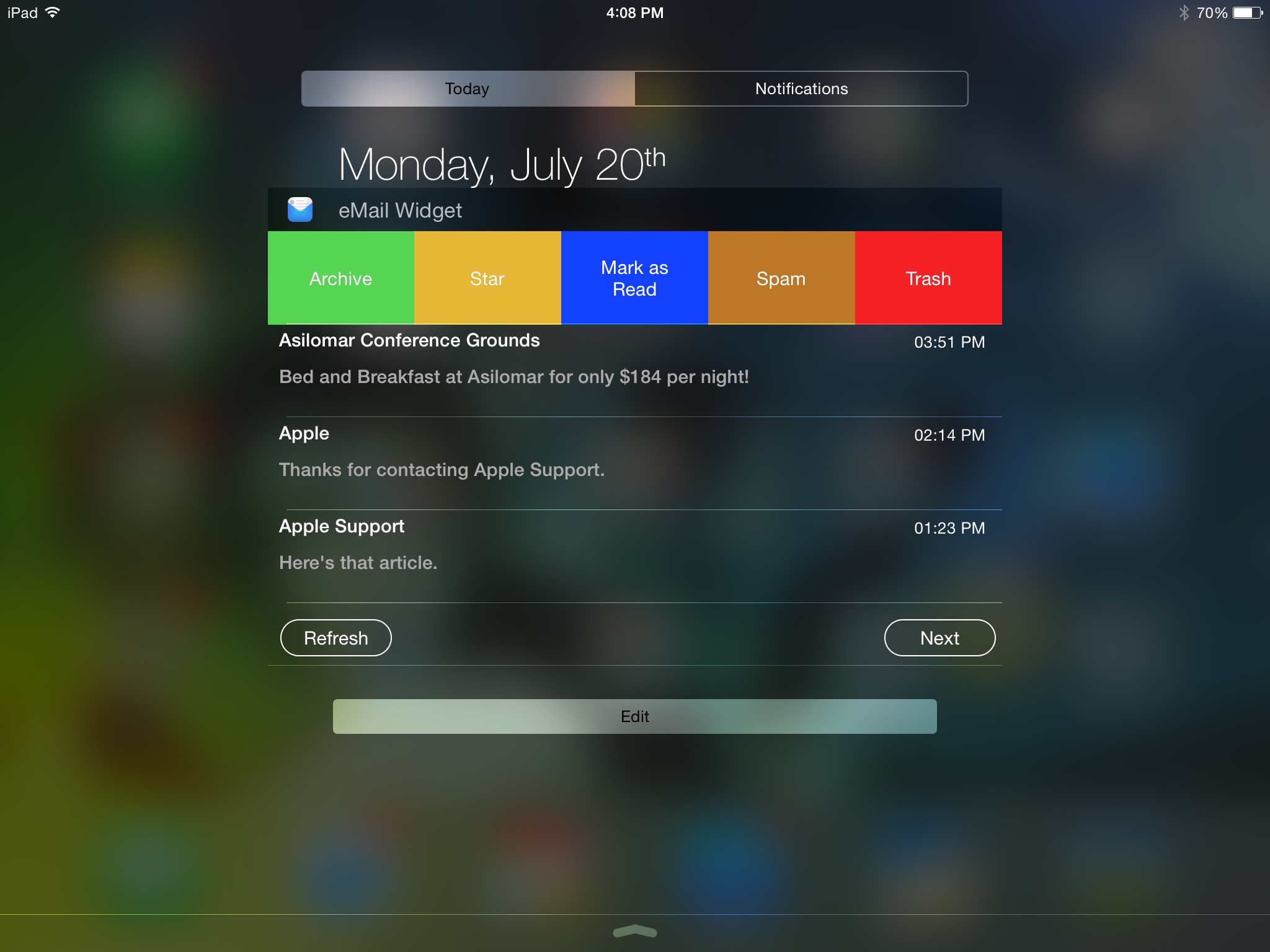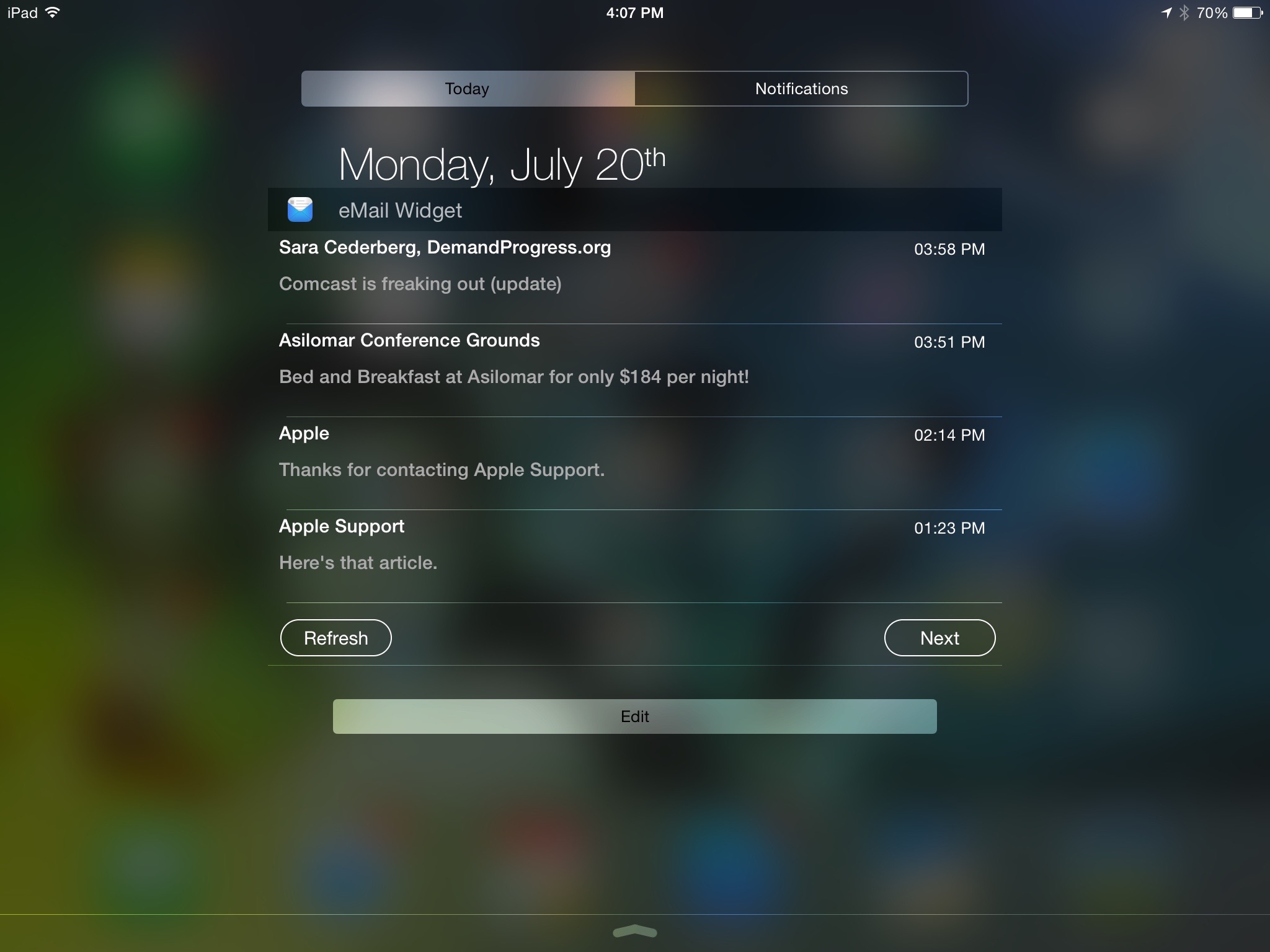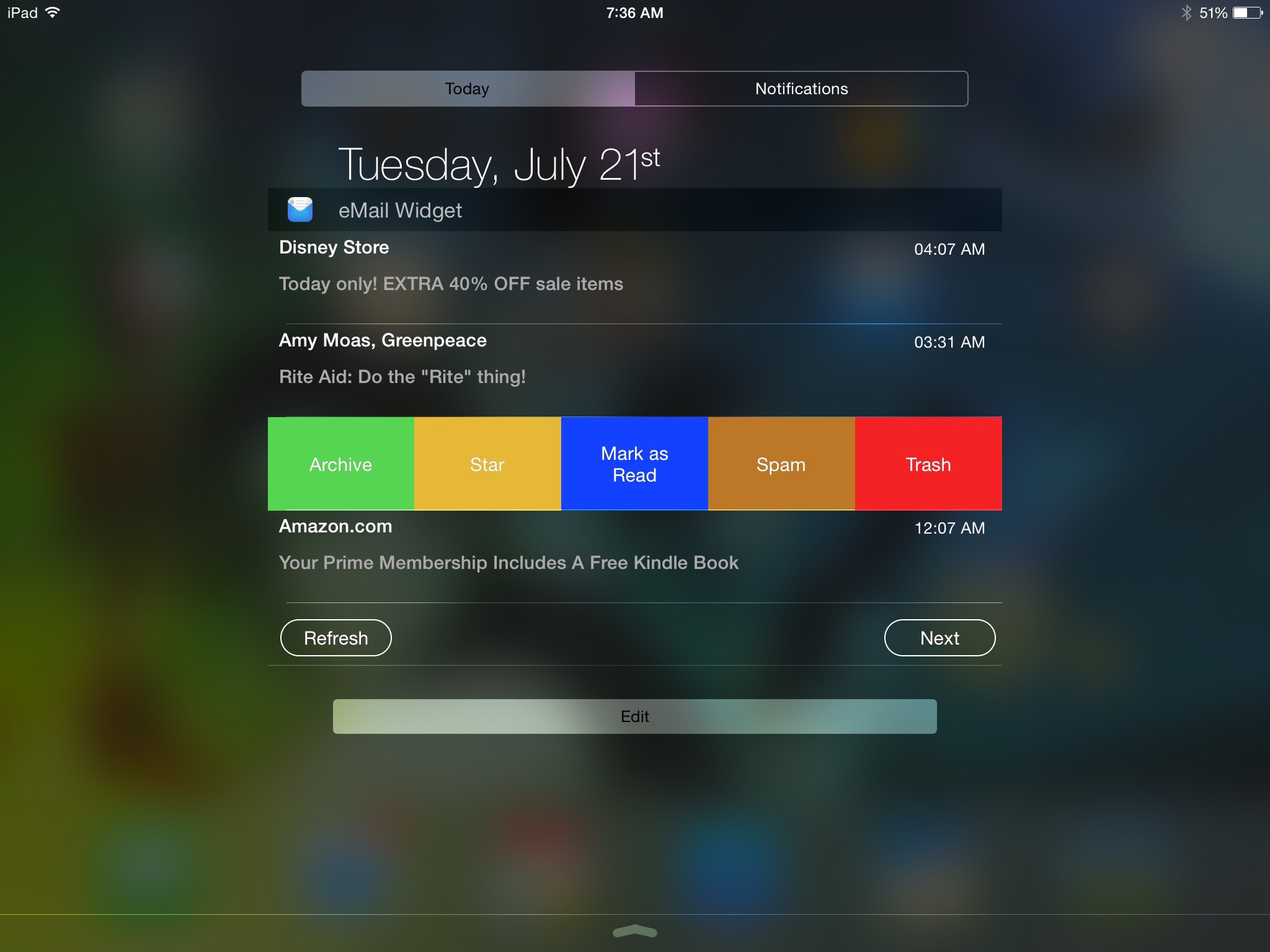When it comes to the daily task of rummaging through email messages, I spend the first 30-minutes of my workday just trying to get my inbox under control. I can quickly delete or archive more than half of them, which helps me feel like I’ve made some progress
eMail Widget is a Notification Center app that allows users, not only to see new messages in their inbox, but perform a few basic actions in order to keep things under control without having to open a dedicated app.
Once downloaded and opened, users will be asked to allow the app to give permission to access your Gmail account (currently, eMail Widget only supports Gmail and Google apps). Then, you are all set.
Go to the Today view of your Notification Center and tap the Edit tab at the bottom. Find eMail Widget and add it to your list. Then, you’ll be able to see all new emails in your inbox.
What makes this app stand out is that you can also perform basic actions, like archiving, starring, marking as read, tagging as spam, or throwing away emails. So, you can weed through a bunch of messages without even having to open up your email app.
Currently, this app is bare bones. It will eventually support other email services than Google. However, I’d like to see a few additional features, like the ability to send messages to specific folder, which users could customize.
At only $0.99, eMail Widget is a huge time saver for anyone that gets a large influx of emails that they don’t have time to read through all at once. It is available on the iPhone, iPad, and iPod touch. Download it in the App Store today.
What do you think of this inbox widget? Let us know in the comments below.