Did you just get a new Apple Watch and are wondering about its basics? In this short tutorial, we will show you how to turn on your Apple Watch and turn it off. Additionally, we’ll tell you how to do a force restart in case your watch refuses to turn on normally.

For starters, restarting your Apple Watch (or any other device) involves turning it off and then turning it back on. Here are the steps to do that.
How to turn on your Apple Watch
Method 1: If your Apple Watch is off, press and hold the side button for a few seconds until you see the Apple logo on the screen.
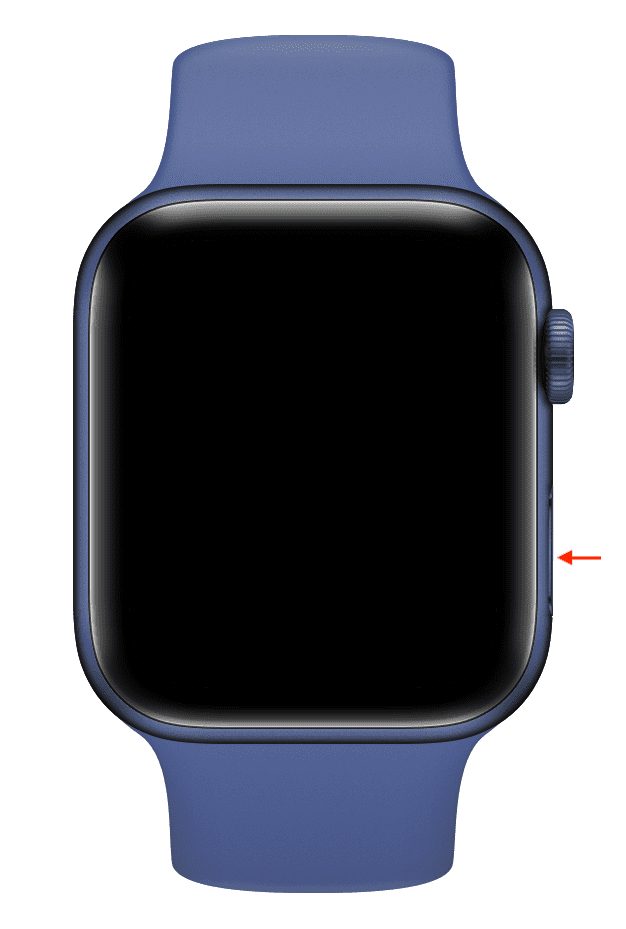
Note: Sometimes, it may show a black screen initially, but eventually, the Apple logo will display to indicate that the watch is booting up. Keep in mind that your Apple Watch must be charged at least a little bit before it can power on.
Method 2: Another way to power on your Apple Watch is to simply put it into charging, and it will boot up automatically.
How to turn off your Apple Watch
Method 1: Press and hold the side button until you see the power off screen. From there, tap the power button and finally swipe the power off slider to the right to turn off your Apple Watch.

Method 2: Open the Settings app on your Apple Watch and go to General. Now, scroll down to the bottom and tap Shut Down. Finally, drag the power off slider to the right.

Important: You cannot turn off your Apple Watch or restart it when it’s charging.
How to force restart your Apple Watch
On rare occasions, your Apple Watch may not turn on when you press & hold the side button or place it on the charger. Additionally, if the watch is turned on, you may not be able to turn it off if the watch is frozen, thus preventing you from interacting with the screen.
In such cases, here’s how to hard reset your Apple Watch:
- Press and hold the side button and the Digital Crown together for at least ten seconds.
- After a while, the screen will go black (if it isn’t already). Continue holding the buttons.
- Finally, stop pressing the buttons when the Apple logo appears on your screen.
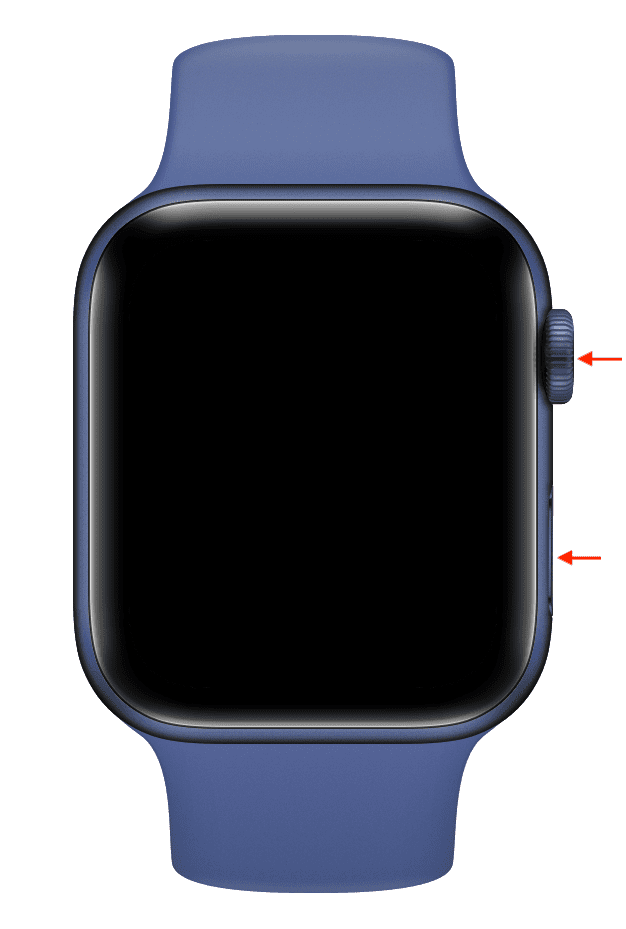
You’ve successfully forced your Apple Watch to restart.
Check out next: