
Normally I would shoot a video to highlight a jailbreak tweak, but seeing as I’d probably have to blur out most of the video, I decided to go about it the old fashioned way. I hope that I can accurately portray just how awesome HiddenConvos is without the assistance of video, because it’s really that good.
HiddenConvos is a tweak that allows you to quickly hide conversations in the Messages app using a simple left-swipe gesture. Once you left-swipe on a conversation, tap the Hide button to hide the conversation from view and suppress its notifications.
After installation, there are no options to configure; it’s ready to be used. Here’s a screenshot showcasing what happens when I perform a swipe and hide action:
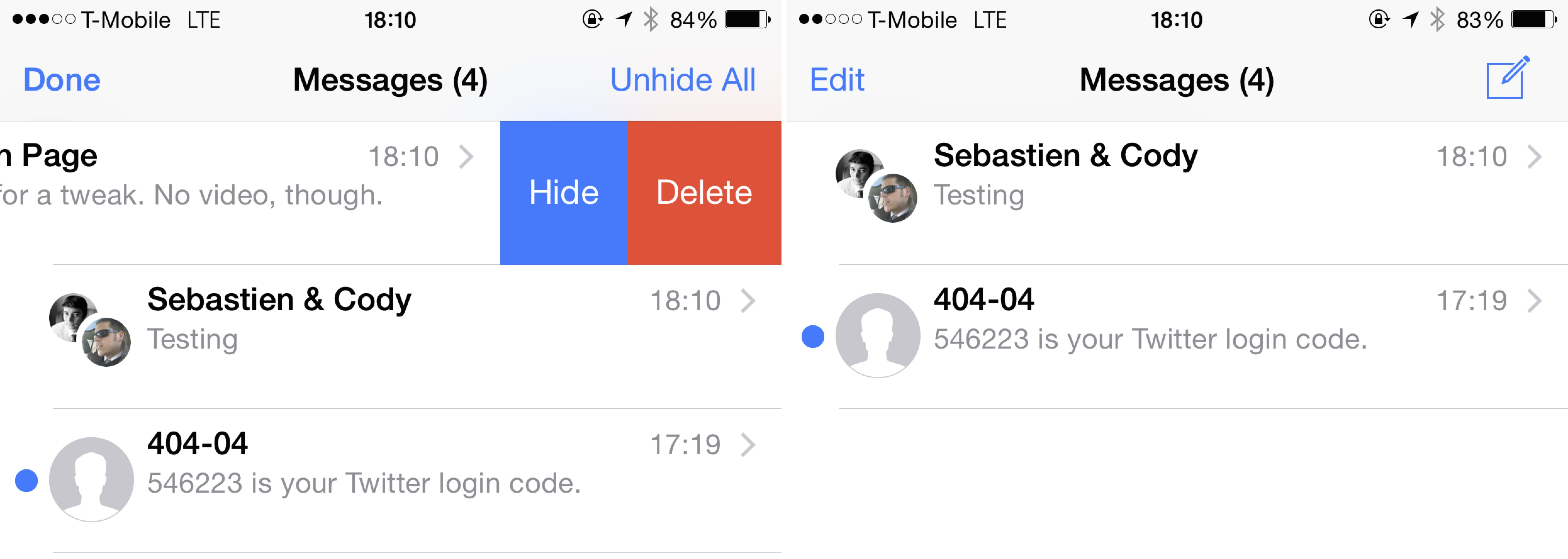
Notice that the top conversation on the left screenshot is now hidden on the right. What’s great about this tweak is that it places that single conversation into do not disturb mode as well—stealthy.
To get the conversation back into the messages app, just tap the Edit button in the upper left-hand corner, and tap the Unhide All button in the upper right-hand corner:
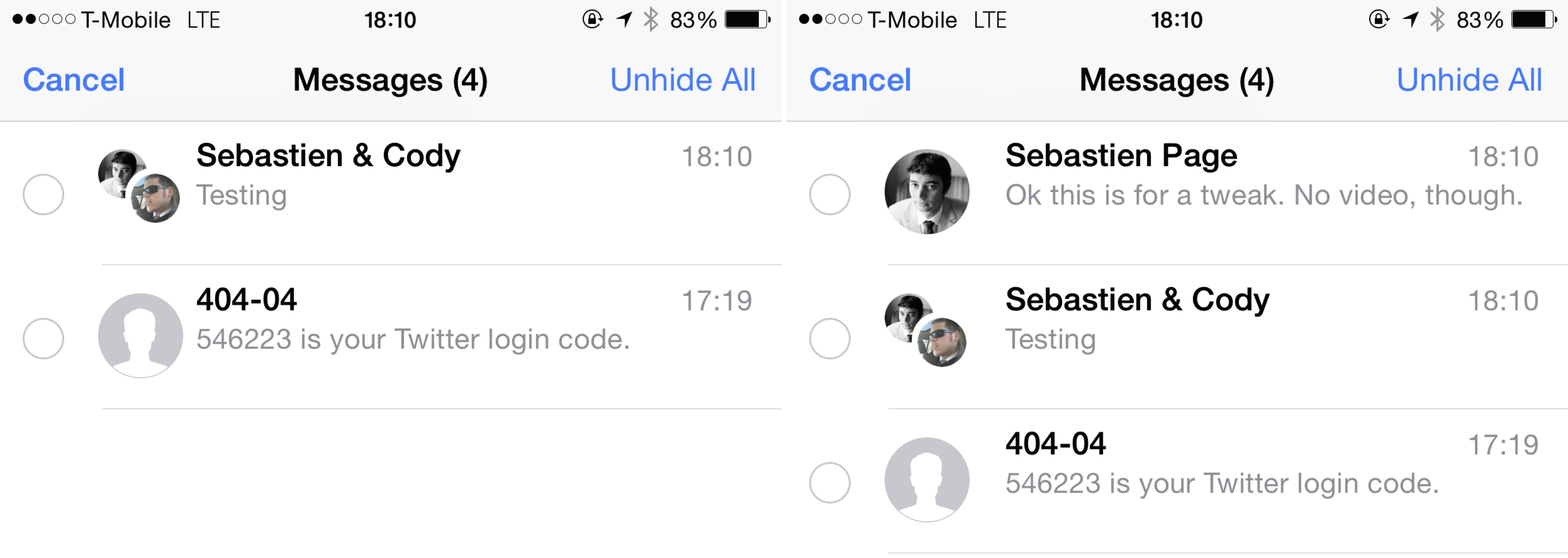
Notice that my conversation with Sebastien, which is hidden in the left screenshot, has been restored in the right screenshot.
Although HiddenConvos hides conversations and suppresses notifications, it’s still possible to carry on a conversation by starting a new conversation with the same person or group. You’ll then be able to chat in the conversation, but it won’t appear in the Messages app when you exit the conversation, and the notifications will remain suppressed until you choose to unhide all.
HiddenConvos made me feel like James Bond, and it’s one of the better tweaks that I’ve tried in this genre. If you’d like to take HiddenConvos for a spin, you can do so free of charge on the BigBoss repo. Try it out, and let me know what you think about it down below in the comments section.