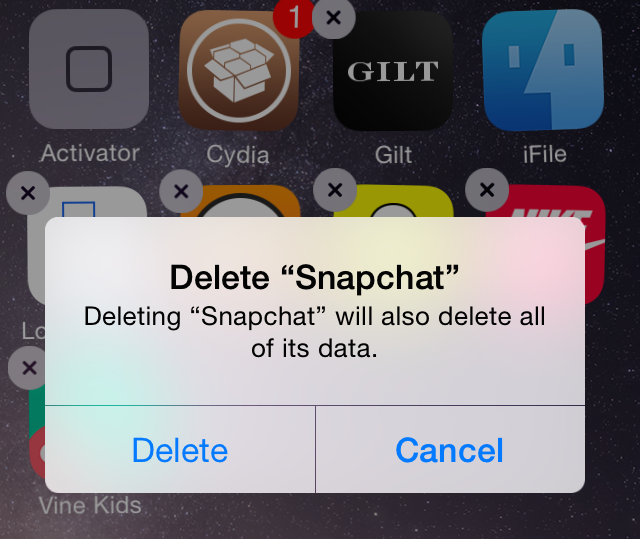
Are you extremely particular about your iPhone’s Home screen app layout? If so, then InstallReset is going to be a tweak that you either hate or love.
InstallReset forces your iPhone’s Home screen layout to reset to defaults upon a new app installation or an app uninstallation. It will therefore keep your apps organized in alphabetical order along with keeping the default Home screen app icons in stock order.
After installing InstallReset, you’ll need to venture over to the stock Settings app in order to configure the tweak to your liking. What you’ll find is a simple preference panel containing a kill-switch and two additional switches.
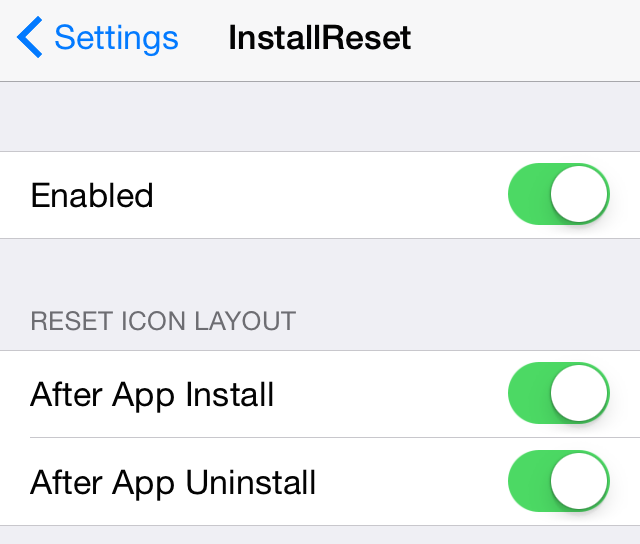
As mentioned previously, InstallReset allows you to force the Home screen app icon layout to reset upon a new app installation from the App Store, or an app uninstallation. Once you have the switches configured to meet your desires, you can test the tweak out by either uninstalling an app or installing an app.
As soon as InstallReset is triggered, you’ll see the Home screen immediately reorganize back to Home screen defaults, and all third-party or post setup installed apps are organized by alphabetical order. It’s basically the equivalent of going to Settings → General → Reset, and selecting Reset Home Screen layout.
Although it’s not a tweak that I could see myself personally using on a permanent basis, it is an interesting idea and may appeal to those of you who want to keep the Home screen layout as stock looking as possible. You can find InstallReset free of charge on Cydia’s ModMyi repo. Share your thoughts on the tweak in the comment section below.