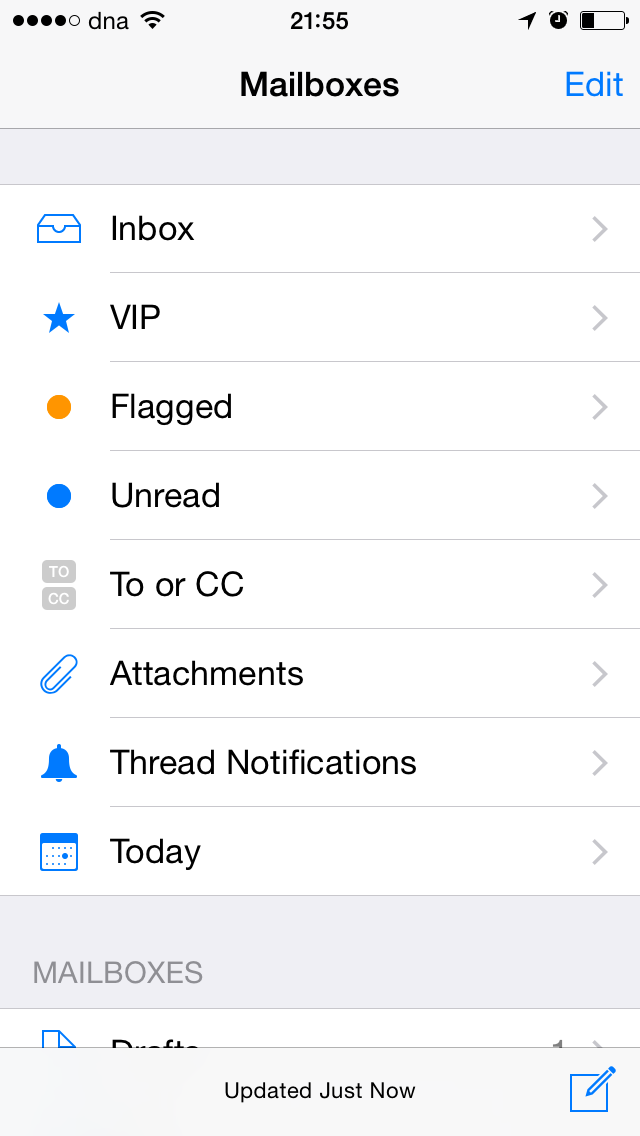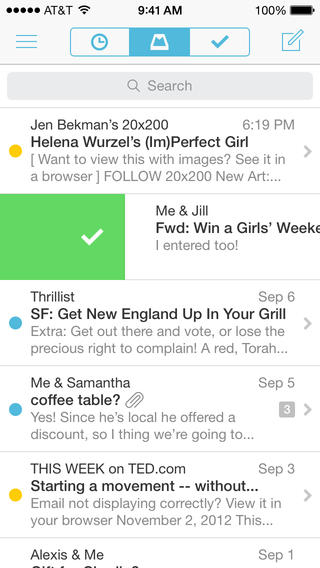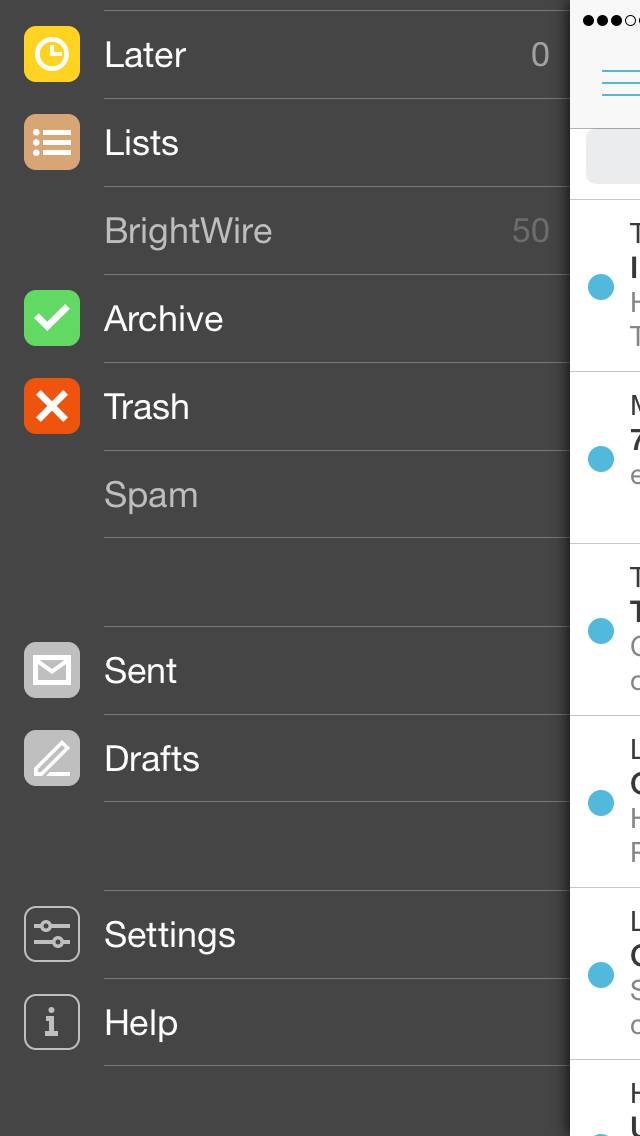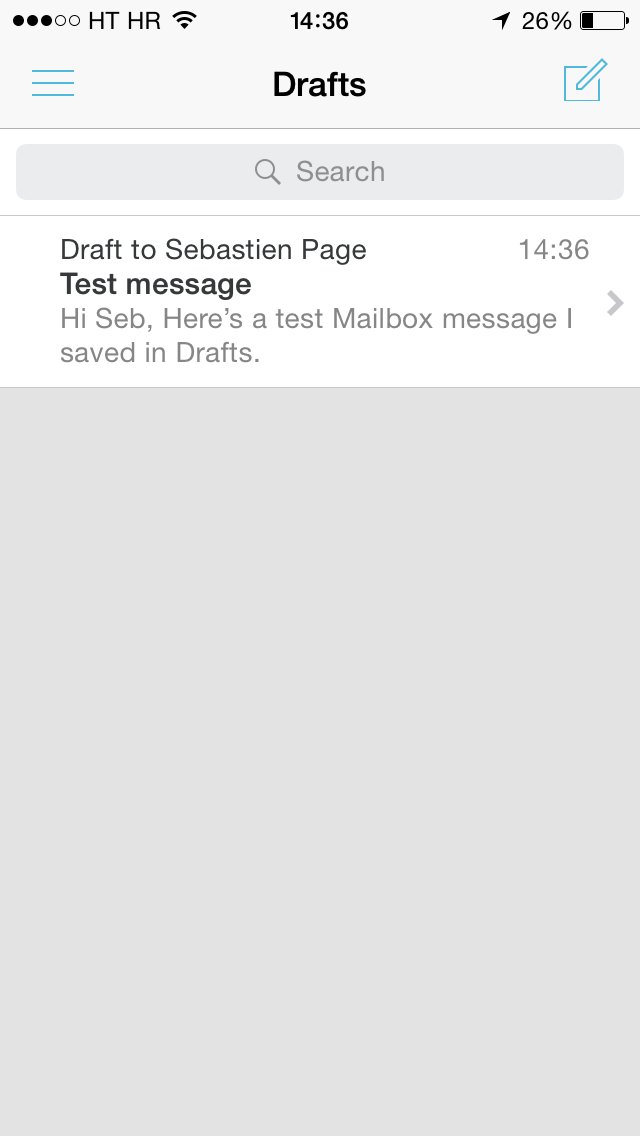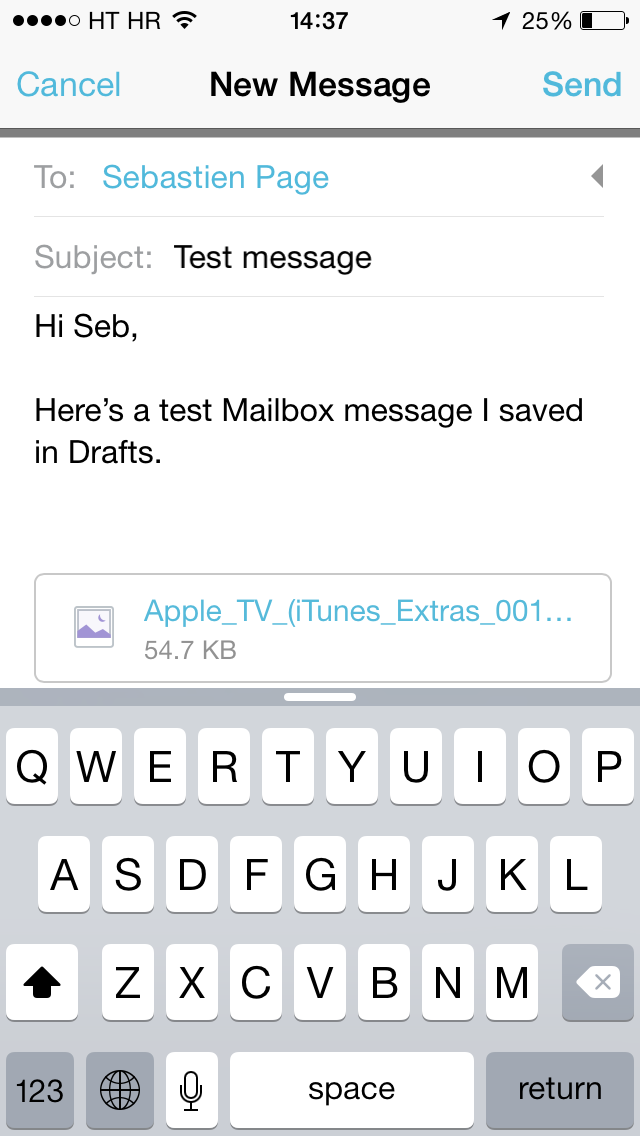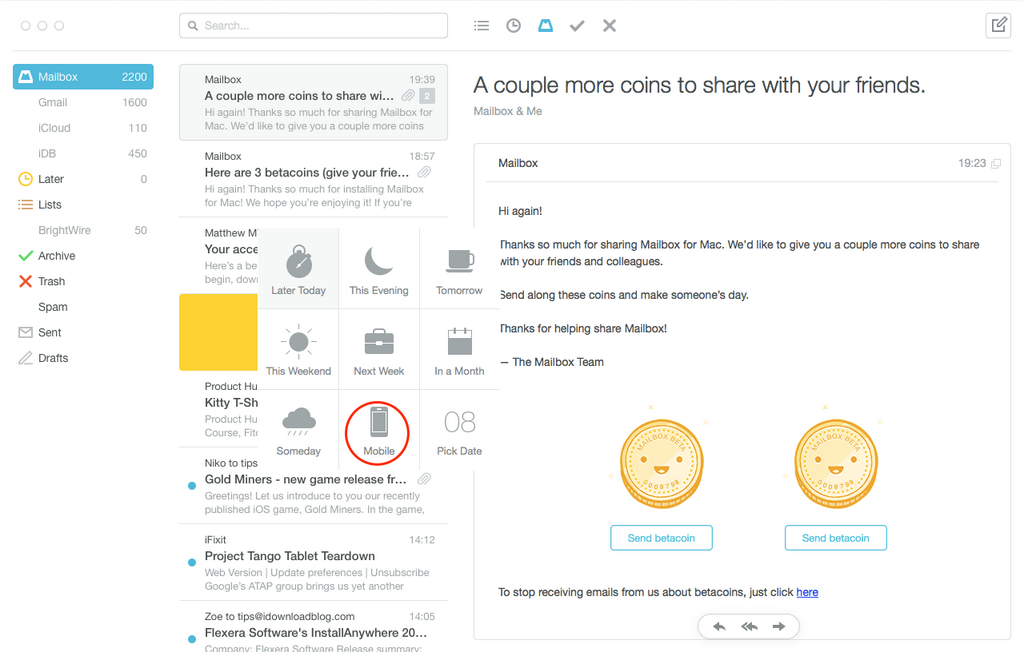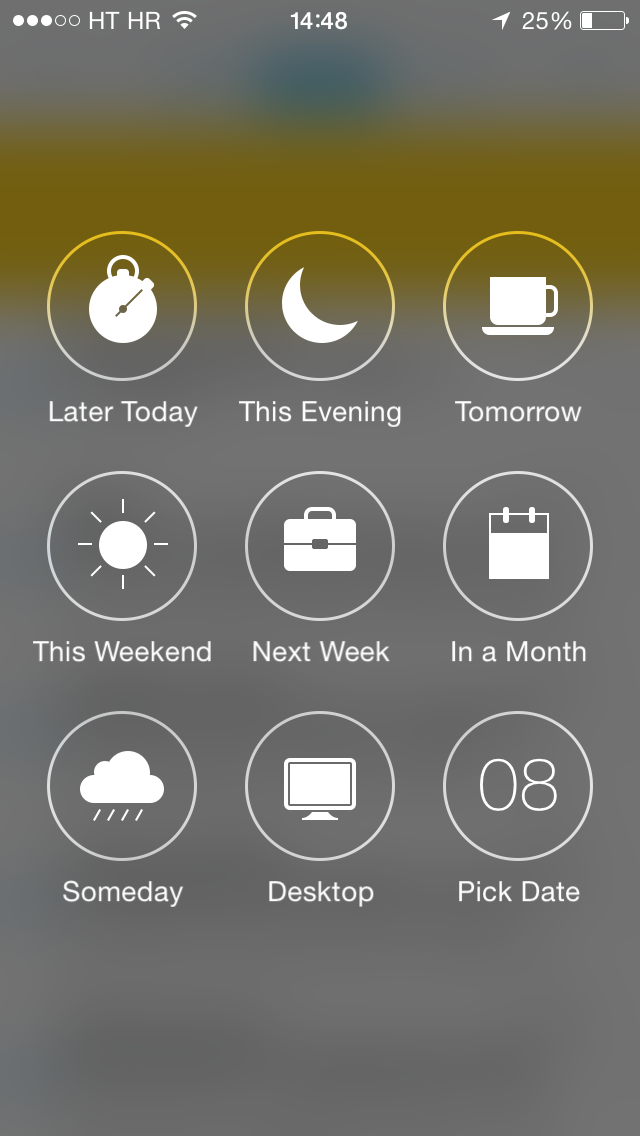Less than 24 hours after releasing the first public beta of Mailbox for Mac bringing new snooze options and support for the Drafts folder, the Dropbox-owned startup has updated its Mailbox mobile client with the same capability.
Sitting at version 2.2, Mailbox now predictably allows you to access your work-in-progress messages stored in Drafts across desktop and mobile apps for Mac, iOS and Android…
In addition to bug fixes and performance improvements, Mailbox 2.2 now includes Drafts support.
The blog post announcing Mailbox for Mac Beta notes that Drafts are saved locally to the device you’re on and automatically synced across your other devices when you’re signed in with your Dropbox.
As can be seen on the screenshot below, a new Drafts folder is now available in Mailbox for iPhone and iPad. Just hit the menu button in the upper left and scroll down to locate Drafts.
After saving a test message to Drafts using the Mac client, it immediately appeared on my iPhone. The syncing is seamless and near-instantaneous, though you must of course be signed into Mailbox on all devices using the same Dropbox account.
The Mac client includes a handy “Snooze to Mobile” feature. As pictured below, long-pressing on the snooze options allows you to select a new “Mobile” option which tells the desktop client to snooze all your messages until you get back to your desk.
Similarly, when using Mailbox on your mobile device, a new “Desktop” option appears among the existing snoozing features so you can snooze all new messages on mobile when working in Mailbox on desktop.
Download Mailbox free in the App Store.
The 24.6-megabyte download requires an iPhone, iPod touch or iPad running iOS 7.0 or later.
The public beta version of the Mac client must be downloaded manually from the website.
A so-called ‘betacoin’ is required to unlock the desktop application (you can request it here) and turn on the mobile “Snooze to Desktop” feature.