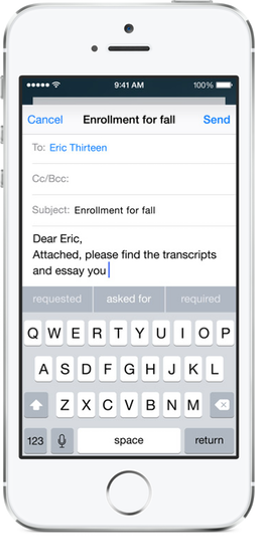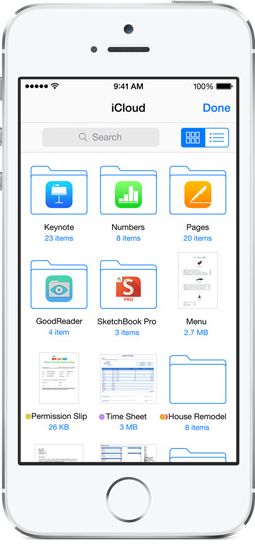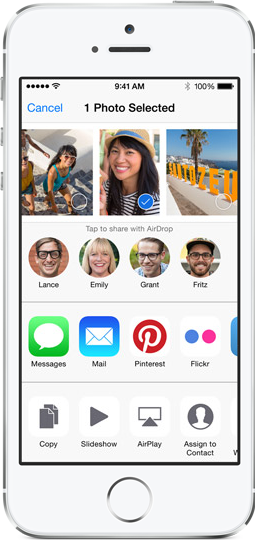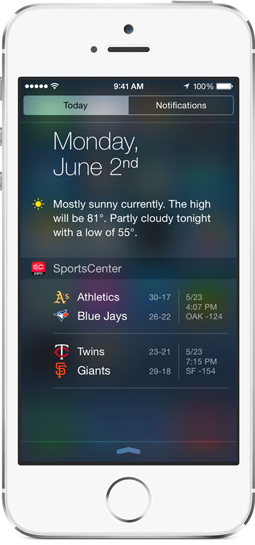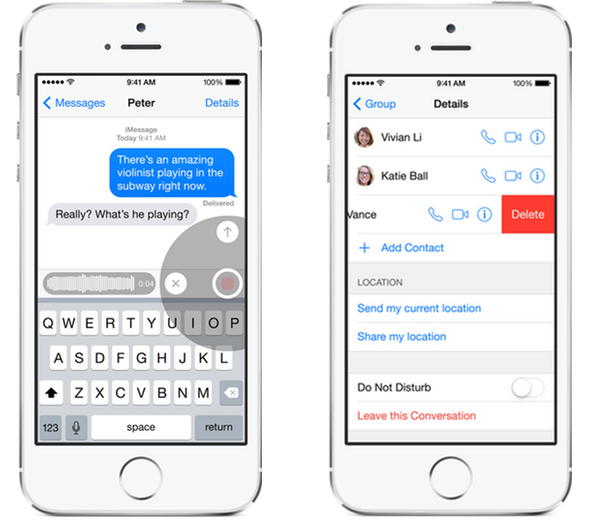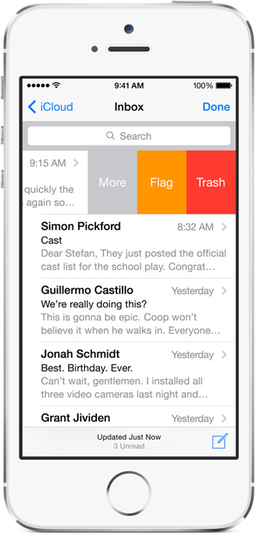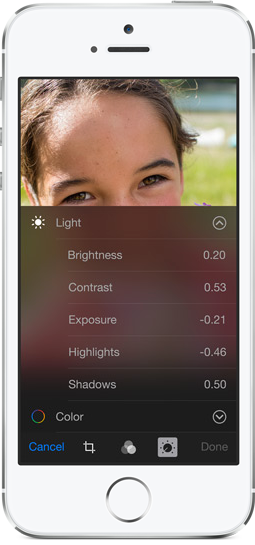With the imminent introduction of the iPhone 6 will come the release of iOS 8, Apple’s latest iteration in its mobile operating system. After spending the past several weeks with pre-release versions of the software, I can say that there are definitive grounds for anticipating its public availability. Whether you’re planning on buying a new iPhone this fall or upgrading your current device to iOS 8, there are clear reasons to be excited about the features it has to offer.
Although it will be shipping with quite a few significant features – Apple claims this is their “biggest iOS release ever” – we’ve gone hands-on with the beta releases and picked our top ten favorite enhancements that will be available for qualifying devices this September. Here, in no sequential order, are the best of what makes iOS 8 great…
The Kits
More so than ever, developers are the true driving force behind the release of iOS this year. With all summer to experiment and create new ways for their apps to interact with entities outside of iOS’s previously limiting sandbox, we’re sure to see great things from developers this fall.
With PhotoKit, photo editing apps will no longer need to import a photo in order to apply a filter or effect. Instead, the editing capabilities of third-party apps will be accessible from the stock Photos app, making iPhoneography much easier for novices and professionals alike.
While HomeKit isn’t something we’re going to see widely used immediately, it’s a sign that Apple is preparing for an automated future. As the third-party hardware and software develops, iOS users will already have the capability to control their home with Siri, using voice commands to adjust lights and thermostat settings. It’s a futuristic feature that not many people will begin using right away, but HomeKit is likely to be highly appreciated in the not-so-distant future.
SpriteKit, SceneKit, and Metal are exciting prospects for gamers and game developers alike, introducing tools for everything from easier creation of 2D games to more performance in console-quality games. The visual effects and graphics that are made possible by Metal, in particular, enable iOS games to take advantaged of the raw power of Apple’s A7 chip, raising the ceiling on what can be accomplished with graphics and performance on iOS.
Continuity
After this year’s WWDC, it’s hard to talk about iOS 8 without mentioning OS X Yosemite. Users who own more than one Apple device, whether they run iOS or OS X, will love the integration and ease of use introduced with Continuity. Even in beta testing, I’ve really enjoyed the convenience of making and receiving phone calls from my Mac, and SMS integration with the Messages app across iDevices is truly wonderful.
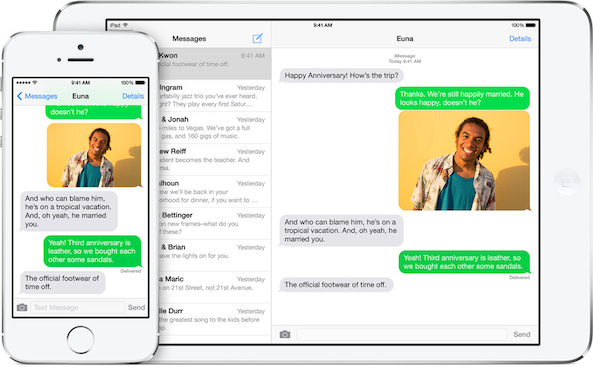
No longer will users have to put down an iPad and pick up their iPhone to reply to a message simply because the user on the other end is a “green bubble person.” Receiving a phone call won’t mean unplugging headphones from a Mac to answer the call on iOS, because now there’s no difference in practice between FaceTime and a cellular call.
Handoff has a lot of potential for bringing iOS and OS X devices together like never before. Because third-party developers can add this feature to their apps, any compatible application will “hand off” active content between their iOS and Mac counterparts, making the Apple experience even more seamless.
Touch ID API
Ever since the release of the iPhone 5s, there as been speculation as to what Apple plans to do with Touch ID, the fingerprint reader built into Apple’s latest iPhone and rumored to ship with new iPads this year as well. At WWDC 2014, Apple opened the Touch ID API to developers, allowing third-party apps to use Touch ID together with iCloud Keychain to sign in without entering a password.
With this API, passwords will no longer need to be memorized, copied and pasted, or otherwise managed at all. Users will be more likely to opt for auto-generated passwords that are more complex and secure, as they no longer have to worry about memorizing them or typing them out. It’s a nice mixture of security and convenience – and a clear advantage for iOS to hold over the competition.
Keyboard
One thing that has remained largely unchanged since the dawn of iOS is its keyboard. Aside from autocorrect adjustments, shortcuts, and a visual redesign in iOS 7, the keyboard – an integral part of iOS – hasn’t seen any major improvements, until now. With iOS 8 comes predictive typing, or QuickType, a method of suggesting the next word in a sentence.
While this feature has its learning curve as far as speed is concerned, what makes iOS’s predictive typing stand head and shoulders above the competition is its ability to analyze the last message received and suggest a one-tap response. If someone sends a text saying, “Do you want to meet at 6:30 or 7:00?”, the keyboard suggests “6:30”, “7:00”, and “Not sure”.
In addition, Apple introduced support for third-party keyboards in iOS 8, which will enable developers to bring swipe-to-type and perhaps even a SwipeSelection clone to stock iOS.
iCloud Drive
iCloud syncing is great; starting a document in Pages for iOS, saving it to iCloud, and then opening it in Pages for Mac is incredibly convenient. With the introduction of iCloud Drive, this moves to a whole new level. Apps will be able to share files with each other, so pulling up a Numbers spreadsheet in the Google Sheets app is a real possibility. With users being able to open a file in any app of its genre – even on another iOS device or Mac – the flexibility of an iOS workflow increases dramatically.
Extensibility
Aside from the photo editing, keyboard, and document extensions that were previously mentioned, iOS 8 introduces new sharing options for sending content more places than ever. Instagram will be able to add a share sheet to iOS for quickly posting photos, and Pinterest can enable webpage or photo pinning from within a browser.
On top of that, Apple showed a demo of Custom Actions at WWDC, in which Bing Translate was able to translate a webpage in Safari in-line, that is, without altering the look of the page and without leaving Safari. As other apps update with support for integrated Actions in iOS, we’re sure to see massive improvements for power users as a result of third-party ingenuity and innovation. The possibilities are endless.
After Notification Center was revamped in iOS 7, it was obvious that the Today view had a lot of potential. iOS 8 unlocks those capabilities by allowing third-party widgets to reside in Notification Center with updates on Twitter mentions, package deliveries, breaking news stories, and the latest iDownloadBlog posts, to name a few. There are countless ways developers can use this to provide at-a-glance information and interactions for users.
Interactive Notifications
Jailbreakers everywhere have been longing for a quick reply feature in iOS for years, and Apple finally appeased this crowd with iOS 8’s interactive notifications. Not only can iMessages be dealt with from anywhere in the OS, but emails can be marked as read or trashed and reminders can be snoozed or completed. Third-party apps will be able to customize their own notifications as well; imagine favoriting a tweet from the notification or opening the app directly into a reply sheet.
Spotlight / Safari Search
Perhaps one of the more underrated features of iOS 8 is the powerful search functions added to Spotlight and Safari. Searching for a keyword will pull up relevant articles from Wikipedia, iTunes and App Store, news sources, and a plethora of other sites.
This becomes even more useful when you realize that this skips search engines such as Google altogether, so you can oftentimes search for and navigate to an article without ever seeing search engine listings. Because this can be done from both Safari and Spotlight, the ability to type in a topic and go directly to a relevant article in seconds becomes a reality.
Health
iOS 8 adds a new app to the default set called Health, which collects data from various sources and compiles them into one place. It utilizes HealthKit, which we discussed earlier, to gather information from apps that track exercise, sleeping, and eating. With iWatch rumored to be introduced in the near future, we can be sure that the new Health app will play a huge role in accumulating data, including glucose levels and heart rate, measured by the purported sensors in iWatch.
This is greatly significant for not only frequent exercisers and athletes, but also diabetics and people with various medical conditions. Anyone with an ailment that iWatch and Health can help monitor and control will find this technology life-saving, perhaps even literally.
Enhanced Apps
Messages
While most of iOS’s stock apps remained largely the same as in iOS 7, Messages was one of the few that received a significant update. Apple made it easy for users to send instant voice, picture, and video messages, bringing key features apps from like Voxer and Snapchat to stock iOS.
In the Details panel for each conversation are options to send your current location or share it for a specified period of time. There’s also an option to toggle Do Not Disturb on a per-conversation level, which is very similar to the functionality found in the Auki jailbreak tweak. Additionally, users can be added to or removed from a group thread on the fly, with the ability to remove yourself at anytime.
Videos and pictures are also organized in their own panel in Messages, so users no longer have to scroll indefinitely to find a picture from earlier in the conversion. There are also options for deleting audio and video messages after a certain amount of time in order to save space. Message history can be automatically deleted as well.
All things considered, Apple took significant steps to bring distinctive improvements to its most popular app, and millions of iMessage users are sure to appreciate them this fall.
The Mail app is another aspect of iOS that hasn’t seen many vast improvements since its first introduction, causing many users to turn to third-party mail apps such as Mailbox or Molto, but iOS 8 brings several much-needed enhancements to the table.
My personal favorite would have to be the new gesture options that can be performed from the inbox list. A right-swipe instantly marks a message as unread/read, and a left-swipe will quickly archive or trash the email. A shorter left-swipe provides several additional options including flagging a message and more.
Multiple drafts can now be opened at once, and users can quickly switch between and dismiss them in a manner similar to Safari’s new tab view. There are also new mailbox options and notifications for replies to email threads, and Mail now scans emails for addresses or other personal information and automatically gives the option to add the data to your contacts.
Photos
Apple announced plans to phase out iPhoto in favor of a new Photos app on OS X, and the same thing seems to be happening in iOS as well. Photos got several enhanced editing features, filters, and better cropping tools. There are also aspect ratio options and precise rotation abilities.
Together with PhotoKit’s abilities to use third-party editing options from within the stock Photos app, it appears that users may not need to leave Photos to fully enhance and polish their pictures.
The Camera app also received a new time-lapse mode, which is designed to take videos over long periods of time and speed them up dramatically, creating some incredible effects when used properly.
Summation
Apple’s claims that iOS 8 is the “biggest iOS release ever” may very well be justified. It’s definitely the most they’ve ever allowed developers to access system resources, such as Notification Center and Share Sheets, and insert custom features inside. We’ve also seen huge steps toward a new direction for Apple with Health, open APIs, and the Kits. Additionally, they’re continuing to bring iOS and OS X together in a useful way with Continuity, and Handoff in particular.
If this is the “new Apple” – the Apple that listens to users, creates massive opportunities for developers, and borrows heavily from the jailbreak community, all in an effort to make iOS the best it can be – then I welcome it. The direction they’re taking looks to be a well-planned, much-needed course of action, and the myriad of new and useful features coming to iOS this fall is exciting to say the least.
What’s your favorite iOS 8 feature? Even if you can’t pick just one – I know I can’t – use the comments to let us know what you’re most excited about for iOS 8’s release this fall.