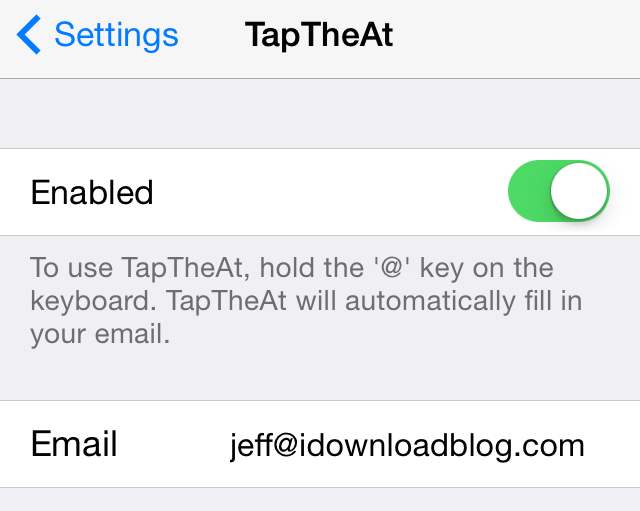
If you have a long email address like yours truly—because let’s face it jeff@idownloadblog.com is pretty long—then this new jailbreak tweak is something you may take a liking to. It’s called TapTheAt, and it makes it super-easy to quickly populate your email address by using a simple keyboard shortcut.
TapTheAt allows you to insert your email address by simply tapping and holding the ‘@’ key on the iPhone’s keyboard. Once you do, the email address will be auto-pasted, which eliminates the need to type out the full email address manually.
Check out our full video demonstration showcasing how TapTheAt works.
Once you install TapTheAt, you’ll need to add your email address to its preference panel in the stock Settings app and enable the tweak using its kill-switch toggle. After doing so, open a document and tap and hold on the ‘@’ key and release. The email address that you populated in TapTheAt’s settings should be automatically pasted into your document.
Some people might complain that TapTheAt’s functionality is redundant because a keyboard shortcut feature already exists within iOS to begin with. True, you can use iOS’ built in keyboard shortcut feature, but TapTheAt is technically faster, because there is no confirmation delay involved when pasting the email address.
TapTheAt is a free jailbreak tweak and it’s downloadable right now from Cydia’s BigBoss repo. It’s a handy release, especially for those of you with lengthy email addresses. What do you think? Will you consider using it?