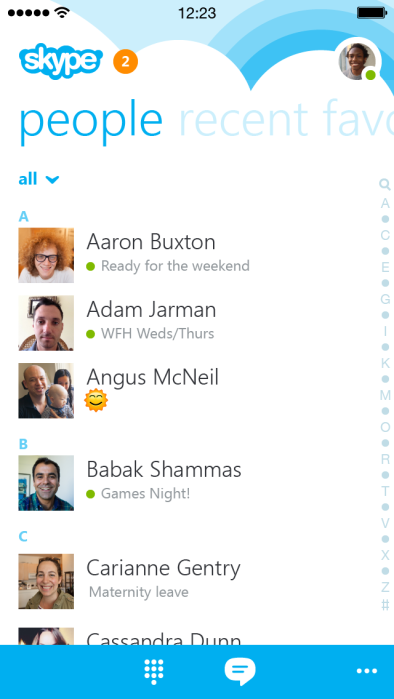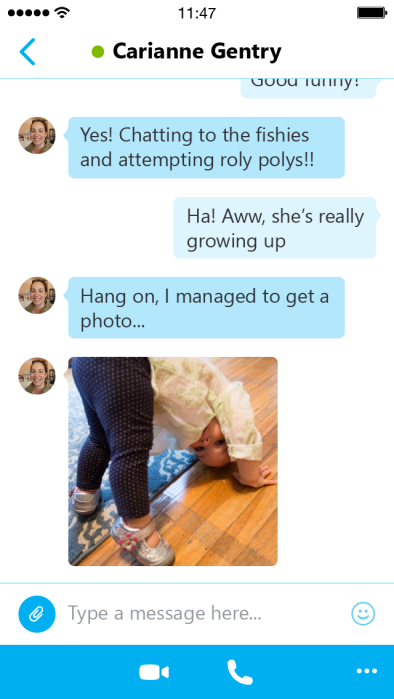Precisely a week after releasing the remastered Skype 5.0 for iPhone featuring a Windows Phone-like interface, the Microsoft-owned company has released the first update containing a few messaging enhancements customers have been asking for.
In a bid to close the gap between desktop and mobile, the free Skype 5.1 for iPhone update brings out new options to manage your favorites.
The app now allows you to filter the People list with new “Skype” and “Online” filters, with filter settings saved across mobile and desktop Skype apps. Other improvements to conversations and favorites are also included in this nice little update…
Skype 5.1 makes it easy to add people you message the most to your Favorites by tapping the new Add Favorites link.
You can also long-tap on Recents to delete a conversation from the list or edit messages you’ve recently sent. Your People list is now better synchronized between desktop and mobile, as per Skype‘s blog post:
The People list now matches the desktop better: we have added the “Skype” filter; the “online” filter now includes users set to online, away and do not disturb; and best of all your filter settings are saved.
Finally, the app includes general improvements and several enhancements to VoiceOver.
Released a week ago, the revamped experience now resembles its Windows Phone counterpart, down to the swipable navigation between your Favorites and Contacts. Skype is promising more new features via future updates.
Download Skype 5.1 for iPhone free in the App Store.
iOS 7.0 or later is required.