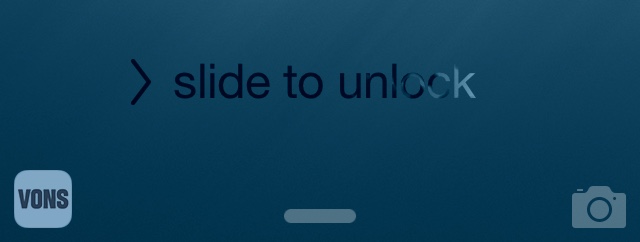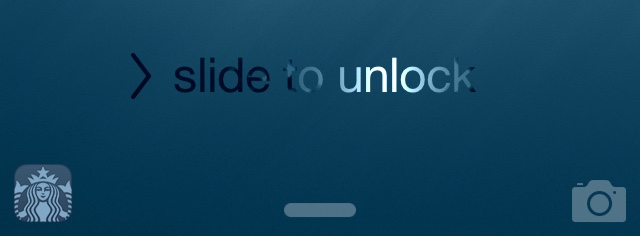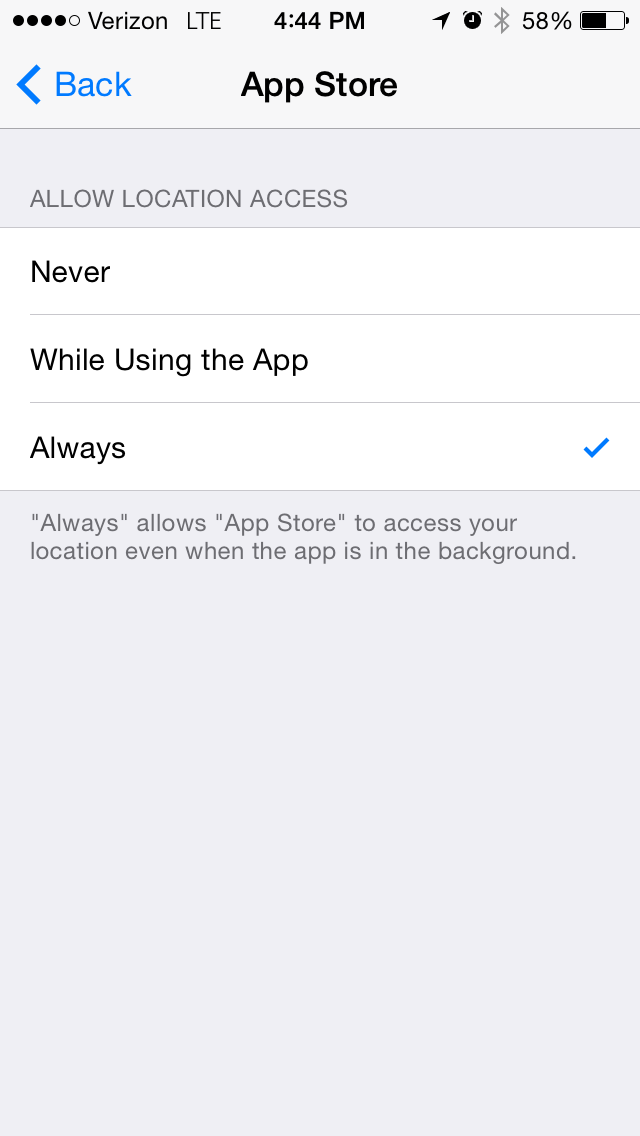Another handy improvement we’ve discovered in iOS 8 deals with location tracking improvements.
Apparently, Apple’s upcoming mobile operating system puts an app icon right on the Lock screen whenever in a vicinity of a location that has a corresponding app in the App Store. Just walk up to a nearby Apple Store and an app icon appears on the Lock screen. Same for places like Tesco and Vons.
“When Location Services is turned on, the device’s current location is used to recommend relevant apps on the lock screen,” as per iOS 8 release notes. Again, you don’t even need to have the app installed on your device. It’s important to note that this feature is unrelated to iBeacons, here are full details…
According to Reddit (via @Praveen on Twitter), a poster has noticed a banking app shortcut appearing on his Lock screen right after walking inside his bank. Swiping it up took him right to the app.
Likewise, you could be walking up to a nearby Apple Store and immediately notice the Apple Store app icon automatically appearing in the lower left corner of your iPhone’s Lock screen.
In fact, that’s exactly what iDownloadBlog editor Sebastien Page has just done. You can clearly see the Apple Store icon in the lower left corner of his Lock screen.
Although several commenters in a Reddit threat speculated it’s iBeacon-related, that’s not really the case – Sebastien has confirmed it’s tied to your device’s location.
Also, it doesn’t need cellular data access. “My iPhone 5 SIM card is invalid and the phone was not connected to Internet,” he tells me.
Here’s a video Seb captured at his local Apple Store.
Now, the Apple Store Seb visited does have iBeacons deployed, but the Vons location he went to does not – yet the Vons app icon popped up on his Lock screen.
“I downloaded the Vons app and didn’t even launch it but it still showed the Vons app icon on the Lock screen,” Seb told me. “So it knows I’m close to Vons and knows I have the app installed.”
Oddly enough, the current implementation doesn’t ask for your location or shows the location icon in the iOS status bar. He tested the feature with Starbucks locations, too, and guess what? The Starbucks app icon automagically appeared on his iPhone’s Lock screen.
So, although though Sebastien’s iPhone wasn’t connected to any network at all, it was still able to determine his location through GPS.
Given that Silicon Valley giants, Apple and Google in particular, have been mapping points of interests for years, iOS 8 can sense when you’re nearby restaurants, gas stations, banks and similar locations.
Another example involves the Tesco app appearing on the Lockscreen when pulling up to a Tesco location, as evidenced in the below video courtesy of our reader Chris Smalley.
It’s not just shopping places: one guy noticed an app shortcut for a train station.
So I’m at the train station and #iOS8 shows me my most(?) use app! #nearby #app pic.twitter.com/kPLnYvr7xo
— Cyril Gabathuler (@gabac) June 3, 2014
Furthermore, this apparently extends to apps that are not installed on your device. This Twitter user, for example, confirmed a Costco app icon showing up on his Lock screen even though he did not have the Costco app installed at the time.
Pulling up the icon handle took him straight to the App Store to download the app. Another curiosity: when launched from the Lock screen, the App Store only shows the relevant app and not any of the other apps available.
Interestingly enough, there’s a new control related to App Store location tracking in iOS 8 Privacy settings. As you can see below, you can now tell the App Store to track you even when it’s running in the background.
Screenshot via MacRumors forums.
Just don’t confuse this location-based app shortcuts on the Lock screen with Continuity.
Continuity is a new iOS 8 and OS X Yosemite feature which uses Bluetooth to detect presence and allow nearby devices to work together.
For example, you could start typing an email or SMS message on your iPhone and continue right where you left off on a Mac. Additionally, it makes possible accepting and making phone calls on your Mac through your iPhone and more.
That being said, while icons for apps related to your location do appear in the bottom left just like Continuity, it has nothing to do with Continuity. I’ll make sure to keep you updated as we learn more about this newly discovered location awareness in iOS 8.
Anyways, I want to hear what you think of this feature and if you plan on using it.