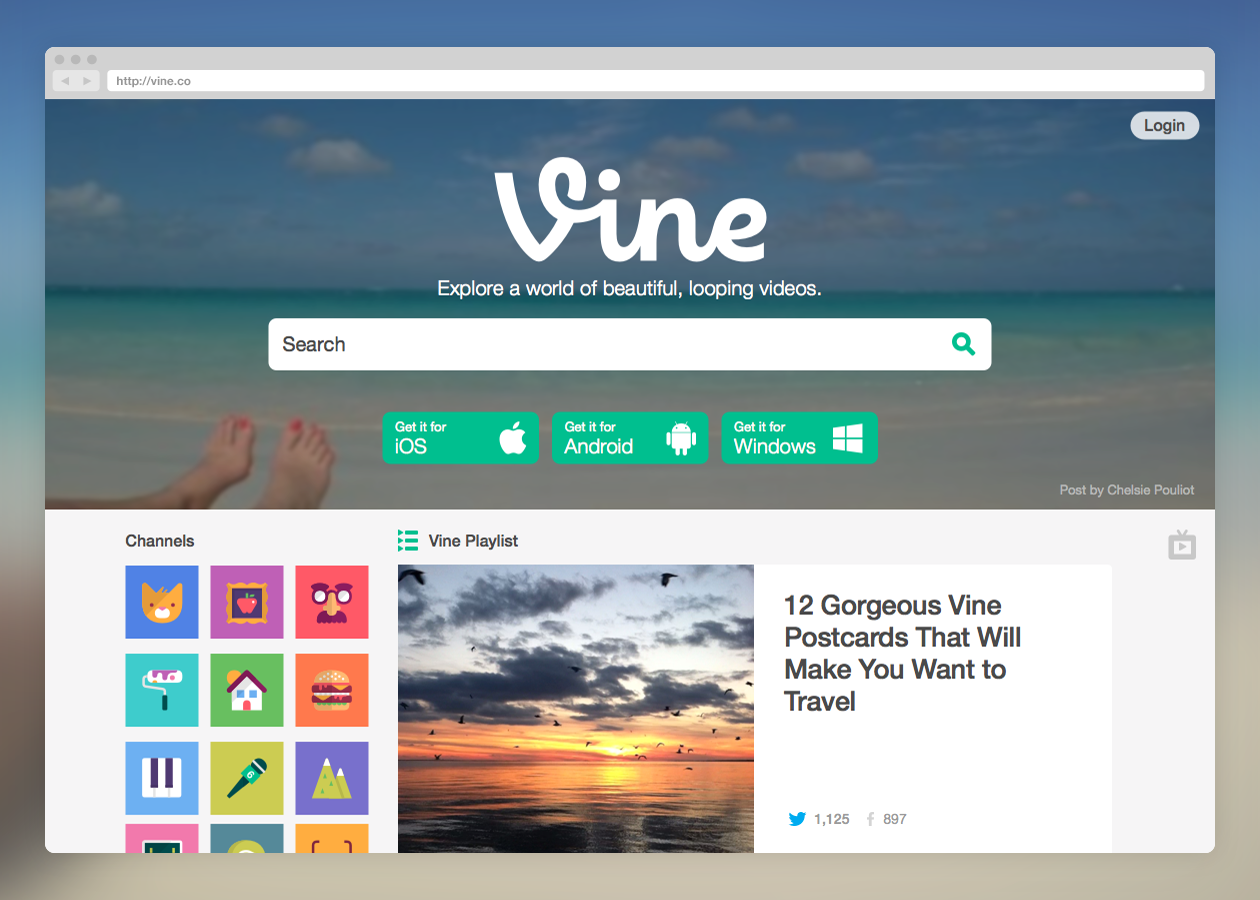It must have been quite a while since you last gave Vine’s web interface a visit, I take it? If so, I’m in the same boat as you. And rightfully so, as the spartan web interface only lets us see short Vine videos and get our embed codes.
Starting today, vine.co has become a lot more useful as the team rolls out what files as likely the most substantial facelift to Vine’s web interface since the service’s inception.
Not only does the new web UI allows users to browse popular and trending clips grouped in curated sections, they can also search Vine’s database of content by person, tag or even location to find what they’re looking for…
The first thing you’ll notice is a large search bar alongside the upper third of the interface. The search feature finally makes it possible to search Vine content by person, tag or location without having to use Vine’s mobile apps.
As you can see below, the interface is now infinitely more functional – you can now actually find and discover Vine videos on the web.
The search for the next viral video starts with a brand new Explore page, which is you default view upon landing on vine.co. It features familiar channels like Places and Animals alongside Trending Tags and Popular Now.
According to Vine:
These sections are similar to what you already see in the mobile app. We’ve also introduced some new sections that feature hand-curated content, making it easier for you to find great videos and accounts.
If you’re a casual Vine user, most of your discovery process will happen here. It’s nice you don’t have to be logged in to access the Explore section.
When logged in (see below), three new icons will appear in the top left corner. The ‘home’ icon takes you to your own feed where you can scroll through the videos your contacts have shared or switch to the TV Mode that enables a cool full-screen player (use the arrow keys on the keyboard to navigate). In fact, you can watch any feed in TV Mode.
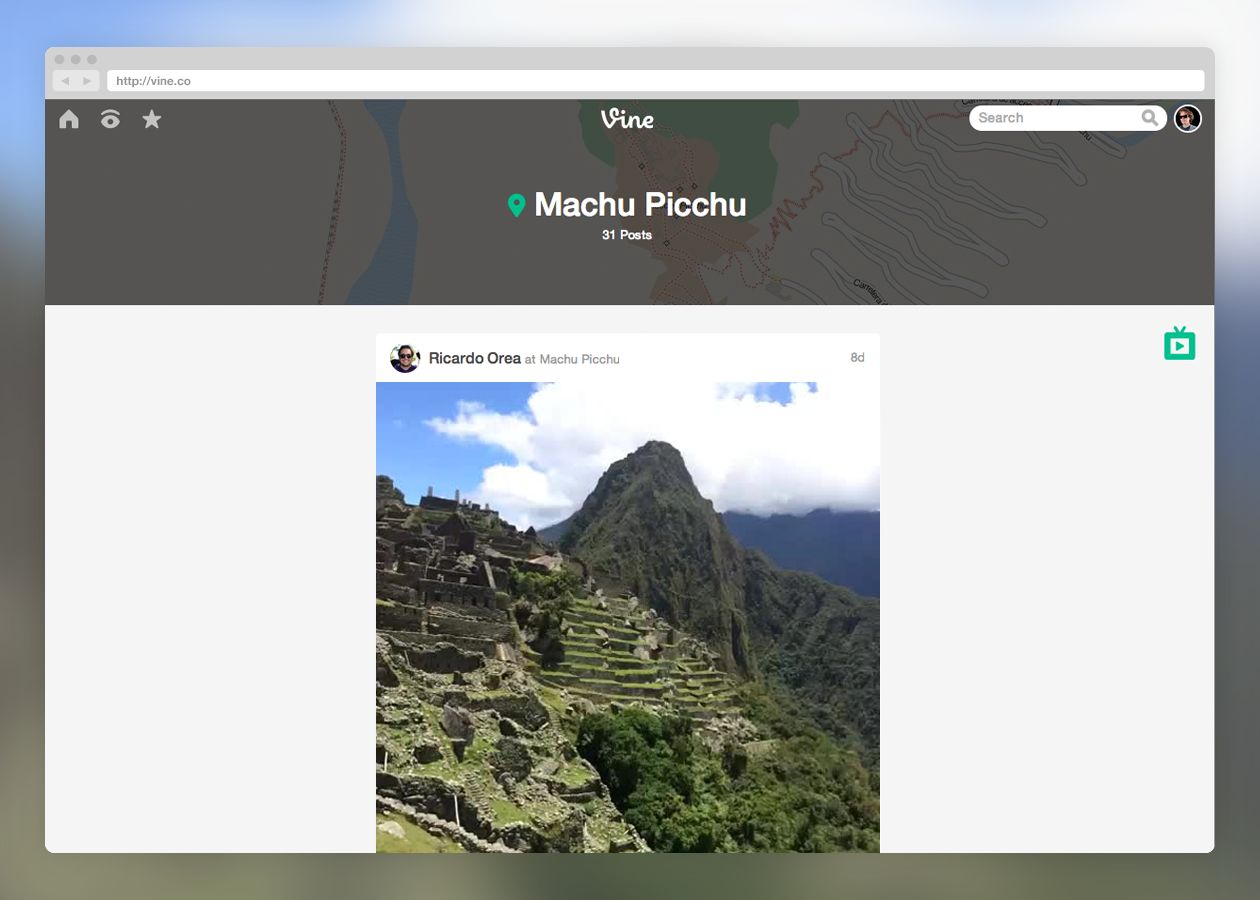
The ‘eye’ icon takes you to Vine’s default Explore view and finally there’s the ‘star’ icon if all you want is browse what’s trending right now.
Vine’s iPhone app is free in the App Store.
The app’s recently picked up a cool new messaging feature and previously gained focus and exposure lock while banning pornographic content and nudity from the service.
How do you like these vine.co changes so far?