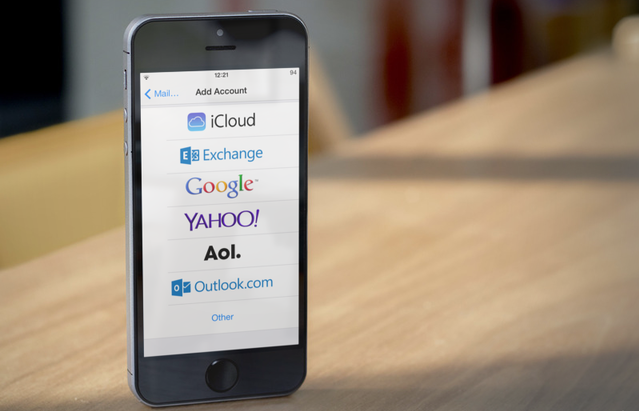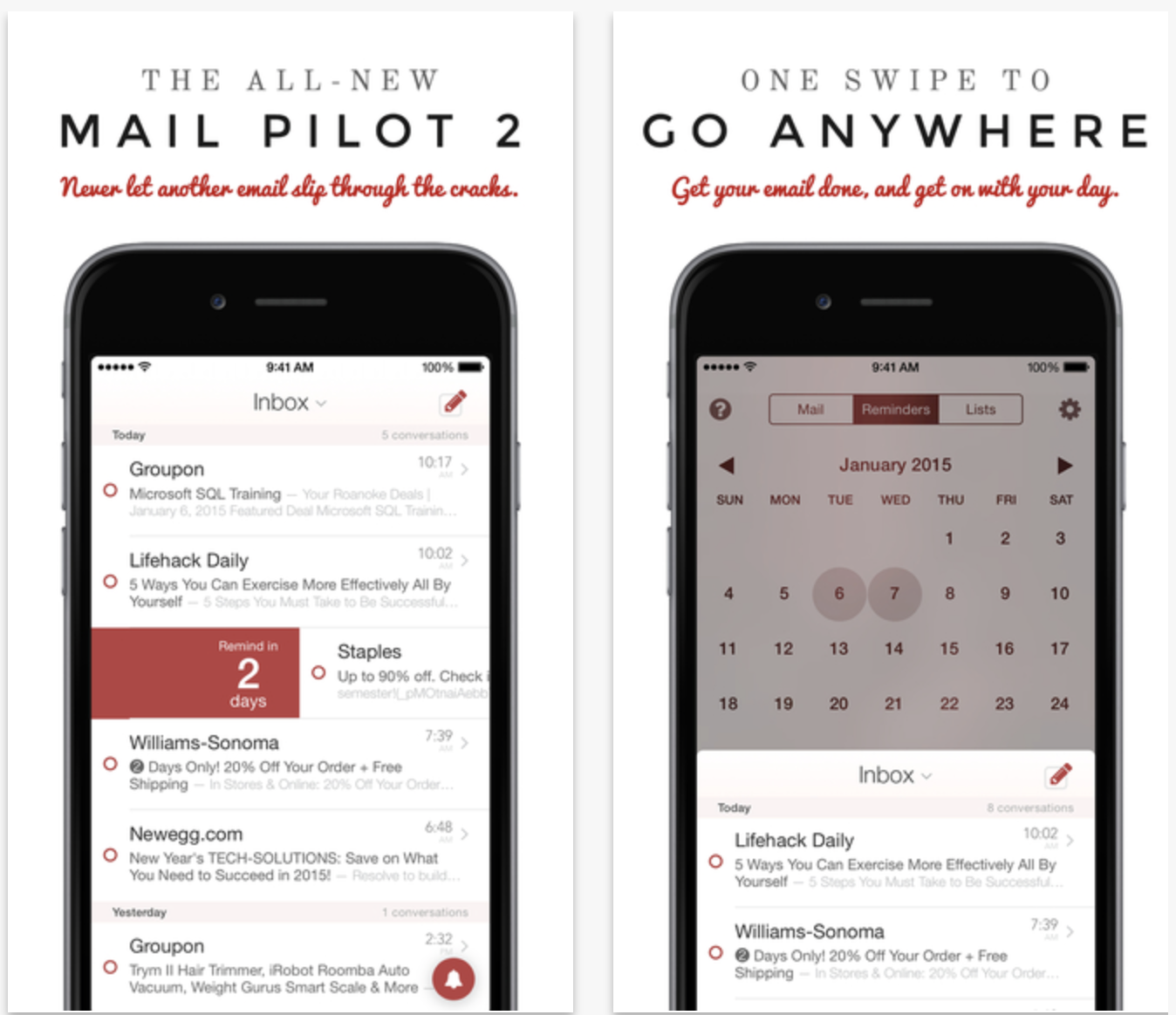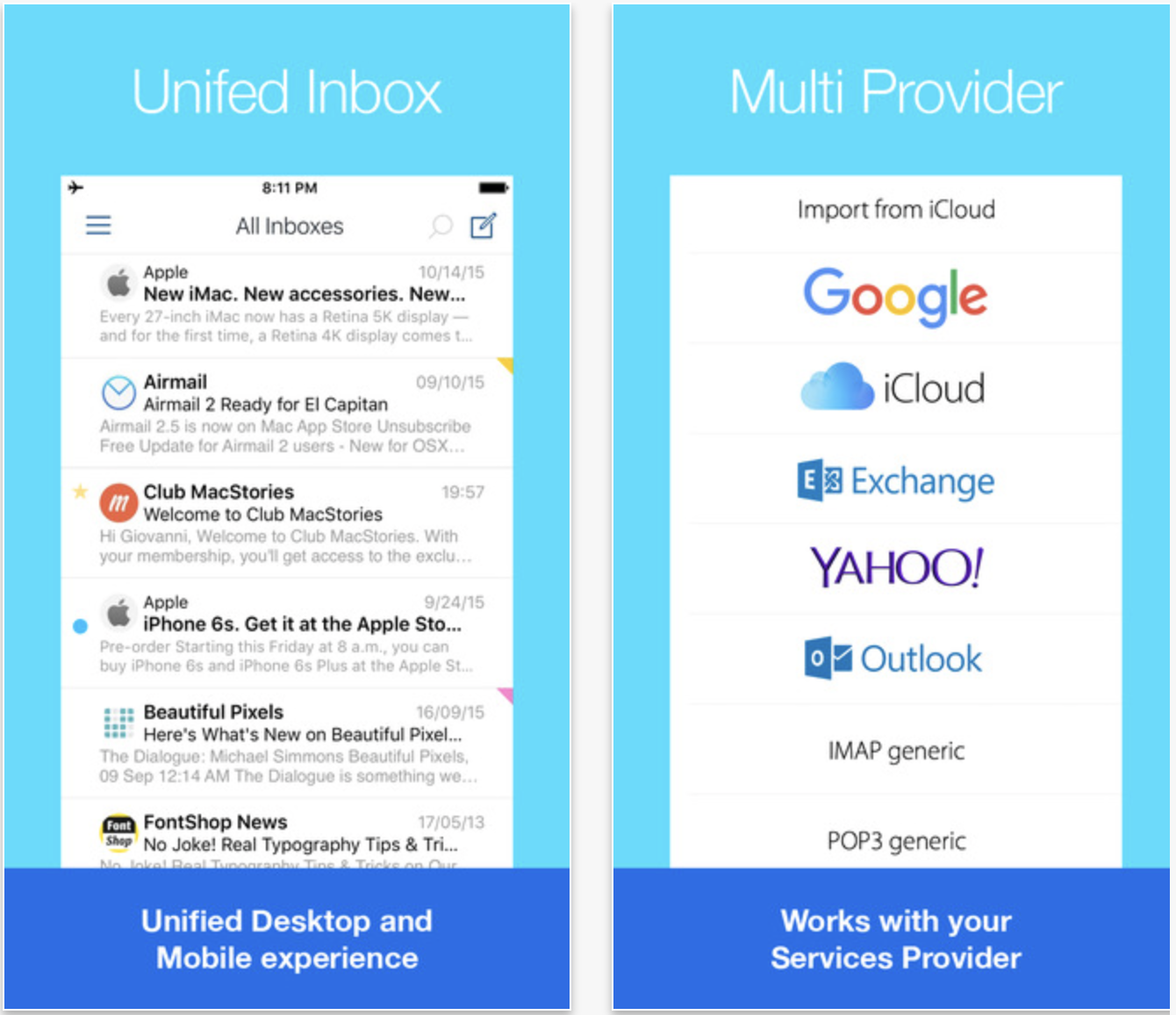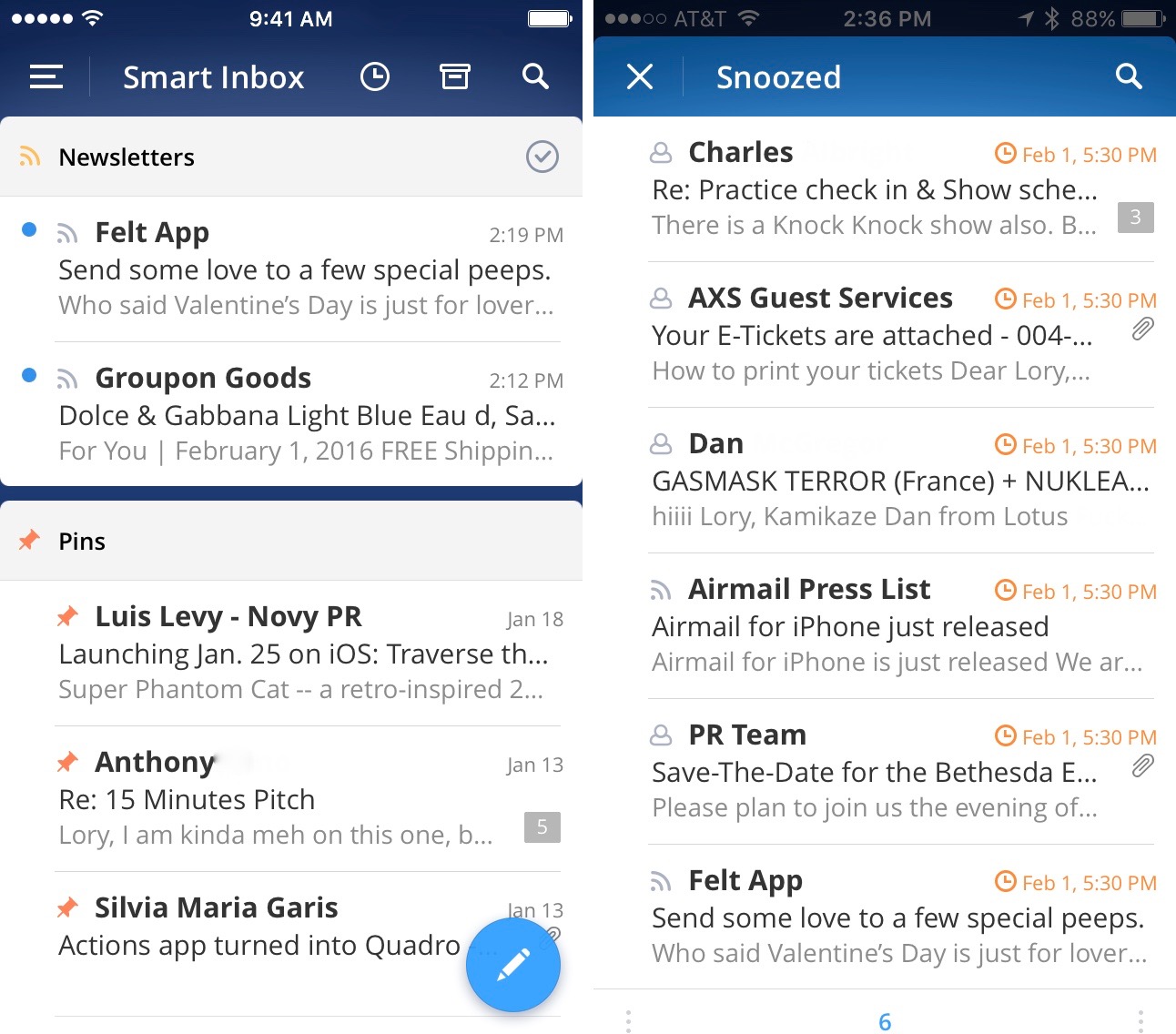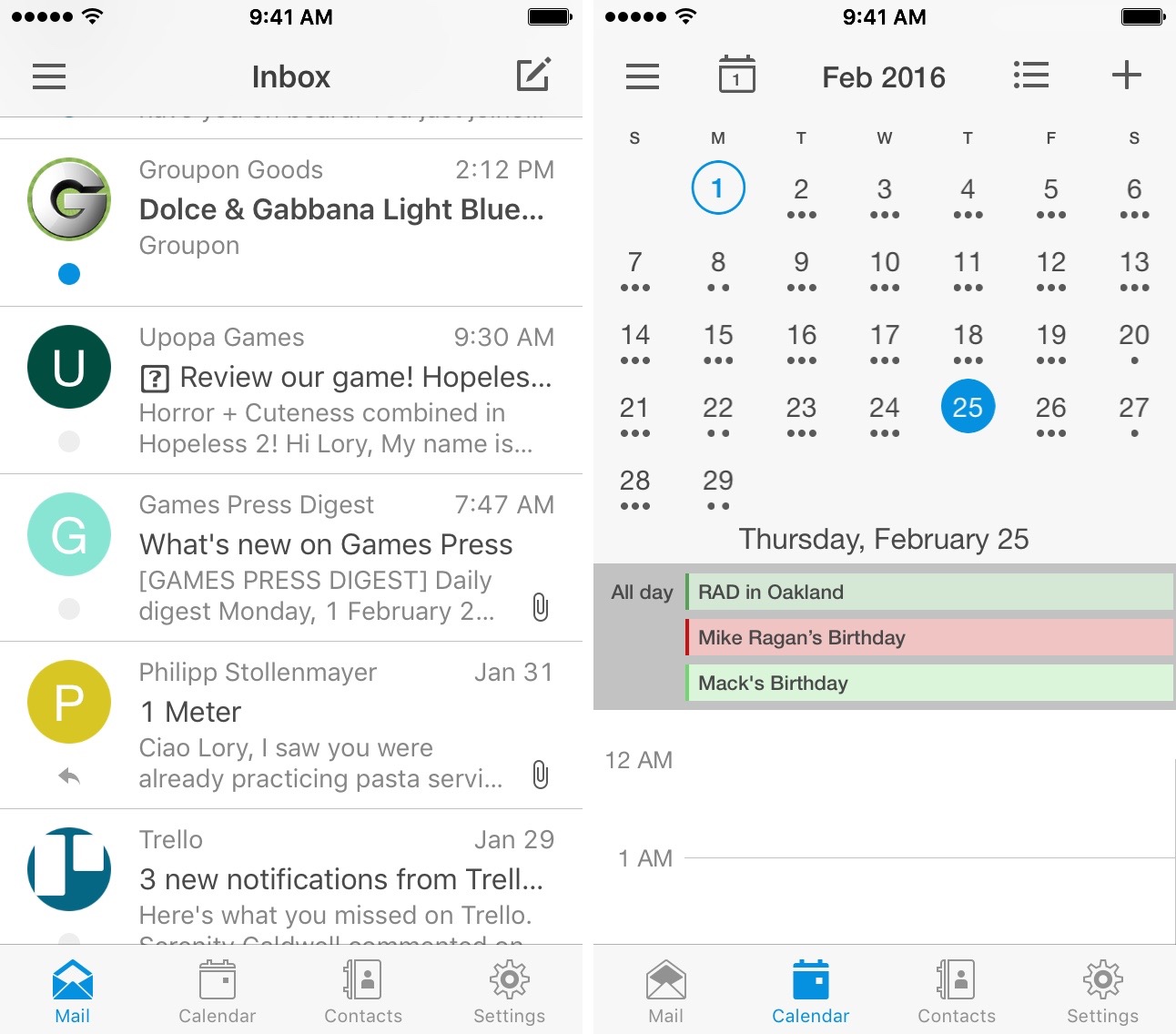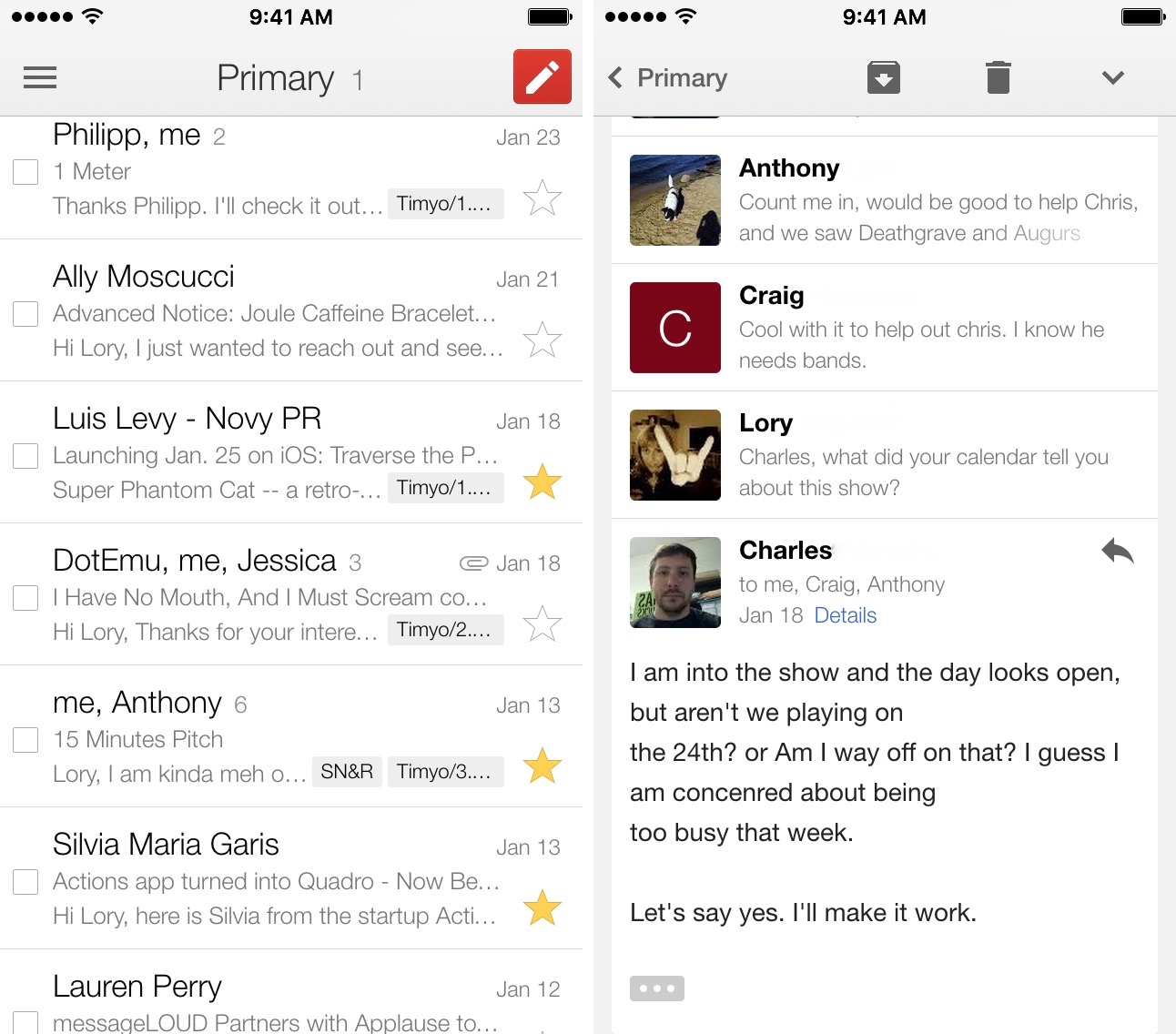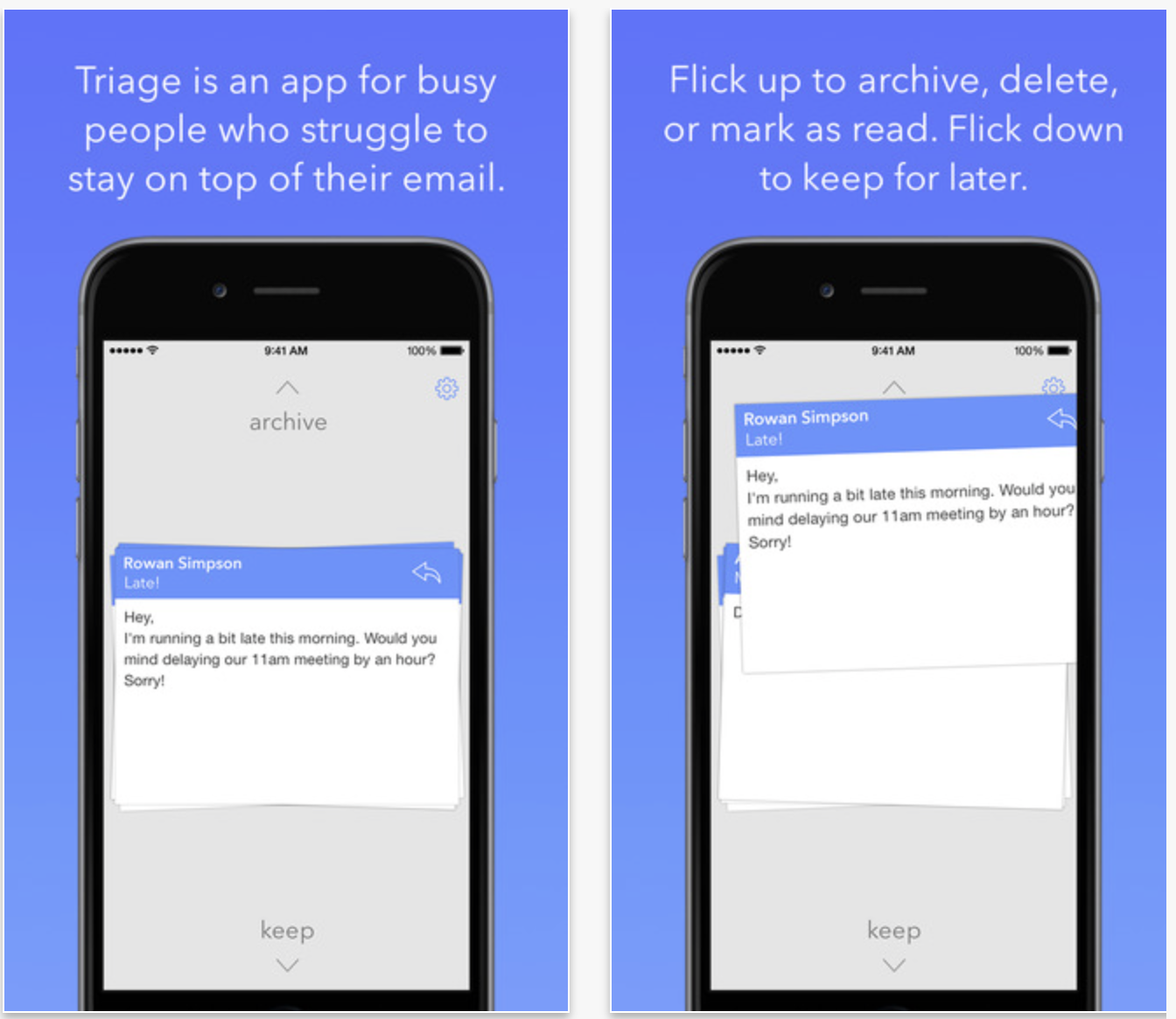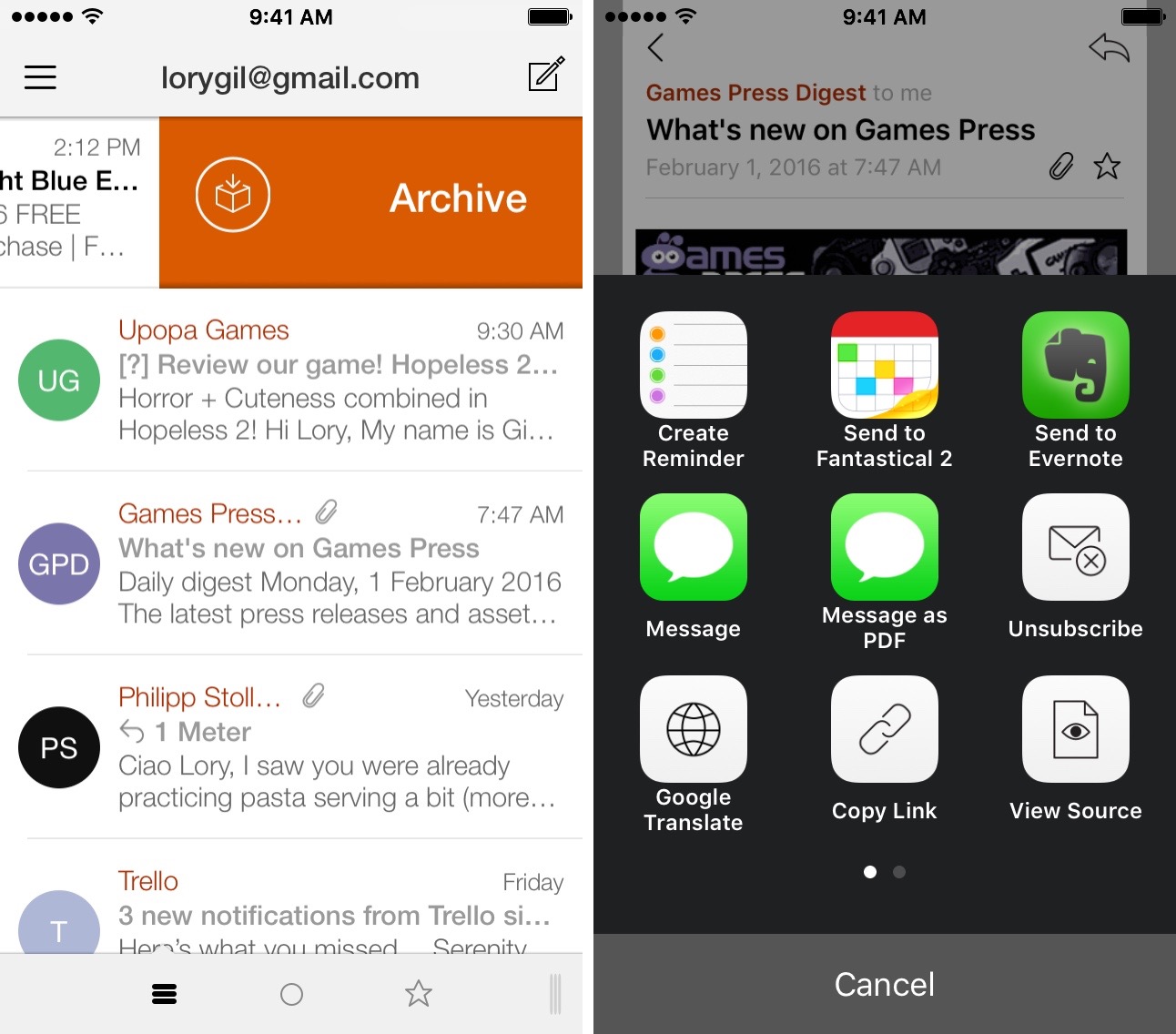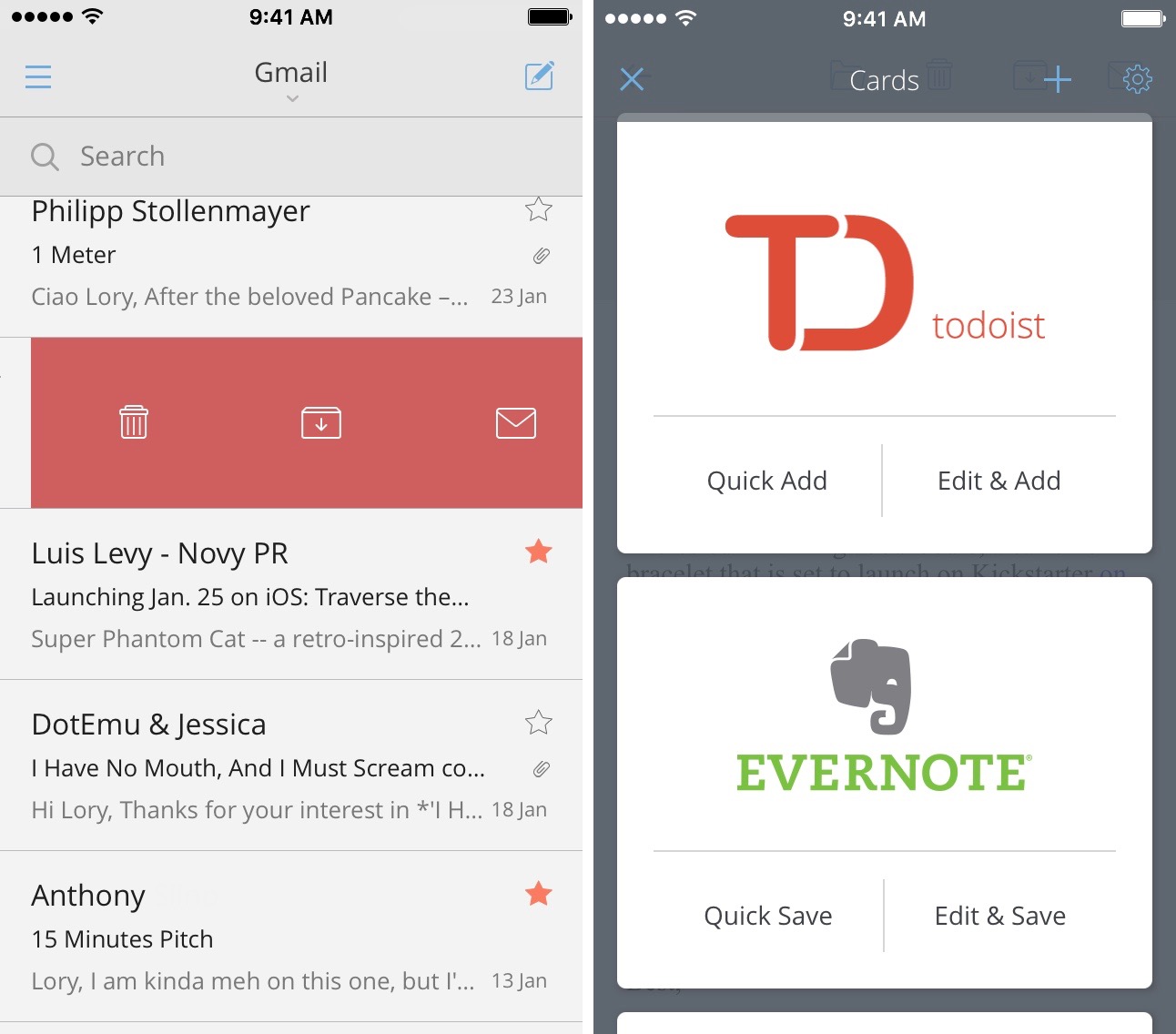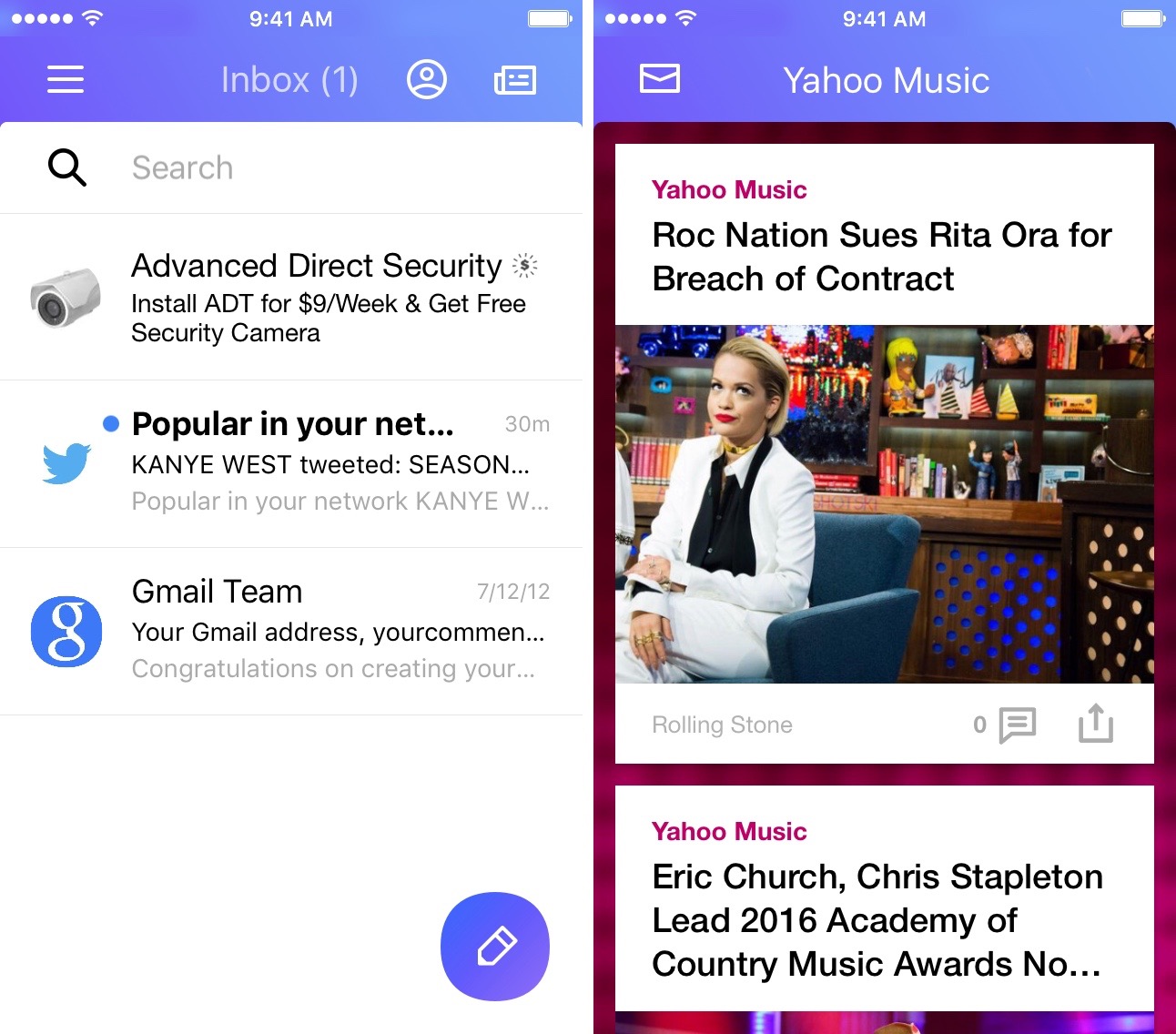It wasn’t that long ago that email was an untapped resource. Within the past decade or so, technology and the Internet have advanced so far that it is incredibly easy to stay in touch with people all over the world at any hour of the day. Emailing has become a behemoth that has gotten out of control.
If you are unsatisfied with the native Mail app and are looking for something to help you get to Inbox Zero, we’ve got a list of what we believe are some of the best email apps for iPhone, and our favorite apps for organizing and reducing the daily routine of checking email.
Mail Pilot 2
To get a simplified email, this app uses a task-oriented mechanic. Instead of treating your emails like messages, it treats them like to-do tasks. When you are done with an email, whether by replying, forwarding, or deleting, you will check it off your task list. You can also set reminders for emails you’ve set to “snooze.” Access cloud storage services like Dropbox, iCloud Drive, and Google Drive for attaching documents to emails. The widget puts your inbox right on your Home Screen. This app is available for $9.99.
Airmail
One of the Mac’s most robust third-party email clients is now available on iOS. It has all of the great features the Mac version does, like push notifications for VIPs, and message snooze, and also has new features designed specifically for mobile use, like Badge alerts, customizable action swipes, and Apple Watch support. You can organize your email with labels and folder creation. Users with iPhone 6s and 6s Plus can take advantage of 3D Touch quick access and 3D Touch Peek & Pop features. This app is available for $4.99.
Spark
Readdle’s email client helps you get to Inbox Zero fast. It automatically recognizes personal emails versus newsletters and advertisements. Emails are organized by most important with “pinned” messages below. You can snooze an email for a later date or time and get a notification sent to remind you to address it. Use the Quick Replies feature to pre-make certain responses, like “That sounds great,” or “I’ll get back to you later on this.” Then, start typing the sentence and the Quick Reply will appear so you can finish with one tap. This app is available for free.
Boxer Pro
This is another fantastic mail client. I use this one exclusively on my iPad. It looks great and has a very similar set up to Mailbox. You can log into Facebook and LinkedIn to display profile pictures of correspondences. My favorite feature is the ability to “like” an email. Sometimes, you don’t have anything to say, but you want your buddy to know you shot milk out of your nose over their last message. This app is available for $4.99.
Gmail
You can’t have a best-of email app list without mentioning Google’s email client app. Gmail’s new Background App Refresh feature makes it possible to be constantly on top of new correspondences coming your way. No more waiting for the app to load new mail. Switch between five different accounts, search archived messages, read mail with threaded conversations, and more. This app is available for free.
Triage
Instead of trying to tackle your entire inbox at once, this app is dedicated to helping you reduce the clutter through a minimalist email approach. Instead of viewing everything on today’s list of correspondences, you can only see one email at a time. You can archive the message, respond to it, or keep it in your inbox to deal with at a later time. It doesn’t take care of everything in your inbox, but it does help you address the most current issue at hand. This app is available for $2.99.
Dispatch
You may not think about action when you think about email, but this app encourages you to be active with its gesture-based features that help you take care of your daily onslaught of messages. Archive, delete, and move emails quickly to clean out the clutter. Then, respond to important messages, add contacts, get directions, and add meetings to a number of different compatible apps. You can even set a pre-made response to take care of simple emails that don’t need a personal touch. This app is available for $4.99.
CloudMagic
When someone asks me about a message from a month ago, I sometimes spend 15 minutes trying to track down where I archived the original email. CloudMagic uses a “fast magical search” engine to help you find what you are looking for. Connect to a variety of mail services, plus Dropbox, Evernote, Twitter, and more to put the search feature to work. This app is available for free.
Yahoo Mail
Yahoo’s branded email app is good for more than just its own email. After logging into your Yahoo account, you can log into Google, Outlook, and AOL. You can perform actions, like moving to another folder or deleting something, by touching and holding the screen to select an email. You can attach groups of photos to an email, and use the smart search feature to find messages in your inbox. Send yourself a message with one tap. You can also access your Yahoo News section right inside the app. This app is available for free.
Still having trouble finding the right email client for you? Here is a list of other email apps worth looking into:
- Microsoft Outlook
- Hop
- myMail
- Inbox Cube
- Inbox
Now tell us: what do you think is the best email application for iPhone? Is there even such a thing? Make sure to let us know in the comments section below.