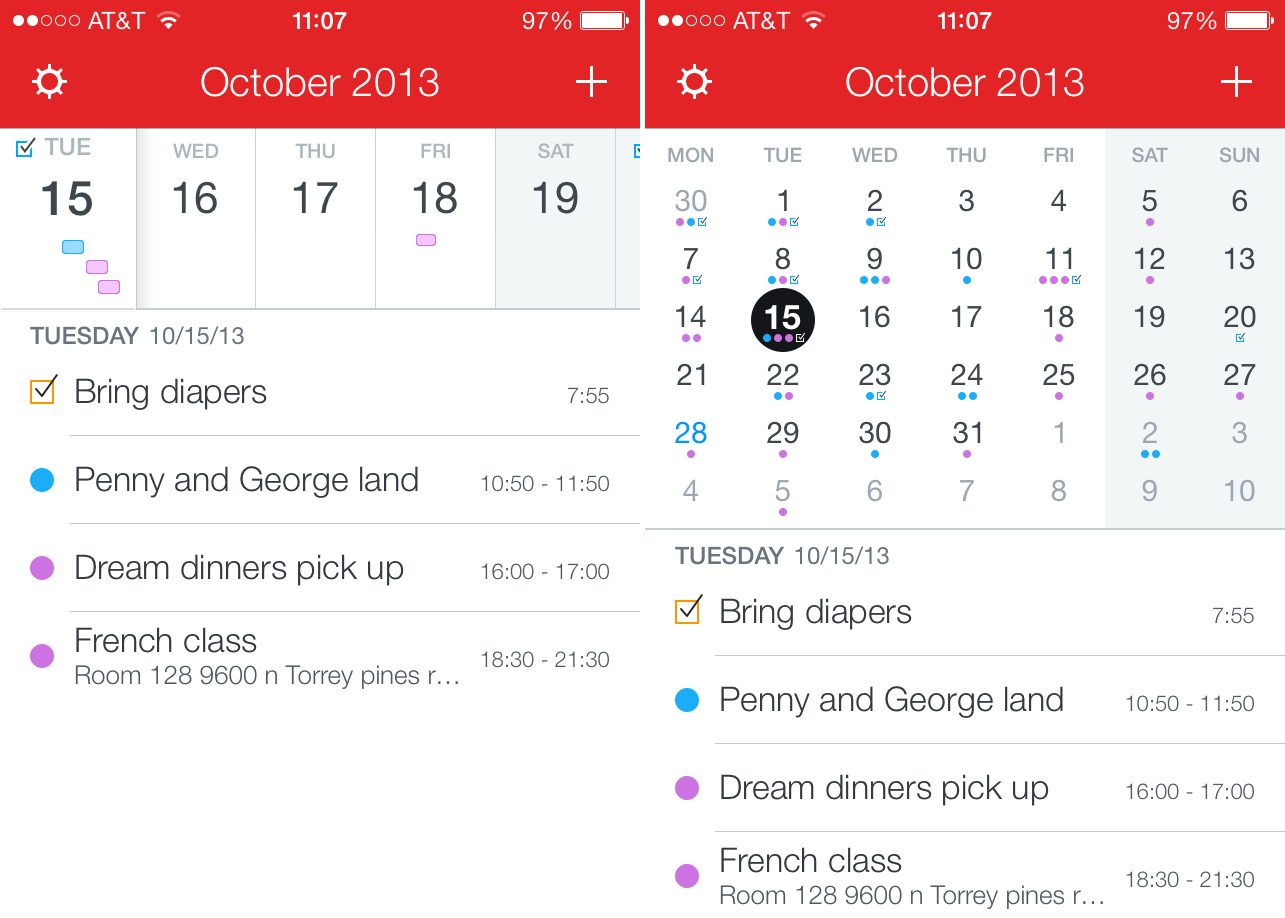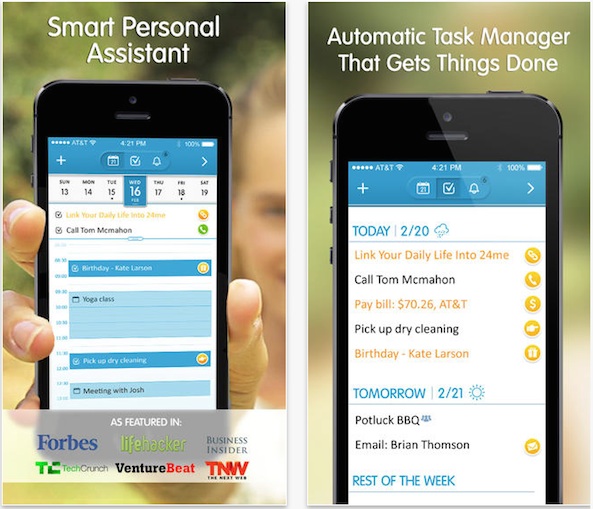Calendar apps are like blue jeans. Everyone has a different idea of what makes them good, and oftentimes, they get more comfortable the more you use them. Especially when you haven’t washed them for a week. Different types of people have different needs from their calendar. Some want a simple design with very little clutter. Others want a productivity workhorse that will offer a wide variety of features.
Whether you know what kind of calendar app you prefer or not, we’ve done some research to track down the best in this category. We came up with a list of what we believe are the best calendar apps for iPhone. No matter what you’re looking for in a calendar app, we think these are just the right fit for the wide variety of readers we have at iDB…
Fantastical 2
Fantastical 2 is arguably the best calendar app for iPhone. Its clean and elegant design as well as its features make it an easy recommendation for anybody. With a smart input parser and Reminders integration, Fantastical 2 not only offers convenience but also simplicity. One of the little things people love about this app is the little colored dots that appear under each dated of the monthly view. You can see at a glance which calendars have an event that day. I color code my Google calendars and this makes it easy to see if I have band practice, something work related, or a family event. For more details about Fantastical 2, check out our review. This app is available for $4.99.
Calendars 5
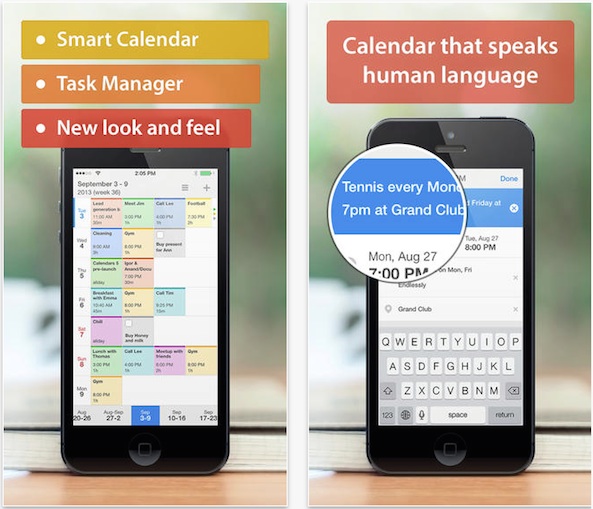
This fifth update to one of our favorite calendar apps includes smart-type natural language input, easy-to-add new event pop outs. You can sync with your native Reminders app and task managing is incredibly simple. It displays day, week, month, and list views of your events with lots of additional productivity features. Check out our review. This app is available for $6.99.
Sunrise Calendar
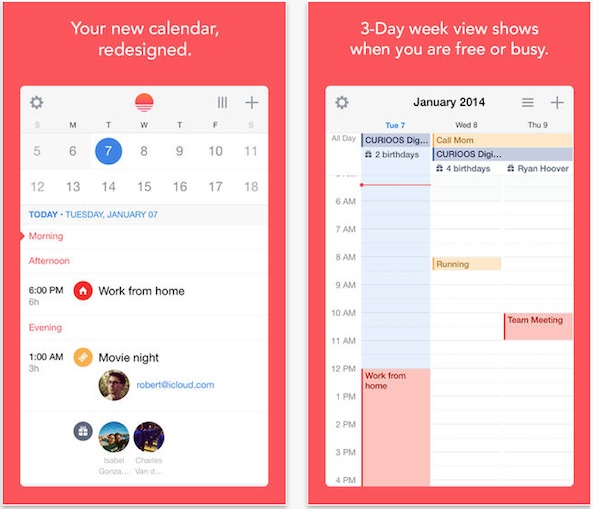
This fantastic app has undergone a lot of changes lately, including support for iCloud and Exchange so you can sync with other calendars, universal support, and a security update to make iCloud syncing more secure. The app syncs in real-time and includes background updates. It also feature natural language input. You can link to Facebook to include events and birthdays. Check out our review. This app is available for free.
Cal by Any.DO
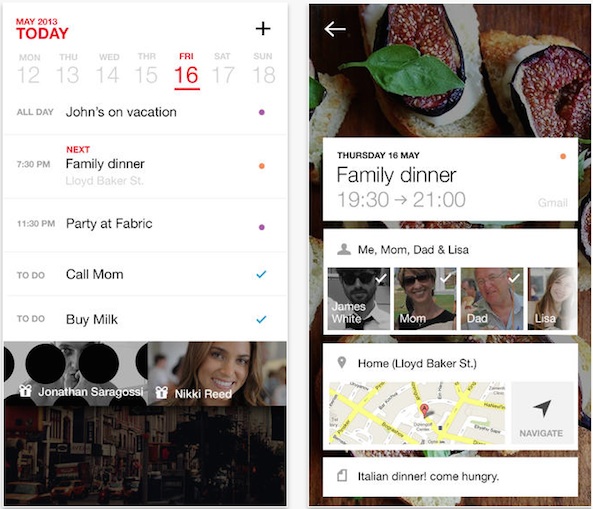
This productivity calendar is still my favorite so far. Even though I have been tempted to switch loyalties, I always end up using Cal as my main calendar app. Why? Because it looks great, connects with the native Calendar app, plus Google Calendar, and also syncs with Any.DO, which I use on a regular basis. You can accept event invites, send birthday gifts, and post directly to Facebook friends. Check out our review. This app is available for free.
Pocket Informant
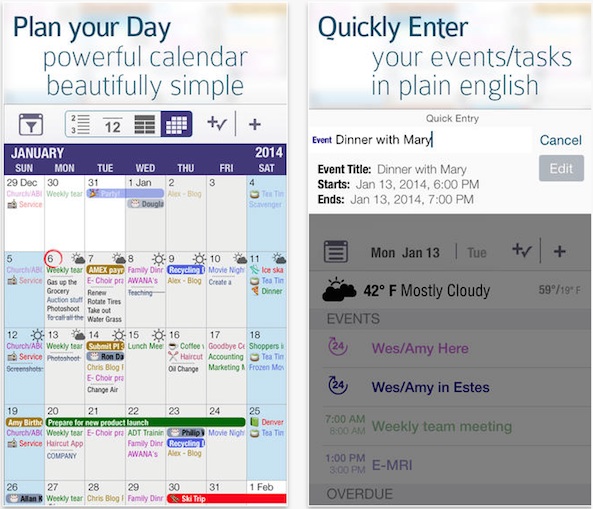
Until I finally dove into the iOS world and purchased my first iPhone, I used a paper organizer by Pocket Informant. I found their productivity organizers to be best suited for my needs. The Pro version of this app ($14.99 IAP) is worth the price for its ability to sync with Google, Toodledo, and Evernote, interconnected Calendar and Reminders apps, and more. This app is available for free.
24me
I only discovered this app a few weeks ago and found it to be an excellent calendar and productivity app. You can connect to Facebook, credit card companies, financial institutions, and more to keep your daily activities in check. Hire a Task Rabbit to do chores you don’t have time for. Buy micro gifts for friends having a birthday. Check out our review. This app is available for free.
Agenda Calendar 4
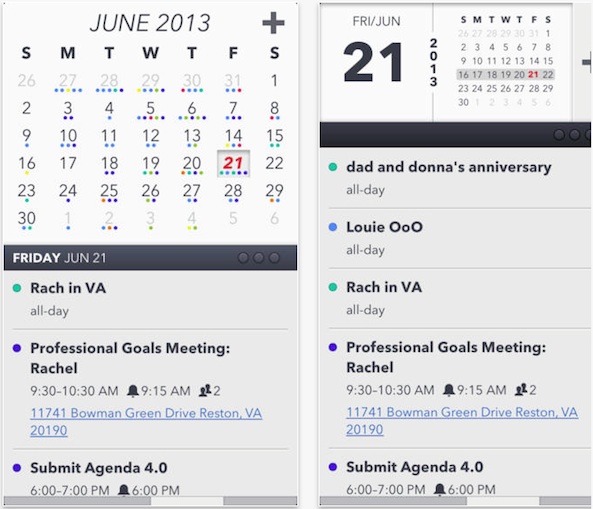
This is another one of those apps that features little color coded dots under the date so you can see which calendars have an event on a specific day. You can scroll down a list of your events, tap one to see the details, and expand to month and day views to see your upcoming events conveniently. Check out our review. This app is available for $1.99.
Peek
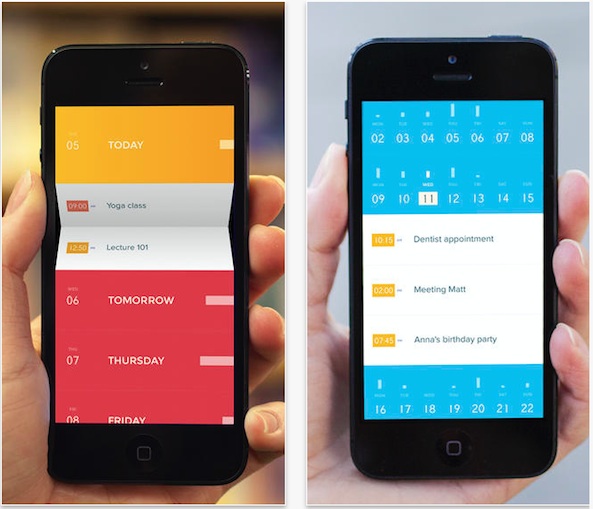
This app takes a completely opposite point of view for keeping track of your daily events. Instead of filling your head with the month ahead, you can “peek” at your schedule. The unique folding feature hides individual events until you are ready to see them. You can “shade” the screen to see the current time, and adding events can actually be described as fun. Check out our review. This app is available for $1.99.
Tempo
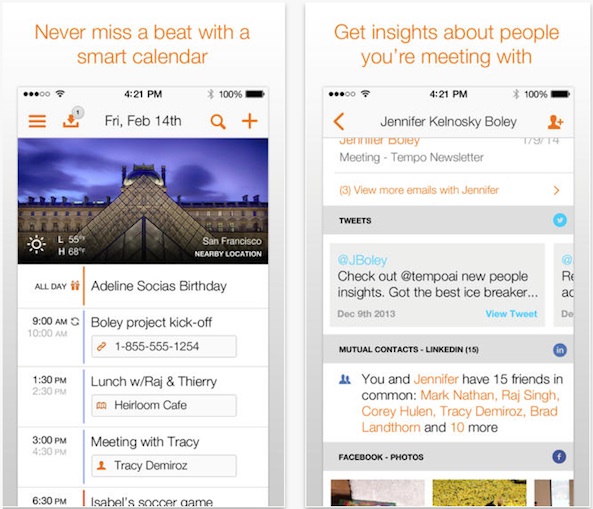
This app is more business oriented. It has been specially designed to make it easy for you to organize meetings, plan ahead for drive time, and find out about who you are meeting with ahead of time. It was recently updated to incorporate People Insights so you can check emails, see meetings, and connect social networking sites with people you are meeting with. This app is available for free.
Mynd
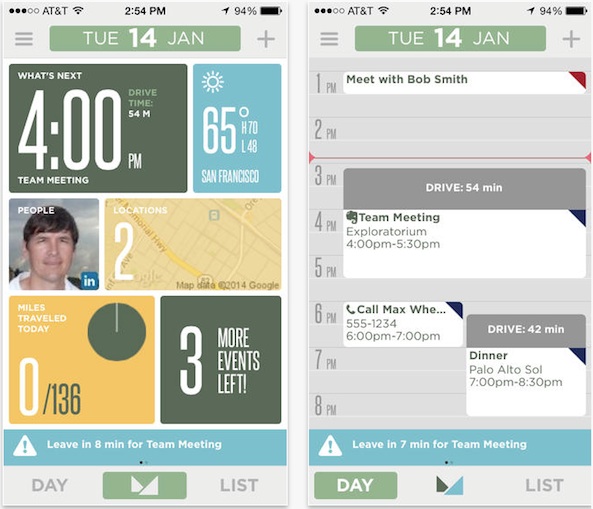
If you ever wondered whether your technology could read your mind, this might be the app that would make you believe it. It identifies places you are going and gives you an estimated travel time so you can schedule back-to-back appointments without being late due to traffic. You can also connect with business relationships, call into conference calls, and much more. This app is available for free.
As you can see, there are quite a few different calendar apps available to suit your needs. Whether you want to have your iPhone tell you when to leave for your next appointment, just want to glance at the week’s schedule, or don’t even care what is happening tomorrow, at least one of these apps is probably a good fit for you.
What do you think is the best calendar iPhone app?
See also: the best calendar apps for iPad