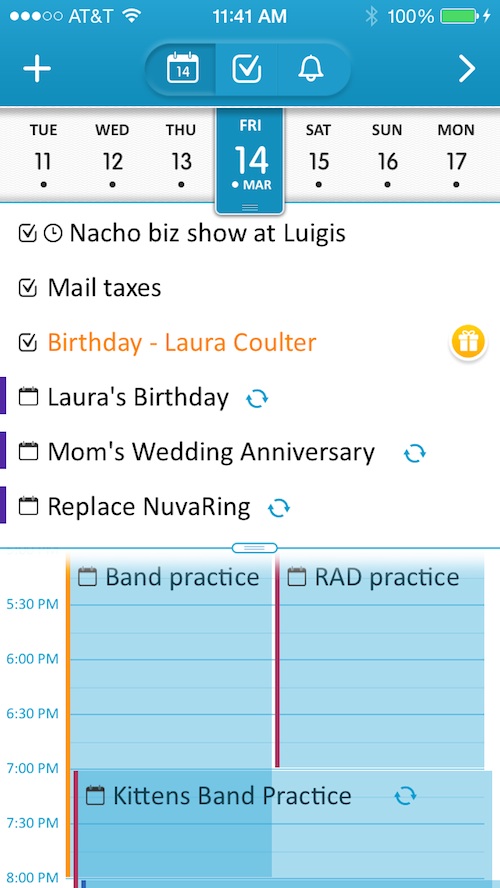 There are hundreds of getting-things-done (GTD) and organizer apps in the App Store. The problem is finding the right one for you. Everyone manages their time differently. Some work better with very minimalist actions. Others prefer having all the bells and whistles. What about those who sit right in the middle?
There are hundreds of getting-things-done (GTD) and organizer apps in the App Store. The problem is finding the right one for you. Everyone manages their time differently. Some work better with very minimalist actions. Others prefer having all the bells and whistles. What about those who sit right in the middle?
24me Smart Personal Assistant is the “Baby Bear” of GTD apps. It is fairly simplistic and easy to use, but has just the right amount of bells and whistles to increase productivity without taking much time to get organized…
Design
Using a friendly bright theme, the app looks like its ready to help you get things done. It features a flat, white background with shades of blue for the secondary color. Hints of orange in the activity icons add a bit of pop.
There are three main sections. The most important is the calendar screen, which shows you a month view, hourly events, and your day’s task list. You can add a new item and scroll through days and month from this screen, as well.
The task list screen shows you all of your tasks, listed by due date for today, tomorrow, and the coming week. You can also view future dates by tapping on “Later” for a detailed view of tasks for the whole month.
The notification screen shows you a list of all events that you’ve set a reminder for. They are listed in order of due date and time. A badge will appear at the top of the screen when you have a new notification. Badge notifications are also on the app’s icon on your Home screen.
 App Use
App Use
The first thing you should do to get the productivity ball rolling is to connect your Calendar, Contacts, and Reminders apps. This will sync everything in your iCloud calendar with 24me. Then, you can connect to Facebook to see events and birthdays of your friends and family. Connect your financial institutions to keep track of your banking activities, too. That’s not all. You can also add your service providers, like you cable company and your utilities services in order to pay bills directly from within the app.
O.K., so now that you are connected with your various productivity apps, social networking accounts, and banking institutions, it is time to get busy. Start by adding tasks.
To add a task, tap the plus (+) button at the top right of the screen. Then, choose whether to create a phone call, text, email, or errand. Then, enter the name of the item. For example, if you need to remember to call your mom, tap the call button and select her name from your contacts list. Set the priority and time to call. Then, invite others, tag the task, and add a note if necessary.
Different types of tasks produce different related actions. For example, setting a reminder to text your wife will link her cell phone number to that item so that when the time comes, all you have to do is tap the button next to it to open iMessage and text her. Calling and emailing have a similar action button. Each opens its own related service (phone, email, text).
If you create an errand, like grocery shopping or cleaning the gutters, it will add a link to Task Rabbit. Task Rabbit is a service that connects doers with those who need something done. For example, if you need someone to clean your gutters, you can request it on Task Rabbit. Taskers will bid on your task and you can choose whom to give the project to. Currently, the service is only available in select cities across the country. If you have Task Rabbit in your area, you probably already know about it. If you do have the service in your city, and you need something done, you can post a task to Task Rabbit right from within 24me.
When you need to send a gift to someone, whether it is for a birthday, anniversary, or even a sympathy card, you can do so from within this app. Tap the gift button and select the recipient from your contacts list. When you are ready to send the gift, tap the button next to the person’s name and select from a variety of micro gift categories, including flowers, chocolates, wine, gift cards, and greeting cards. Each category has 20 available items. For example, under the chocolates category, you can send Ghirardelli gift boxes, Dean and Deluca chocolate covered strawberries, and Godiva premium gift baskets.
When you connect your bank and your service providers, you can also pay bills with just a few taps. To link financial institutions, tap the arrow in the upper right corner of the screen. Then, tap the link icon. Tap “My Financials” and then tap the bank you wish to link. You will be asked to enter your login and password information. Do the same under “My Providers.” There are dozens of popular banks and service providers, including cable companies, phone companies, utility companies, and more. If you don’t see your bank or service provider, you can add it manually.
You can set reminders for all of your tasks, events, and errands. When you set a date and time, you will get a reminder notification on your iPhone. The app icon will show a badge with the number of notifications waiting for you to address. Tap a notification to perform an action. You can snooze, dismiss, or review a task.
There are even more ways this app improves productivity, like directions through Google Maps and Waze for meetings, Outlook task connectivity, and event R.S.V.P. capabilities. You’ll have to check it out to see everything it can do.
 The Good
The Good
This is a very useful productivity app. Not only does it bring together calendar events and reminders with list making capabilities, but it also lets you link a variety of useful accounts so you can take care of things without having to switch to another app first.
I love the micro gifting feature. It doesn’t offer a wide variety of options, but it would be great for sending a gift to a work acquaintance or a family member that you don’t know very well.
The Bad
I had trouble manually adding my bank. I use a local credit union that wasn’t listed. So, I manually added the bank name and URL. Nothing happened after that. I’m not sure how it is supposed to work. I thought I’d be connected through an internal browsers or something, but I was not.
Value
24me is absolutely free. This is a pretty useful app that I think a lot of people will enjoy. The ability to keep track of tasks and view a daily calendar makes it very convenient.
Conclusion
As I noted at the beginning of this review, some people like minimalistic productivity apps. Others prefer a GTD app that practically cooks you dinner. 24me is in between super simple and seriously complex. If you are the type of person who likes effortless productivity apps, but want a few bells and whistles, this app is just right for you. Download it in the App Store today.
Related Apps
When connecting Any.DO and Cal, you can achieve calendar and task integration.
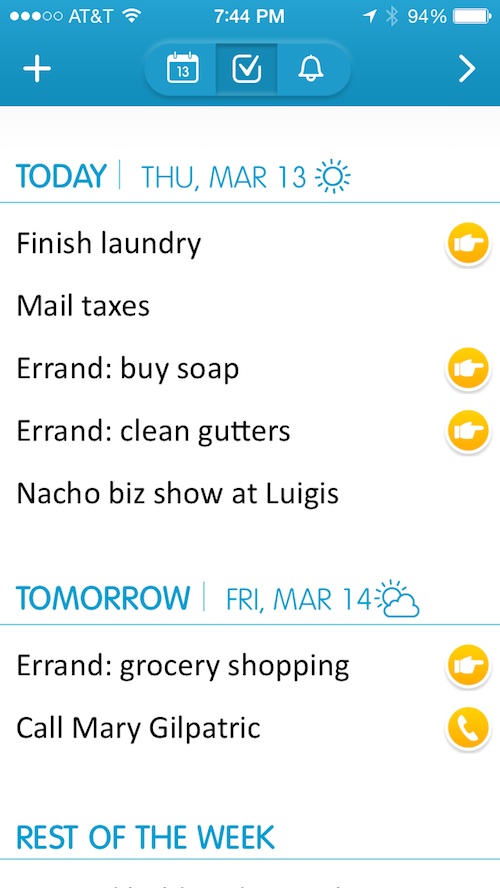 App Use
App Use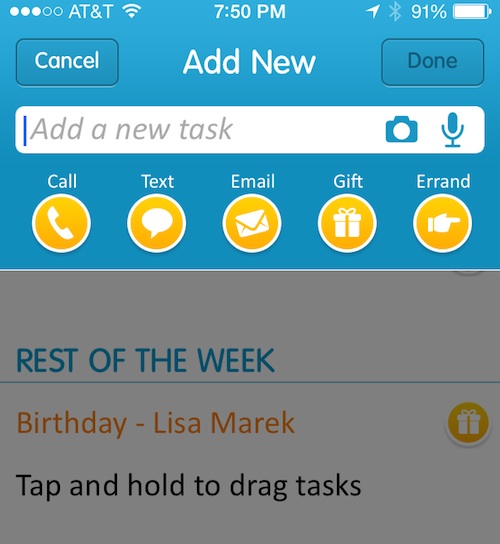 The Good
The Good