
The volume HUD has always held a weird place in the hearts of jailbreakers. It’s been used to launch apps, it’s been customized, it’s been given music features. Now, it’s being colored, again.
vColor is the latest volume HUD-based jailbreak tweak that allows you to change up its look. It lets you alter the background, depletion bar, volume number, and volume meter colors. vColor is from developer Javier Brito, and it’s available for free right now on Cydia’s BigBoss repo. Check inside as we step through vColor’s functions on video.
vColor features over a dozen canned colors that can be assigned to each of the HUD aspects mentioned above. The colors included are as follows:
- Black
- Red
- Blue
- Green
- Yellow
- Magenta
- Purple
- Brown
- White
- Orange
- Cyan
- Teal
- Gold
- Chartreuse
I have to say, the tweak might not be that impressive, but you have to be impressed by the developer’s use of color Chartreuse. I don’t know about you, but that’s totally a first for me.
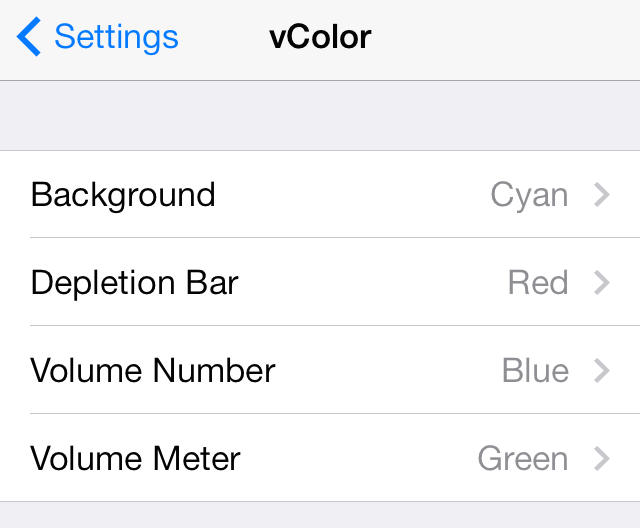
Via the tweak’s settings, you can combine or mix and match all of the included colors on the way to creating some pretty wild looking volume HUDs. The great thing about vColor is that the results of your color changes are instantly reflected, meaning no resprings are required in order to enact your changes.

If you decide to take vColor for a test drive, then please, let us know how you enjoyed the tweak in the comments section. If you’re a fan of any of the other volume HUD tweaks out there, please share your thoughts on how you think vColor stacks up to the competition.