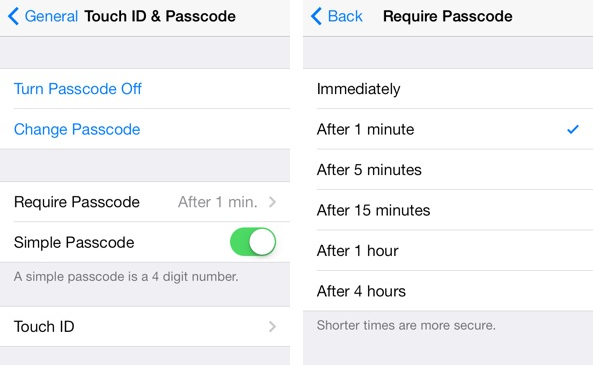Mesalation is brand new jailbreak tweak from developer r_plus that allows you to get back the passcode grace period list when using Touch ID. Enabling Touch ID on the iPhone 5s forces iOS to require a passcode immediately and there are no options otherwise.
If you’re someone who likes to use Touch ID, but don’t necessarily like the idea of having to verify every time your device is locked, Mesalation is the jailbreak tweak for you. Have a look at our walkthrough inside for more details on how the tweak works.
Once Mesalation is installed, go to Settings > General > Touch ID & Passcode > Require Passcode. Instead of just seeing the single option for Immediately, you should see the default list of grace periods that are normally show with Touch ID disabled. The default options are immediately, after 1 minute, after 5 minutes, after 15 minutes, after 1 hour, and after 4 hours.
If you’re someone who would prefer to have a totally customizable grace period time, then I suggest you check out the tweak that Sebastien reviewed called PassTime. It, like Mesalation, allows you to increase the passcode grace period time, but PassTime gives you the option of inputting your own times instead of providing you with the default list of times to choose from.
With Mesalation enabled, you will no longer be required to verify with Touch ID or enter your passcode while under the established time threshold. In those cases, all it takes is a simple swipe on your Lock screen to unlock your device. Once the threshold expires, you’ll again be able to use your passcode or fingerprint to unlock your device.
The nice thing about Mesalation is that you can enjoy Touch ID without it being too overbearing and requiring verification each time you unlock your device. And better yet, you can still enjoy making purchases using Touch ID on the App Store, even while falling under the Lock screen grace period. If you’ve been listening to our jailbreak podcast, Let’s Talk Jailbreak, then you know that both PassTime and Mesalation are basically Sebastien and Cody’s dream tweaks.
There are no options or settings to configure for Mesalation outside of the time settings mentioned above. If you’d like to give the tweak a try, then head over to Cydia’s BigBoss repo where it can be downloaded free of charge. Let me know what you think about Mesalation in the comments section below.