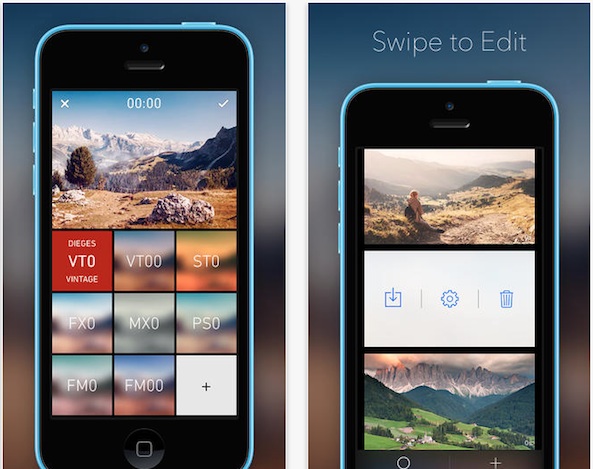 Photo filters have been a big hit in the App Store, especially since Instagram turned iPhone photography into a phenomenon. However, video filters have not enjoyed quite as much success.
Photo filters have been a big hit in the App Store, especially since Instagram turned iPhone photography into a phenomenon. However, video filters have not enjoyed quite as much success.
Chromic is a video editing app that adds high-quality filters to your clips so you can turn your memories into rich, expressive movies. Now, videos of your cat will look as good as those picture of food you always post on Instagram…
You can record a new video from within the app, or select from videos you have already recorded. To add a filter to a pre-existing video, tap the “Import” button at the bottom of the screen and choose a clip from your iPhone’s library. Then, select a filter that looks good to you and hit the go button. When the video is finished rendering, you can save your new video to your camera roll and upload it to Facebook, Twitter, YouTube, or anywhere you’d like.
You can view the filter in real time and switch between different ones while the clip is running. Switch to landscape mode for full screen viewing and drag your finger across the clip to activate high-speed scrubbing.
If you render a video and decide you’d like a different filter instead, simple go back to the editing screen and try a different one. Because the app does not permanently add filters, you can go back again and again to try different ones.
According to the developer’s website, the app uses advanced 3-D color processing that is traditionally used in Hollywood studios. The filters are based on a 3-D LUT color profile that diagrams each hue from the source footage and allows for precise, non-destructive color alterations.
Basically, these are really good filters.
Unlike some other video filter apps, this one uses subtle light alterations to create atmosphere instead of coating your video with a trendy color or toy camera style filter. Other than the monotone filters, which are black-and-white, the changes in your videos are minimal and simply enhance the image, instead of altering it completely.
The free app comes with a sample of the six different sets that are available for purchase. The filter sets include Vintage, Split/Tone, Effects, Monotone, Pastel, and Film. Individual sets cost $0.99 each, but you can buy all 54 filters across all six sets for $4.99. Chromic is available for free. Download it in the App Store today.
Do you take a lot of videos? Do you use any filter apps?