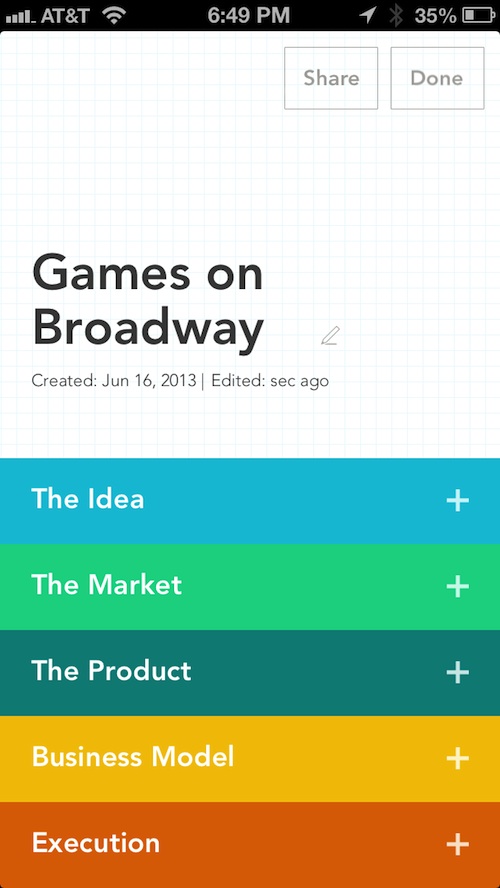 Everyone has big ideas for starting their own business or inventing some new product. But, not many people follow through with their ideas. Maybe they forgot what they were talking about after six shots of whiskey. Maybe they already moved on to a new business idea.
Everyone has big ideas for starting their own business or inventing some new product. But, not many people follow through with their ideas. Maybe they forgot what they were talking about after six shots of whiskey. Maybe they already moved on to a new business idea.
Elevatr is a productivity app that lets you write down your business plan in a simple, but useful way. Now, when you say you’re going to open your own barbeque-French cuisine fusion restaurant, you might actually turn that idea into a reality…
Design
From a design perspective, this app looks great. The idea categories are listed with brightly colored banners and the font is simple and bold. There are nor frills or fancy buttons in this app. It is simple, but effective at keeping you on task.
To access your ideas, tap the title from the main screen. You’ll see the different categories listed below the idea’s name. Tap the plus button next to a category to open it. When you open a category, you will see the different sub-categories and your entries for each of them. To edit something you’ve already saved, tap the edit icon next to the section. To exit out of a category, tap the minus button and it will close back up.
When you are ready to share your ideas with others, you can add it to the company’s secure cloud server to let others access it, or just to save it somewhere that won’t get lost if you lose your iPhone. To share your ideas, you must create an account or log into an existing one.
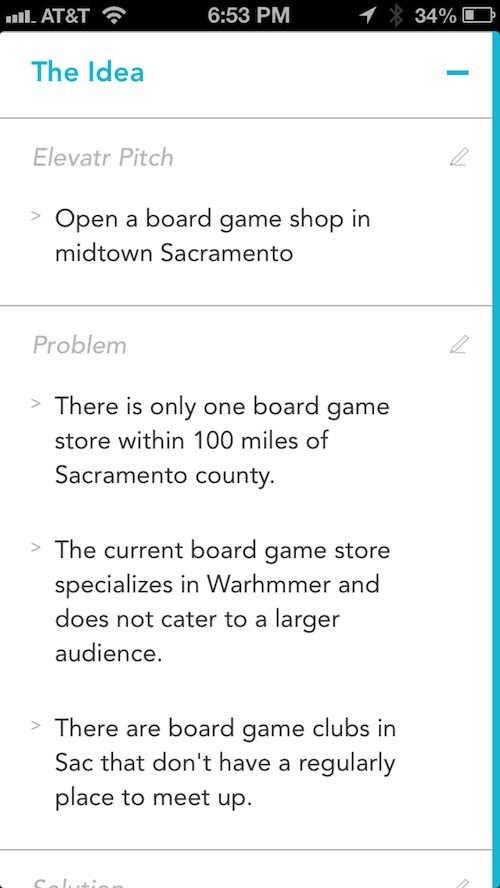
App Use
Users start by writing down the idea in 140 words or less, and then naming the idea. For example, if your idea is to have a restaurant that caters to lovers of French cuisine mixed with a barbeque pit-like atmosphere, you would put that under the idea section and tap the check mark to move to the next screen. Then, you would name the idea. For example, the name of the idea could include the potential name of the restaurant, like Jean-Luc’s BBQ Pit, or something like that.
Then, tap “The Idea” category to start creating your “Elevatr Pitch” presentation. Enter the problem and solution that your business venture would cater to. Then, tap “Market” and enter the potential target market, the competition, and the competitive advantage that your business has over others.
Under “The Product” category, you will write down your argument for the business, like why it is good for the community or what needs it fulfills, and then add product features and brand identity.
Under the “Business Model” category, you will write down how you plan to make money off of this venture, how you plan on marketing your wares, and where you hope to get money to finance the business enterprise.
The “Execution” category is for writing down names of people you will involve in the project to help it become a success, predicted milestones you hope to achieve and when you hope to achieve them by, and what your next step will be to make those ideas become a reality.
You can add pictures to each subcategory. This is useful if you already have a location, or a layout of a shop, or even if you have products already waiting to be sold.
When you’ve filled out all of the categories and subcategories, you’ll have a fairly solid business plan to pitch to investors without having to build a spreadsheet, create a PowerPoint presentation, or fill out any financial forms.
If you’ve signed up for an account, you can save your business ideas in the app developer’s cloud service to access later. You can make your business plan available to other app users so they can comment on your idea and offer suggestions. If you don’t want others to see your business plan, you can set it to private and include a password that must be used to access it online.
In the future, you’ll be able to collaborate in the cloud with your partners so that you can help turn ideas into actions.
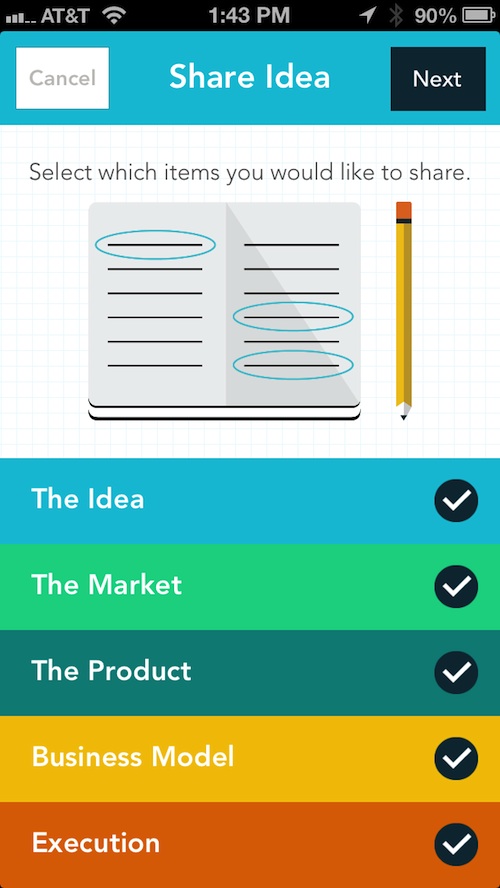
The Good
I have a business idea. I only have one, though. I’m not what you would call an entrepreneur. By using this app, I was able to get about 30 percent farther in flushing out the idea then I ever have before. The reason is that it was so simple to create my outline. Unlike other business plan apps, you don’t have to include how much money you will spend on a daily basis or how many employees you will need. You just put down the basic thoughts and ideas and add a few business-like concepts. If you don’t know what “Brand Identity” means, you can still flush out most of your ideas. There are no hard, fast rules here, just a great way to capture ideas.
The Bad
Because I am not the type of person who is always coming up with business ideas, I’ve never really spent much time learning the language of a business plan. For example, I had to look up what “Use Cases” meant. It would be very helpful to include a quick definition of terms that could be linked to each subcategory. That way, users wouldn’t have to leave the app to read more about a subject they may not be familiar with.
Value
This free app could be the thing you need to turn into a real businessperson. It is easy to use and takes out all of the scary parts of creating a business plan so that everyday people like me can actually follow through with something they’ve always wanted to do.
Verdict
If you are the kind of person that always comes up with great business ideas, you should check this out. If you are an entrepreneur, this app will save you a lot of time in creating your pitch to investors. If you’ve never made a business plan in your life, this app will make it seem like it is not an impossible dream. Make the first step toward being your own boss. Download Elevatr for free in the App Store today.