 A few days ago, we told you about the popular new photography app Camera Noir. The simplistic app takes great photos, but doesn’t offer too many options. While that can be a good thing, it is not for everyone.
A few days ago, we told you about the popular new photography app Camera Noir. The simplistic app takes great photos, but doesn’t offer too many options. While that can be a good thing, it is not for everyone.
BW+ is another app that only lets you take black and white photos, but this one offers a few extras that make it more interesting for iPhone photographers that want just a few more options…
Design
The app is designed to make it easy for you to quickly take pictures. Simply open the app and start shooting. If you have the time to prepare your options ahead of time, you will note that there are some great additional features.
The main portion of the screen shows the camera’s viewfinder. The view shows you in real time what the final image will look like. You can change the film and lens types, similar to the Hipstamatic model, by tapping the film or lens icon. If you prefer to add the black and white filter to a picture that you already have on your device, tap the photo library icon.
To choose a different type of film, select the film canister icon and swipe from left to right to see the different options. Do the same for choosing a different lens type. You can view all of the images that you have in the app’s photo library. To save one to your camera roll, tap the share icon after you’ve selected a specific image. You can save images to your camera roll, or share them on a variety of social networking sites.
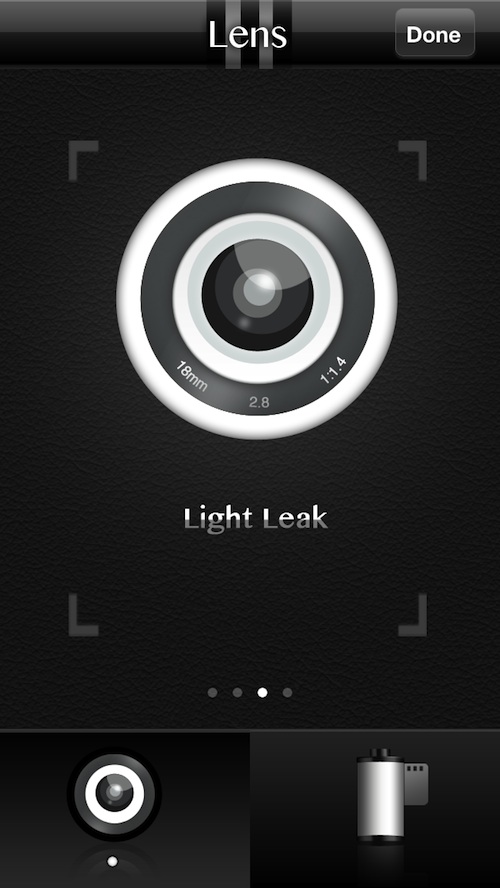
App Use
When you open the app, you’ll see what the camera’s lens sees, but everything is in black and white. You can change the filter options by selecting the film canister or lens icon. There are five different film types. Choose from BW Standard, High Contrast, Expired Film, Ultra High Speed 3200, and Art. There are also four different lenses that can be interchanged with the film types. You can use Classic, Vignette, Light Leak, or Fish Eye.
Once you’ve selected the type of film and lens you want to use, get ready to shot stunning black and white photos. The shutter button is at the bottom-center of the screen. You can switch between four different shooting modes by tapping the “S” button that extends from the shutter button.
The “S” stands for Single-Frame Shooting. You can switch to Continuous Shooting, which will take either two or four shots back-to-back without you needing to push the shutter button. To delay the trigger by three or seven seconds, set the Self-Timer. You can also create overlapping images by switching to Double-exposure mode.
If you don’t have a current subject to take pictures of, you can add images from your iPhone’s photo library. After you’ve chosen a photo, you can add the different film types and lenses. When you find one you like, tap the shutter button and it will be saved in the app’s photo album gallery.
When you have an image that you’d like to share, select it from the photo album gallery and choose the action you want next. You can save it to your iPhone’s photo album, and share it on Facebook, Twitter, Flickr, or Tumblr. You can also send it to another app, like Instagram, or email it to someone directly.
The app also offers a few more options. In the settings section, you can change the size of the captured photo. If you want to save room in your iPhone, select the small format. If you want to keep the image in its original form, select the large format.
You can also turn on the ability to automatically save images to the iPhone’s camera roll instead of manually sending them.
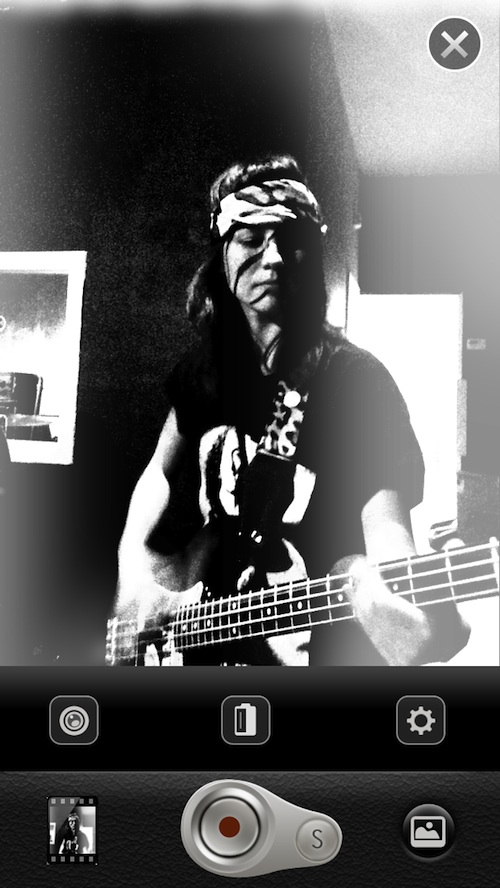
The Good
This app is great for iPhone photographers who like keeping things simple. You can only take black and white photos with BW+. However, you are not totally restricted. You can choose different filters and effects to create a more customized look for each picture.
I love that this app includes the ability to take “selfies” with the front-facing camera. The Self-Timer and Double-exposure Modes are both great additions that make this app stand out.
The Bad
The user interface is not very intuitive. You have to select the film and lens types and then switch back to the viewfinder to see what they will look like on screen. You can’t swipe between images in the photo album gallery. You can’t select multiple images to delete or share.
I think this app would be much easier to navigate if the lens and film types were at the bottom of the viewfinder so that users wouldn’t have to go to a different screen to select the effect and then go back to the viewfinder to see what it looks like.
Value
BW+ costs $1.99, which is a bit pricey for an app that only does one thing. However, it is within the normal price range of other apps that are very similar. If you are already using a photo editing app that offers a variety of black and white photo options, this may be an unnecessary addition to your photography arsenal. However, if you are looking for a minimalistic app that offers a few cool features, like continuous shooting or double exposure, then you might like this app better than others in the same category.
Verdict
Fans of black and white iPhone photography should get this app. It offers just the right amount of options without overwhelming you with too many different features. You can mix and match the lenses and film types to create the perfect setting for your photo shoot. The four different shooting modes makes it stand out in the sea of photography apps. You can download BW+ in the App Store today.