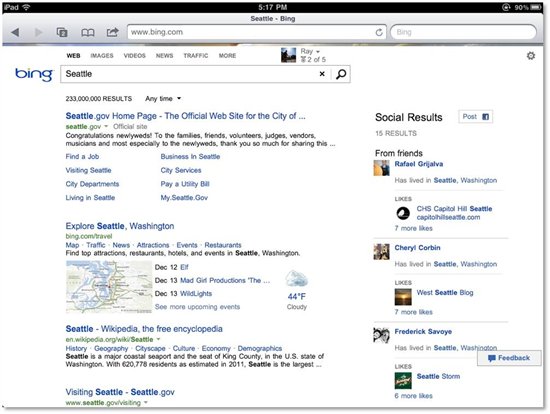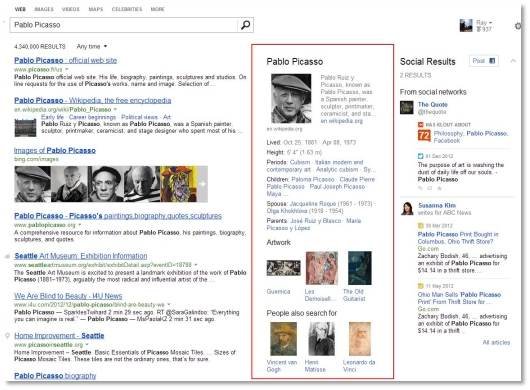Microsoft recently overhauled its Bing search engine around a new social bar to let desktop users “find people who are relevant to your search based on what they’ve shared, publically blogged or tweeted about”.
Friday, the Bing team announced that the feature is now available on the iPad and iPad mini via browser support for iOS Safari. The new UI adapts to landscape or portrait orientation automatically, with the social bar on the right.
If you’re a big Bing fan, this addition makes it easy to learn what your friends shared on Facebook, Twitter, Foursquare and Klout related to what you’re searching for…
Microsoft explains in a blog post:
Whether you’re planning your night out or trying to decide where to vacation next, the sidebar now shows you upfront what friends and experts have shared—making it easier for iPad users to get stuff done.
To enable the social sidebar, go to Bing.com using the iOS Safari browser, authenticate with your Facebook profile under Sign In and you’re good to go.
Bing social bar gets a much-needed redesign bing.com/community/site…
— Christian Zibreg (@dujkan) December 11, 2012
The changes will be rolling out over the next few days so give it a little while if you don’t see the Bing social sidebar yet.
The social sidebar is also available in even greater detail on your desktop.
In addition to the de-cluttered interface that thankfully is much easier on the eyes, you can now click on the “+ see all” icon in order to dive into more information and see additional social results.
The software maker also on Monday announced that it is adding two new categories in the social snapshot, people and famous places.
The snapshot bar is part of Bing’s 3-column design and is used to display relevant facts about a person or place, useful for research purposes and fact-checking.
You can even stay up-to-date on your favorite celebrity with a summary of current information like recent movies, albums, and related celebrities, instead of a list of blue links. You can watch movie trailers, listen to and purchase music, with just one-click. With snapshot, Bing does the heavy lifting by organizing useful information so you can act more quickly.
I’m liking Bing as of lately.
Though Google remains my go-to search engine, I increasingly find myself splitting research work between Google and Bing, which means Microsoft must be doing something right.
I wish Microsoft was as diligent with updating its iOS apps as Google has been: the Bing iPhone search app still is not fully Retina-fied.
Are you using Bing these days?