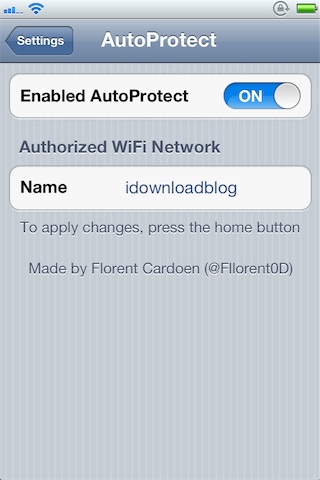If the title to this post seems a little familiar, you’re not imagining things. AutoProtect is a tweak that works very much like Filippo Bigarella’s CleverPin, in that it auto-disables the passcode lock once it senses you’re on a “friendly” Wi-Fi network.
Although it’s certainly not an original idea, AutoProtect works well from my testing, and provides you with a nice balance of convenience and peace of mind that’s often hard to come by…
[tube]http://www.youtube.com/watch?v=oKZ3nlI0fWA[/tube]
For those of you unfamiliar with the concept of CleverPin, let me explain how AutoProtect works:
You start by putting the SSID of your home Wi-Fi network in the AutoProtect settings panel. If AutoProtect sees that you’re on the qualifying Wi-Fi network, your passcode lock is automatically disabled.
Once you leave the friendly Wi-Fi network range, the passcode lock is then reenabled.
This is a great tool to have if you want the convenience of not having a passcode lock, but still want to protect your information if your phone is lost or stolen. It won’t do much for you if someone happens to break into your house, but lets hope that never happens.
AutoProtect is available for free on Cydia’s ModMyi repo. Let me know what you think about it in the comments below.