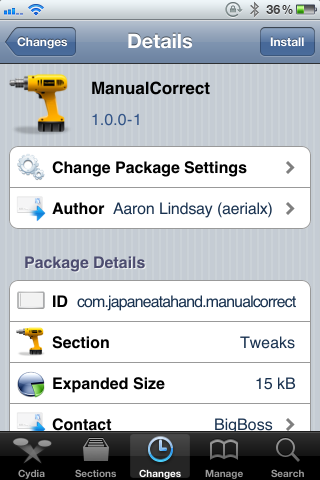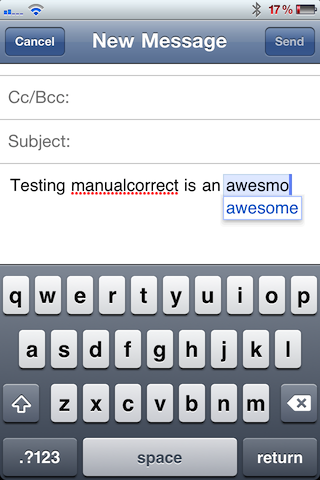I don’t believe there’s one feature on the iPhone that angers me as much as auto correct. It’s always misinterpreting what I’m trying to type, usually with ridiculous results.
Auto correct on the iPhone will turn a phrase like “Let’s go have lunch” into “Keep on step eagle.” I know, that makes no sense whatsoever, and that’s my point.
Fortunately for us, the jailbreak community has had enough of this utter nonsense as well, as evident by the release of ManualCorrect…
ManualCorrect is essentially the reverse of auto correct. If you misspell a word while typing with ManualCorrect installed, instead of automatically correcting the word, it will offer a suggestion.
It will not auto correct the word for you, but it will highlight a misspelling so that you can identify any mistakes you made, and manually correct them later, hence the name.
Now you might be wondering, why not just disable auto correct and be done with it? The reason is, if you disable auto correct outright, you won’t receive suggestions mid-typing, and you won’t receive suggestions after the fact.
Turning off auto correct is a lose-lose proposition unless you possess impeccable grace with the iPhone’s keyboard.
ManualCorrect is a jailbreak tweak that has definitely found a permanent home on my iPhone, and I’d consider purchasing it, if it weren’t already free on Cydia for jailbroken iPhones.
What do you think about this tweak?