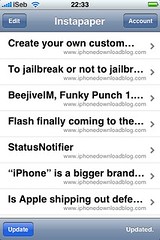You’re at the San Diego airport just about to get on this flight to Chicago for a conference you really don’t want to attend when you come across this looong article on the New York Times website about how the Senate finally passed the bailout bill. You’ll never have time to finish this article before the usual “please turn off all electronic devices”.
In the good old days, you would have had to wait to land in Chicago to read this article. Thanks to Instapaper, these times are over.
Instapaper allows you to easily save them for later, when you do have time, so you don’t just forget about them or skim through them.
Let me explain you how to use Instapaper.
First, you have to download the free version of Instapaper (or get the paid one). Registration takes about a second as it doesn’t require much information from you (you don’t even have to give your email address!). The app uses a JavaScript bookmarklet, which you have to manually tweak to make it work on the iPhone. I imagine later versions will be easier to install. Basically, it creates a bookmark on your iPhone.
When browsing the web and finding an interesting article, simply go to your bookmarks and use the Instapaper bookmarklet. It will instantly save it so you can read the text offline later.
Additionally, you can use it on your own computer by adding a bookmarklet in your toolbar. Every time you click this bookmarklet, it saves the article for offline reading. Then you can go back to your iPhone and sync your computer activity with your iPhone. In other words, you can save web pages from your iPhone or your computer and sync them.
At this point, I am not sure why you would need the paid version. The free one is just perfect. I was able to save over 30 pages for offline reading (it was supposed to save only 24!).
You can view the saved article as text or as “web”. The “web” version is very buggy and caused the app to crash every single time I tried to use it. The text version is just as good as what I would expect anyways.
|
|
|
| Your queue of saved articles | Reading a saved article |
This app is a must-have for anyone slightly interested in saving web pages for later reading. It is simple, yet efficient, and… it’s free! Don’t you love free?