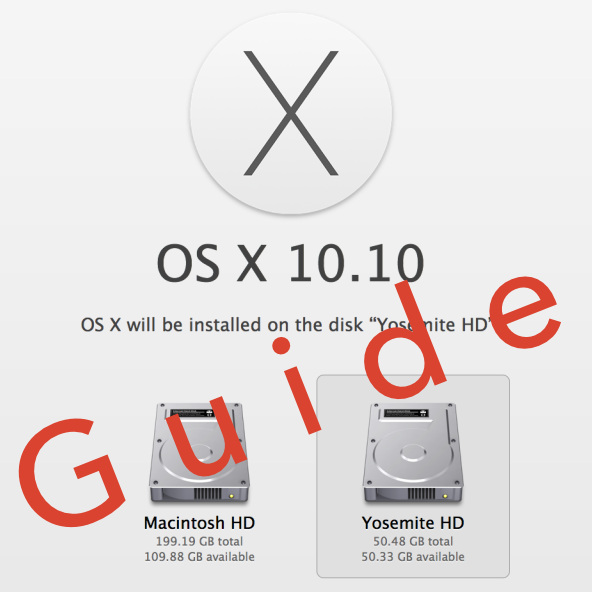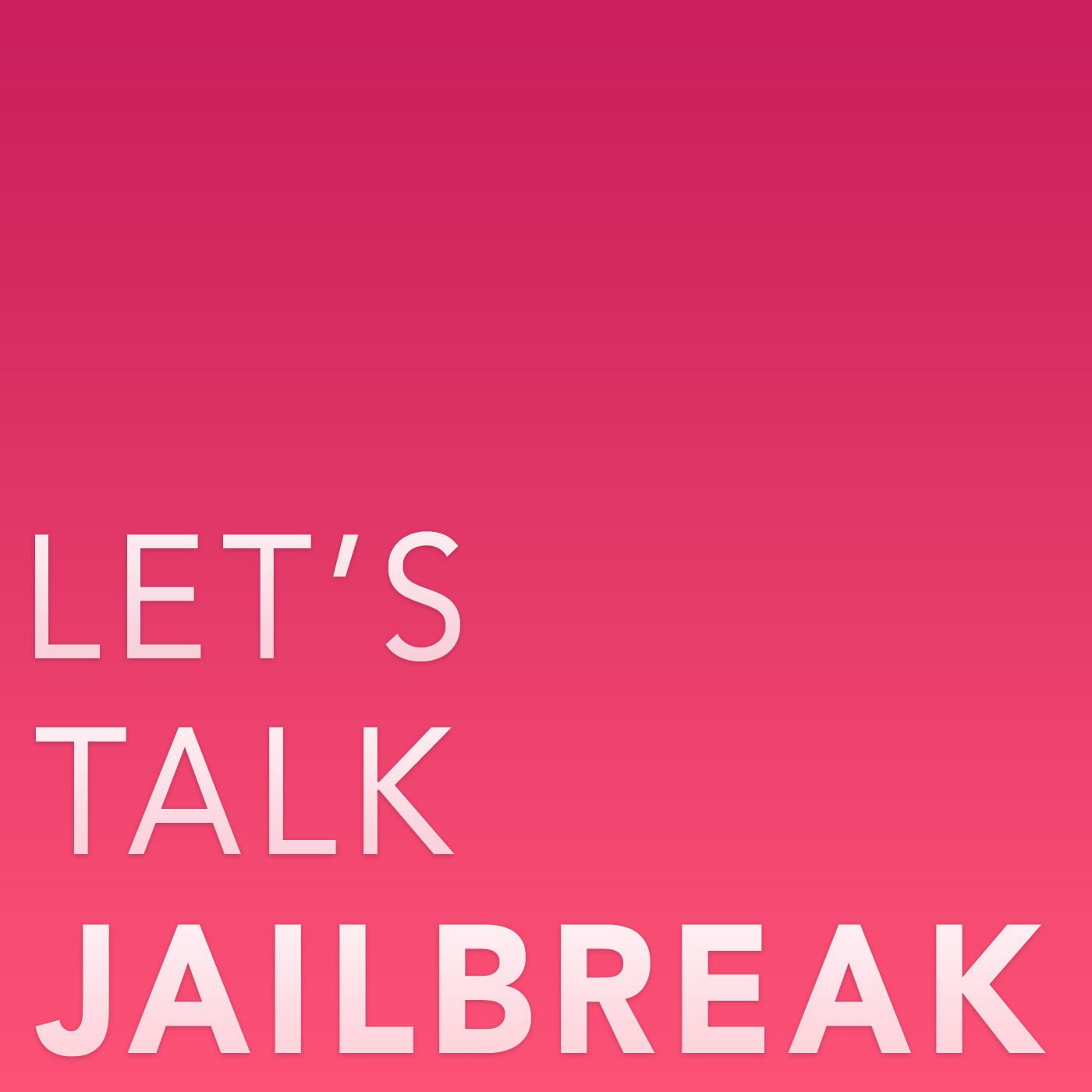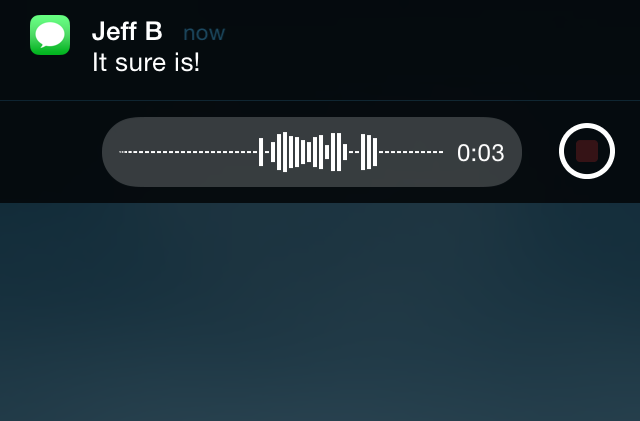Apple has always wished that it could invite more developers to attend its WWDC conference every June, but Moscone West is one of the biggest venues that it can find in the San Francisco area. Even if Apple had a larger venue, it has become increasingly difficult to secure a WWDC ticket in the first place over the past few years. This time around, Apple implemented a lottery system to determine how the tickets would be dispersed.
Fortunately, if you weren't invited to spend $1,599 on a ticket, Apple has posted a list of WWDC 2014 session videos on its website. The developer sessions cover a wide variety of topics, ranging from iOS 8 and OS X Yosemite to Xcode 6 and OpenGL. The sessions are categorized into the following tracks: Frameworks, Core OS, Tools, Media, Services, Special Events, and Graphics and Games…