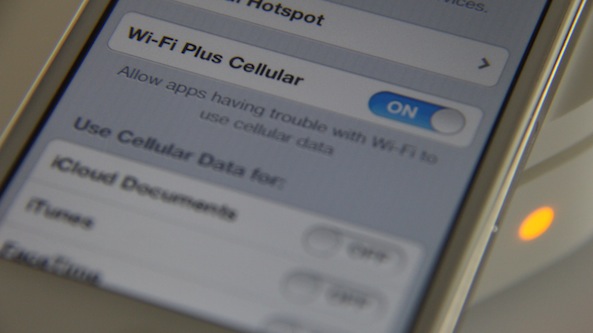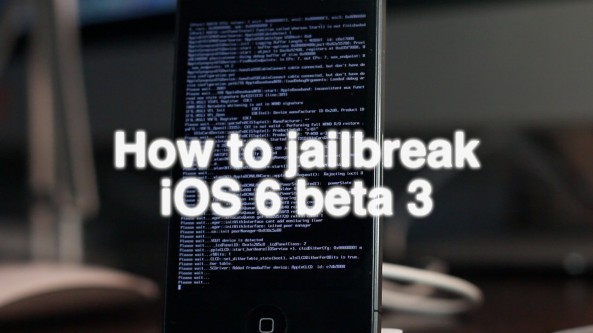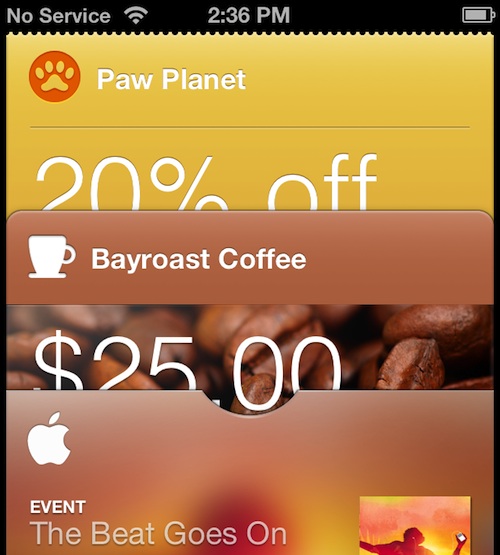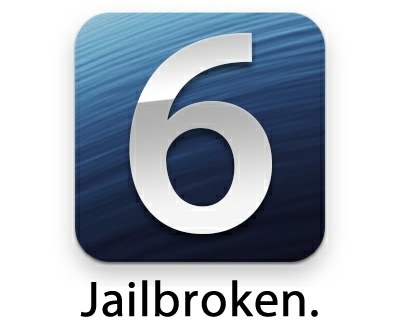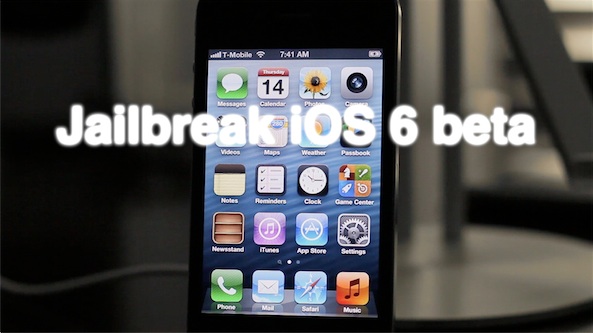The new official YouTube app hit the App Store a few hours ago, and we've taken it for a test drive. It's obvious that this isn't an app that Google hastily threw together in a matter of weeks — it's probably been sitting on the back burner for quite some time now.
Since Apple and Google's contract terms were up with regard to the stock YouTube app developed in-house by Apple, it became appropriate for Google to unleash their own YouTube app.
How does it compare with the app it replaces? Check inside for the full scoop...