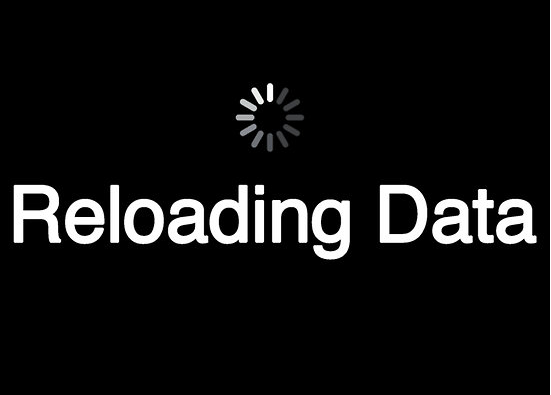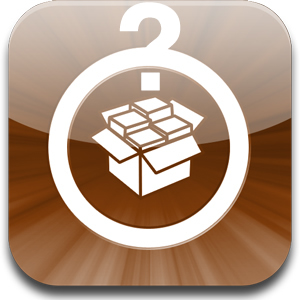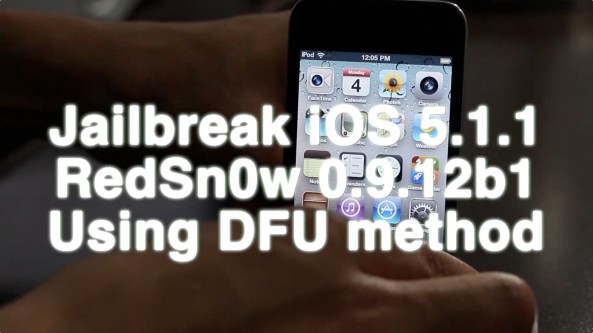Once the iOS 6 jailbreak is released, there are a few tweaks that you absolutely must download. Thankfully, Cydia will be better equipped to handle the barrage of users so that you will be able to download all of your favorite apps and tweaks with little issue.
While we wait, why not consider a few of my must-have jailbreak tweaks for iOS 6? Post jailbreak, we'll follow up with more recommended apps and tweaks, but we think this list would be enough to wet your appetite...