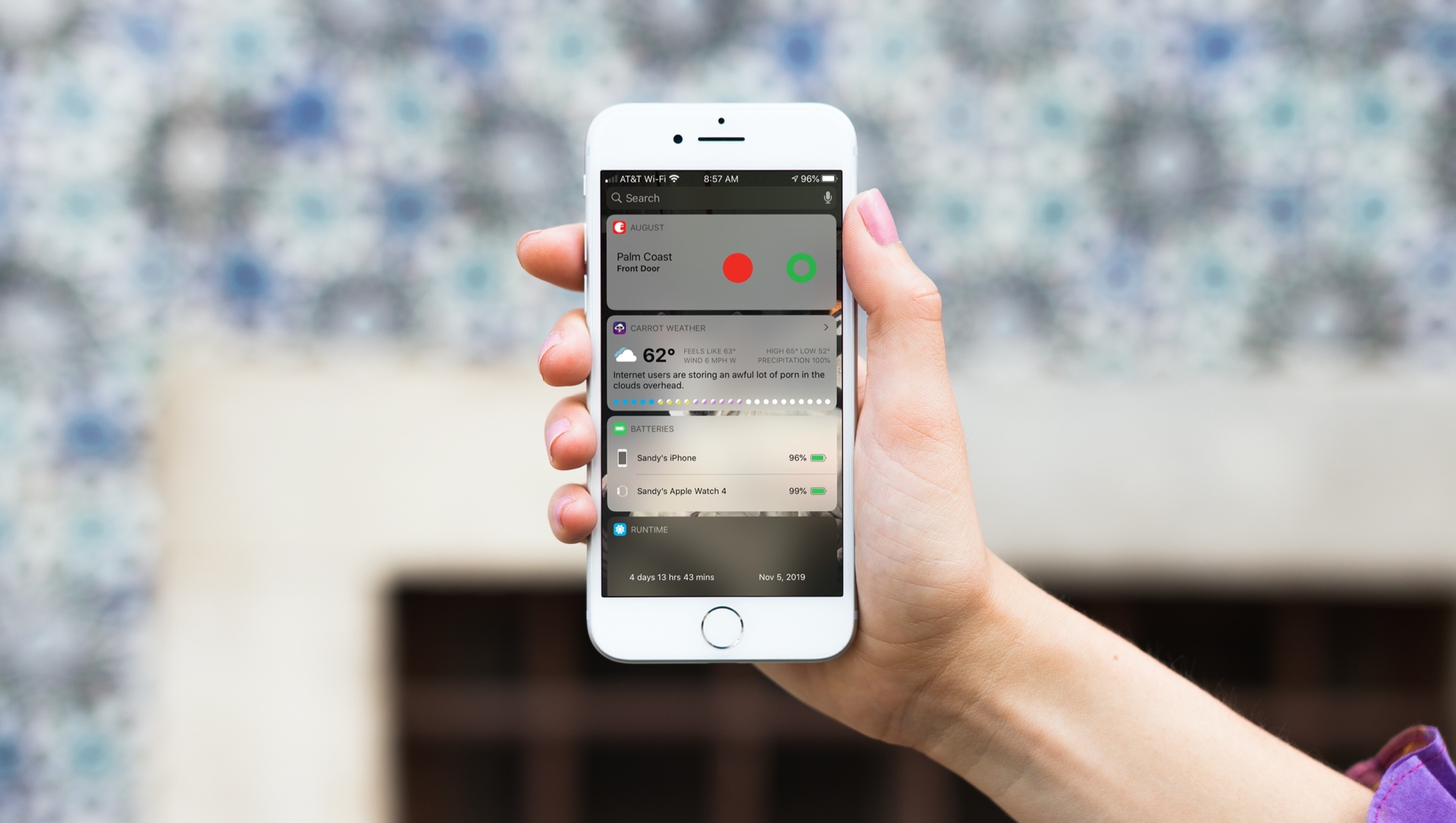This article provides step-by-step instructions on how to use widgets to easily view your upcoming calendar events from the Today View or Lock Screen on your iPhone or iPad, saving you time and keeping you organized.
How to see your calendar events from the Lock Screen or Today View on your iPhone and iPad