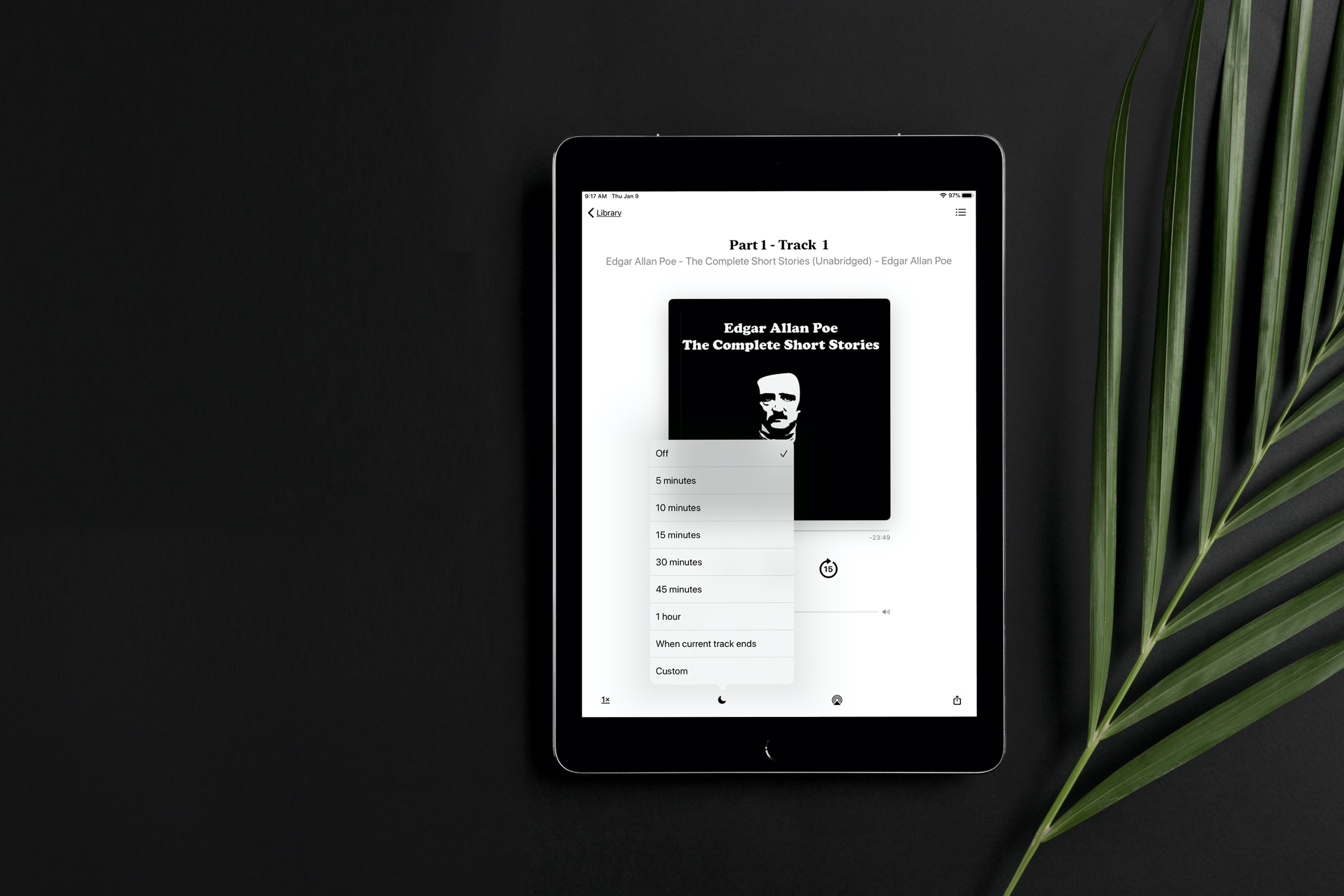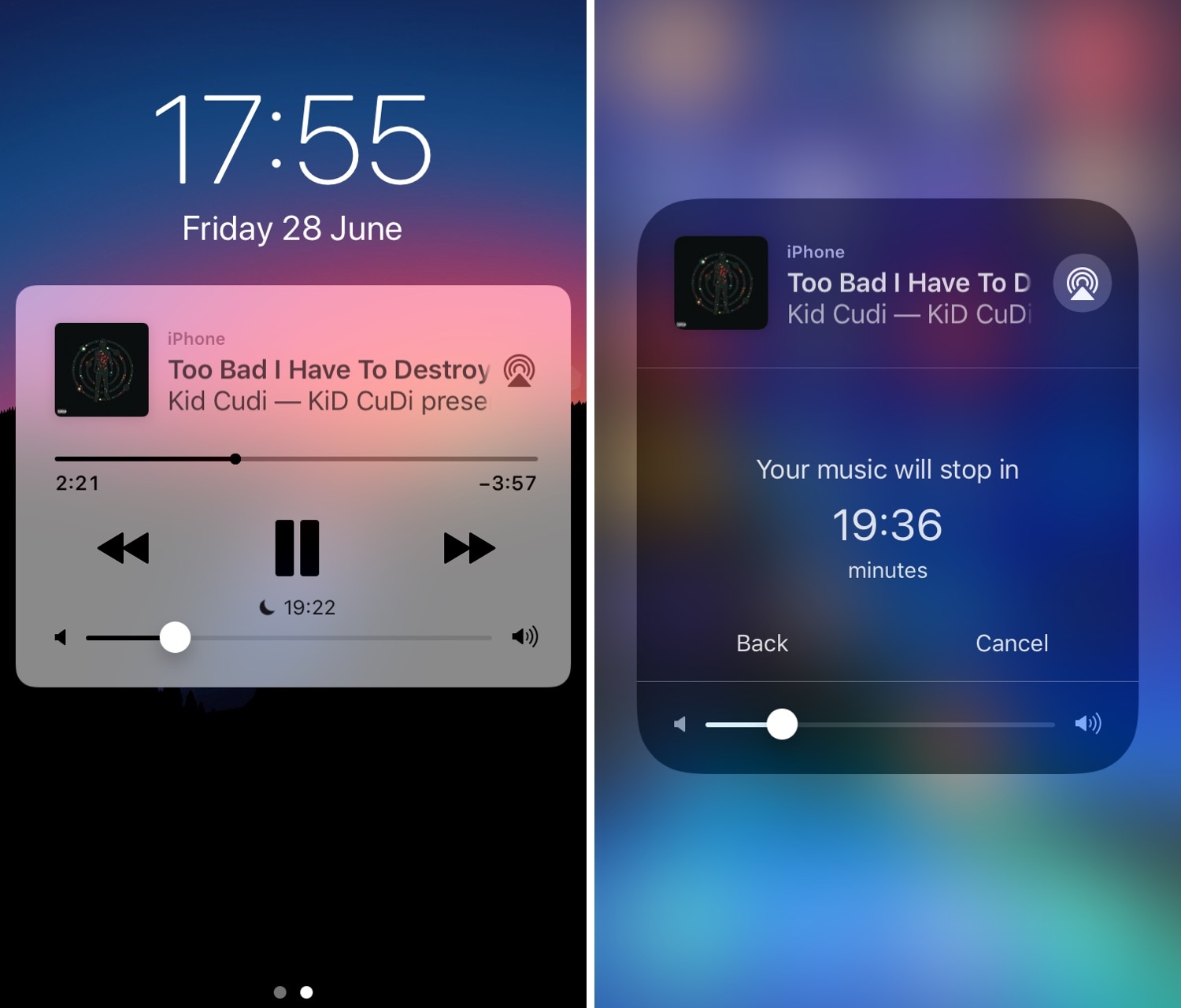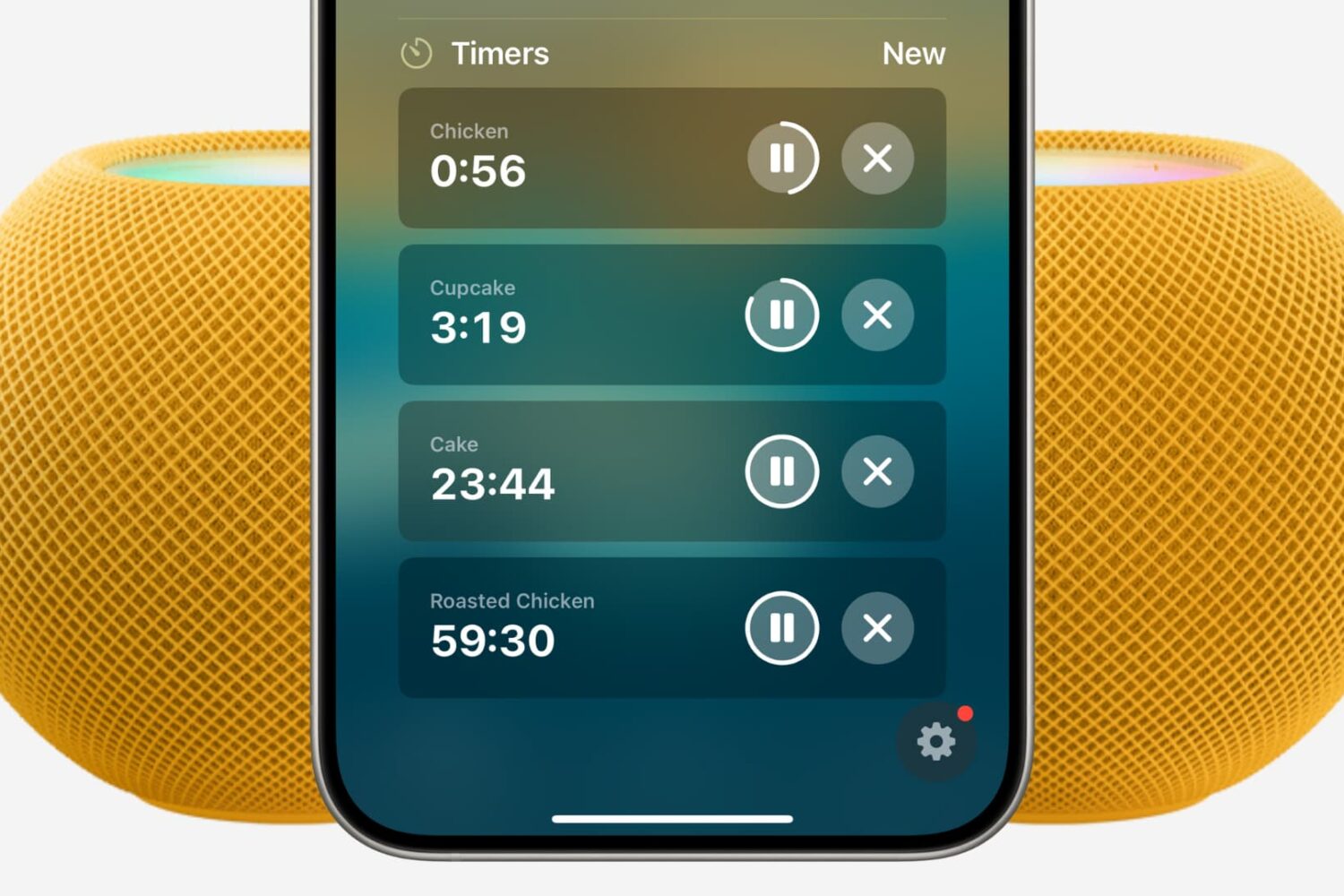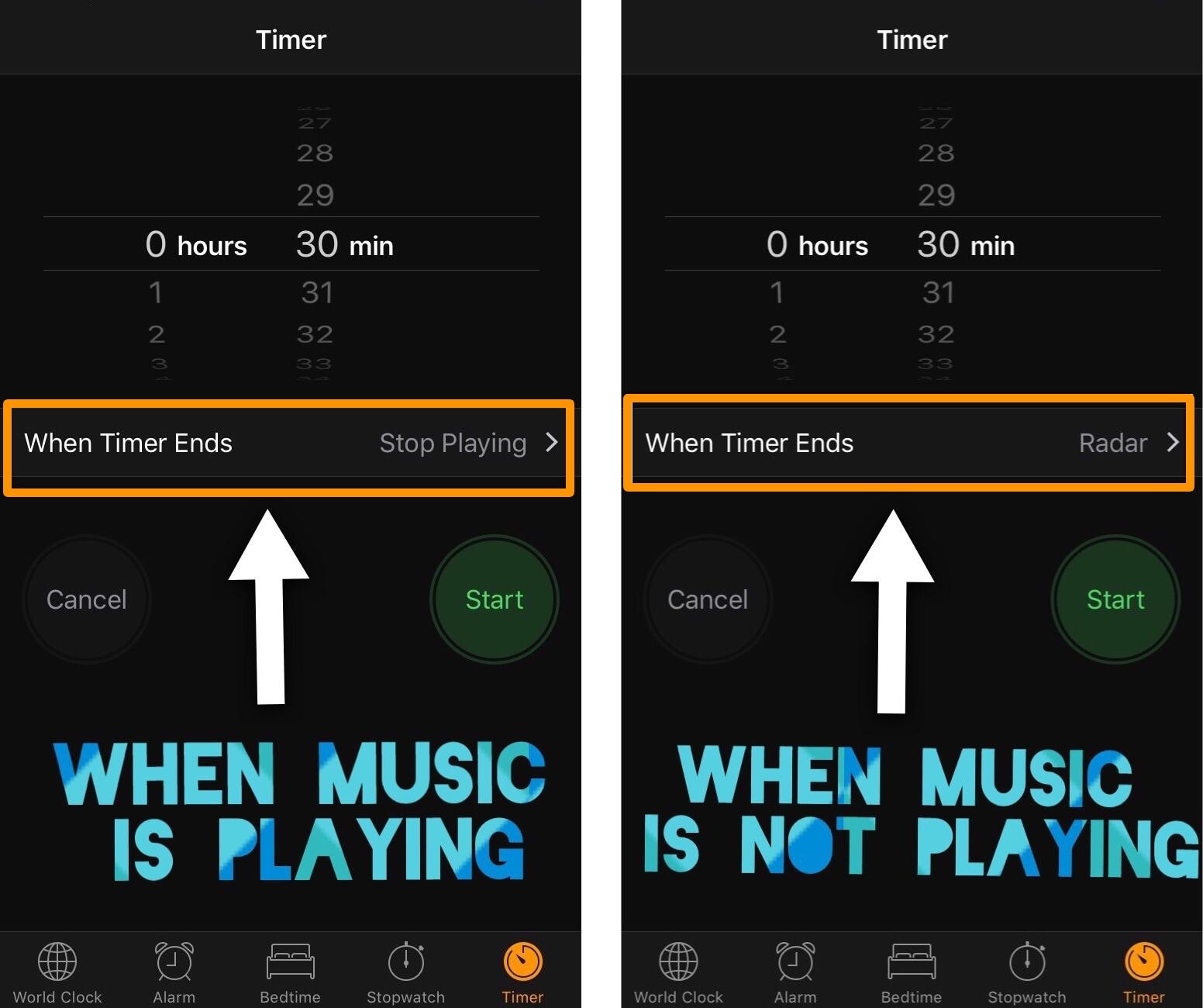Siri is a great assistant and HomePod is a terrific smart speaker. But these aren’t the only players in the game, right? Maybe you don’t want to spend the money on an expensive HomePod and appreciate that other assistants exist besides Siri.
Alexa and Amazon Echo are excellent alternatives. Plus, you don’t have to have an Amazon smart speaker to use Alexa because the app works on your iPhone without one.
If you want to give the Alexa app a try for your alarms, reminders, and timers, with or without a speaker, here’s how to set them up.