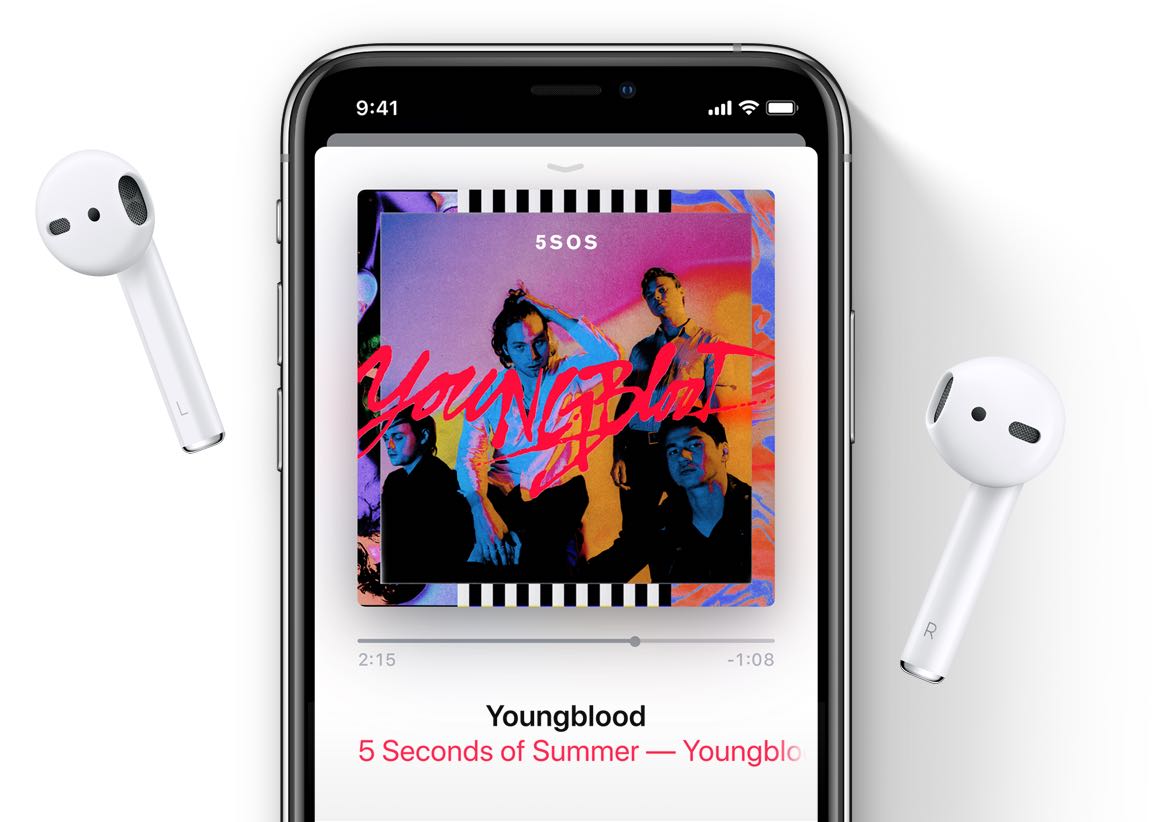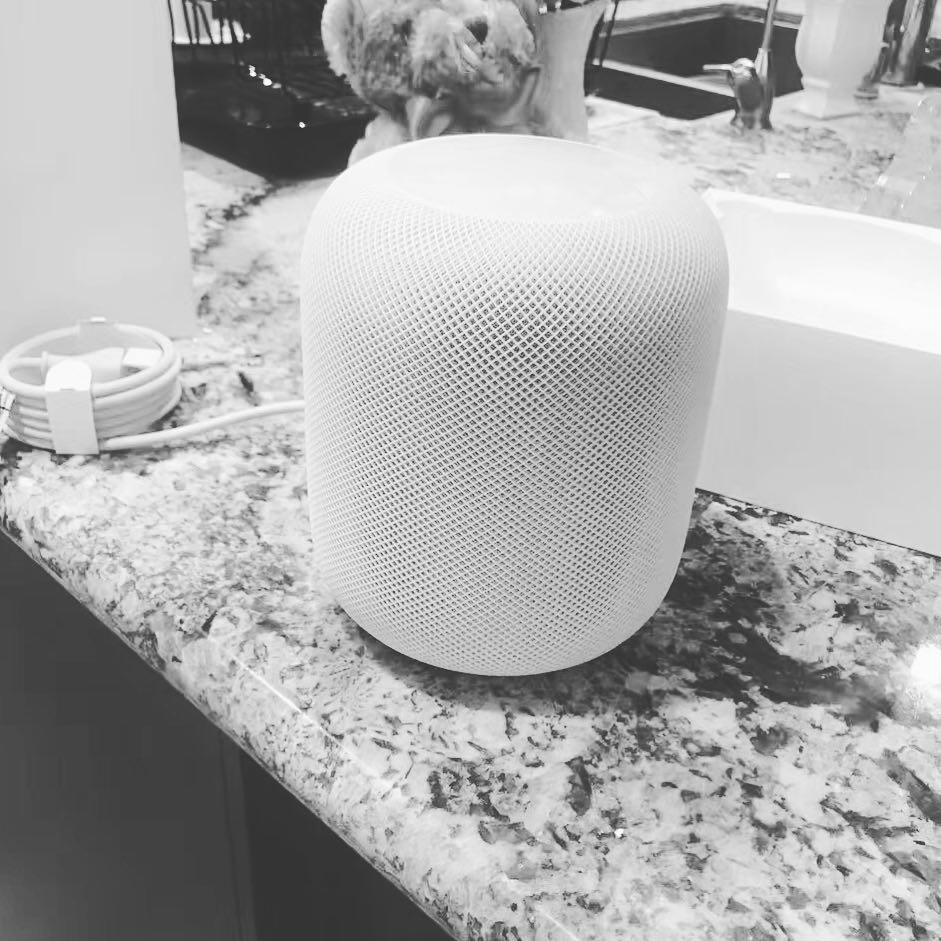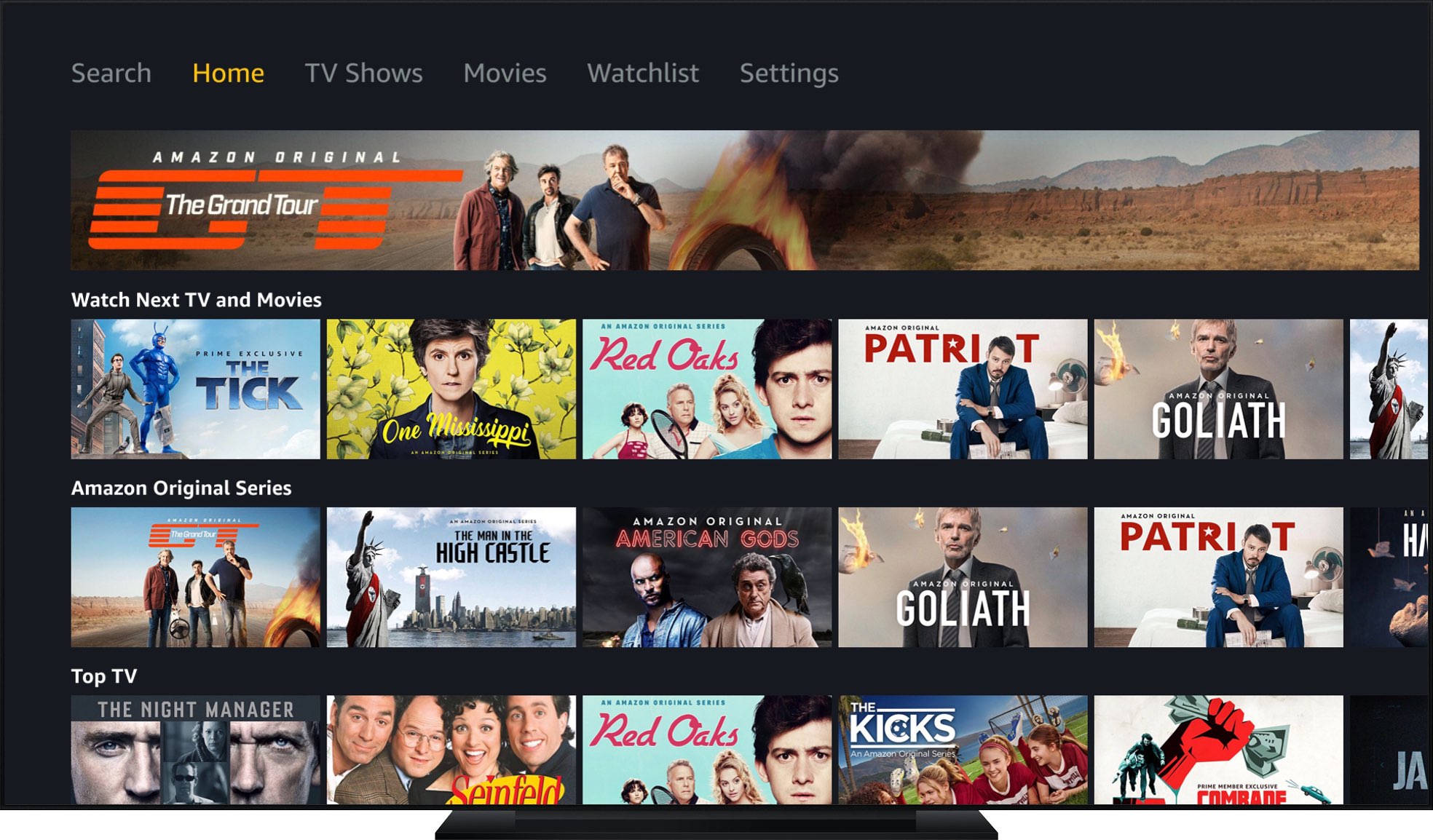Sharing an AirPod with a friend is great for those times when you'd like to watch or listen to something together, but doing so risks missing dialogue or sound effects that could play in the other AirPod due to stereo separation. To ensure both you and your friend hear the same thing, you need to put your AirPods into mono mode, and we show you how to do that.
How to enable mono audio for your AirPods or other headphones and why you might want to