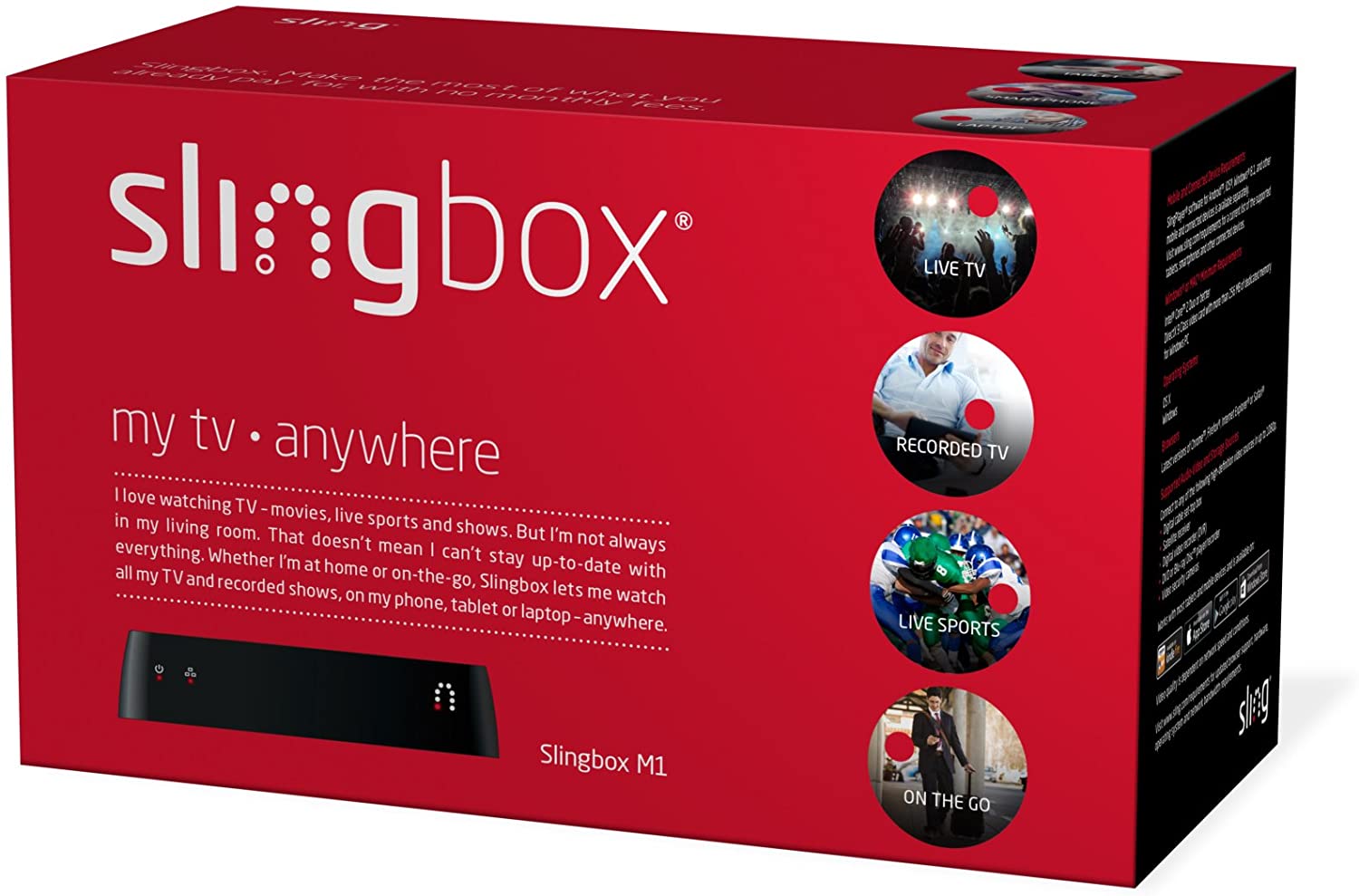Well, before I explain what the title means, let's introduce the SlingBox to the part of our audience whose eyebrows are raised in a "What the heck is that?" manner. The Sling Box was introduced in 2004, and is a digital box you connect to your cable box, dish receiver, or DVR and allows you to grab either live or recorded video from that source, anywhere in the world that you can connect to the Internet.
Think of all the doors that could open up. You could watch those movie channels you pay so much for, half way around the world from your house, from your laptop. Well then, mobile TV hit mainstream through networks like Verizon and Sprint, and Sling was there to take advantage of it, on the Windows platform at least.
For palm and Motorola Q users, this was great news. You could watch any channel or recorded show that was available on your home TV, anywhere your mobile phone got a signal, or Wifi service (wifi video was significantly clearer and smoother).
Well, with its large, crisp screen, and unparalleled media capabilities, the iPhone seemed like the perfect platform for Sling Box's mobile client.
After making a small splash in June with the release of a video showing off a beta version of a Sling Media Player client running on the iPhone, we have yet to hear any more news about an official release date.
But by doing a quick google search of iPhone SlingBox related news, I came across a job listing on SlingBox's website.
Senior Engineer, SlingPlayer Mobile for iPhone Client Application Developer
Job Title: Senior Engineer, SlingPlayer Mobile for iPhone Client Application Developer
Location: North America - Foster City, CA
Department: Engineering Group
Reports To: Director, Client Applications
Sling Media is looking for top-notch iPhone Developers to join our high-performance team and help create the SlingPlayer Mobile for iPhone application...
So it appears that they are still hoping to penetrate this now massive market, and rightly so. It is in my opinion that a release for the iPhone could mean BIG things for this already BIG company. I think the missing piece of the puzzle has been data speeds when not on a Wifi network, and I think that AT&T's new 3G network could easily stand up to that challenge.
Only time will tell if the cool gadget Gods will smile down on Apple and SlingBox and give the rest of us a reason to whip out our iPhones even more than we already do (I don't know if that's possible).
The one deal breaker for most people might be the expensive digital box you must buy to hook to your source (or sources). But the fact that they just released an HD version of their SlingBox (yes, it will broadcast over the internet to your laptop/mobile device in High Definition!), and are not currently charging any monthly fees for their services may justify the initial box buying price. I myself, can't wait to show up my friends and their Verizon touch screens and their weak 10 channel selections, while I'm watching a Hi Quality stream of the ER episode I DVR'd last night. I'm pretty sure I'd get the "What the heck is that" look on their faces.