An always-on display on Apple's upcoming iPhone 14 Pro models will reportedly keep iOS 16's lock screen widgets visible on the screen at all times.
How iPhone 14 Pro’s always-on display will work with iOS 16’s lock screen widgets


An always-on display on Apple's upcoming iPhone 14 Pro models will reportedly keep iOS 16's lock screen widgets visible on the screen at all times.

Apple's iPhone 14 Pro models could utilize always-on screens to display useful information on your lock screen without draining battery life significantly.

Telegram lets you share your device screen during calls. This makes it ideal for live classes, video presentations, business meets, etc.
Telegram's screen sharing works across platforms, which means you can share your screen no matter which device (iOS, macOS, Android, Windows) you or the participants are using.
In this tutorial, we show you how to share your iPhone or Mac screen with a single person or group on Telegram.

This guide tells you the basics of AssistiveTouch on iPhone and iPad, including what it is, when to use it, and how to use it for the average user.

Apple has launched a free repair program for an issue where the display on a small number of Apple Watch Series 6 units may go blank permanently. Here's how to determine if your device is affected and whether you're eligible for a free repair.
The iPhone 14 Pro Max display should sport twenty percent thinner bezels that could be more noticeable than the difference between the iPhone 12 and iPhone 13 bezels.

Samsung's new external monitor, dubbed Smart Monitor M8, features support for AirPlay technology along with Apple's TV app and the Apple TV+ streaming service.

Your iPhone touchscreen can stop working due to hardware issues or temporary software glitches. If your iPhone screen is not responding to touch, doesn't light up, is partially unresponsive, or has suddenly frozen, this tutorial will help fix the problem. It applies to all iPhone models, including iPhone 6, SE, 8, X, XR, 11, 12, and 13.
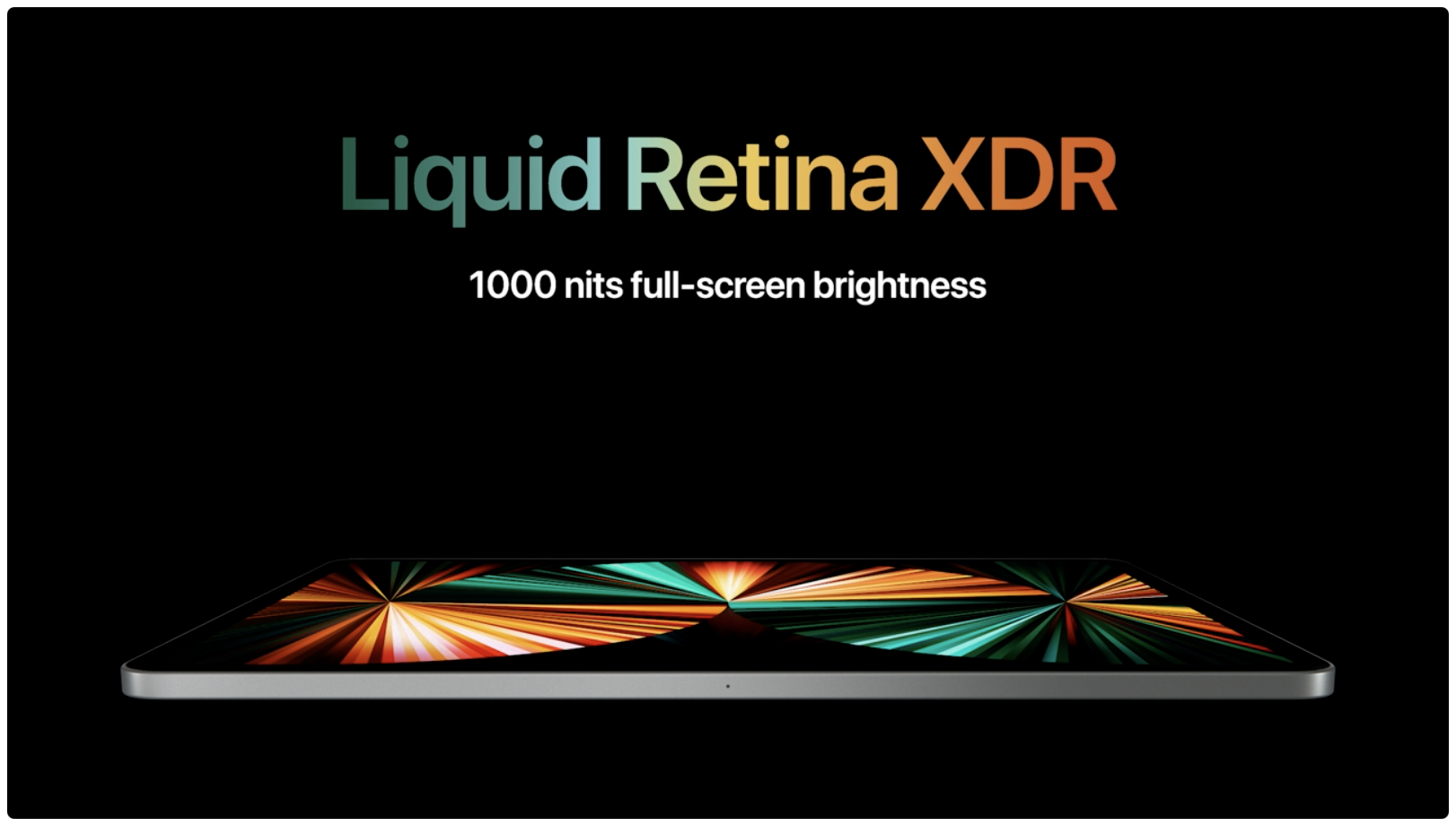
A reliable analyst predicts no mini-LED products from Apple in 2022. So, does that mean that the eleven-inch iPad Pro won't get a mini-LED upgrade this year at all?
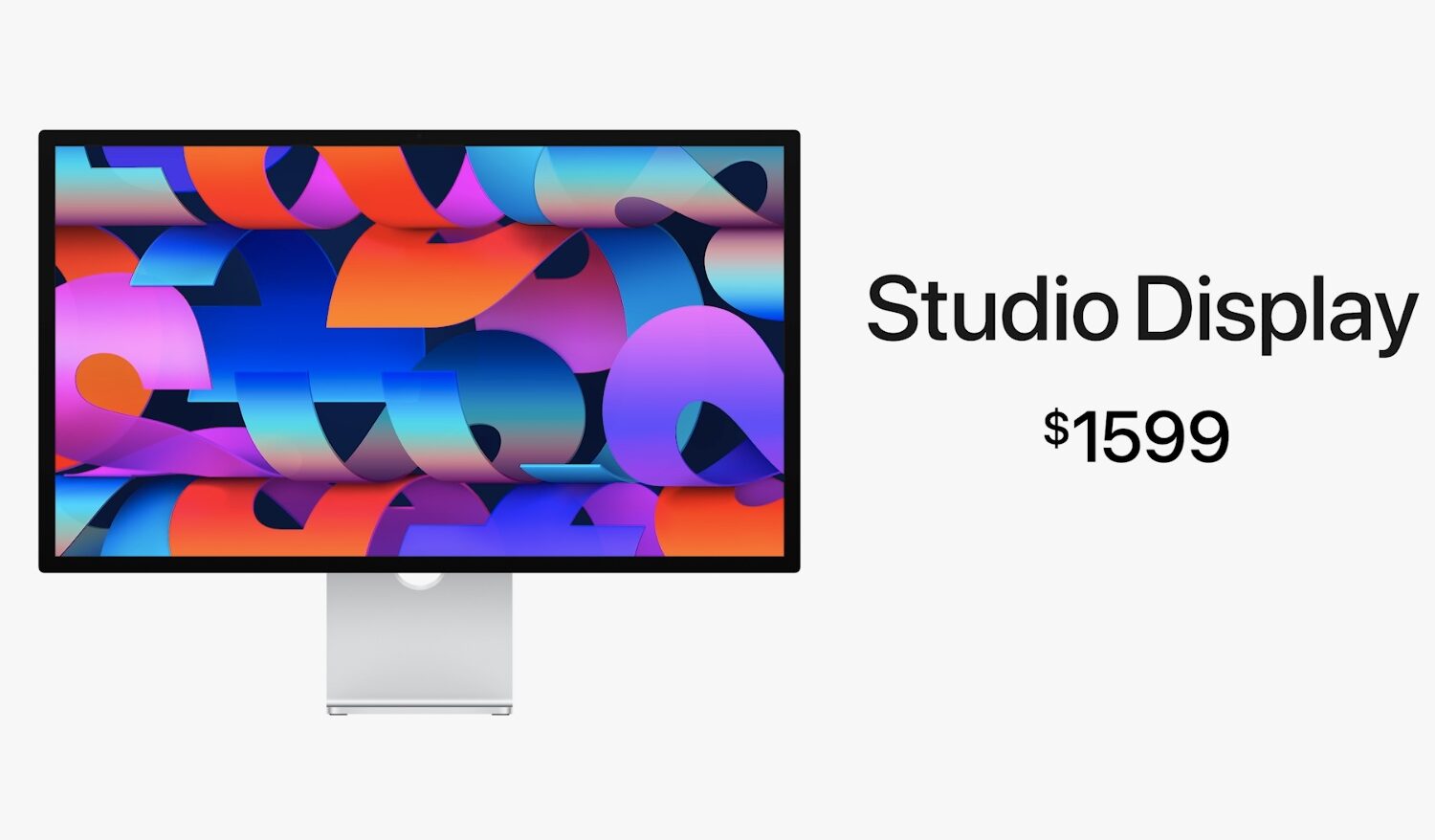
Apple may soon launch the so-called “Studio Display Pro,” a pro version of the new Studio Display with mini-LED and the company's 120Hz ProMotion technology.

During its March 8 special event under the tagline "Peek Performance," Apple announced a new 27-inch 5K external monitor for the rest of us, dubbed Studio Display. Similar to the discontinued Thunderbolt Display, Studio Display provides a plethora of ports and smarts thanks to the integrated Apple A13 Bionic chip making it the ideal docking station for your Mac. In this post, we're going to answer your frequently asked questions about the new Studio Display.
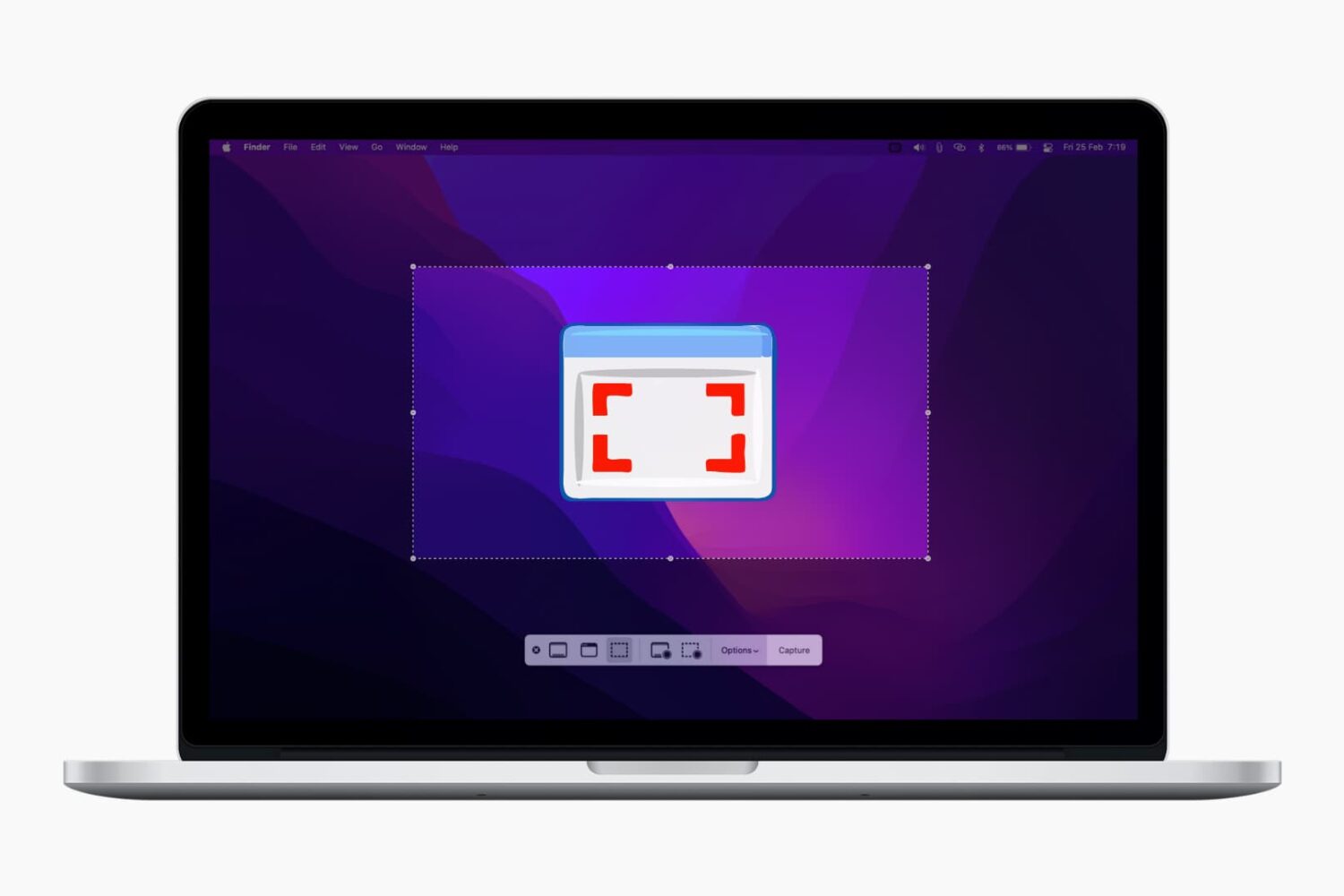
This comprehensive tutorial will show you how to take screenshots of full or selected parts of your Mac's screen for free, without having to download new applications.