New Vision Pro features found in the latest visionOS simulator include pointer control via head/hand movement, force-quitting apps and more.
New Vision Pro features: head/hand pointer, force-quitting apps, FaceTime limits, etc.
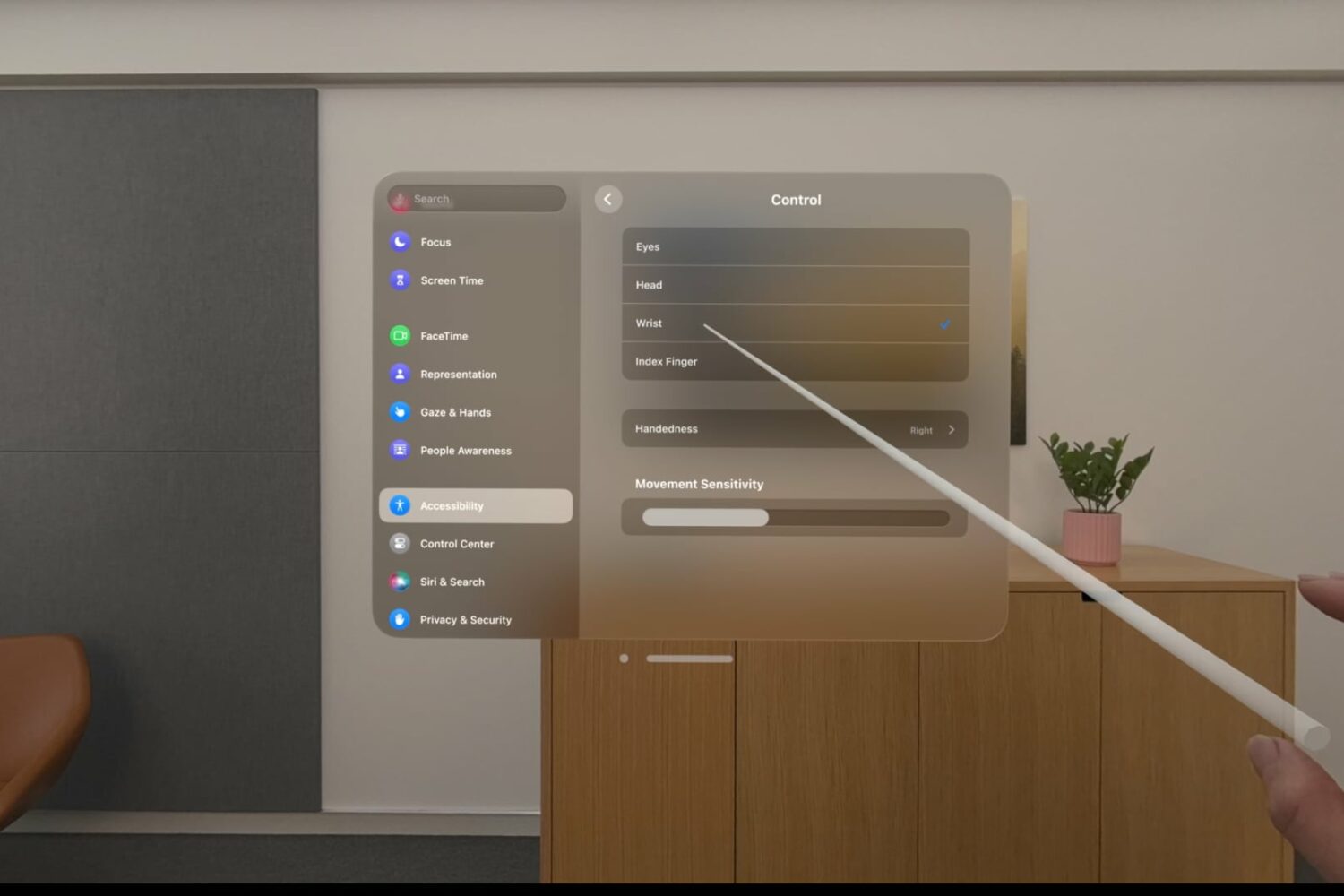
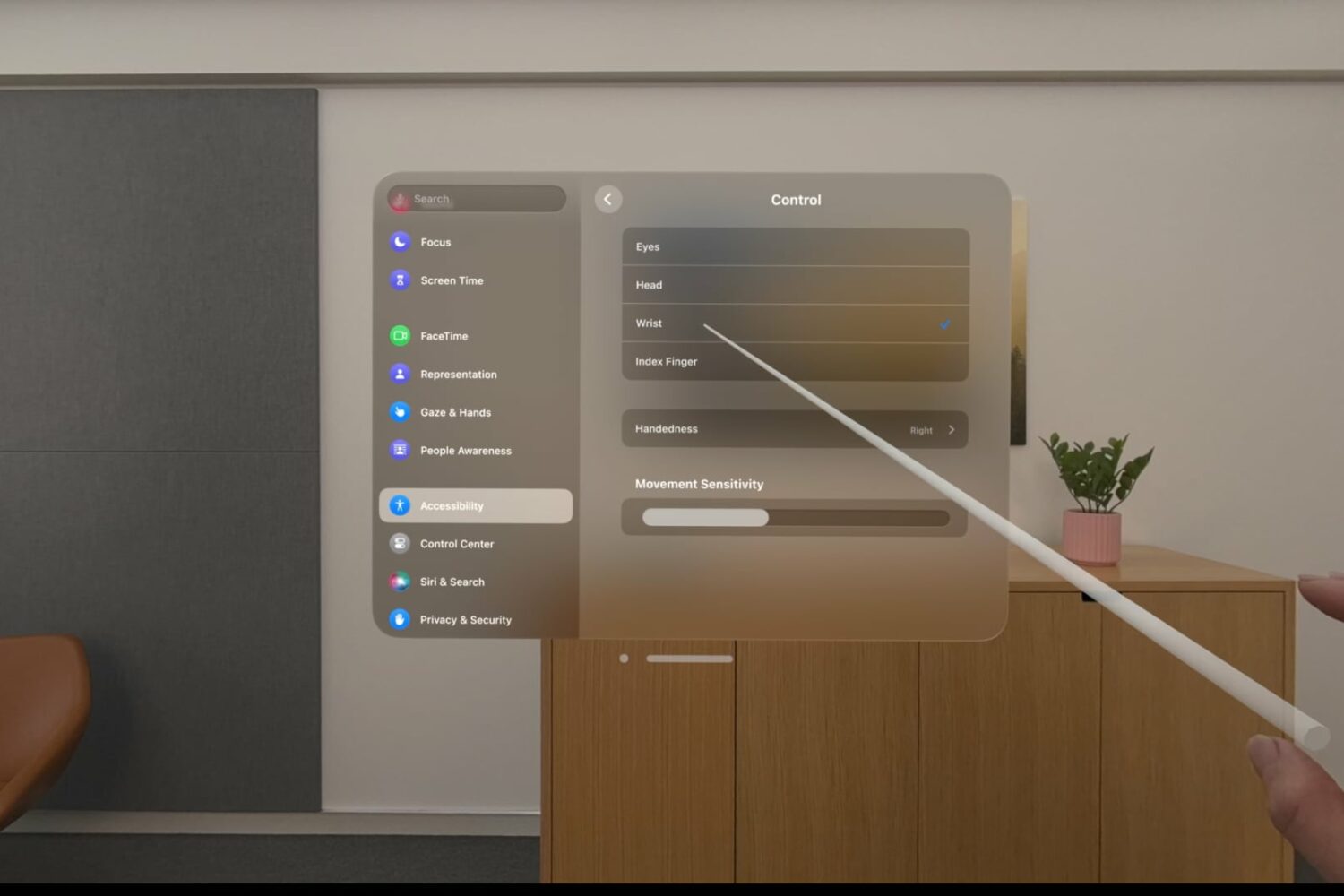
New Vision Pro features found in the latest visionOS simulator include pointer control via head/hand movement, force-quitting apps and more.

You can use your Mac's keyboard, mouse, and trackpad wirelessly with your other Mac desktop, MacBook, or iPad. However, if you own multiple Apple devices, you may have experienced the frustration of accidentally moving your mouse pointer or typing on the wrong device. In this article, we'll show you how to prevent your Mac from extending its mouse pointer and keyboard to other nearby devices.

iPadOS brings an adaptive iPad cursor that uses subtle animations when hovering over various parts of the system to help you navigate. As an example, toolbar buttons in apps change color, and app icons on the Home Screen grow bigger. The animated cursor gives you a sense of context, but power users may want to disable these iPad pointer animations in order to enjoy a smoother tracking experience that resembles their computer.
Follow this step-by-step tutorial to learn how you can disable iPad pointer animations with just a few taps.