New Vision Pro features found in the latest visionOS simulator include pointer control via head/hand movement, force-quitting apps and more.
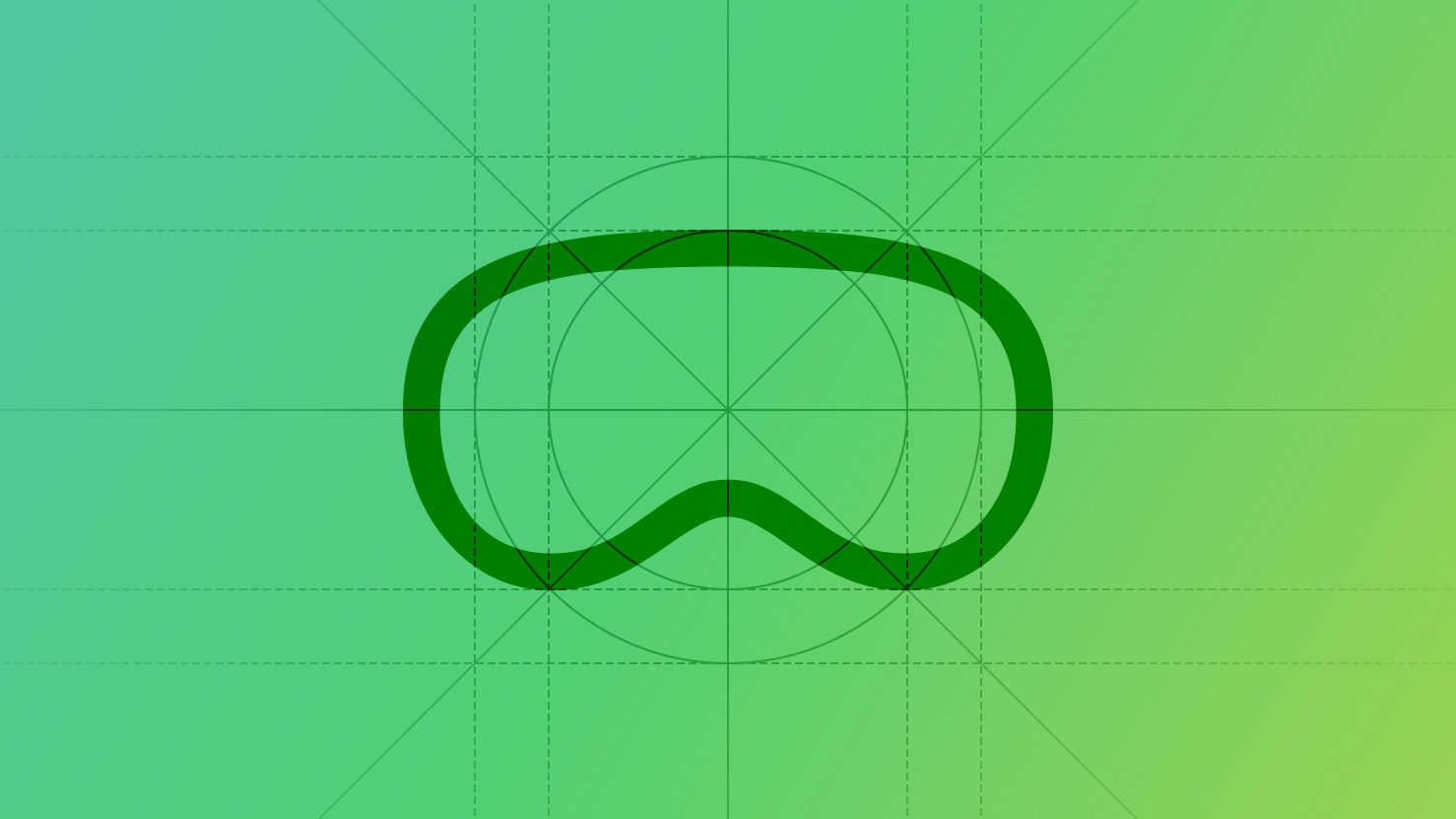
On July 25, Apple released the second beta of the visionOS simulator that anyone can use to test the various features of the Vision Pro headset on their Mac. Also, developers can sign up for early access to the Vision Pro developer kit.
9to5Mac has analyzed the latest visionOS code, discovering a few unannounced features like Persona Virtual Camera and details like group FaceTime limits.
The $3,499 headset goes on sale in early 2024.
Group FaceTime limits
Group FaceTime permits up to 32 people on a video call. In visionOS, however, no more than nine FaceTime windows can remain visible during a call at any given time. Other participants are still on the call, audible but not visible in the user’s space.

”You can pin up to nine people,” says a prompt. ”To pin this person, unpin another one first.” This is likely the limitation of the spatial computing environment where FaceTime windows co-exist with other apps in the user’s environment.
The Environments feature lets people immerse themselves in virtual backgrounds while watching movies. It will also be available during FaceTime calls.
Call participants can share their current Environment, like Mt. Hood, to ensure both people see the same background. A new control lets you change the level of immersion for the currently selected scene between Full, Half, Minimum and Off.
Persona Virtual Camera
The Vision Pro prompts you to scan your face during the first setup by moving the headset slowly around your face, allowing depth sensors and cameras to capture your face in 3D. Your virtual likeness is called Persona, and visionOS uses it during FaceTime calls since the Vision Pro cannot record your face when worn.
visionOS prevents third-party apps from accessing the built-in cameras. Apps will be instead able to capture photos and videos using the user’s Persona using a new camera setting called termed Persona Virtual Camera.
Eye/hand tracking recalibration

Vision Pro navigation uses hand gestures and eye tracking. If, for whatever reason, this system becomes confused and stops accurately tracking the user’s eye and hand movement, they can click the top button four times in quick succession. Doing so will put up the same sensor calibration screen as during the visionOS setup.
Pointer Control
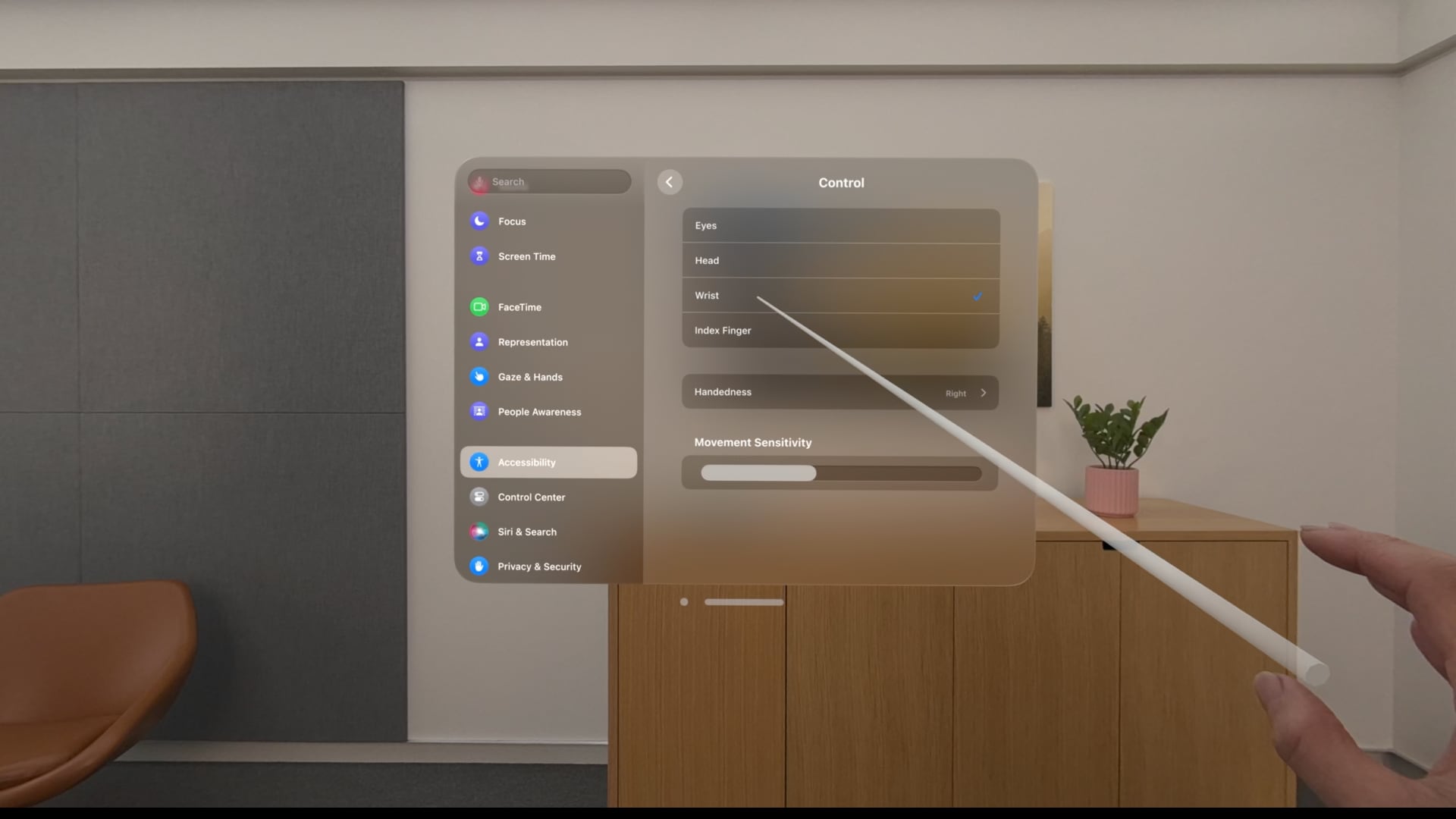
A visionOS accessibility feature, called Pointer Control, draws a pointing beam from their hand. This lets you change the system focus using your hands instead of your eyes and see the exact place where visionOS will register your “click.”
Pointer Control can be configured to track your wrist position, index finger or head movement. You can quickly turn this pointer on or off by double-pinching your middle finger and thumb.
Tidbits: Optic ID, Mac Display Mode, installing apps, etc.

The latest visionOS simulator reveals new details about Optic ID, Mac Display Mode, Guest Mode, installing visionOS apps from an iOS device and more.
Optic ID
Like Face ID, you’ll need to double-press the top button to authenticate app purchases and Apple Pay transactions using your gaze.
Mac Display Mode
This feature turns a nearby Mac into a portable 4K display to run Mac apps in the augmented reality environment. For privacy reasons, using this mode requires Optic ID authentication. Mac Display Mode is limited to a single virtual 4K Mac display.
Guest Mode

visionOS has a Guest Mode feature that lets other people use a Vision Pro without affecting the owner’s settings, apps and private information. 9to5Mac has now confirmed that Apple Pay is completely unavailable in Guest Mode.
Installing apps
visionOS has its own app store, but you can also install Vision Pro apps from an iPhone or iPad. Attempting to download an app remotely that’s only available for visionOS will show a message saying it’ll download to your Apple Vision Pro instead.
“If the download doesn’t start automatically, open the App Store on your Apple Vision Pro, then go to Purchased to download it manually,” it says.
Force-quitting apps
Like iOS, visionOS dynamically manages resource allocation as you use apps, so there’s no need to purge any app from the memory unless it stops working correctly or monopolizes resources due to a bug.
visionOS lets you nuke a misbehaving app out of orbit like on other Apple devices. To force-quit a Vision Pro app, press and hold the Digital Crown and top button for two seconds, select the app from the list and choose Force Quit.