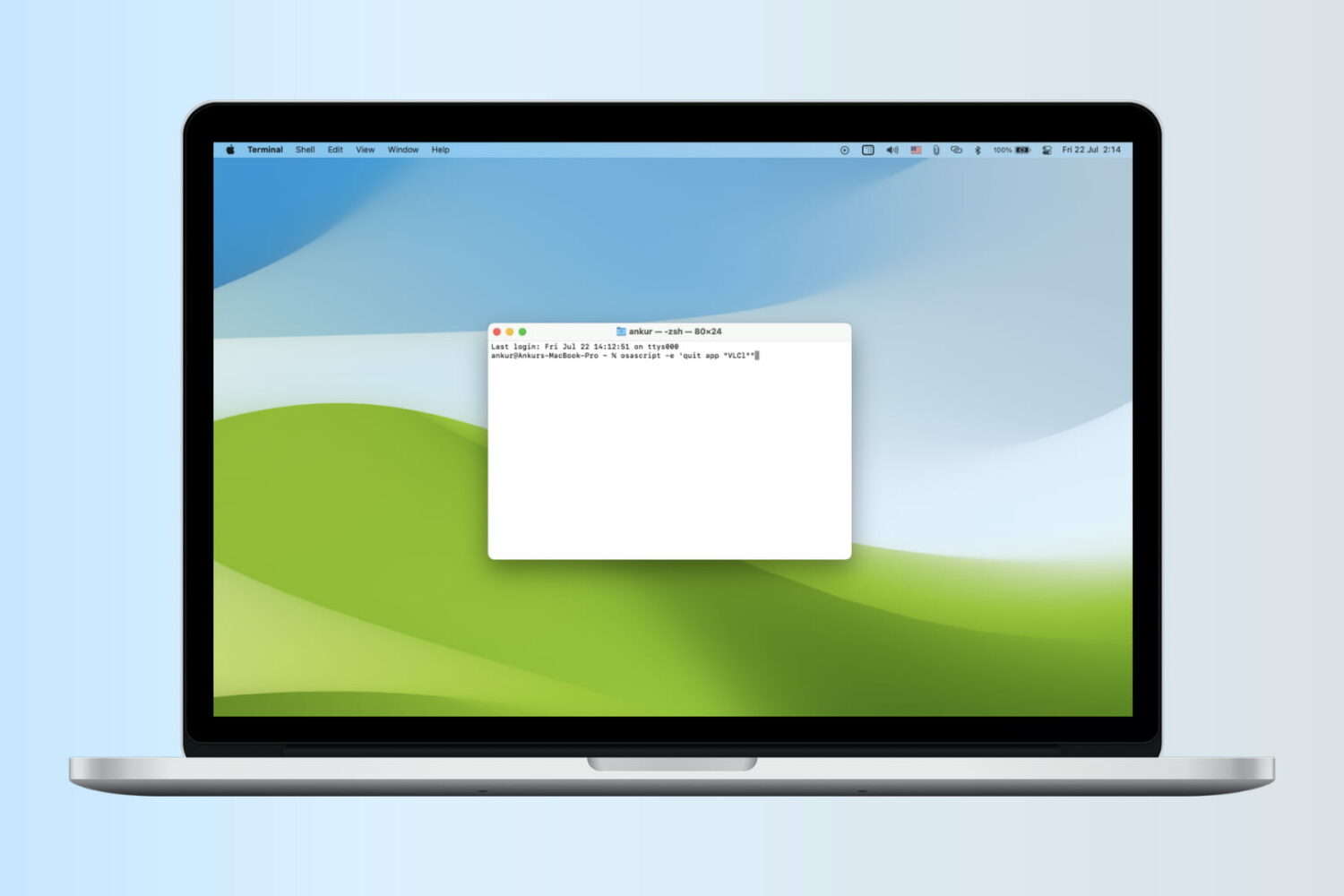Sometimes when emptying the Trash on your Mac, you may get error messages that tell you files you're trying to delete are in use. When you're looking to delete everything that's in your Trash to free up some storage space, error messages are going to be the last thing you want to see.
In this piece, we'll talk about why you're getting these messages and how to get your Mac to free up the file so you can delete it safely.