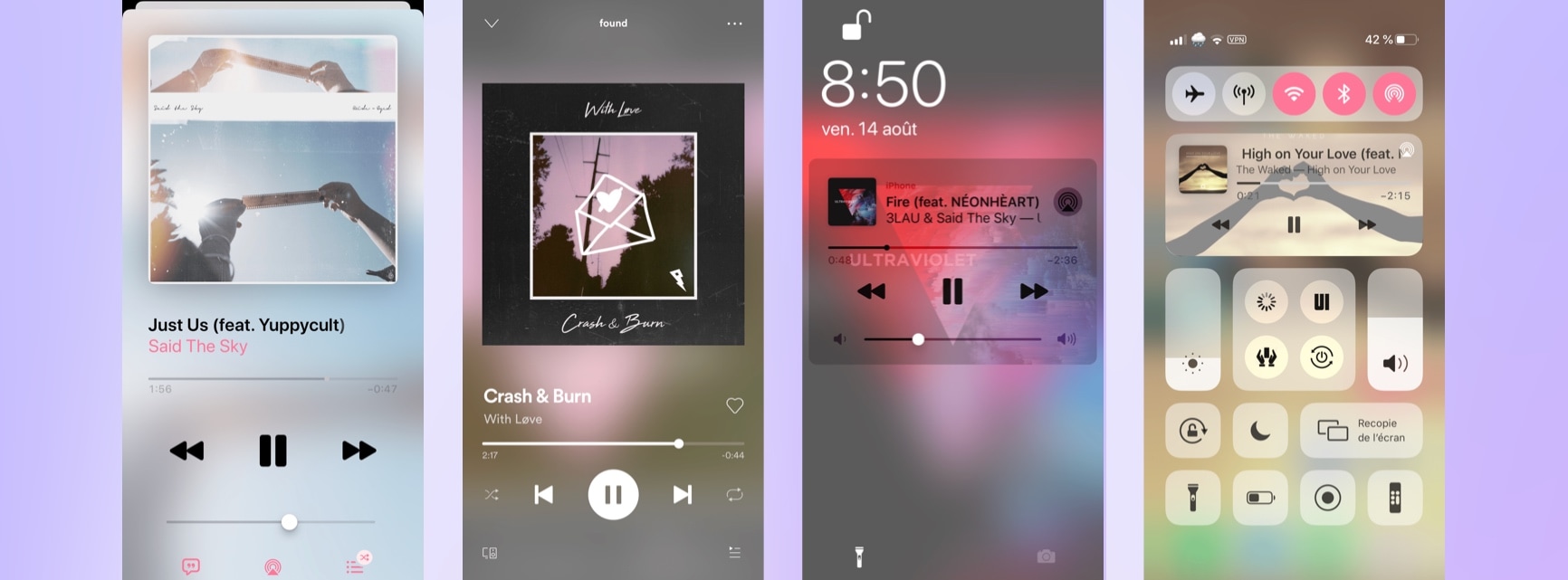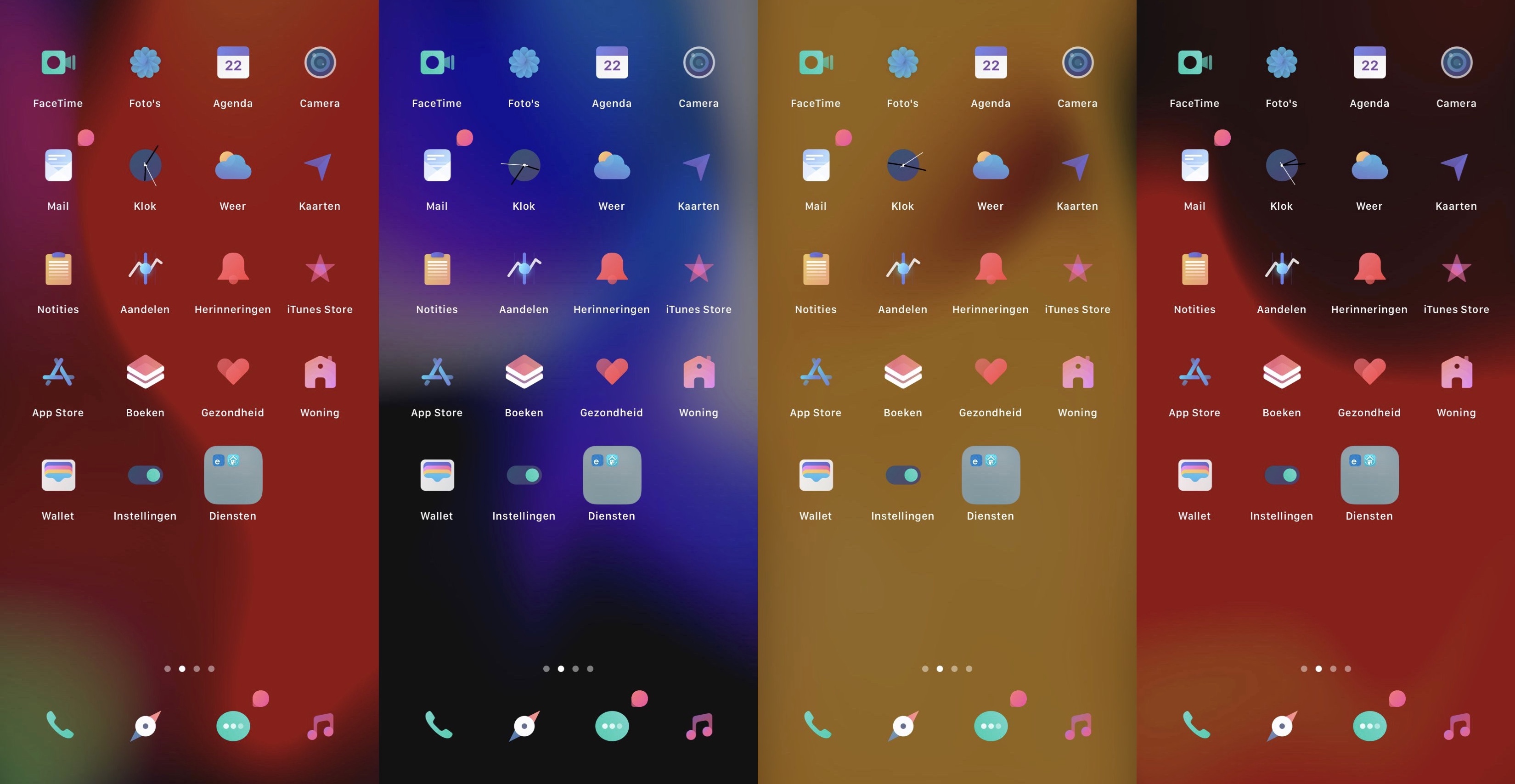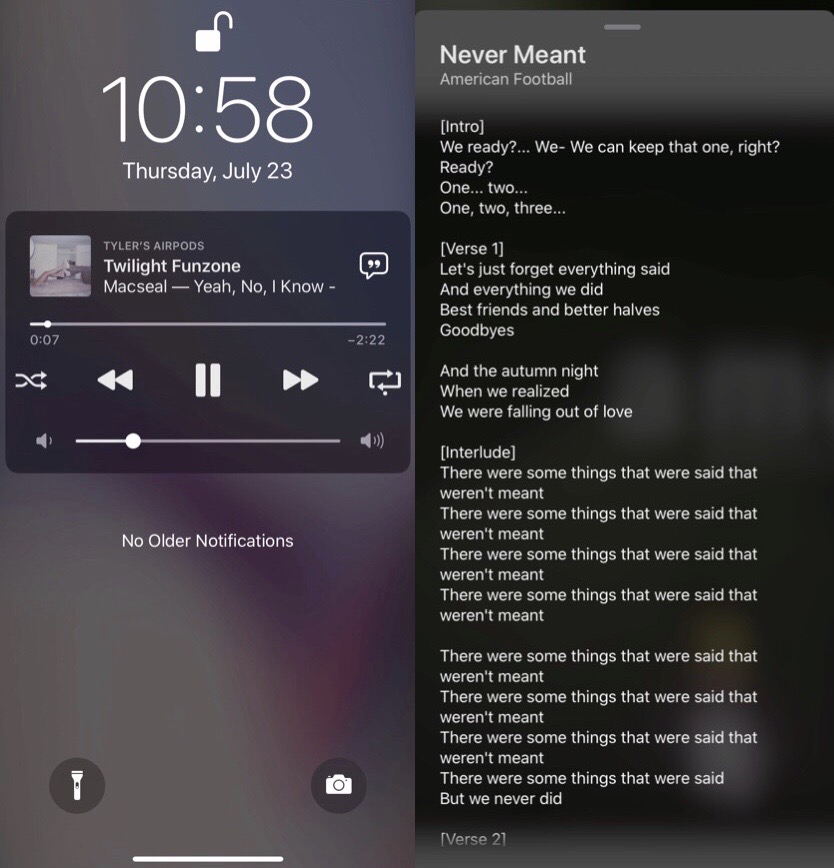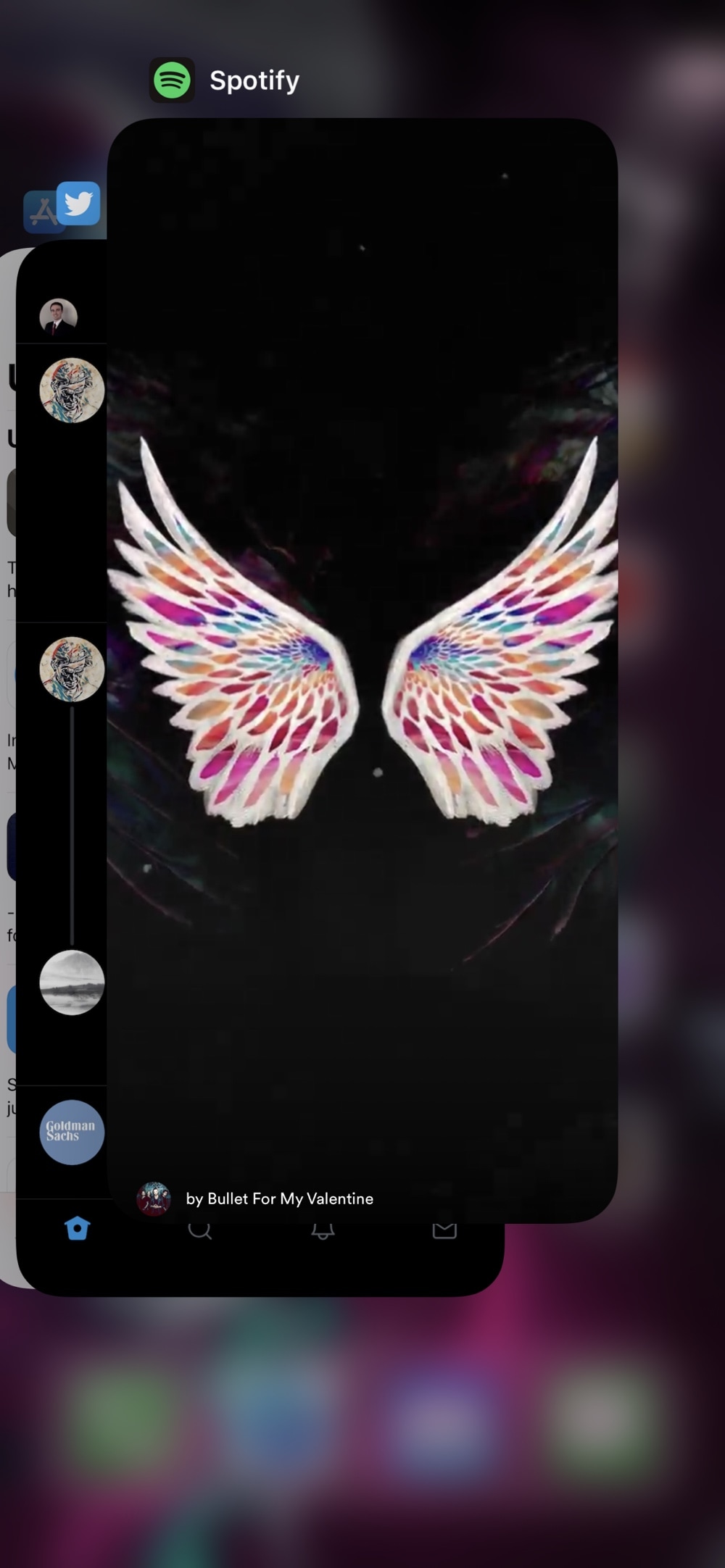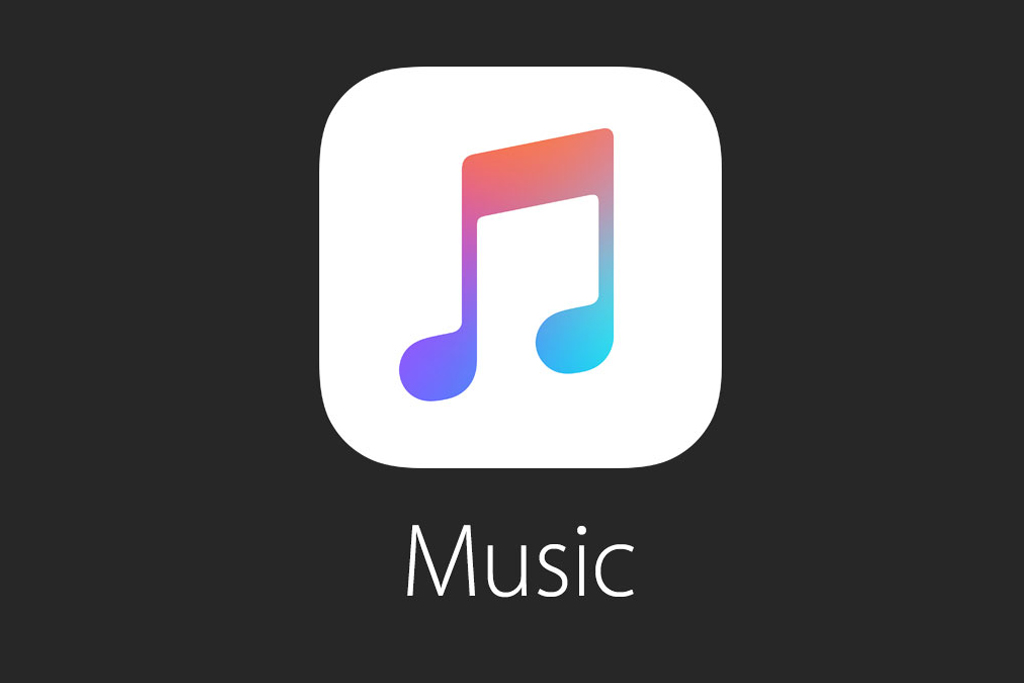It’s no secret that the music listening experience on the iOS platform has remained somewhat stagnant over the past few years, but if you’re avidly searching for something to make things a bit more exciting and you have a jailbroken handset at your disposal, then a newly released and free jailbreak tweak called Lobelias by iOS developer Litten offers a great place to start.
As depicted in the screenshot examples above, Lobelias gives iOS’ Now Playing interface a much-needed facelift and integrates a plethora of user-configurable aesthetics so that you can achieve the look and feel you want. Right off the bat, notable changes include the rounded album artwork, redesigned media controls, changes to the background, and new text label positions, among other things.