Some folks who installed the latest macOS Monterey 12.2 update are reporting an unusual Bluetooth issue that drains a Mac notebook's battery overnight while in sleep mode.
macOS Monterey 12.2 causing Bluetooth battery drain for some users
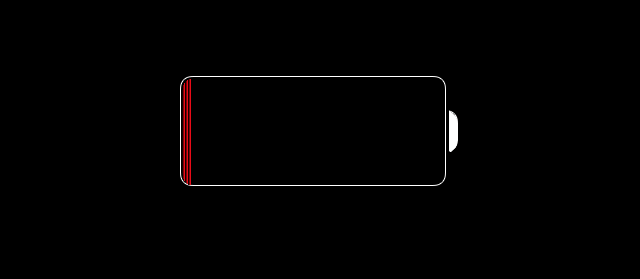
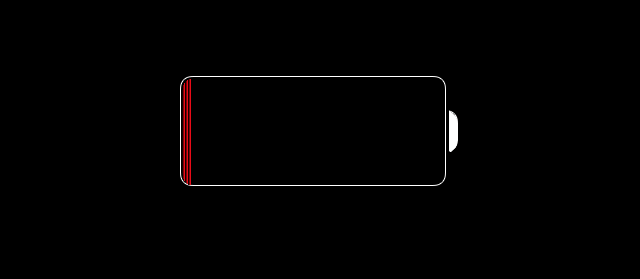
Some folks who installed the latest macOS Monterey 12.2 update are reporting an unusual Bluetooth issue that drains a Mac notebook's battery overnight while in sleep mode.

Apple typically kicks things off for an upcoming software update with a developer beta. Soon after that, a public beta arrives to broaden the testing phase. And sure enough, that's what we have today.

Apple has officially deprecated Python 2.7 in macOS Monterey 12.3. The company is advising its developers to use an alternative programming language instead, such as Python 3, which, however, does not come preinstalled on macOS.

Earlier this week, Apple officially released the iOS 15.3 update out into the wild, along with a few others. But the company isn't slowing down anytime soon. So today, Apple has moved right along with the seeding of yet another update for its major platforms.

Apple has been working on the next update for iOS, and its other platforms, for a bit of time now. The beta process for iOS 15.3 and iPadOS 15.3 wasn't as long as some have been in the past, but, considering the fact it doesn't appear the new software updates feature a variety of new features, that is to be expected. Still, the wait is now over.
Apple is developing a fix for a recently discovered Safari tracking bug that would let any website track your browsing history and access your Google ID for tracking purposes.

You went away from your Mac for a while, and when you return, you find the screen saver is stuck. Most likely, this glitch is due to bugs in macOS. But, the fix is easy. Here's how to get out of the frozen Mac screen saver or the screen saver that won't go away and prevents you from using your computer.
The fixes here apply to Macs with Intel processor and Apple silicon running any recent version of macOS, including macOS Big Sur and macOS Monterey.

We previously showed you the steps to automatically open your favorite websites without a single click when you turn on your Mac. In this brief tutorial, let us add some music to this.
Here's how to use the Shortcuts app to automatically play your desired playlist when you turn on your Mac.

High power mode boosts performance at the expense of battery life. Here's how it works and how to put any compatible Mac like the 16-inch MacBook Pro into high power mode.

One of the best new features of macOS Monterey is AirPlay to Mac. It lets you AirPlay directly from your iPhone, iPad, or other Mac to a Mac running macOS Monterey. Usually, the entire process is easy and happens without hiccups. But if you cannot AirPlay to Mac, your Mac doesn't show up as an AirPlay target, or if video, photos, audio, or screen do not project from iPhone to the Mac, here are the solutions to fix that.
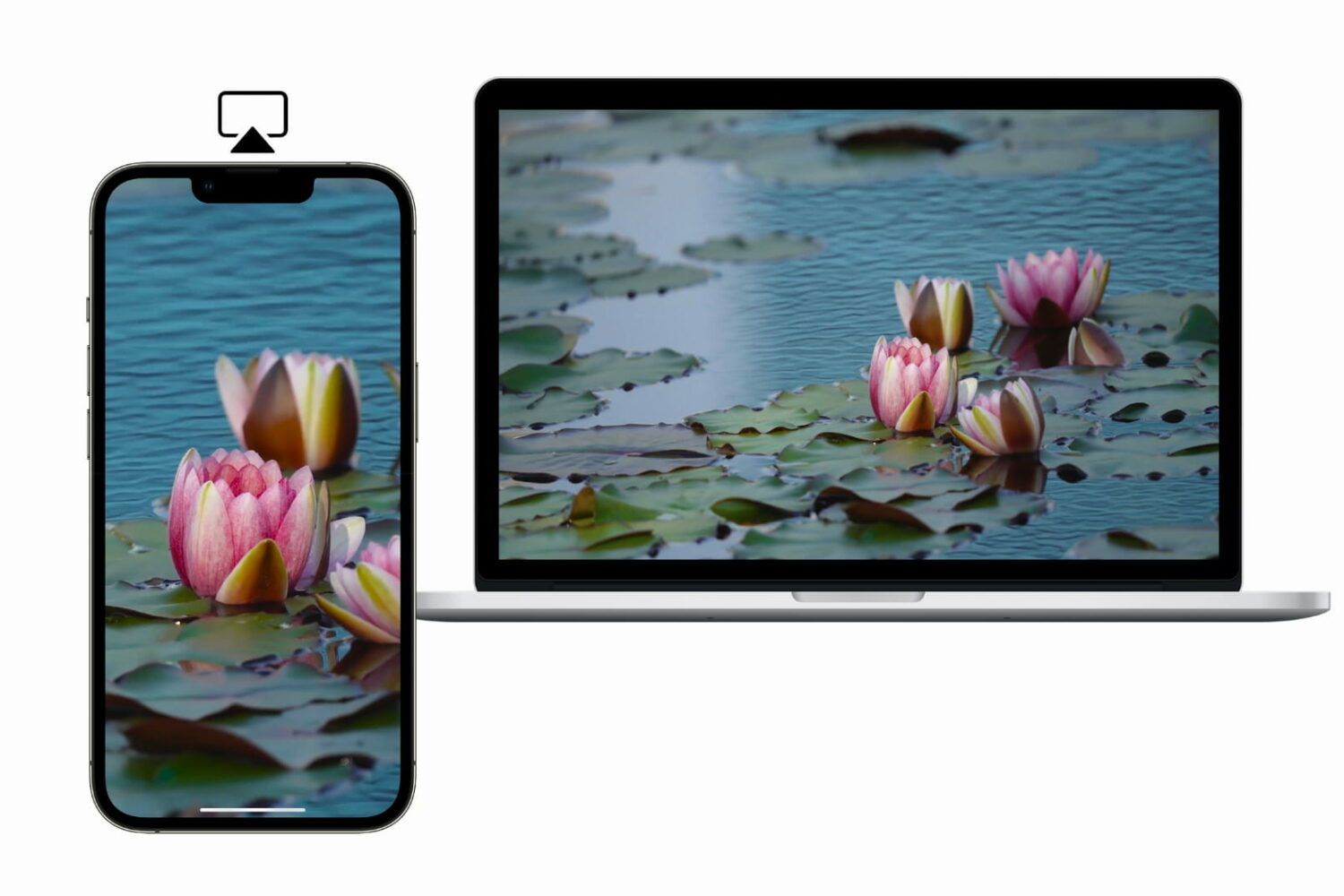
Starting with macOS Monterey, you can use your Mac as an AirPlay receiver or target display. This new feature lets you AirPlay photos, videos, and presentations to your Mac's screen from iPhone, iPad, or a Mac. You can also AirPlay music to Mac's internal speakers and even mirror your entire iPhone and iPad screen onto Mac's display. Finally, it also lets you wirelessly use your Mac's screen as a second display for your iPad or another Mac. This tutorial shows you how to do all these.