Apple is going to release iOS 14.6 and iPadOS 14.6 to the public very soon. Ahead of that, though, the final release candidate has been seeded to developers.
macOS Big Sur
Do you use Control Center on your Mac?

With the release of macOS 11 Big Sur, Apple welcomed a primarily iOS-focused feature to the desktop: Control Center. Now that it's been available for a few months, it's time to get your thoughts.
Apple seeds third iOS 14.6, iPadOS 14.6, macOS 11.4, watchOS 7.5, and tvOS 14.6 betas to developers

Apple is moving right along, preparing its major platforms for the next update. Today, a new beta seed is available to developers.
Apple releases iOS 14.5.1, iPadOS 14.5.1, and watchOS 7.4.1 with a fix for App Tracking Transparency bug; macOS 11.3.1 now available
Apple launched the latest major update to iOS 14 in late April. Now, the company is issuing another update, this one focused on one aspect of the latest software.
Apple releases macOS 11.3 Big Sur and tvOS 14.5

Along with releasing the latest updates for iOS 14, iPadOS 14, and watchOS 7, Apple has also released the next major update to macOS 11 and tvOS 14.
macOS Big Sur 11.4 adds support for AMD Navi 6800, 6800XT and 6900XT to Intel-based Macs
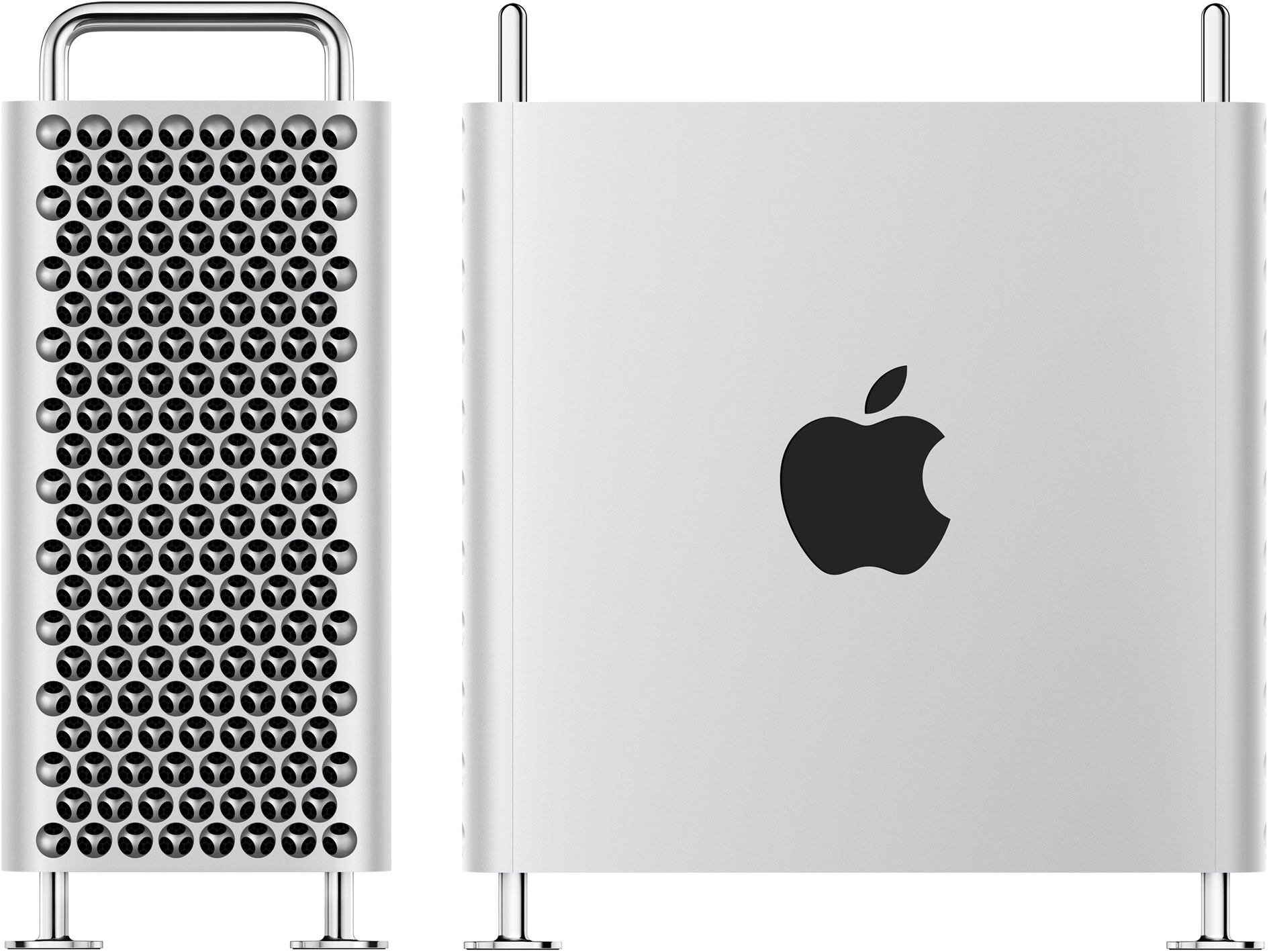
The first developer beta of macOS Big Sur 11.4 includes new graphics drivers that permit Intel-based Macs to connect to some GPUs from AMD based on the Navi RDNA2 architecture.
Apple seeds first macOS Big Sur 11.4 beta to developers

While Apple is technically still seeding the beta release of macOS Big Sur 11.3, the company has decided to start beta testing the next update after that one.
Apple seeds sixth betas of iOS 14.5, iPadOS 14.5, macOS 11.3, tvOS 14.5, and watchOS 7.4 to developers

Apple on Wednesday went ahead and seeded the latest betas of its popular operating systems to developers.
Video teaser demonstrates working Sileo app on macOS
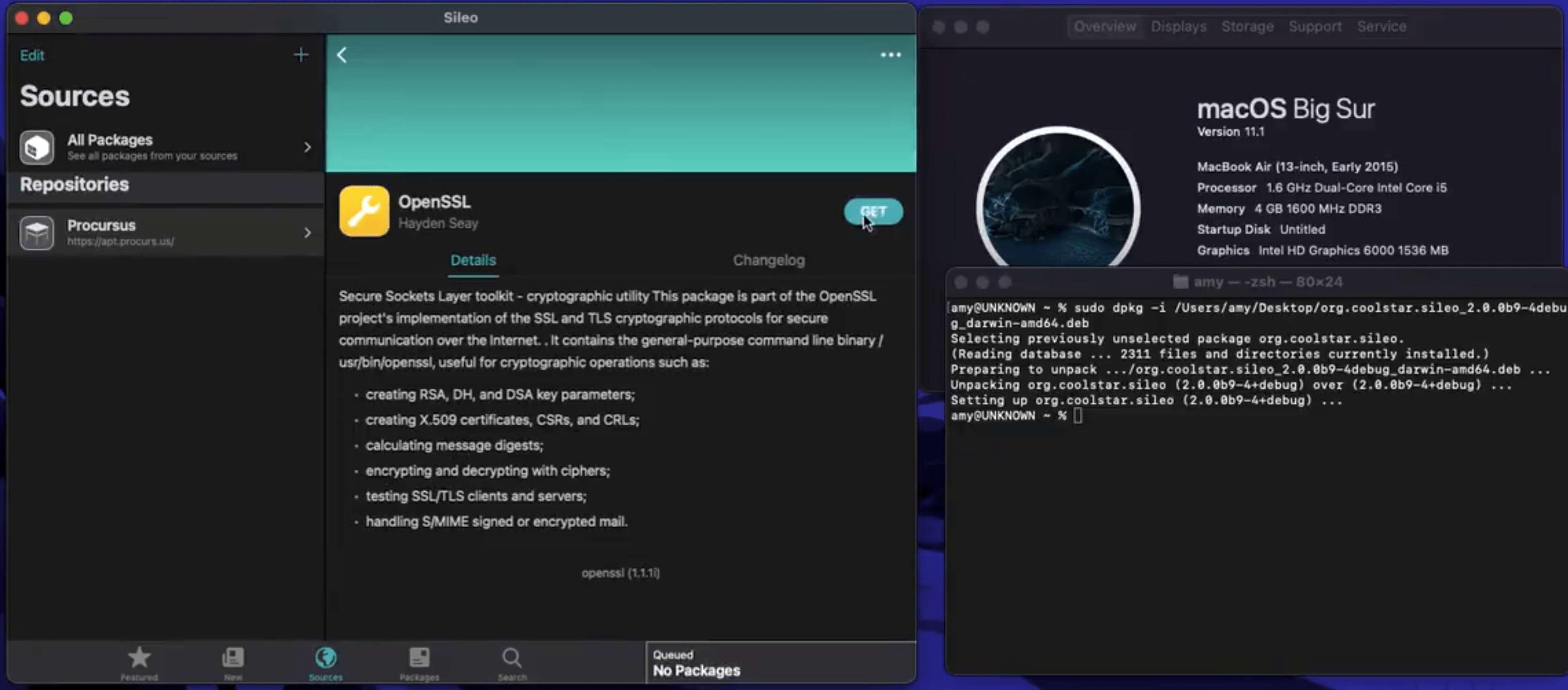
Most people associate the Procursus bootstrap and Sileo package manager with the iOS 12-based Chimera jailbreak or the iOS & iPadOS 13-based Odyssey jailbreak, but that’s liable to change soon future as Odyssey Team member Hayden Seay teased almost a month ago that Procursus and Sileo would be coming to the Mac.
Wednesday evening, we got a first-hand glimpse of just how quickly the aforementioned project appears to be coming along.
macOS Big Sur 11.3 brings iOS game controller emulation for Apple silicon Macs

macOS Big Sur 11.3 allows gamers who run iPhone and iPad titles on their Apple silicon Macs to use a keyboard or a keyboard and mouse combination as an iOS game controller.
STORY HIGHLIGHTS:
Use Mac controls in touch-based iOS games. Map controller actions to keyboard keys. Map these to mouse buttons, too. No controller required at all! Emulating iOS game controllers on M1 MacsMacRumors has more on how that works:
When running an iPhone or iPad app, opening up the preferences brings up a Touch Alternatives and Game Control interface that can be used to make touch-based iPhone and iPad apps run better with Mac controls.
With Controller Emulation toggled on, common game controller buttons are mapped to keyboard keys and mouse buttons. X, for example, is mapped to Q, the direction stick is mapped to WASD, and Y is mapped to E. L1 and L2 can be accessed by pressing Tab and Shift, respectively, and the Space Bar is the A button.
This new feature in macOS Big Sur 11.3 should make playing touch-optimized iPhone and iPad games on Apple silicon Macs much easier than before without having to use a game controller at all. If an iOS/iPadOS game doesn't support game controllers, this feature won't work.
→ How to use Sony and Microsoft game controllers with Apple devices
macOS Big Sur 11.3 lets you resize iPhone and iPad windows and provides the aforementioned Touch Alternatives feature for mapping taps, swipes, drags and tilts in iOS titles to keyboard keys (Controller Emulation and Touch Alternatives cannot be used simultaneously).
The update also adds support for the latest PlayStation 5 and Xbox One X controllers.
Apple seeds fifth betas of iOS 14.5, iPadOS 14.5, macOS 11.3, tvOS 14.5, and watchOS 7.4 to developers

Moving right along, Apple is seeding the latest beta versions of its upcoming updates to its operating systems, including iOS, watchOS, and macOS.
macOS Big Sur 11.3 brings customizable keyboard and mouse layouts for gaming
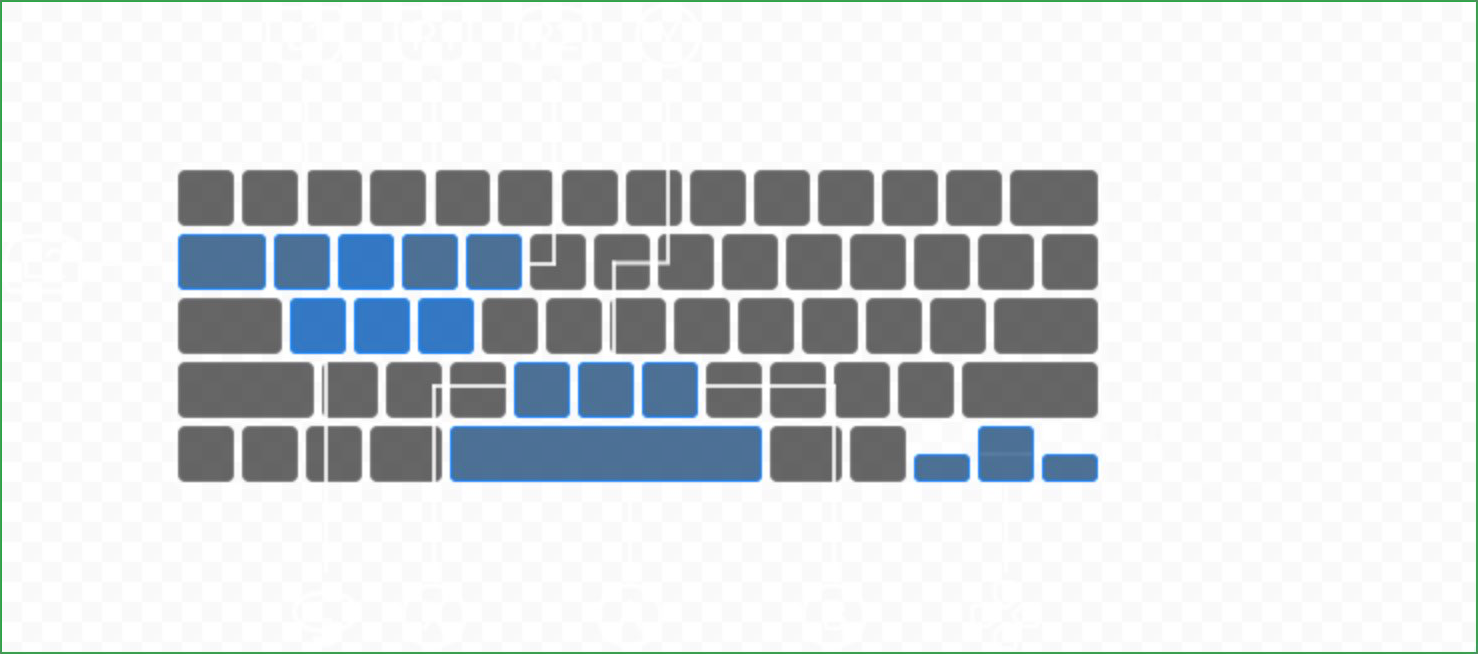
macOS Big Sur 11.3 includes all-new gaming layouts with a dedicated interface for mapping buttons on the paired controller to custom keyboard and mouse combinations.