Apple is bringing support for AVIF images to the iPhone, iPad and Mac with the upcoming releases of iOS 16, iPadOS 16 and macOS 13 Ventura.
iOS 16 and other OS updates bring support for AVIF images to the Apple platforms


Apple is bringing support for AVIF images to the iPhone, iPad and Mac with the upcoming releases of iOS 16, iPadOS 16 and macOS 13 Ventura.

Stage Manager in iPadOS 16 makes it easier to use Instagram on your Apple tablet because the feature now supports iPhone apps as if they were iPad-only.
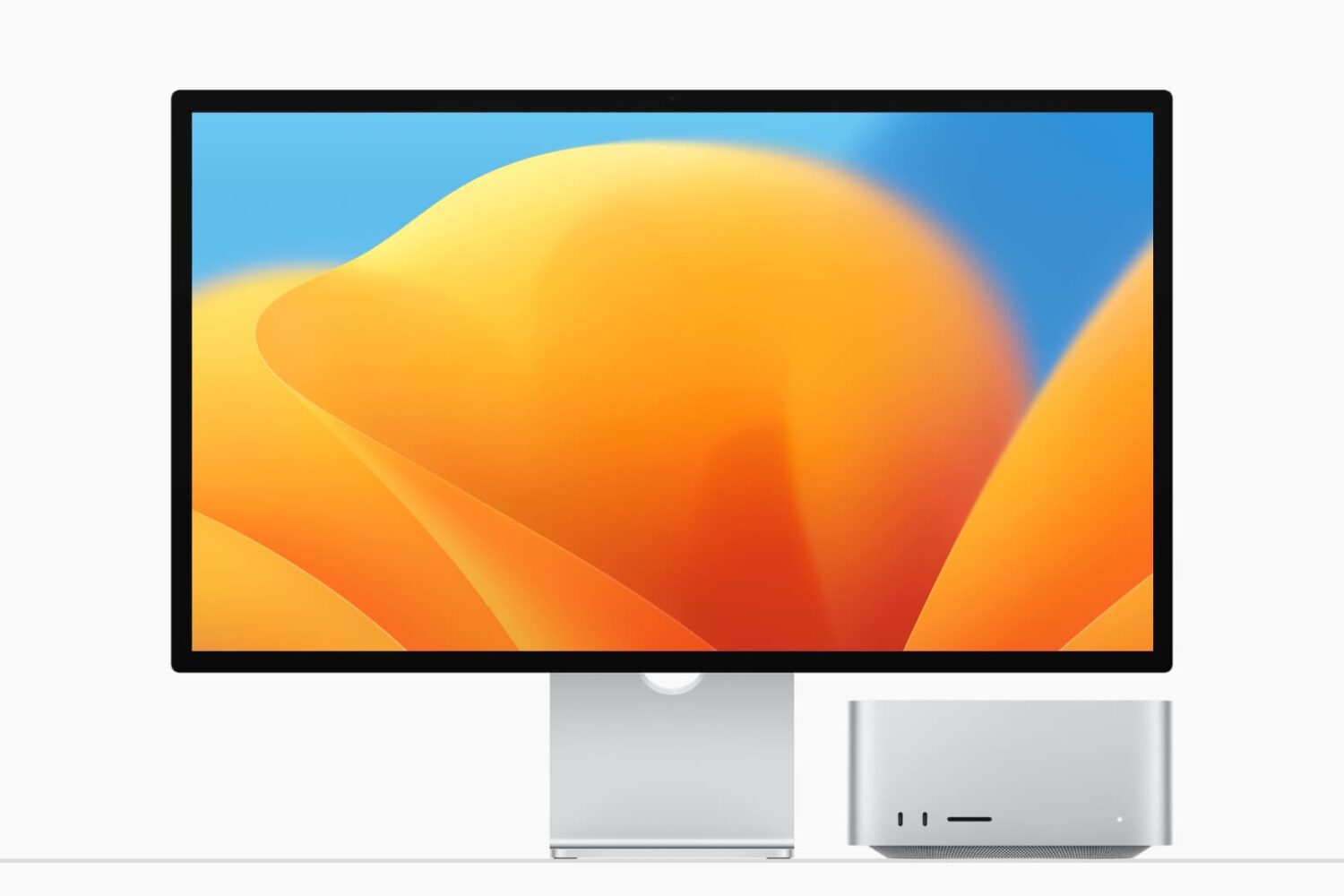
This tutorial shows you how to create a separate volume (partition) on your Mac’s internal drive to install macOS Ventura on it.
Using this method, you will have two macOS versions on the same Mac. The first volume will have the macOS you’re currently running (likely macOS Monterey), and the second volume will have macOS Ventura. You will be able to start up your Mac into either one.

You can create a bootable installer for macOS Ventura on a USB flash drive or secondary volume. This is useful if you want to install macOS Ventura on multiple Macs and don't want to download the huge 12 GB file every time on each computer.
In this tutorial, we show you how to create a bootable installer for macOS Ventura on an external drive.
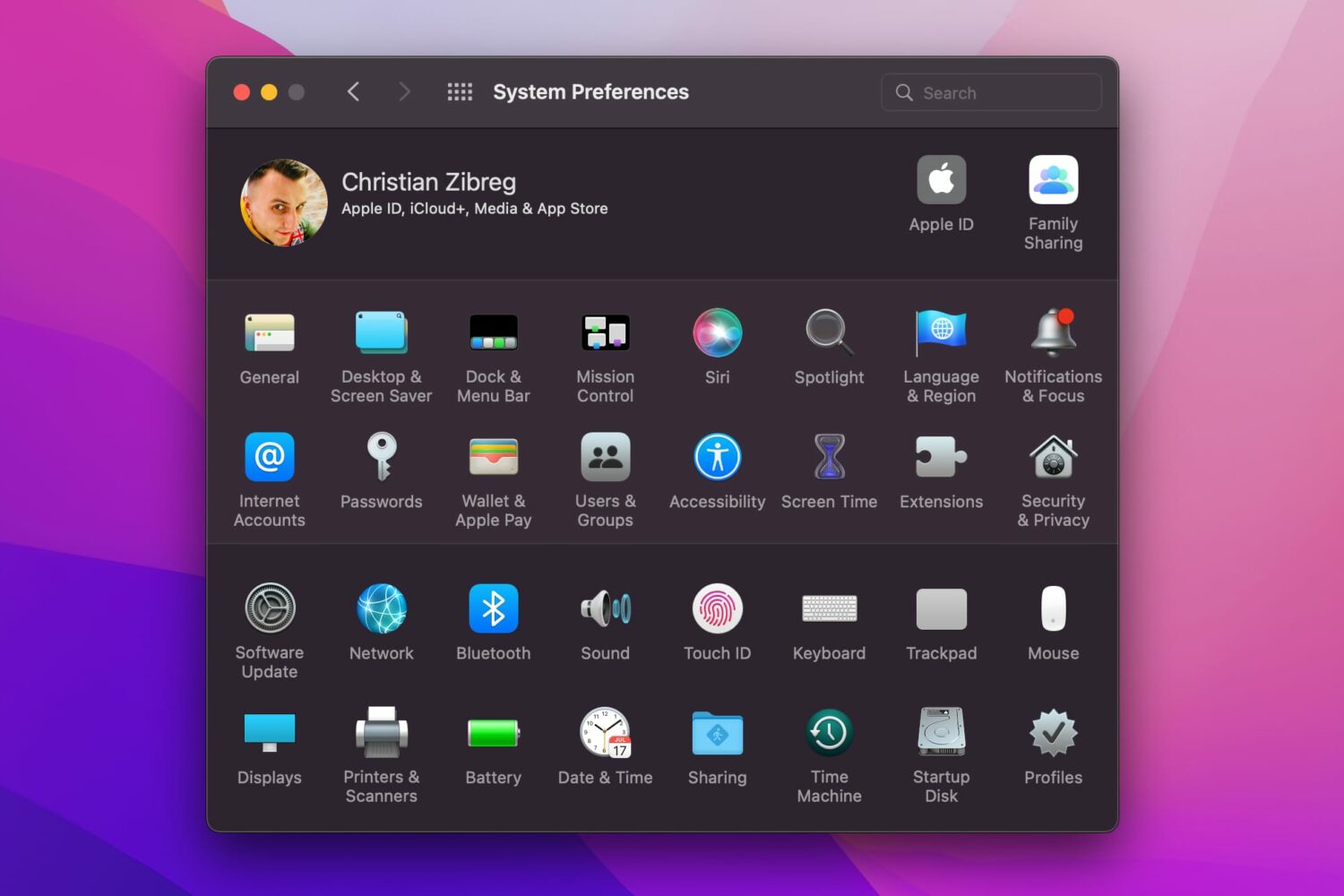
Apple is said to overhaul System Preferences with macOS 13, an effort that reportedly includes organizing settings by apps, similar to Settings on iOS.